Bonjour, importation csv dans le site de démo ne fonctionne pas.
69 views
Skip to first unread message
gu...@videotron.ca
Apr 29, 2018, 4:27:32 PM4/29/18
to AtoM Users
J'essaie de tester un fichier csv dans le site de démo et j'ai cette erreur: Unable to complete file import. File could not be moved to /mnt/st/atom/demo2/atom-e013226b19e3fe7cacd1bff1c5a57919b60b53a9/uploads/tmp
Merci de votre soutien.
Sylvain
Dan Gillean
Apr 30, 2018, 10:43:43 AM4/30/18
to ICA-AtoM Users
Salut Sylvain,
As it notes on the homepage of the demo site, we have disabled all imports and uploads in the public demo site for security purposes.
If you would like to test imports and exports on a local test install, we recommend setting up our AtoM Vagrant box. More info here:
- Docs: https://www.accesstomemory.org/docs/latest/dev-manual/env/vagrant/
- Slides: https://www.slideshare.net/accesstomemory/atom-and-vagrant-installing-and-configuring-the-atom-vagrant-box-for-local-testing-and-development
See also this thread with more information on the Vagrant box: https://groups.google.com/d/msg/ica-atom-users/glF-edSaNyw/Uhvna92NBAAJ
Regards,
--
You received this message because you are subscribed to the Google Groups "AtoM Users" group.
To unsubscribe from this group and stop receiving emails from it, send an email to ica-atom-users+unsubscribe@googlegroups.com.
To post to this group, send email to ica-atom-users@googlegroups.com.
Visit this group at https://groups.google.com/group/ica-atom-users.
To view this discussion on the web visit https://groups.google.com/d/msgid/ica-atom-users/467d2f87-f1ba-4c9f-8c7b-3f2bfc8f6026%40googlegroups.com.
For more options, visit https://groups.google.com/d/optout.
gu...@videotron.ca
Apr 30, 2018, 11:30:41 AM4/30/18
to AtoM Users
Merci beaucoup pour l'information.. c'est noté.. bonne journée..
Le lundi 30 avril 2018 10:43:43 UTC-4, Dan Gillean a écrit :
Salut Sylvain,As it notes on the homepage of the demo site, we have disabled all imports and uploads in the public demo site for security purposes.If you would like to test imports and exports on a local test install, we recommend setting up our AtoM Vagrant box. More info here:
- Docs: https://www.accesstomemory.org/docs/latest/dev-manual/env/vagrant/
- Slides: https://www.slideshare.net/accesstomemory/atom-and-vagrant-installing-and-configuring-the-atom-vagrant-box-for-local-testing-and-development
See also this thread with more information on the Vagrant box: https://groups.google.com/d/msg/ica-atom-users/glF-edSaNyw/Uhvna92NBAAJRegards,
On Sun, Apr 29, 2018 at 4:27 PM, <gu...@videotron.ca> wrote:
J'essaie de tester un fichier csv dans le site de démo et j'ai cette erreur: Unable to complete file import. File could not be moved to /mnt/st/atom/demo2/atom-e013226b19e3fe7cacd1bff1c5a57919b60b53a9/uploads/tmpMerci de votre soutien.Sylvain
--
You received this message because you are subscribed to the Google Groups "AtoM Users" group.
To unsubscribe from this group and stop receiving emails from it, send an email to ica-atom-user...@googlegroups.com.
To post to this group, send email to ica-ato...@googlegroups.com.
gu...@videotron.ca
May 1, 2018, 9:34:14 PM5/1/18
to AtoM Users
Salut Dan, j'ai suivi la recette pour installer l'environnement virtuel, sur un poste windows 10, et
j'ai cette erreur
default: SSH username: vagrant
default: SSH auth method: private key
default: Warning: Remote connection disconnect. Retrying...
default: Warning: Remote connection disconnect. Retrying...
default: Warning: Remote connection disconnect. Retrying...
default: Warning: Remote connection disconnect. Retrying...
As-tu une idée? Merci
Le lundi 30 avril 2018 10:43:43 UTC-4, Dan Gillean a écrit :
Salut Sylvain,As it notes on the homepage of the demo site, we have disabled all imports and uploads in the public demo site for security purposes.If you would like to test imports and exports on a local test install, we recommend setting up our AtoM Vagrant box. More info here:
- Docs: https://www.accesstomemory.org/docs/latest/dev-manual/env/vagrant/
- Slides: https://www.slideshare.net/accesstomemory/atom-and-vagrant-installing-and-configuring-the-atom-vagrant-box-for-local-testing-and-development
See also this thread with more information on the Vagrant box: https://groups.google.com/d/msg/ica-atom-users/glF-edSaNyw/Uhvna92NBAAJRegards,
On Sun, Apr 29, 2018 at 4:27 PM, <gu...@videotron.ca> wrote:
J'essaie de tester un fichier csv dans le site de démo et j'ai cette erreur: Unable to complete file import. File could not be moved to /mnt/st/atom/demo2/atom-e013226b19e3fe7cacd1bff1c5a57919b60b53a9/uploads/tmpMerci de votre soutien.Sylvain
--
You received this message because you are subscribed to the Google Groups "AtoM Users" group.
To unsubscribe from this group and stop receiving emails from it, send an email to ica-atom-user...@googlegroups.com.
To post to this group, send email to ica-ato...@googlegroups.com.
Dan Gillean
May 2, 2018, 10:30:08 AM5/2/18
to ICA-AtoM Users
Salut Sylvain,
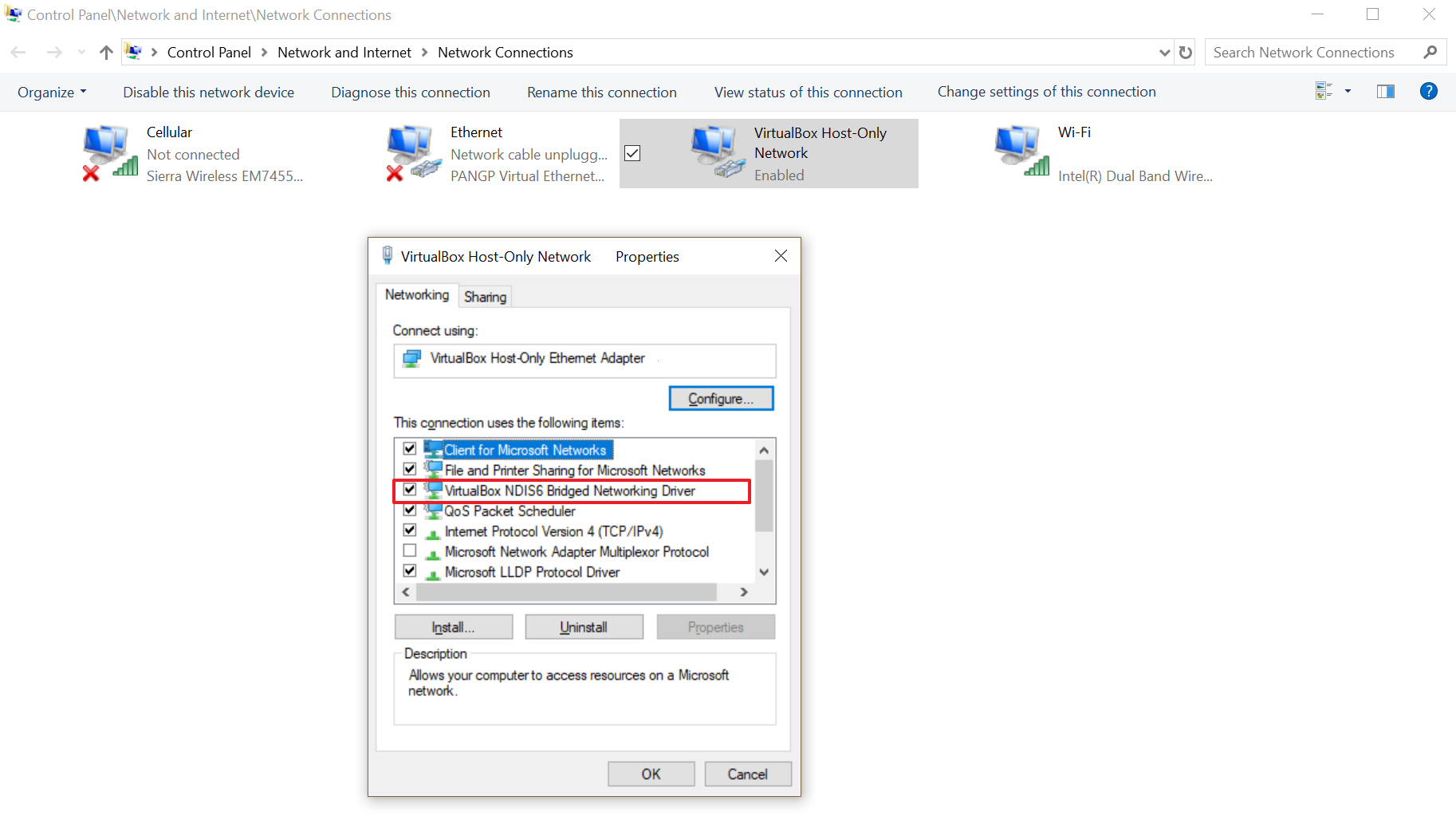
I would suggest first that you try to destroy the box and then run vagrant up again - this should clear out all the current vagrant files and restart the box in a clean state. In your host (Windows) terminal, in the location that you first installed the vagrant box (i.e. the location where you ran the vagrant init command), run:
- vagrant destroy
- vagrant up
Now try again and see if that helps.
If it doesn't, there are 2 more things you can try.
First, see if it makes a difference if Windows Network Discovery is turned on. See:
Next, you can also try checking the adapter settings - in the image for step 2 in the link above, you can also see a link that says "Change adapter settings." Click this, and select the Virtualbox Host-Only Network. You want to make sure that the Virtualbox NDIS6 Bridged Networking Driver is enabled:
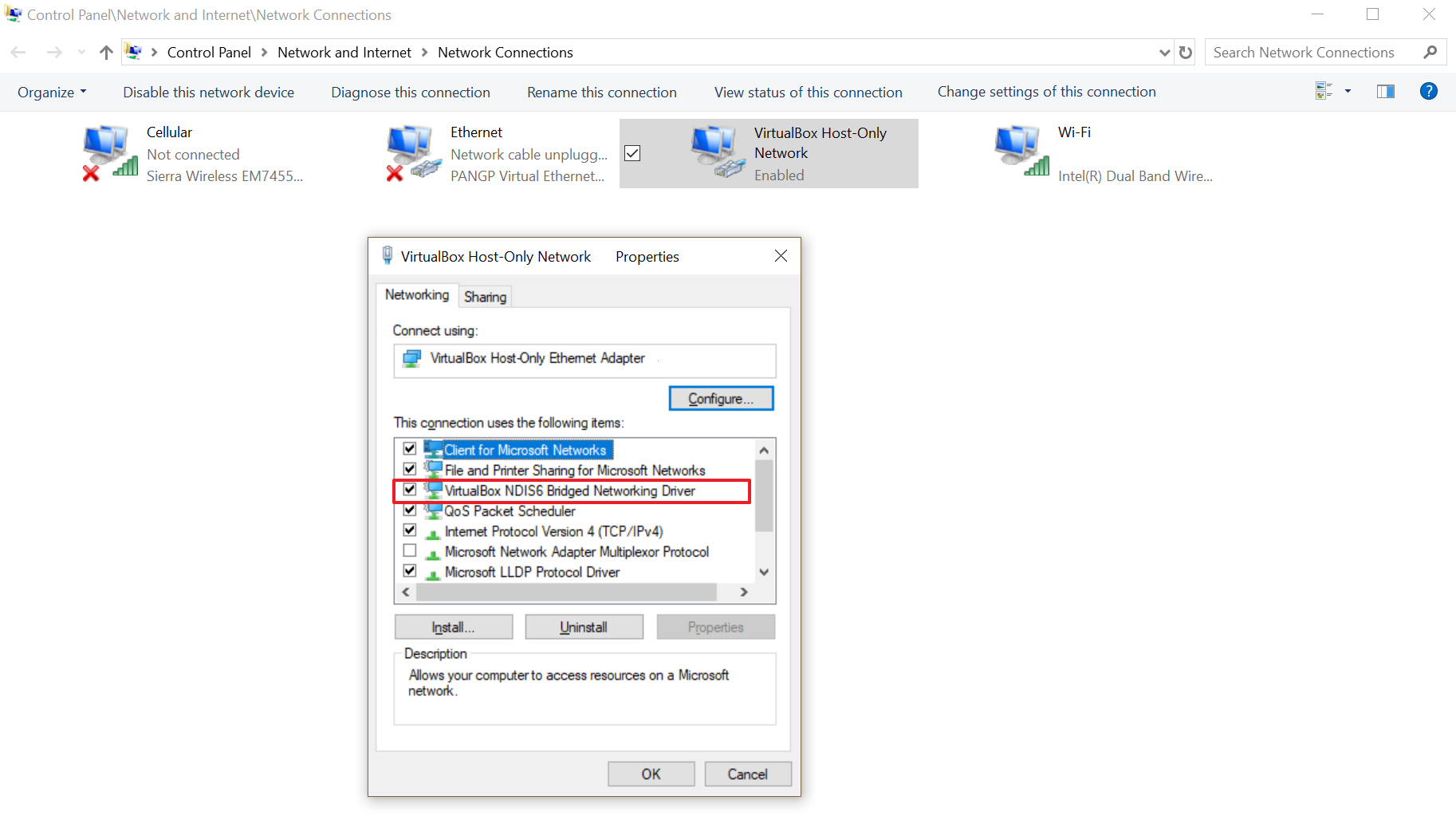
Let us know if these solutions help!
Regards,
To unsubscribe from this group and stop receiving emails from it, send an email to ica-atom-users+unsubscribe@googlegroups.com.
To post to this group, send email to ica-atom-users@googlegroups.com.
Visit this group at https://groups.google.com/group/ica-atom-users.
To view this discussion on the web visit https://groups.google.com/d/msgid/ica-atom-users/be2edbf6-fbe4-4e91-bd92-4ba5054921b5%40googlegroups.com.
Message has been deleted
Message has been deleted
Message has been deleted
Message has been deleted
Message has been deleted
Message has been deleted
gu...@videotron.ca
May 2, 2018, 6:04:45 PM5/2/18
to AtoM Users
Salut Dan, j'ai fait les actions demandées, malheuresement toujours le même problème..
Merci si tu as d'autres idées..
Bringing machine 'default' up with 'virtualbox' provider...
==> default: Checking if box 'artefactual/atom' is up to date...
==> default: Clearing any previously set forwarded ports...
==> default: Clearing any previously set network interfaces...
==> default: Preparing network interfaces based on configuration...
default: Adapter 1: nat
default: Adapter 2: hostonly
==> default: Forwarding ports...
default: 80 (guest) => 8000 (host) (adapter 1)
default: 22 (guest) => 2222 (host) (adapter 1)
==> default: Running 'pre-boot' VM customizations...
==> default: Booting VM...
==> default: Waiting for machine to boot. This may take a few minutes...
default: SSH address: 127.0.0.1:2222
Timed out while waiting for the machine to boot. This means that
Vagrant was unable to communicate with the guest machine within
the configured ("config.vm.boot_timeout" value) time period.
If you look above, you should be able to see the error(s) that
Vagrant had when attempting to connect to the machine. These errors
are usually good hints as to what may be wrong.
If you're using a custom box, make sure that networking is properly
working and you're able to connect to the machine. It is a common
problem that networking isn't setup properly in these boxes.
Verify that authentication configurations are also setup properly,
as well.
If the box appears to be booting properly, you may want to increase
the timeout ("config.vm.boot_timeout") value.
gu...@videotron.ca
May 3, 2018, 8:02:15 AM5/3/18
to AtoM Users
J'ai installé sur une 2ième machine, toujours en windows 10, même résultat..
Message has been deleted
Dan Gillean
May 3, 2018, 10:30:15 AM5/3/18
to ICA-AtoM Users
Salut encore Sylvain,

I'm sorry you have been having such difficulty with this! I think this might be a Windows specific issue. You may need to manually enable virtualization in your BIOS - specifically, we want to make sure that Intel VT-x is enabled. This is required for virtulalization applications like Virtualbox and Vagrant to run effectively, but on most Windows-based computers (usually home versions with an Intel chip / x86 architecture), this is disabled by default.
First, we can double-check if this is in fact something you need to do, by looking in the Windows task manager. You can search for this application in the Windows menu, or hit CTRL+ALT+DEL, and choose the Task Manager option.
When Task manager is open, click on the Performance tab, and select CPU from the sidebar menu - we want to double-check to see if Virtualization is enabled in the details below:

If your setting says that Virtualization is disabled, then we will need to go into the BIOS set-up to enable it. The location of this setting is a bit different depending on the make of your hardware, so here are 2 links that should walk you through the process:
- https://www.howtogeek.com/213795/how-to-enable-intel-vt-x-in-your-computers-bios-or-uefi-firmware/
- https://www.smarthomebeginner.com/enable-hardware-virtualization-vt-x-amd-v/
I think this should solve it!
Cheers,
--
You received this message because you are subscribed to the Google Groups "AtoM Users" group.
To unsubscribe from this group and stop receiving emails from it, send an email to ica-atom-users+unsubscribe@googlegroups.com.
To post to this group, send email to ica-atom-users@googlegroups.com.
Visit this group at https://groups.google.com/group/ica-atom-users.
To view this discussion on the web visit https://groups.google.com/d/msgid/ica-atom-users/c24a945e-f271-4d9f-accd-18c4760cc982%40googlegroups.com.
gu...@videotron.ca
May 3, 2018, 10:42:10 AM5/3/18
to AtoM Users
Bonjour j'ai mis à ON Intel VT-x dans le bios, j'avais un message au début de mes tests que mon Intel VT-x était à off. Avez vous d'autres personnes qui ont installé en windows 10. Merci de votre suivi..
To unsubscribe from this group and stop receiving emails from it, send an email to ica-atom-user...@googlegroups.com.
To post to this group, send email to ica-ato...@googlegroups.com.
Dan Gillean
May 3, 2018, 11:55:43 AM5/3/18
to ICA-AtoM Users
Bonjour Sylvain,
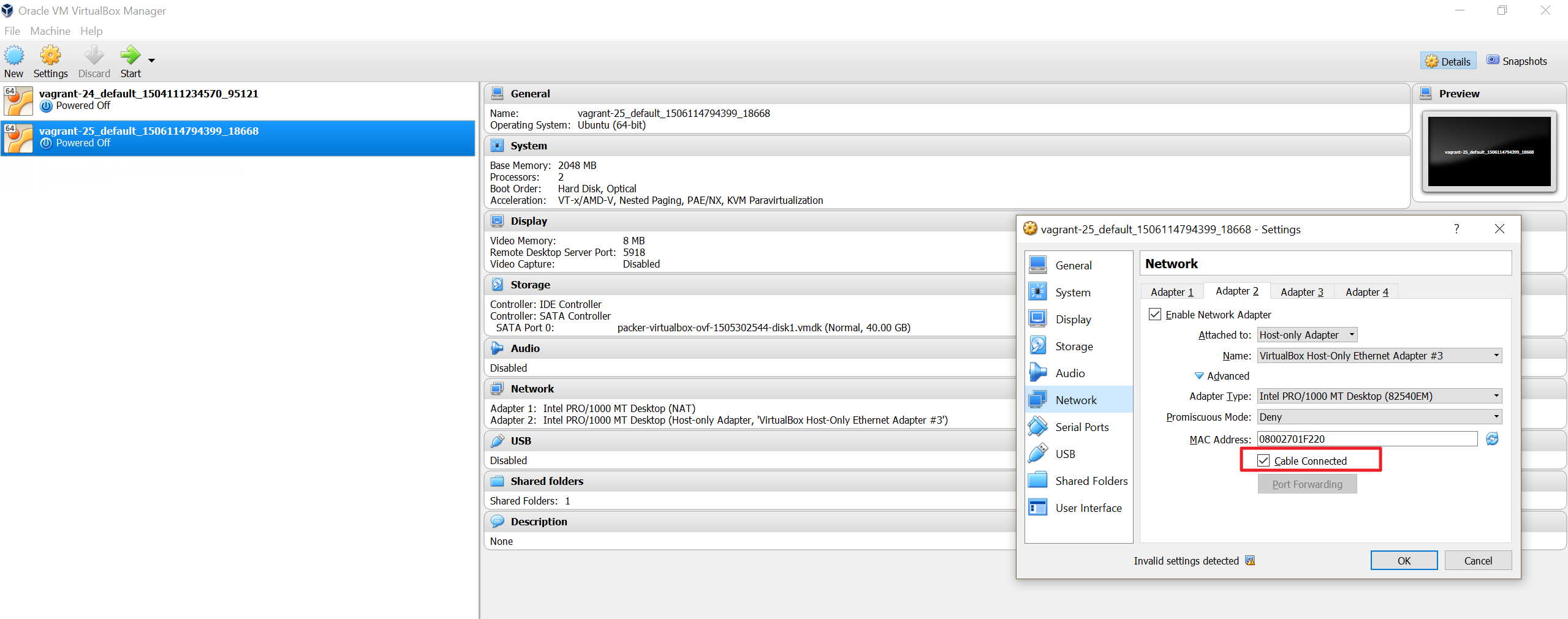
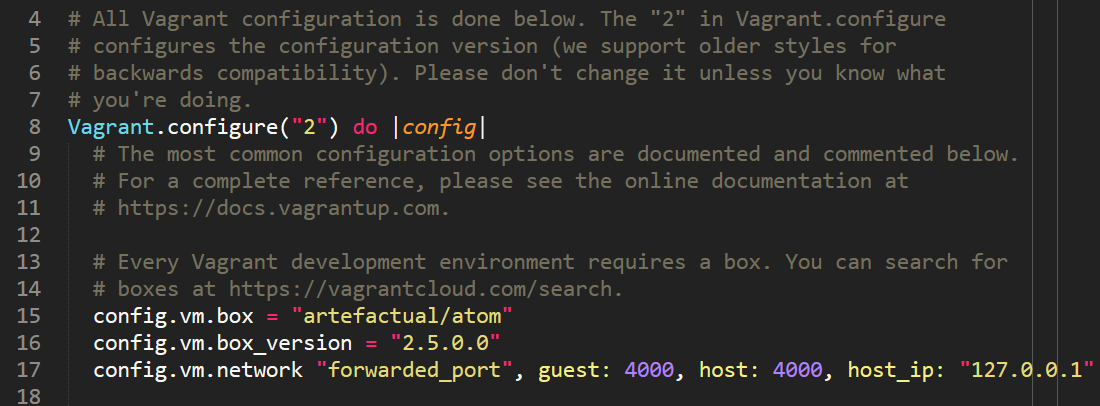
I am using the public Vagrant box on a Windows 10 64-bit laptop - I use it for all of our application testing.
What version of Virtualbox do you have installed? What version of Vagrant?
You can check the Virtualbox version by going into the interface, and under the Help menu, select "About Virtualbox." For Vagrant, use the Windows terminal to navigate to the location where you installed your AtoM Vagrant file, and run:
- vagrant version
I was running Virtualbox 5.0-something, and Vagrant version 1.9.8. I have just upgraded each to Virtualbox 5.2.8 and Vagrant 2.0.4, and confirmed that these work. So - first step you can try is checking your versions, and possibly upgrading to the latest version of each dependency.
I don't know if you tried destroying the vagrant box before or after making sure that VT-x was enabled, but if it was before, you might also try that again.
Another thing you can try is launching this directly from the Virtualbox interface. Open the interface and simply double-click on the AtoM Vagrant box - if it works this way, a command-prompt should appear, where you can enter the credentials (username and password are both vagrant). After that simply open a browser on your host computer and navigate to http://10.10.10.10.
I've also been doing some internet searches to try to find other suggestions - it seems this is a common issue, not specific to the AtoM Vagrant box, with many possible factors (AKA virtualization is complex). One suggestion I saw was to check the Network adapter settings in Virtualbox. To do so, select the AtoM Vagrant box in the Virtualbox sidebar, and click on the Settings button in the header. In the settings menu, select "Network". For this box, there should be 2 Adapters configured - the first should be NAT, and the second should be your Virtualbox Host-Only Adapter. For both of these, expand the Advanced drop-down, and make sure that the "Cable connected" box is checked:
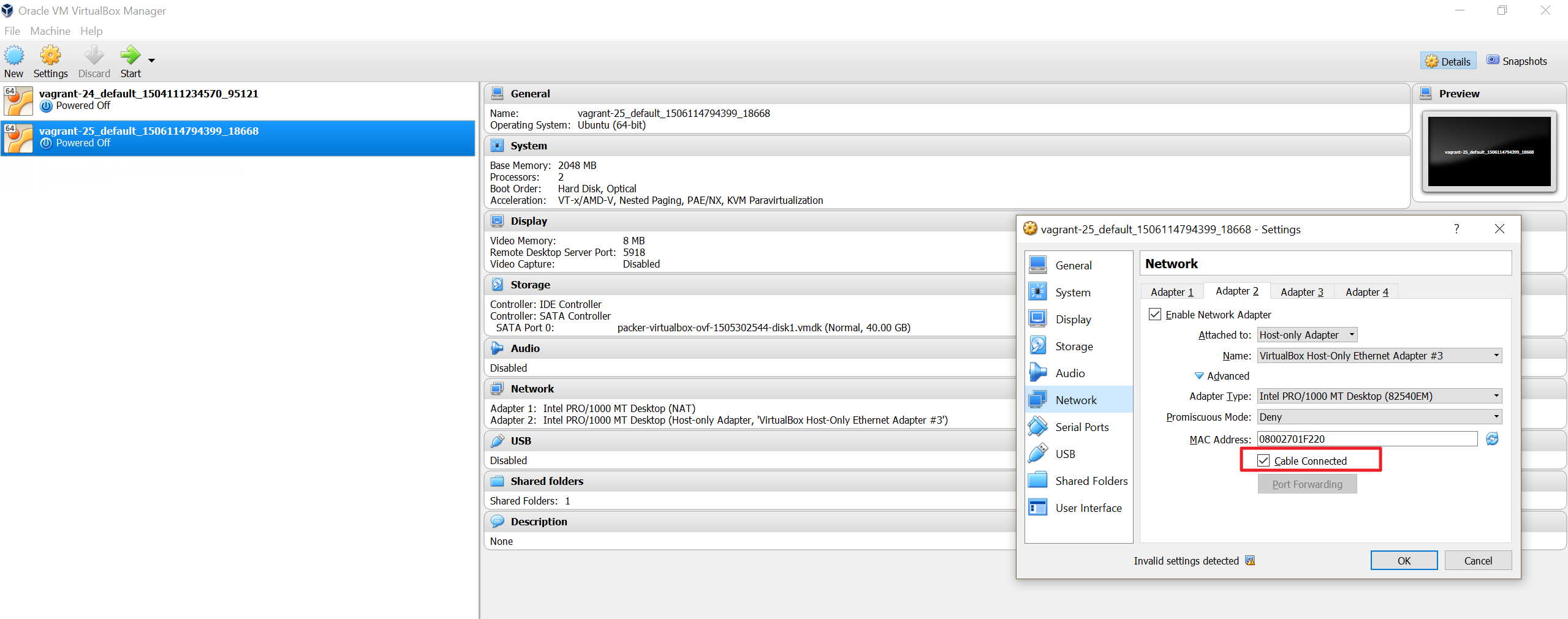
You can also double-check your Vagrantfile, to make sure it is configured properly. The vagrantfile should be located wherever you first installed the AtoM vagrant box (e.g. wherever you ran the initial vagrant init command). You can open it with a text editor - here are the only lines in mine that are not commented out, for my AtoM 2.5 development environment:
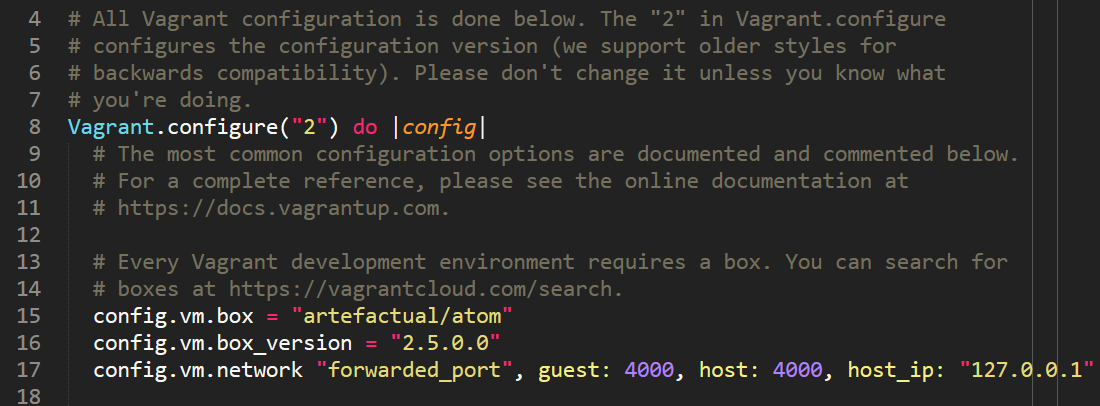
If your vagrantfile does not have some of these lines, you could try manually adding / changing them. We could also try lengthening the time allotted for how long your Windows host machine will try to connect - by default this is 300 seconds, but we could try changing it to 600s by adding the following parameter to the vagrantfile:
- config.vm.boot_timeout = 600
I would then suggest, after saving your changes, that you destroy the box and run vagrant up again.
I hope this helps!
To unsubscribe from this group and stop receiving emails from it, send an email to ica-atom-users+unsubscribe@googlegroups.com.
To post to this group, send email to ica-ato...@googlegroups.com.
Visit this group at https://groups.google.com/group/ica-atom-users.
To view this discussion on the web visit https://groups.google.com/d/msgid/ica-atom-users/dfbfe10e-4254-4684-8b90-765bd3c80127%40googlegroups.com.
gu...@videotron.ca
May 4, 2018, 7:20:48 AM5/4/18
to AtoM Users
Salut Dan, merci c'est trouvé, j'ai mis
config.ssh.insert_key = false
j'ai trouvé ça sur le site de vagrant et tout c'est mis à fonctionner, merci pour ton super super soutien. À la prochaine..
config.ssh.insert_key = false
j'ai trouvé ça sur le site de vagrant et tout c'est mis à fonctionner, merci pour ton super super soutien. À la prochaine..
Dan Gillean
May 4, 2018, 12:19:03 PM5/4/18
to ICA-AtoM Users
Oh wow!
Thank you for sharing what worked for you - I've not seen this particular issue before, so I'm glad to have learned of it and what worked to resolve it!
Thanks as well for your patience as we worked through these issues, Sylvain.
Regards,
To unsubscribe from this group and stop receiving emails from it, send an email to ica-atom-users+unsubscribe@googlegroups.com.
To post to this group, send email to ica-atom-users@googlegroups.com.
Visit this group at https://groups.google.com/group/ica-atom-users.
To view this discussion on the web visit https://groups.google.com/d/msgid/ica-atom-users/5bc88e03-5a31-4b5f-86df-69092cef545a%40googlegroups.com.
Reply all
Reply to author
Forward
0 new messages
