Skip to first unread message
nctrdigit...@gmail.com
Feb 12, 2018, 10:39:47 AM2/12/18
to AtoM Users
Hi there,
I had not initially seen the "Inherit" slug option, and now I want to regenerate the slugs to match the new refID, but the terminal commands do not appear to be working the way I understand they should. The order I did it was:
propel:generate-slugs --delete
propel:generate-slugs [not sure if this one is needed as the former seems to generate too]
search: populate
My understanding is that after doing that, the slugs should now match the new referenced IDs. They, however, do not. They still show up as the old, ridiculously long ones. Am I doing something wrong here?
Thanks!
Dan Gillean
Feb 12, 2018, 11:25:17 AM2/12/18
to ICA-AtoM Users
Hi there,
Are you running the 2.4 version of AtoM?
Can you clarify which setting you mean? The slug regeneration task will respect the "Generate description permalinks from" setting outlined here:
There is also the "Inherit reference code" setting, but this does not affect slugs - it affects the display of the identifier in the user interface.
If you want the full inherited reference code to be used as your description slugs, then you should:
- Decide if you want the country and repository code to be included in the slug or not
- Navigate to Admin > Settings > Global
- Change the Generate description permalinks setting to your preferred choice and save
- From the root AtoM directory, run the generate-slugs task with the --delete option
- I would recommend clearing your cache and restarting services at that point as well
- Re-index the site (php symfony search: populate)
To clear the application cache and restart services - use the following if you are using Ubuntu 14.04 with PHP 5.x:
- php symfony cc
- sudo service php5-fpm restart
- sudo service nginx restart
- sudo service memcached restart
If you're using Ubuntu 16.04 with PHP 7.0, try:
- php symfony cc
- sudo systemctl restart php7.0-fpm
- sudo systemctl restart nginx
- sudo systemctl restart memcached
I would also recommend clearing your web browser cache, to ensure you are seeing an up-to-date version of the page!
If you have run the generate-slugs command with the --delete option, then you should not need to run the command again. When run without the delete option, the task will only add missing slugs. When run with the --delete option used, the command will delete all existing slugs and then regenerate them, and it should use whatever setting is set for the "Generate description permalinks" setting when regenerating.
Regards,
--
You received this message because you are subscribed to the Google Groups "AtoM Users" group.
To unsubscribe from this group and stop receiving emails from it, send an email to ica-atom-users+unsubscribe@googlegroups.com.
To post to this group, send email to ica-atom-users@googlegroups.com.
Visit this group at https://groups.google.com/group/ica-atom-users.
To view this discussion on the web visit https://groups.google.com/d/msgid/ica-atom-users/3f8e61d4-1764-4bc2-949b-59eec0b3ecfd%40googlegroups.com.
For more options, visit https://groups.google.com/d/optout.
Message has been deleted
Message has been deleted
Dan Gillean
Feb 12, 2018, 1:38:10 PM2/12/18
to ICA-AtoM Users
Hi again,
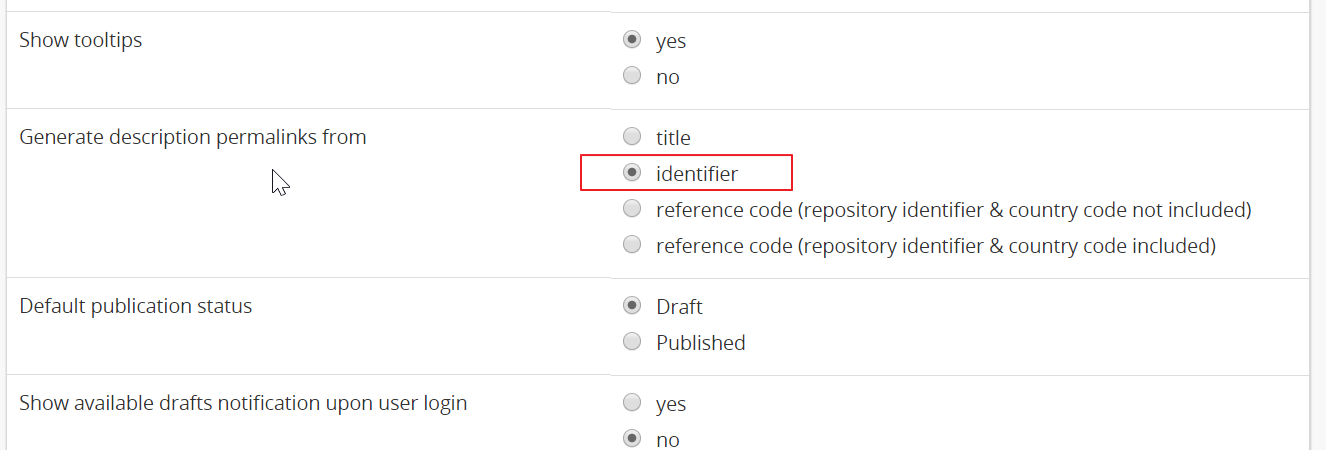
Sorry, I think your messages bounced because you are posting to the group without first joining it. I have approved the messages I found in the Spam folder.
If you want to use the identifier as the slug, follow the steps in my last email, but when selecting your preferred option in the "Generate description permalinks from" setting, choose the "Identifier" option:
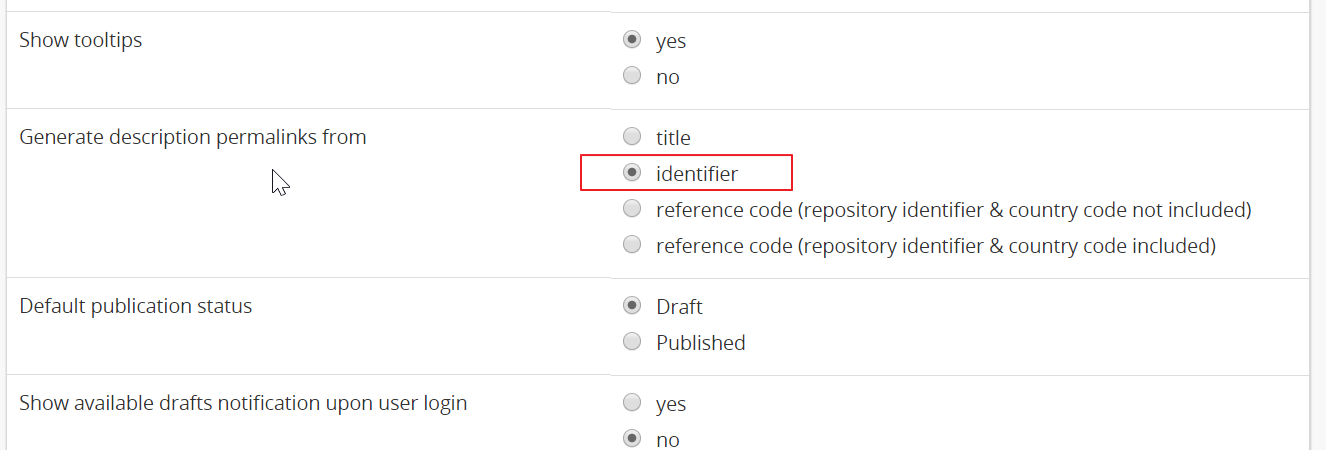
Save the setting change, run the generate-slug task with the --delete option, restart services and reindex. Hopefully that should give you the outcome you are aiming for!
Cheers,
On Mon, Feb 12, 2018 at 11:38 AM, <nctrdigit...@gmail.com> wrote:
I am using 2.4.The setting I am referring to is the "inherit reference code", which I have set to "no" because I want the reference code to match the identifier and not be a 50 character long code (I have too many codes already, don't need another). I am trying to get the non-inherited reference code (ie that which matches the identifier), to act as the slug. All our identifiers are unique, and I'm trying to limit the amount of 50 character long slugs so that it's more easily communicable to users. Am I correct in understanding that what you're saying is that the "inherit reference code" setting will not change the reference code used as the slug (the permalink option I chose), but just what the reference code looks like on the page?
To unsubscribe from this group and stop receiving emails from it, send an email to ica-atom-user...@googlegroups.com.
To post to this group, send email to ica-ato...@googlegroups.com.
Visit this group at https://groups.google.com/group/ica-atom-users.
To view this discussion on the web visit https://groups.google.com/d/msgid/ica-atom-users/3f8e61d4-1764-4bc2-949b-59eec0b3ecfd%40googlegroups.com.
For more options, visit https://groups.google.com/d/optout.
--
You received this message because you are subscribed to the Google Groups "AtoM Users" group.
To unsubscribe from this group and stop receiving emails from it, send an email to ica-atom-users+unsubscribe@googlegroups.com.
To post to this group, send email to ica-ato...@googlegroups.com.
Visit this group at https://groups.google.com/group/ica-atom-users.
To view this discussion on the web visit https://groups.google.com/d/msgid/ica-atom-users/103f52b4-e44b-4127-b848-629fcf35847f%40googlegroups.com.
Reply all
Reply to author
Forward
Message has been deleted
0 new messages
