Skip to first unread message
Amilcar Sasso
Sep 7, 2022, 9:45:12 AM9/7/22
to AtoM Users
Hola, buen día, comenzando la instalación desde local host, luego de darme error en el puerto 9200, clickee en back en el navegador, la pagina quedo en blanco y no pude continuar la instalación. adjunto captura de pantalla, como puedo reiniciar la instalacion de ATOM.
GRACIAS!!! ESPERO SU AYUDA.
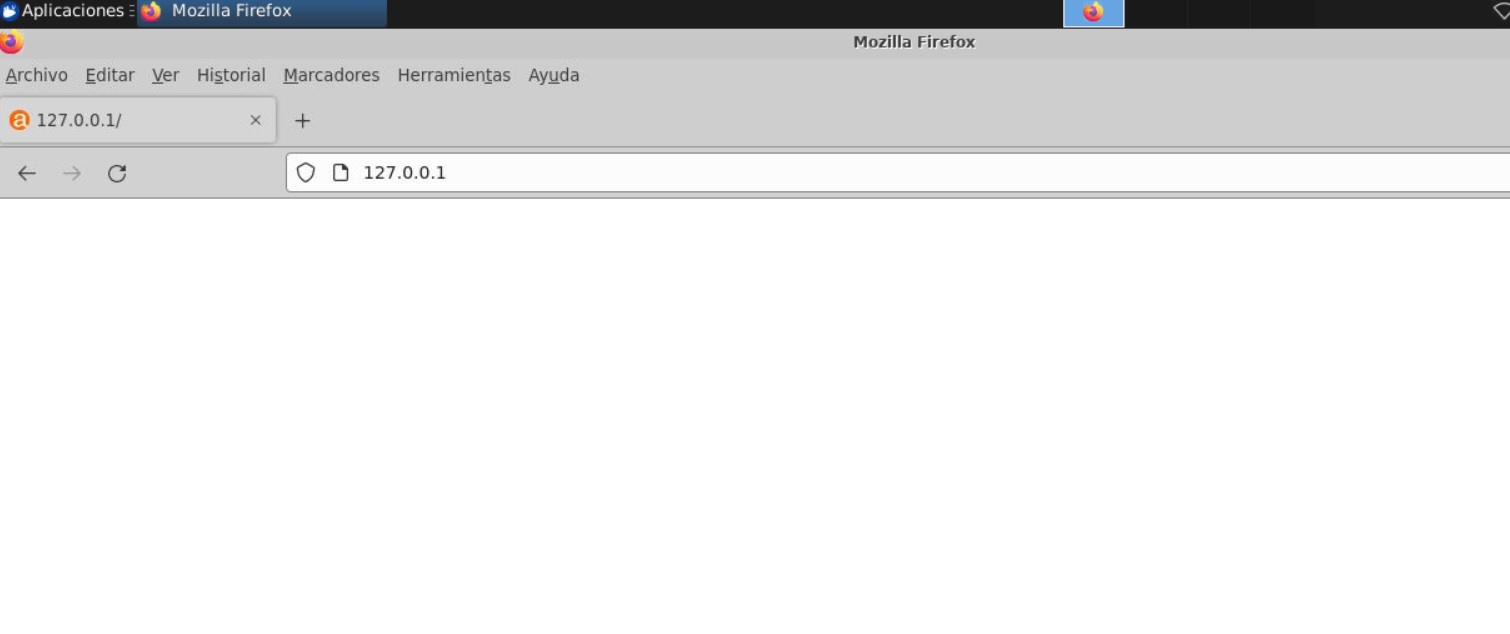
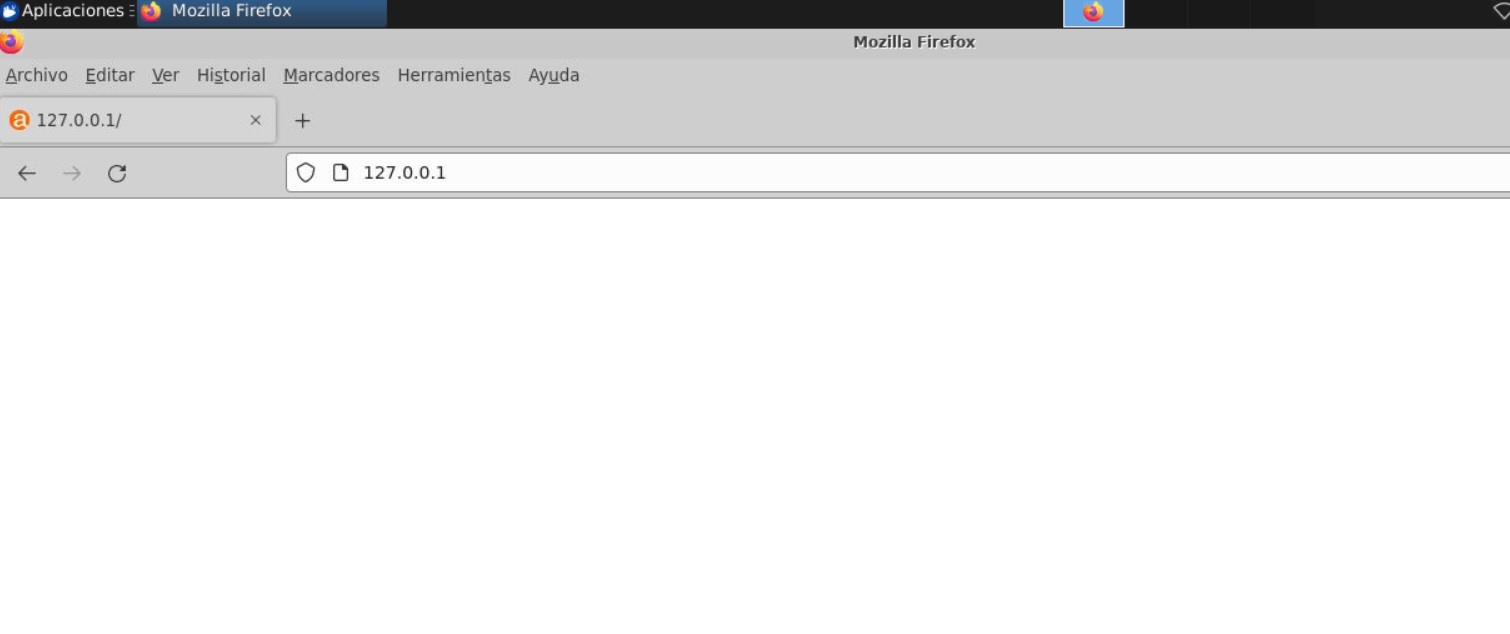
Dan Gillean
Sep 8, 2022, 9:25:05 AM9/8/22
to ICA-AtoM Users
Hi there,
We always suggest that you check the Troubleshooting documentation and try the suggestions found there first. See for example:
The first thing this recommends is checking your webserver error logs, as well as Debug mode, to see if you can get more information about the error. See:
- https://www.accesstomemory.org/docs/latest/admin-manual/maintenance/logging/#maintenance-webserver
- https://www.accesstomemory.org/docs/latest/admin-manual/maintenance/debug/
Please share anything relevant you find there so we can offer further suggestions.
Additionally, port 9200 is typically used by the Elasticsearch search index. There are a couple things you can do to double-check this service is running as expected.
- sudo systemctl status elasticsearch should tell you if Elasticsearch is running or not
- Use the following to restart it if it is not running: sudo systemctl restart elasticsearch
- If running, php symfony search:status will tell you about what is in your index currently.
- Documentation here.
- If there are missing entities, try running the following to repopulate the search index: php symfony search:populate
- Documentation here.
After reindexing, you may want to run a few common maintenance tasks (such as restarting PHP-FPM and clearing the application cache) before testing again to see if the issue is resolved.
There are also posts in the user forum that have a lot of further suggestions for debugging Elasticsearch if it is the issue. See for example:
If none of that helps, please provide us with further information so we can offer additional suggestions, such as:
- What version of AtoM are you trying to install?
- Have you followed our recommended installation documentation, or have you made changes? If you have made changes, what have you changed?
- Does your installation meet the recommended minimum hardware requirements described here? If no, how is your installation different?
- Please share any relevant error log messages you find
- Which of the above suggestions have you tried to resolve your issue? What was the outcome - did anything change?
- Anything else you think will help us better understand your installation environment and the problem
Cheers,
he / him
--
You received this message because you are subscribed to the Google Groups "AtoM Users" group.
To unsubscribe from this group and stop receiving emails from it, send an email to ica-atom-user...@googlegroups.com.
To view this discussion on the web visit https://groups.google.com/d/msgid/ica-atom-users/378e3661-fdbe-4254-a891-8d19643c3e6cn%40googlegroups.com.
Reply all
Reply to author
Forward
0 new messages
