Skip to first unread message
John Usher
Sep 7, 2020, 4:38:23 AM9/7/20
to AtoM Users
Hi everyone,
I'm very new to AtoM and am still finding my way around the programme. It was downloaded onto our college webserver by our IT staff (before lockdown), so I'm not sure which version I'm actually working with. This makes it difficult to find the right documentation to help with other issues.
1. Does anyone know how I can figure out which version I'm currently using?
2. Does anyone know how I can adjust time out limits? So I don't get timed out in the middle of a large update and find that I've lost all of the material (presumably this might depend on the version I'm using).
Many thanks indeed!!
John.
Message has been deleted
Dan Gillean
Sep 7, 2020, 4:08:30 PM9/7/20
to ICA-AtoM Users
Hi John,
Welcome to the AtoM community! In case it's helpful to you, here is a previous forum thread where I've rounded up some useful introductory resource links for AtoM:
In terms of your questions:
1. Does anyone know how I can figure out which version I'm currently using?
If you log into AtoM with an Administrator account, then you can navigate to Admin (the gears icon in the global header) > Settings.
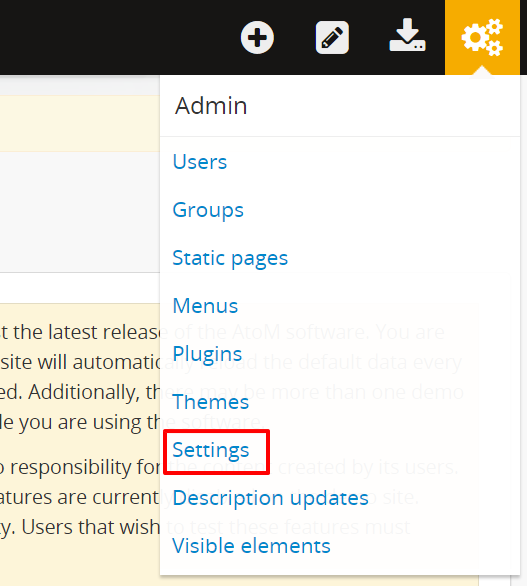
The first setting at the top of the Settings page will tell you the version. You'll notice there are two numbers, like so:
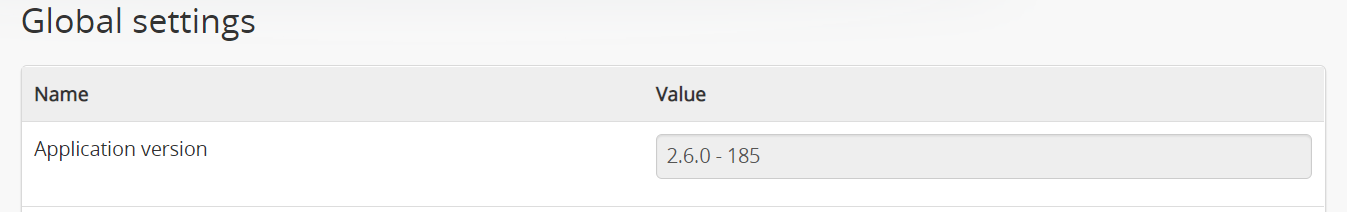
The first number is the one that will really matter to you - this is major and minor version number.
The second number is the database schema number. Basically, every time that we introduce a change or new feature in AtoM that requires an update to the database (such as adding a new column or table), we also include a database schema migration script that is run during upgrades. Being able to see this number is sometimes useful when things aren't working properly after an upgrade - sometimes people forget to run the database upgrade command-line task as part of the process.
Bonus: there's also a command-line task that can tell you your AtoM version number:
2. Does anyone know how I can adjust time out limits? So I don't get timed out in the middle of a large update and find that I've lost all of the material (presumably this might depend on the version I'm using).
I've got an answer for you, but there's a catch....
This setting is available in one of AtoM's configuration files - the config/factories.yml file. This means you will need command-line access to adjust it. See:
However, there are some known issues with adjusting this setting! It's a setting that's provided to AtoM from the Symfony PHP framework that AtoM was originally built with, but comes with a bug that means that changes to this setting aren't always reliable. I've explained this in more detail, and provided some possible workarounds, in slides 2-6 of this slide deck (which you might also find generally useful as someone new to AtoM):
So, you can probably get a timeout limit of about 1 hour by adjusting this setting to 80mins (i.e. 4800 seconds), but higher values tend to become less and less reliable. That's still double the current timeout limit, however.
Remember, if you adjust AtoM's configuration files, you'll also want to clear the application cache and restart PHP-FPM before testing! See:
Cheers,
he / him
--
You received this message because you are subscribed to the Google Groups "AtoM Users" group.
To unsubscribe from this group and stop receiving emails from it, send an email to ica-atom-user...@googlegroups.com.
To view this discussion on the web visit https://groups.google.com/d/msgid/ica-atom-users/0721a7b4-afc0-43e2-8d51-b7eb93e6da0bn%40googlegroups.com.
John Usher
Sep 8, 2020, 8:27:30 AM9/8/20
to ica-ato...@googlegroups.com
Dear Dan,
Thank you so much for taking the time to do this! Very helpful indeed. I'm concentrating at the moment on just building a catalogue, so I'll probably just save frequently as I go along. I may venture into command-lines at a later stage.
Thanks again!
John.
You received this message because you are subscribed to a topic in the Google Groups "AtoM Users" group.
To unsubscribe from this topic, visit https://groups.google.com/d/topic/ica-atom-users/e-OtF4cJM0Y/unsubscribe.
To unsubscribe from this group and all its topics, send an email to ica-atom-user...@googlegroups.com.
To view this discussion on the web visit https://groups.google.com/d/msgid/ica-atom-users/CAC1FhZJ1Eu4ME%3D2csDaew7xRHwh_N_yg1h_roiHg-nUG6nd69g%40mail.gmail.com.
Reply all
Reply to author
Forward
0 new messages
