Problema carga de objetos digitales via linea de comando
101 views
Skip to first unread message
Katherine Basaure
Jan 29, 2021, 7:20:29 PM1/29/21
to AtoM Users
Hola,
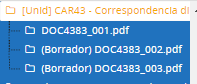
Debido al final del Adobe Flash Player estamos utilizando la carga de objetos digitales vía línea de comando, lo cual nos está arrojando dos problemas:
1. Los objetos digitales cargados quedan en estado borrador y se debe realizar el cambio uno a uno mediante la BD, es posible que no queden cargados en este estado?
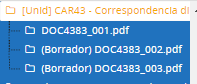
2. Al intentar acceder a algunos de los objetos digitales cargados me indica el siguiente error:
Fatal error: Call to a member function getName() on a non-object in /var/www/html/atom/plugins/sfIsadPlugin/modules/sfIsadPlugin/actions/indexAction.class.php on line 96
Favor si alguien nos puede ayudar con estos temas se lo agradecería.
Saludos,
Katherine Basaure O.
Dan Gillean
Feb 1, 2021, 10:13:40 AM2/1/21
to ICA-AtoM Users
Hola Katherine,
First, a few questions:
- Are you using the digitalobject:load task, or the command-line CSV import to load your objects?
- Are the descriptions published before you are attaching the digital objects? As in, is the upload causing them to revert to draft?
Now a few suggestions that might help:
I have recently written up a summary of the different ways existing AtoM import functionality can be used to upload digital objects while we finalize our Flash replacement, here:
For the error you are seeing, I suggest trying some of AtoM's maintenance tasks after the import to see if it helps. Try running the following commands from AtoM's root installation directory (in your case, it looks like /var/www/html/atom) after the upload:
- php symfony propel:build-nested-set
- php symfony cc
- php symfony search:populate
You may also want to restart PHP-FPM.
If you are still encountering errors:
One thing to check is that you are using the correct SQL modes for the installation version. This thread has some links that will help you investigate and make changes if needed:
Finally, please note we are putting out a 2.6.2 security patch release later this week, and then after that, the 2.6.3 release will include a replacement for the old Flash-based multi-uploader. For more information see:
he / him
--
You received this message because you are subscribed to the Google Groups "AtoM Users" group.
To unsubscribe from this group and stop receiving emails from it, send an email to ica-atom-user...@googlegroups.com.
To view this discussion on the web visit https://groups.google.com/d/msgid/ica-atom-users/CA%2B41aYeCBgZ--U_Z7WqAr6G-gMnLyNxgD5K5Ld3HAnXzxOLg4A%40mail.gmail.com.
Dan Gillean
Feb 1, 2021, 10:17:41 AM2/1/21
to ICA-AtoM Users
Also, I forgot to mention a simple workaround:
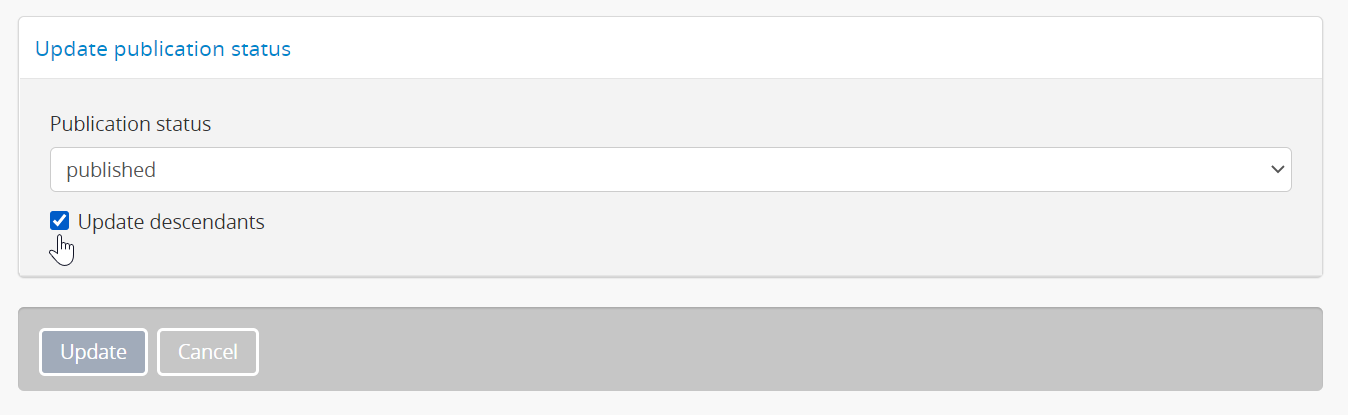
Remember, publication status can be inherited. If your child descriptions with digital objects are coming in as Drafts, you can always go to the parent description, update the publication status, and check the "Include descendants" option:
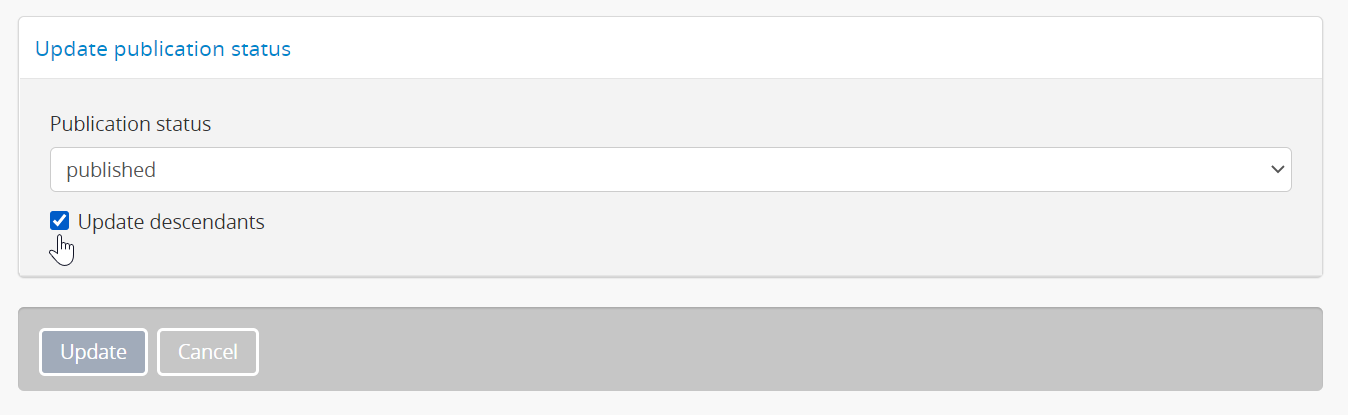
Even if your parent description is already published, you can use this method as a way to update all the child records.
Cheers,
he / him
Katherine Basaure
Feb 1, 2021, 5:02:34 PM2/1/21
to AtoM Users
Hola Dan, gracias por responder.
Con respecto a tus consultas estoy usando digitalobject:load task para la carga de los objetos digitales y las descripciones son publicadas antes de cargar los objetos digitales.
Intente ejecutando las tareas de mantenimiento y el problema de la visualización se mantiene.
Adicionalmente aplique el workaround y tampoco se cambio el estado borrador de los objetos.
Quedo atenta a tus comentarios.
Saludos,
Katherine Basaure O.
Dan Gillean
Feb 2, 2021, 10:10:59 AM2/2/21
to ICA-AtoM Users
Hola Katherine,
I am surprised to hear that using the "Include descendants" option did not successfully update the publication status of the child descriptions!
Do you get any error messages when re-indexing?
How much memory does your installation have? I have only found one other thread in the user forum with the same error message and it's from 2010 - but the issue then had to do with a lack of available RAM. If you want to investigate whether or not Elasticsearch is part of the problem, this thread has a lot of tips and links:
However, first I suggest that in addition to clearing the application cache (php symfony cc), you also try restarting PHP-FPM. Additionally, please try testing in an incognito / private browser window, or else clear your web browser cache first - I want to make sure that we are seeing an updated version of the page and not a cached copy.
You could also try checking for data corruption - if some part of your import timed out before completing, it's possible that some key rows in the import were not populated, leading to errors. We have a SQL query in the Troubleshooting documentation that can check for (and fix) the most common forms of data corruption, here:
For general instructions on how to access the MySQL command prompt, see:
In the meantime, I will ask our developers if they have any further ideas.
Cheers,
he / him
To view this discussion on the web visit https://groups.google.com/d/msgid/ica-atom-users/61a0fc34-6dc3-4ca0-8463-f8b793fe6c34n%40googlegroups.com.
Katherine Basaure
Feb 4, 2021, 10:01:16 AM2/4/21
to AtoM Users
Hola Dan,
Logramos solucionar el problema de "Include descendants" y ahora funciona correctamente al aplicar el cambio, teníamos un problema con gearman que ya logramos resolver.
Lo que nos sigue presentando problemas es la visualización de los objetos importados, al hacer click sobre alguno de ellos en el árbol o en la imagen no muestra nada y luego de intentar recargar arroja el siguiente error:
Fatal error: Call to a member function getName() on a non-object in /var/www/html/atom/plugins/sfIsadPlugin/modules/sfIsadPlugin/actions/indexAction.class.php on line 96
Quedo atenta a sus comentarios.
Saludos,
Katherine Basaure O.
Dan Gillean
Feb 9, 2021, 5:37:46 PM2/9/21
to ICA-AtoM Users
Hola Katherine,
I'm glad you have made some progress, but I'm sorry to hear that the original issue remains.
Can you provide the full error output found in the log? If there are any more details it may help our team.
First, just to quickly double check:
- Did you check the SQL modes were set properly as described in my first response?
- Did you check for data corruption, as described in my second response?
Additional information that will help us provide further suggestions:
- It appears that you are using Apache instead of Nginx. Have you made any other changes from the recommended installation instructions? If yes, what?
- Do the descriptions with the digital objects have a level of description assigned? Is it one of the default levels, or a custom level of description?
- In your import CSV, did you attempt to associate more than 1 digital object with a single description?
Any other information that might help us understand the cause of this issue is also welcome.
Thanks!
he / him
To view this discussion on the web visit https://groups.google.com/d/msgid/ica-atom-users/049b933f-a08f-498b-b8ba-0f2f8b3c310en%40googlegroups.com.
Reply all
Reply to author
Forward
0 new messages
