Skip to first unread message
looksli...@gmail.com
Sep 25, 2018, 11:23:17 AM9/25/18
to AtoM Users
I have setup Virtualbox and vagrant and have atom working, however it is using the 10.x ip range. I am not familiar with Virtualbox or vagrant how do i change the network setup so i can access atom from a different IP range? Also would like to access from another PC for demo purposes as 10.x ip range is not addressable on my network.
Thanks
Dan Gillean
Sep 25, 2018, 6:12:31 PM9/25/18
to ICA-AtoM Users
Hi Gareth,
What follows is conjecture - I have not tested this myself! But I will offer some suggestions on how I think you can accomplish this, and if you want to try them, let us know how it goes. And of course, proceed at your own risk!
When we build the Vagrant boxes, we use an automated process, that inserts some variables into the default Vagrantfile. You can see those here:
You will note that you have a local Vagrantfile on your host computer, wherever you first ran the vagrant init command. If you open it with a text editor, you will see that there are similar variables inside, commented out:
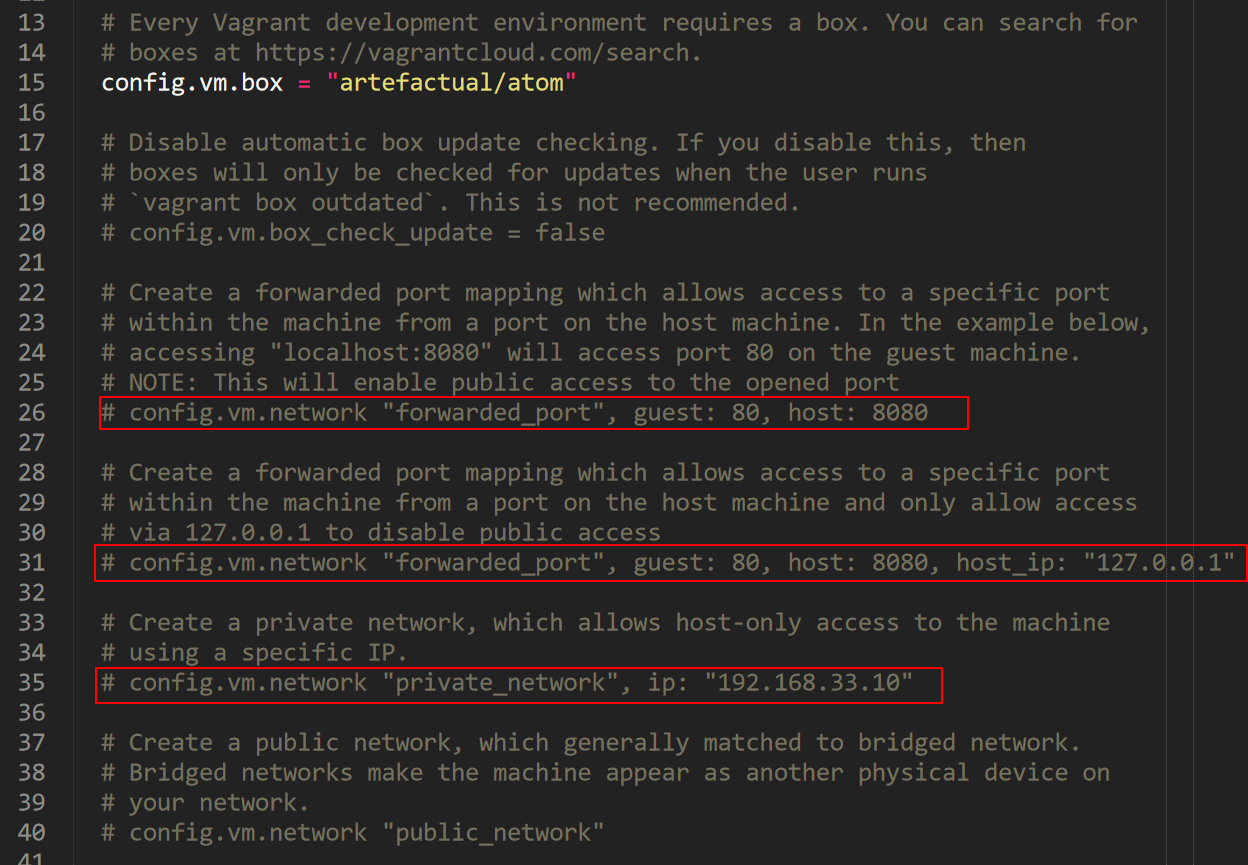
Now, my suspicion is that when we generate the boxes, these variables are set with the defaults in our automated build, but you should be able to make your own modifications in the local Vagrantfile. So, for example, if I wanted to try setting my http access IP to 15.15.15.15 instead, I might try the following:
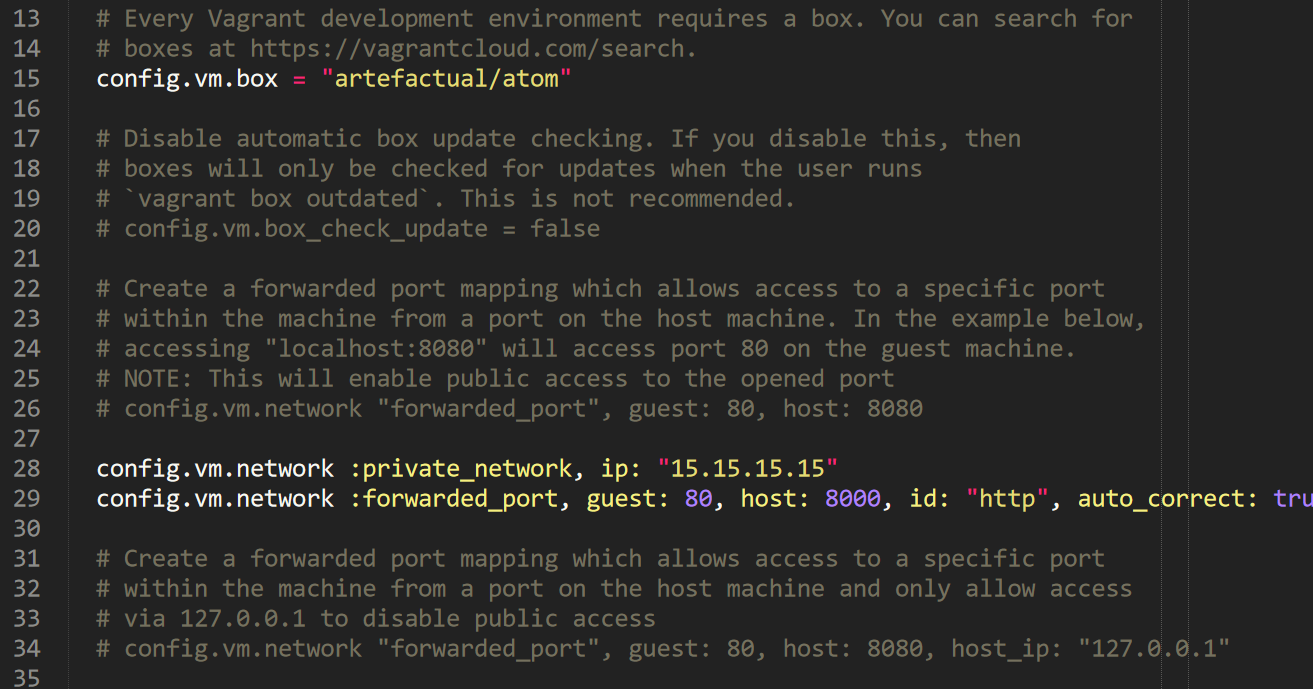
If you do try this, then save the Vagrantfile, and then in your host terminal, run vagrant reload. That should shut down the box and reboot it, but I *believe* it will reference the local Vagrantfile first - and hopefully apply your local customizations.
If that doesn't work, you could alternatively try:
- vagrant destroy
- vagrant up
NOTE: The vagrant destroy command will completely destroy the current box - including any data you have! So make sure you make backups first if you need to re-use that data. We have some slides on how to set up re-usable test data for use in a Vagrant box, and instructions on how to use a little bash script I wrote, in the following slides:
This also covers how to manually back up any data you currently have in your test environment.
The vagrant destroy command will not require a full re-installation however - i.e. you won't have to run the vagrant init command again. Instead, when you run vagrant up, it will create a new default AtoM Vagrant box from scratch - and hopefully it will use the vm.network variables you have added to your local Vagrantfile.
As for accessing this via a network from another computer - you'll have to read-up online! It should be possible, but I've not tried it myself.
Let us know how it goes!
Regards,
On Tue, Sep 25, 2018 at 11:23 AM <looksli...@gmail.com> wrote:
I have setup Virtualbox and vagrant and have atom working, however it is using the 10.x ip range. I am not familiar with Virtualbox or vagrant how do i change the network setup so i can access atom from a different IP range? Also would like to access from another PC for demo purposes as 10.x ip range is not addressable on my network.Thanks
--
You received this message because you are subscribed to the Google Groups "AtoM Users" group.
To unsubscribe from this group and stop receiving emails from it, send an email to ica-atom-user...@googlegroups.com.
To post to this group, send email to ica-ato...@googlegroups.com.
Visit this group at https://groups.google.com/group/ica-atom-users.
To view this discussion on the web visit https://groups.google.com/d/msgid/ica-atom-users/0218c9f1-a525-44aa-bfa5-4285f5b48457%40googlegroups.com.
For more options, visit https://groups.google.com/d/optout.
looksli...@gmail.com
Oct 5, 2018, 4:02:13 AM10/5/18
to AtoM Users
I managed to sort this by sharing the windows host network so traffic could pass through to the 10.x IP range, then setup a port forward in windows for port 80. This means I can now access the web interface remotely using the host IP address. I did try Dan's instructions but I don't think I followed them correctly as the changes in the vagrant file did not apply but not to worry sorted well enough for our testing.
Thanks, Gareth
Dan Gillean
Oct 5, 2018, 10:45:45 AM10/5/18
to ICA-AtoM Users
Hi Gareth,
I'm glad your sorted for now! As I mentioned, my suggestions were conjecture - so it's also possible you followed them correctly, but I was wrong, or missing something! In any case, I'm glad you've found a solution that will work for your needs.
Cheers,
On Fri, Oct 5, 2018 at 4:02 AM <looksli...@gmail.com> wrote:
I managed to sort this by sharing the windows host network so traffic could pass through to the 10.x IP range, then setup a port forward in windows for port 80. This means I can now access the web interface remotely using the host IP address. I did try Dan's instructions but I don't think I followed them correctly as the changes in the vagrant file did not apply but not to worry sorted well enough for our testing.Thanks, Gareth
--
You received this message because you are subscribed to the Google Groups "AtoM Users" group.
To unsubscribe from this group and stop receiving emails from it, send an email to ica-atom-user...@googlegroups.com.
To post to this group, send email to ica-ato...@googlegroups.com.
Visit this group at https://groups.google.com/group/ica-atom-users.
To view this discussion on the web visit https://groups.google.com/d/msgid/ica-atom-users/cfd7ecfc-5672-4e8b-8de9-dde0a42d305f%40googlegroups.com.
Reply all
Reply to author
Forward
0 new messages
