collage issues
42 views
Skip to first unread message
sergio...@yahoo.com
Sep 3, 2021, 10:19:33 AM9/3/21
to Honeycam Forum
Seems like if I drag and drop gifs onto a section of a collage then it doesn't drop onto the correct section. Assume I have the 4 section collage template, then if I drag onto the top left section then the gif loads into the right top section.
sergio...@yahoo.com
Sep 3, 2021, 10:21:14 AM9/3/21
to Honeycam Forum
I started off with an New empty images/video menu command.
Chris Choi
Sep 6, 2021, 4:47:32 AM9/6/21
to sergio...@yahoo.com, Honeycam Forum
Hi,
>> Seems like if I drag and drop gifs onto a section of a collage then it doesn't drop onto the correct section.
No, you can't drop onto a specified section. Instead, you can move their position by dragging.
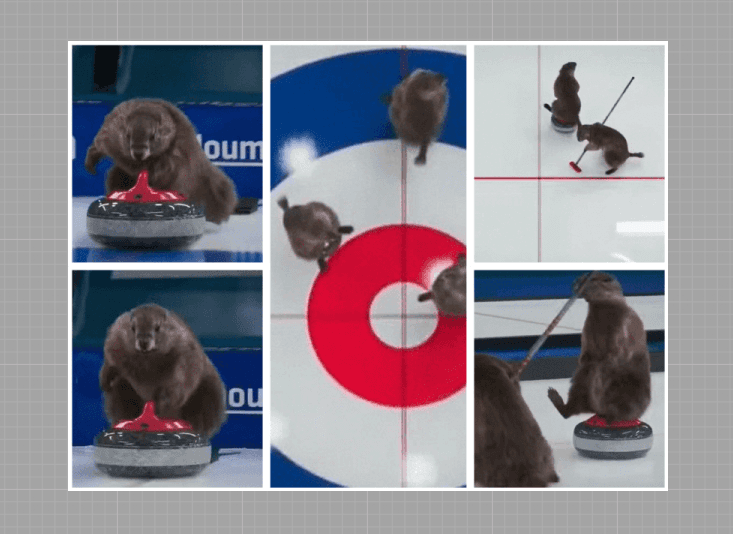
Thank you.
Seems like if I drag and drop gifs onto a section of a collage then it doesn't drop onto the correct section. Assume I have the 4 section collage template, then if I drag onto the top left section then the gif loads into the right top section.
--
You received this message because you are subscribed to the Google Groups "Honeycam Forum" group.
To unsubscribe from this group and stop receiving emails from it, send an email to honeycam+u...@googlegroups.com.
To view this discussion on the web visit https://groups.google.com/d/msgid/honeycam/e09d2cf7-c62e-4dda-955c-01739319851cn%40googlegroups.com.
sergio...@yahoo.com
Sep 8, 2021, 4:33:36 PM9/8/21
to Honeycam Forum
Ok, so the blank gif I started with was part of the collage. I loaded 1 more than the number of sections in the collage and had to choose a different collage template so I could see the excess gifs. I then moved the gifs back 1 section back and selected the 4 selection template collage.
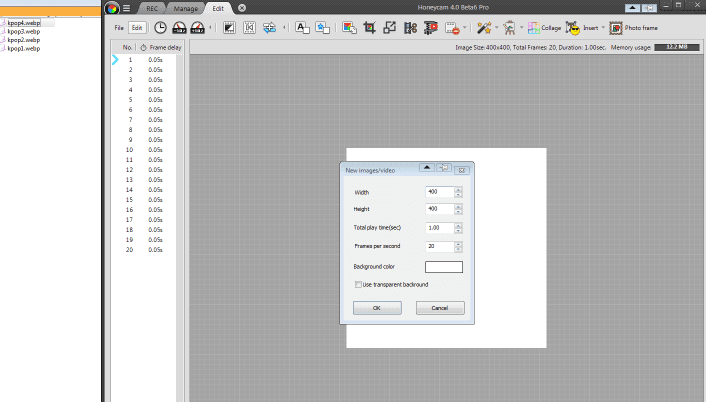
different issues:
I have found that even if you have line width = 0 then I can see a fine white line arround some sections.
Deleting a frame in the list frame box and then trying to scroll to the next frame with the down arrow key makes the frame indicator start from the top - the first frame. I find this annoying. It should select the next frame, if it is at the end then it should go back to the top, the first frame.
Is it possible to stretch the image/gif we import, from a corner (in proportion) and not make the item resize from the center?
sergio...@yahoo.com
Sep 8, 2021, 4:47:15 PM9/8/21
to Honeycam Forum
Beta v7 seems to have changed the behaviour on the delete, it now moves to the next frame.
I use shift+ down arrow to select the frame in the list box it has moved to after delete.
How do I unselect a frame? I know I can click outside the frames list to deselect the items but how do I do it with the keyboard?
Chris Choi
Sep 9, 2021, 3:10:21 AM9/9/21
to sergio...@yahoo.com, Honeycam Forum
Hi,
Thank you for using the latest beta version.
>> I use shift+ down arrow to select the frame in the list box it has moved to after delete.
>> How do I unselect a frame? I know I can click outside the frames list to deselect the items but how do I do it with the keyboard?
We've just updated beta 8, which include a new menu for clearing the list of selections. You can select the menu or use the hotkey Ctrl+U.
As for the collage, you can drop multiple videos at once.
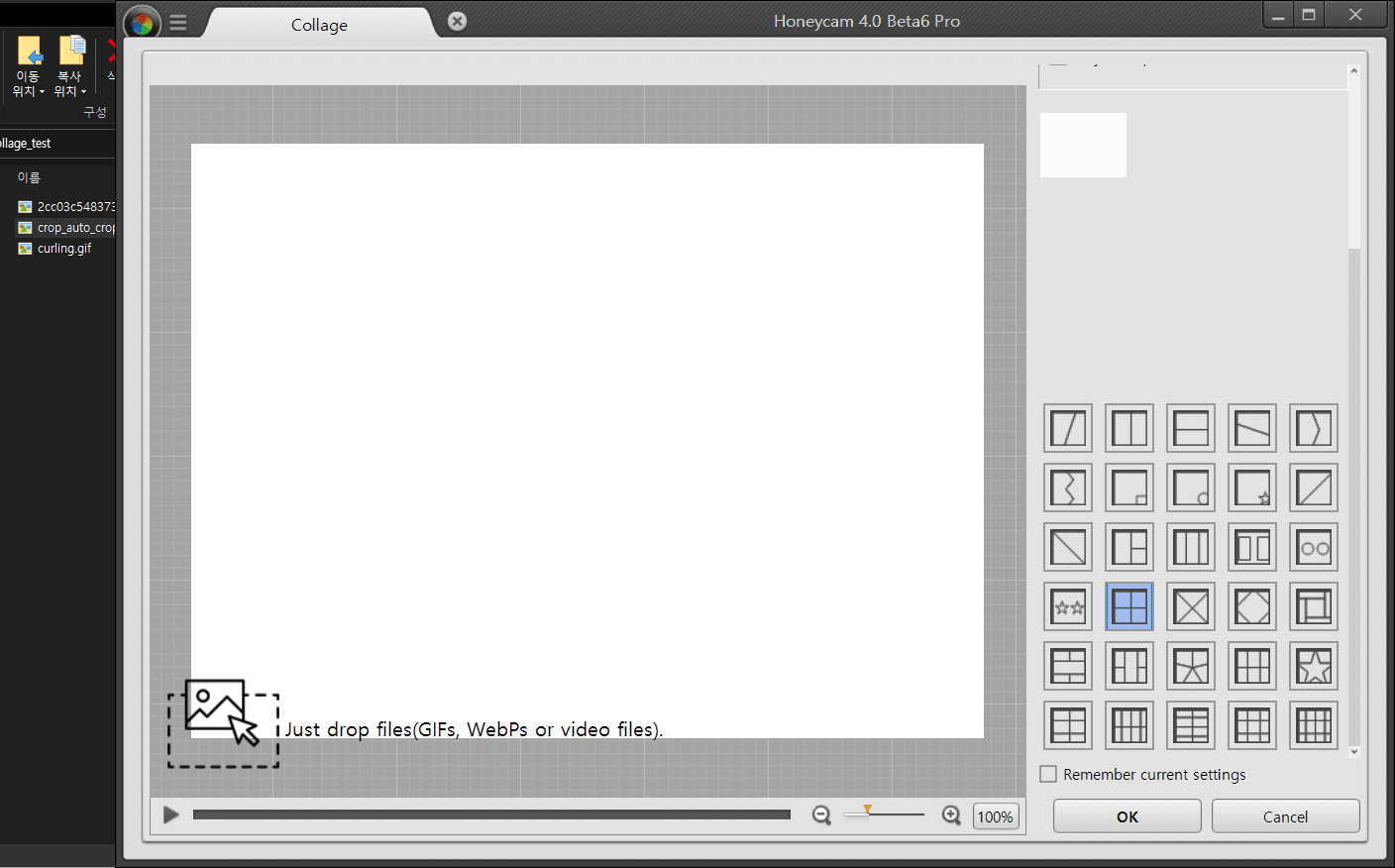
And it'll help you to drop the first one before you add other videos.
Thank you.
To view this discussion on the web visit https://groups.google.com/d/msgid/honeycam/ec043832-dd6b-4fbd-b60a-404ffad0b5d3n%40googlegroups.com.
sergio...@yahoo.com
Sep 9, 2021, 5:02:20 AM9/9/21
to Honeycam Forum
Ok, thanks for the update.
Now, if you delete a frame it moves to the next frame.
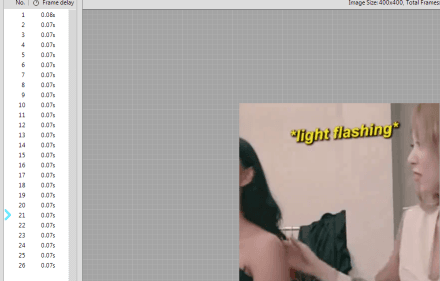
If you go to the last frame, then it stays on the last frame.
In my logic, if you delete the last frame then it should have moved to the first frame if there was one. But I can live with this behaviour. So, if you go to the last frame you can just press delete to get rid of the last frames.
In this beta (v40b8) you don't have to have a frame selected to delete it. Which is okay by me. Cntrl+U to unselect all frames. Shift+ down/up arrow to select the indicated frame (the frame with the blue '>').
Chris Choi
Sep 12, 2021, 9:21:20 PM9/12/21
to sergio...@yahoo.com, Honeycam Forum
Hi,
Thank you for using a v4.0 beta version and for the detailed comments.
Now, if you delete a frame it moves to the next frame.
If you go to the last frame, then it stays on the last frame.
In my logic, if you delete the last frame then it should have moved to the first frame if there was one. But I can live with this behavior. So, if you go to the last frame you can just press delete to get rid of the last frames.
>> Yes, it has to move to the first frame if there was one, but the current behavior is more user-friendly so we'll leave it as it is.
In this beta (v40b8) you don't have to have a frame selected to delete it. Which is okay by me.
>> We've changed the behavior so you need to select it to delete in v4.0b9.
Thank you and hope you have a great week.
Best,
To view this discussion on the web visit https://groups.google.com/d/msgid/honeycam/9c3d54df-3636-49ea-a9d5-d5e5d60db8f1n%40googlegroups.com.
sergio...@yahoo.com
Sep 15, 2021, 4:29:05 PM9/15/21
to Honeycam Forum
v40b10 If I drag the inset item then it resets the x-position of the in the moveable frame. Should this not just keep the offset in the box?
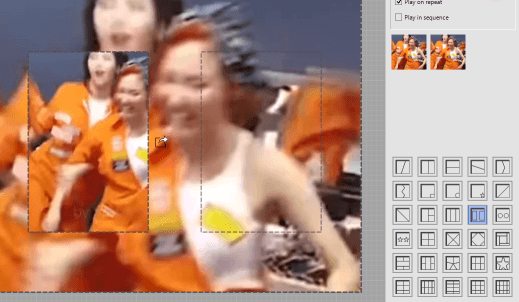
I have the same gif/video in the inset item. I move the item in relation to the frame then drag the whole inset box with the blue dot.
sergio...@yahoo.com
Sep 15, 2021, 6:16:36 PM9/15/21
to Honeycam Forum
This is weird - multiple collage on top of each other ...

Chris Choi
Sep 16, 2021, 3:34:35 AM9/16/21
to sergio...@yahoo.com, Honeycam Forum
Hi,
Thank you for using the latest beta version.
>> v40b10 If I drag the inset item then it resets the x-position of the in the moveable frame. Should this not just keep the offset in the box?
Pardon me? Do you mean that you want to save the moved position of an inset frame?
It would be helpful if you could elaborate some more.
Thank you.
To view this discussion on the web visit https://groups.google.com/d/msgid/honeycam/3ff855a1-7562-44a5-beb1-b93eccf6d2b5n%40googlegroups.com.
Chris Choi
Sep 16, 2021, 3:44:56 AM9/16/21
to sergio...@yahoo.com, Honeycam Forum
Hi again,
>> This is weird - multiple collage on top of each other ...
It might look weird. Some collage types are not collages actually. We added, however, some of them for a PIP(Picture in Picture) effect and some for YouTube Ending recommendations.
It's all up to users how they use collage effect.
BTW, it looks fun to me cause I've never thought something like that is possible using Honeycam :D.
Thank you.
Best,
To view this discussion on the web visit https://groups.google.com/d/msgid/honeycam/10b44c8b-c78d-4b68-b523-4d08dd229a6an%40googlegroups.com.
sergio...@yahoo.com
Sep 16, 2021, 4:27:16 AM9/16/21
to Honeycam Forum
Ok, the threading on the messages is getting confusing to me.
I have redone the gif. The gif is larger than the inset box. You can move the gif in relation to the box. But when I moved the box on the collage the position of the gif in the box seems to have been reset.
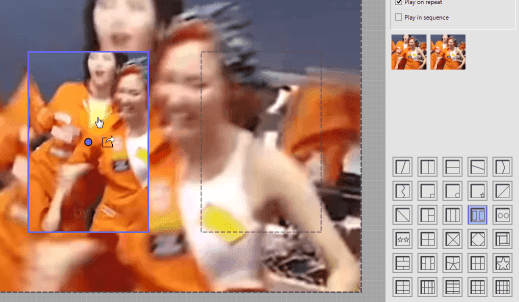
Is this behaviour what you wanted? I like that you can recrop the file inside the box but it should maintain the offsets I applied.
Message has been deleted
Message has been deleted
Chris Choi
Sep 16, 2021, 6:43:21 AM9/16/21
to sergio...@yahoo.com, Honeycam Forum
Hi again,
>> I have redone the gif. The gif is larger than the inset box. You can move the gif in relation to the box. But when I moved the box on the collage the position of the gif in the box seems to have been reset.
Thank you for your kind explanation. I got it now.
It's a bug. I hope we can fix it before the next update.
Thank you.
Best,
To view this discussion on the web visit https://groups.google.com/d/msgid/honeycam/eb0f23fb-4f26-4139-9f43-d3075abb34c0n%40googlegroups.com.
Reply all
Reply to author
Forward
0 new messages
