Maven Plugin for GWT: "An internal error occurred during: "BBj - GWT Compile". Model not available for BBj"
Jim Douglas
An internal error occurred during: "BBj - GWT Compile".
Model not available for BBj
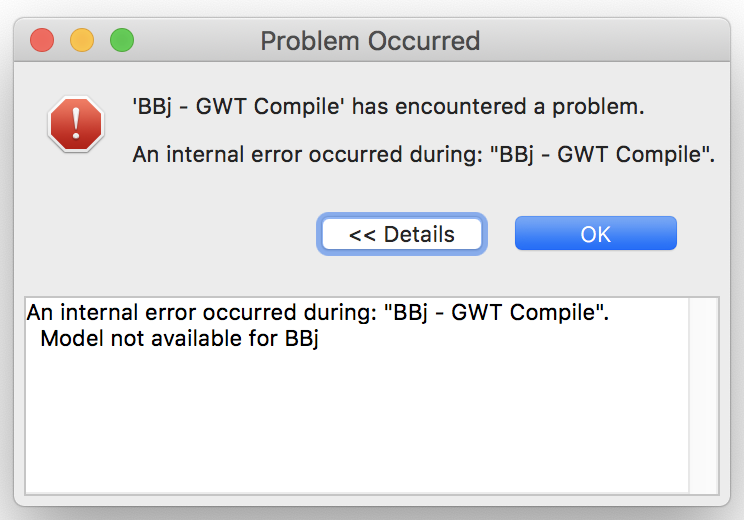
<project xmlns="http://maven.apache.org/POM/4.0.0"
xmlns:xsi="http://www.w3.org/2001/XMLSchema-instance"
xsi:schemaLocation="http://maven.apache.org/POM/4.0.0 http://maven.apache.org/xsd/maven-4.0.0.xsd">
<modelVersion>4.0.0</modelVersion>
<groupId>BBj</groupId>
<artifactId>BBj</artifactId>
<version>19.20-SNAPSHOT</version>
<packaging>gwt-app</packaging>
<dependencyManagement>
<dependencies>
<dependency>
<groupId>com.google.gwt</groupId>
<artifactId>gwt</artifactId>
<version>2.8.2</version>
<type>pom</type>
<scope>import</scope>
</dependency>
</dependencies>
</dependencyManagement>
<dependencies>
<dependency>
<groupId>com.google.gwt</groupId>
<artifactId>gwt-user</artifactId>
</dependency>
<dependency>
<groupId>com.google.gwt</groupId>
<artifactId>gwt-dev</artifactId>
<exclusions>
<exclusion>
<groupId>xml-apis</groupId>
<artifactId>xml-apis</artifactId>
</exclusion>
<exclusion>
<groupId>net.sourceforge.htmlunit</groupId>
<artifactId>htmlunit</artifactId>
</exclusion>
</exclusions>
</dependency>
</dependencies>
<build>
<sourceDirectory>src</sourceDirectory>
<resources>
<resource>
<directory>src</directory>
<excludes>
<exclude>**/*.java</exclude>
</excludes>
</resource>
<resource>
<directory>.apt_generated</directory>
<excludes>
<exclude>**/*.java</exclude>
</excludes>
</resource>
</resources>
<plugins>
<plugin>
<artifactId>maven-compiler-plugin</artifactId>
<version>3.8.0</version>
<configuration>
<release>11</release>
</configuration>
</plugin>
<plugin>
<groupId>net.ltgt.gwt.maven</groupId>
<artifactId>gwt-maven-plugin</artifactId>
<version>1.0-rc-10</version>
<extensions>true</extensions>
<configuration>
<moduleName>com.basis.bbj.web.gwt.GWTWebClient</moduleName>
<outputDirectory>war/WEB-INF/classes</outputDirectory>
</configuration>
</plugin>
</plugins>
</build>
</project>
Jim Douglas
Jim Douglas
Jim Douglas
<project xmlns="http://maven.apache.org/POM/4.0.0"
xmlns:xsi="http://www.w3.org/2001/XMLSchema-instance"
xsi:schemaLocation="http://maven.apache.org/POM/4.0.0 http://maven.apache.org/xsd/maven-4.0.0.xsd">
<modelVersion>4.0.0</modelVersion>
<groupId>BBj</groupId>
<artifactId>BBj</artifactId>
<version>19.30-SNAPSHOT</version>
