Max connections on PGSQL
Rafael Falcão
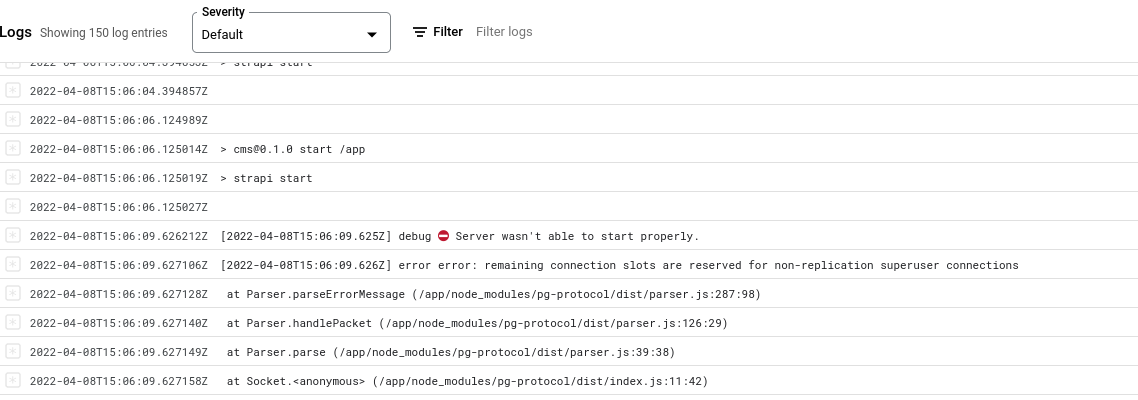
lopezacuna
According to the Operational errors table if you get the message Remaining connection slots are reserved, the maximum allowed connections have been reached. You can increase the value of the max_connections flag. See Configuring database flags.
Database connections consume resources on the server and the connecting application. Always use good connection management practices to minimize your application's footprint and reduce the likelihood of exceeding Cloud SQL connection limits. For more information, see Managing database connections.
To see the processes that are running on your database, use the pg_stat_activity table:
select * from pg_stat_activity;
You can also try Tools for debugging connectivity
The db-f1-micro and db-g1-small machine types aren't included in the Cloud SQL SLA. These machine types are configured to use a shared-core CPU, and are designed to provide low-cost test and development instances only. Don't use them for production instances.
