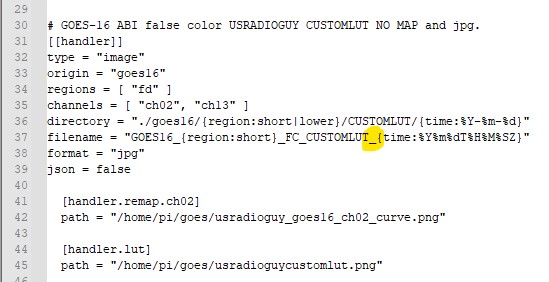Introducing Vitality GOES software
Carl Reinemann
Link to gihub https://github.com/JVital2013/vitality-goes
Gadget Lust
Looks amazing. Not able to get it to see anything in my goes data directories so far. Stock ini's, or modified. Do I need to reboot after every change to the ini files, or is there a way to reinvoke the search of the directories?
Carl Reinemann
--
You received this message because you are subscribed to a topic in the Google Groups "goestools-users" group.
To unsubscribe from this topic, visit https://groups.google.com/d/topic/goestools-users/oi2i7WsPZoY/unsubscribe.
To unsubscribe from this group and all its topics, send an email to goestools-use...@googlegroups.com.
To view this discussion on the web visit https://groups.google.com/d/msgid/goestools-users/f38b2c2b-8fbf-43cc-b0b0-0fa2bc89f181n%40googlegroups.com.
Brad Bowers
Gadget Lust
Brad Bowers
Carl Reinemann
To view this discussion on the web visit https://groups.google.com/d/msgid/goestools-users/e9472266-3f42-41f2-a9ea-c282af0e2362n%40googlegroups.com.
Brad Bowers
radarCode = NTHES
stateAbbr = NY
wxZone = NYZ050
orig = ALYNY
rwrOrig = ALYNY
city = ALBANY
lat = 42.90
lon = -73.79
timezone = America/New_York
Gadget Lust
My “Current Weather” page works perfectly on one computer. On all other computers, everything but the current radar is blank or shows “loading”. The config is correct. For some reason, it will not display on other Windows or Linux PCs or on IOS.
I have also added Carl’s CustomLUT, but cannot get any of the images to display in Vitality:
[fdcustomlut_16]
path = {GOES16}/goes16/fd/customlut
title = "GOES 16 - CustomLUT"
;videoPath = GOES16CustomLUT.mp4
Bob
Sent from Mail for Windows
--
You received this message because you are subscribed to the Google Groups "goestools-users" group.
To unsubscribe from this group and stop receiving emails from it, send an email to goestools-use...@googlegroups.com.
To view this discussion on the web visit https://groups.google.com/d/msgid/goestools-users/7a25009f-8d1e-4a0f-acb8-e5ded77dc930n%40googlegroups.com.
Carl Reinemann
When you say "For some reason, it will not display on other Windows or Linux PCs or on IOS." are you running Vitality GOES on each machine? Or is the Web app on one PC, or the PI, or Ubuntu? hard to diagnose without specifics. For instance, I have only one instance of VG (Vitality GOES) running on my PC, I access it from my tablet or phone or another computer by using the IP address of the PC and the port you have set for VG. I also can access mine over the internet by using port forwarding on my router.
To be clear there is only one set of configuration files that need to be edited.
[fdcustomlut_16]
path = {GOES16}/goes16/fd/customlut
title = "GOES 16 - CustomLUT"
;videoPath = GOES16CustomLUT.mp4
are you creating the customLUT in your goestools goesr-goesproc file? If not you will not get anything.
you would also have to modify the abi.ini file as well to show a 'button' to match the new custom lut. (highlighted in red)
Here is a section from my abi.ini;
[NOAA15_18_19]
path = {NOAA}/NOAAFILES/
title = "NOAA APT Imagery - "
;videoPath = NONE
[fdCUSTOMLUT16A]
path = {GOES16Arch}/goes16/fd/CUSTOMLUT/
title = "GOES 16 6 Month Archived Imagery - "
;videoPath = GOES24Hours.mp4
[fdCUSTOMLUT16A36]
path = {GOES1636Arch}/goes16/fd/CUSTOMLUT/
title = "GOES 16 36 Month Archived Imagery - "
;videoPath = GOES24Hours.mp4
[Meteor M2]
path = {MeteorM2}/
title = "Meteor M2 - Composite"
[fdCUSTOMLUT16]
path = {GOES16}/goes16/fd/CUSTOMLUT/
title = "GOES 16 - USRADIOGUY LUT"
videoPath = GOES24Hours.mp4
[fdch02_16]
path = {GOES16}/goes16/fd/ch02/
title = "GOES 16 - Channel 2 (Red)"
;videoPath = GOES16Ch2.mp4
You also need to add the correct paths to the repository where you store all your generated imagery; Here is mine: I will not match yours as I have multiple sats and drives. But it should give you an idea on how the configuration files and in work together with your generated imagery.
[general]
graphiteAPI = http://127.0.0.1:8080/render/
emwinPath = D:/GOES DATA CENTER/goes16/emwin
adminPath = D:/GOES DATA CENTER/goes16/test
showSysInfo = true
debug = false
[paths]
GOES15 = F:/Satellite Imagery GOES15
GOES16 = F:/Satellite Imagery
HIMAWARI8 = F:/Satellite Imagery HIMAWARI8
HIMAWARI9 = F:/Satellite Imagery HIMAWARI9
GOES16Arch = D:/GOES DATA CENTER
GOES1636Arch = H:\NETSERVER\ GOES DATA CENTER\GOES16
GOES1736Arch = H:\NETSERVER\ GOES DATA CENTER\GOES17
GOES1836Arch = H:\NETSERVER\ GOES DATA CENTER\GOES18
GOES17 = F:/Satellite Imagery GOES17
GOES18 = F:/Satellite Imagery GOES18
MeteorM2 = F:/MeteorM2
NOAA = H:\NETSERVER\WXTOIMG\NOAA
[location]
radarCode = GRTLK
stateAbbr = WI
wxZone = WIZ064
orig = MKXWI
rwrOrig = MKXWI
city = MADISON
;city = WATERTOWN
lat = 43.00
lon = -88.60
timezone = America/Chicago
To view this discussion on the web visit https://groups.google.com/d/msgid/goestools-users/BFF1F662-9F1A-4D48-A51A-70B432D563E6%40hxcore.ol.
Gadget Lust
Gadget Lust
Thanks very much for your help Carl. I have no problem getting images rendered using your custom LUT, and the directory is populated with them as each new FC/FD image comes down. For some reason, however, I cannot get Vitality GOES to put them on the screen, despite having the right config changes made. I am running Vitality GOES on a Pi4 standalone, and connecting via local network from whatever machine I wish to use it from. I see the table for the customLUT, but there are no images, and if I try to load one, I get “oops, failed to load image”. Not sure what I am doing wrong at this point. Screenshot below.
I’ll keep trying!
Thanks,
Bob
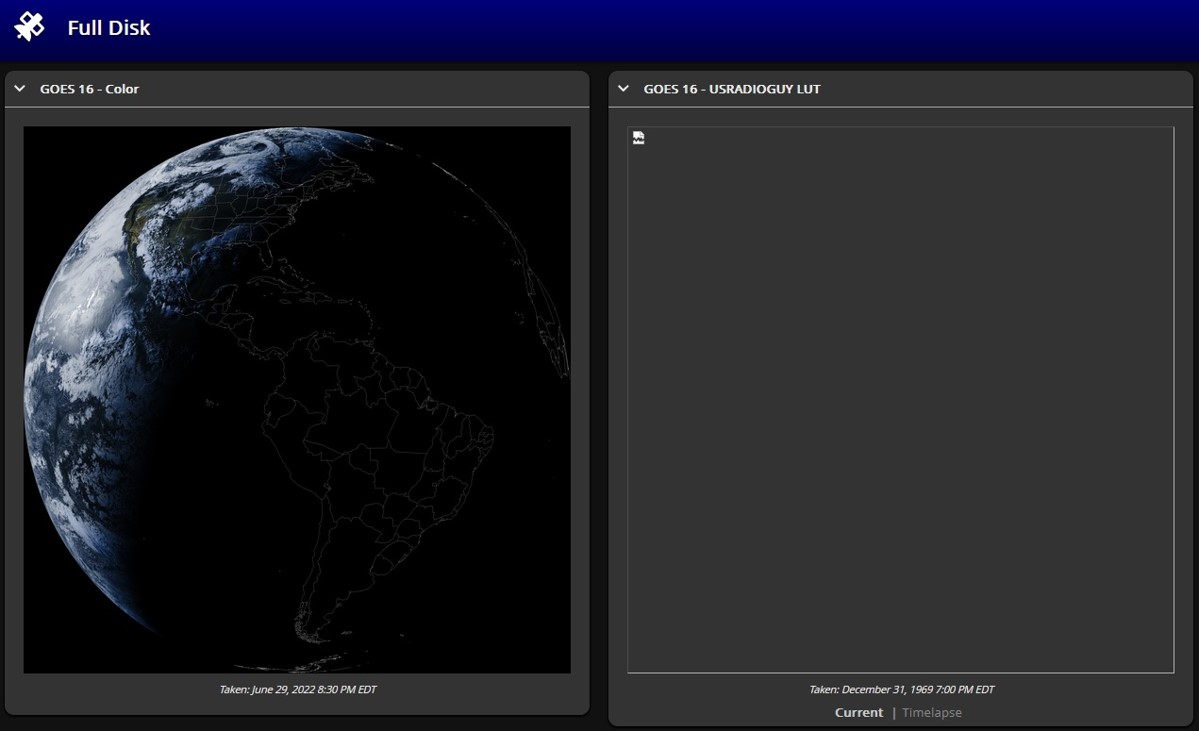
To view this discussion on the web visit https://groups.google.com/d/msgid/goestools-users/CAKBmiHUgYcwhkegHcnSMvNMPqQQ1OX4aba8%2Bho87KZ3R9HyHig%40mail.gmail.com.
Carl Reinemann
Gadget Lust
Hi Carl:
Abi.ini
[fdCUSTOMLUT16]
path = {GOES16}/goes16/fd/CUSTOMLUT/
title = "GOES 16 - USRADIOGUY LUT"
videoPath = GOES24Hours.mp4
config.ini
[general]
graphiteAPI = http://127.0.0.1:8080/render/
emwinPath = /home/pi/emwin/
adminPath = /home/pi/nws/
showSysInfo = true
debug = false
[paths]
GOES16 = /home/pi/
GOES17 = /home/pi/
[location]
radarCode = NTHES
stateAbbr = VA
wxZone = VAZ041
orig = LWXVA
rwrOrig = LWXVA
city = WARRENTON
lat = 38.69
Custom LUT images are in folders created by date at /home/pi/goes16/CUSTOMLUT and have the right names, e.g: GOES16_FD_FC_CUSTOMLUT20220622T160020Z.jpg
Thanks for helping me out!
To view this discussion on the web visit https://groups.google.com/d/msgid/goestools-users/fbeecbc3-3e40-4f9e-9b61-f9b7e13e8c40n%40googlegroups.com.
Carl Reinemann
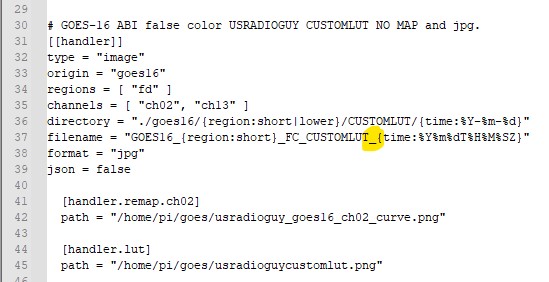
Try running it with this correction and get som new custom luts, or you could test by simply renaming a couple of your existing files and add the underscore in the proper place such as GOES16_FD_FC_CUSTOMLUT_20220702T050021Z.jpg
Gadget Lust
On Jul 2, 2022, at 9:48 AM, Carl Reinemann <crein...@gmail.com> wrote:
Bob, I think I see the issue, your customlut files are off by a "_" from the standard goestools naming convention.
To view this discussion on the web visit https://groups.google.com/d/msgid/goestools-users/600f3533-a247-400e-8231-ecf394663a1bn%40googlegroups.com.
Carl Reinemann
First refresh your cache and history on the browser your using. and reload. and of course, you have to restart to allow the changes to take effect as well.
Carl
Carl Reinemann
The folder you say your custom luts are in is missing the /fd/
Gadget Lust
Thanks Carl, not sure what I had posted earlier. Abi.ini has this as my entry:
[fdCUSTOMLUT16]
path = {GOES16}/goes16/fd/CUSTOMLUT/
title = "GOES 16 - USRADIOGUY LUT"
videoPath = GOES24Hours.mp4
This is correct, the GOES16 is a pointer to the /home/pi path, so the correct path is /home/pi/goes16/fd/CUSTOMLUT/ which is the correct file structure I have for the custom luts, as show here:
Config.ini
[general]
graphiteAPI = http://127.0.0.1:8080/render/
emwinPath = /home/pi/emwin/
adminPath = /home/pi/nws/
showSysInfo = true
debug = false
[paths]
GOES16 = /home/pi/
GOES17 = /home/pi/
Thanks again, and happy Independence Day.
Bob
Sent from Mail for Windows
From: Carl Reinemann
Sent: Sunday, July 3, 2022 9:25 AM
To: goestools-users
Subject: Re: [goestools-users] Re: Introducing Vitality GOES software
The other thing that I just saw is that you folder structure as you posted
/home/pi/goes16/CUSTOMLUT
is different than where your path is in your config, which is
/home/pi/goes16/fd/CUSTOMLUT/
The folder you say your custom luts are in is missing the /fd/
Carl
On Sunday, July 3, 2022 at 8:16:57 AM UTC-5 Carl Reinemann wrote:
Just a couple of other things to try,
First refresh your cache and history on the browser your using. and reload. and of course, you have to restart to allow the changes to take effect as well.
And just clarifying, your directory structure is /home/pi/goes16/CUSTOMLUT
NOT
/home/pi/goes/goes16/CUSTOMLUT
Carl
On Saturday, July 2, 2022 at 5:21:01 PM UTC-5 gadge...@gmail.com wrote:
Hi Carl,
Thanks. I corrected that, even renamed all of the images in the latest folder, but no difference unfortunately.
Bob Harvey
Sent from my iPad
On Jul 2, 2022, at 9:48 AM, Carl Reinemann <crein...@gmail.com> wrote:
Bob, I think I see the issue, your customlut files are off by a "_" from the standard goestools naming convention.
This can be corrected by editing the goesr-goesproc.conf file you are using. I obviously can't see yours, but I bet you are missing the highlighted "__ underscore.
--
You received this message because you are subscribed to a topic in the Google Groups "goestools-users" group.
To unsubscribe from this topic, visit https://groups.google.com/d/topic/goestools-users/oi2i7WsPZoY/unsubscribe.
To unsubscribe from this group and all its topics, send an email to goestools-use...@googlegroups.com.
To view this discussion on the web visit https://groups.google.com/d/msgid/goestools-users/6e3d4f4a-5008-460f-bff7-df37a94244c2n%40googlegroups.com.
Gadget Lust
Hi Carl:
I’ve doublechecked things, and appreciate all your help. So far, I realize that it is a config problem somewhere, but darned if I an find it. My info below the image seems to be right, but I end up with no image, as shown below. Based on when it says the picture was taken, I’m not sure it’s even seeing the directory at all. Will keep plugging away and will recheck everything again. I am starting to feel pretty dense, because I am sure it’s some basic issue I am missing. Thanks!
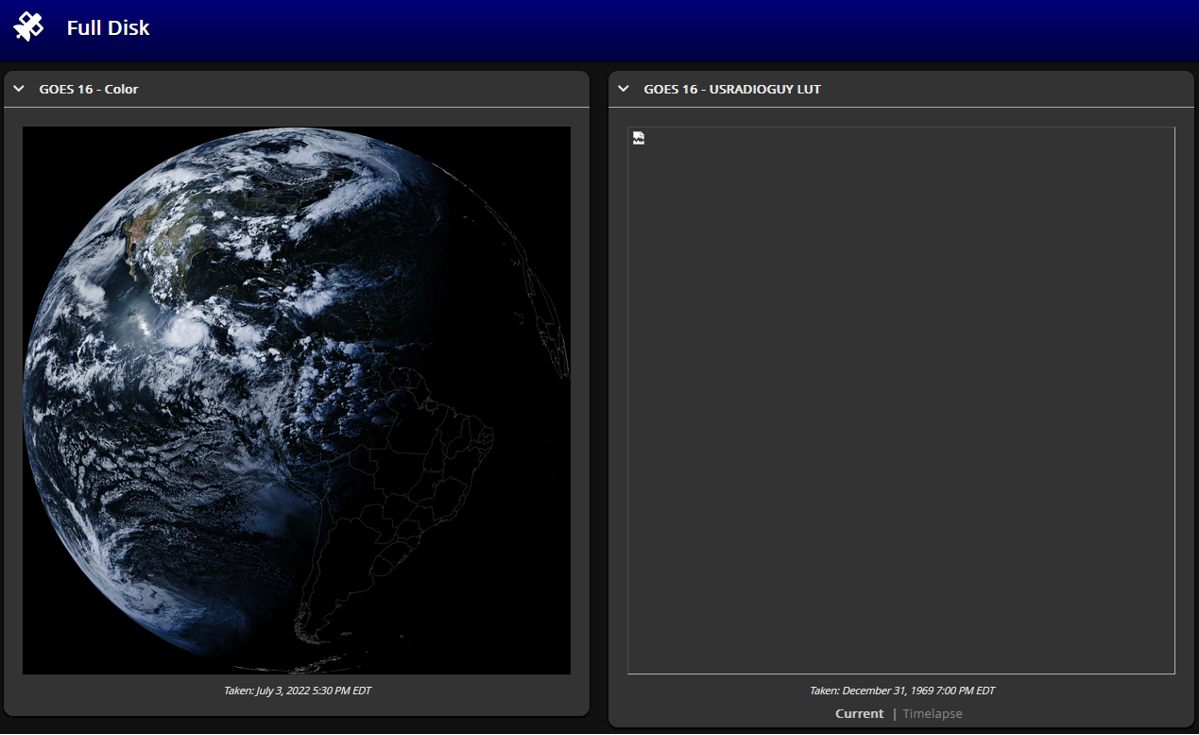
GOES PI file structure for custom lut
/home/pi/goes16/fd/CUSTOMLUT
Sample Filename
GOES16_FD_FC_CUSTOMLUT_20220703T210021Z.jpg
Config.ini:
[general]
graphiteAPI = http://127.0.0.1:8080/render/
emwinPath = /home/pi/emwin/
adminPath = /home/pi/nws/
showSysInfo = true
debug = false
[paths]
GOES16 = /home/pi/
GOES17 = /home/pi/
[location]
radarCode = NTHES
stateAbbr = VA
wxZone = VAZ041
orig = LWXVA
rwrOrig = LWXVA
city = WARRENTON
lat = 38.69
lon = -77.80
Abi.ini for custom lut:
[fdCUSTOMLUT16]
path = {GOES16}/goes16/fd/CUSTOMLUT/
title = "GOES 16 - USRADIOGUY LUT"
videoPath = GOES24Hours.mp4
goesproc-goesr.conf
# GOES-16 ABI false color CUSTOMLUT VERSION 2.8 and jpg added 062122 by RH
# GOES-16 ABI false color CUSTOMLUT VERSION 2.8 and jpg.
[[handler]]
type = "image"
origin = "goes16"
regions = [ "fd" ]
channels = [ "ch02", "ch13" ]
directory = "./goes16/{region:short|lower}/CUSTOMLUT/{time:%Y-%m-%d}"
filename = "GOES16_{region:short}_FC_CUSTOMLUT_{time:%Y%m%dT%H%M%SZ}"
format = "jpg"
json = false
[handler.remap.ch02]
path = "/usr/share/goestools/wxstar/wxstar_goes16_ch02_curve.png"
[handler.lut]
path = "/home/pi/goestools/usradioguycustomlut.png"
[[handler.map]]
path = "/usr/share/goestools/ne/ne_50m_admin_0_countries_lakes.json"
[[handler.map]]
path = "/usr/share/goestools/ne/ne_50m_admin_1_states_provinces_lakes.json"
Sent from Mail for Windows
From: Carl Reinemann
Sent: Sunday, July 3, 2022 9:25 AM
To: goestools-users
Subject: Re: [goestools-users] Re: Introducing Vitality GOES software
The other thing that I just saw is that you folder structure as you posted
/home/pi/goes16/CUSTOMLUT
is different than where your path is in your config, which is
/home/pi/goes16/fd/CUSTOMLUT/
The folder you say your custom luts are in is missing the /fd/
Carl
On Sunday, July 3, 2022 at 8:16:57 AM UTC-5 Carl Reinemann wrote:
Just a couple of other things to try,
First refresh your cache and history on the browser your using. and reload. and of course, you have to restart to allow the changes to take effect as well.
And just clarifying, your directory structure is /home/pi/goes16/CUSTOMLUT
NOT
/home/pi/goes/goes16/CUSTOMLUT
Carl
On Saturday, July 2, 2022 at 5:21:01 PM UTC-5 gadge...@gmail.com wrote:
Hi Carl,
Thanks. I corrected that, even renamed all of the images in the latest folder, but no difference unfortunately.
Bob Harvey
Sent from my iPad
On Jul 2, 2022, at 9:48 AM, Carl Reinemann <crein...@gmail.com> wrote:
Bob, I think I see the issue, your customlut files are off by a "_" from the standard goestools naming convention.
This can be corrected by editing the goesr-goesproc.conf file you are using. I obviously can't see yours, but I bet you are missing the highlighted "__ underscore.
--
You received this message because you are subscribed to a topic in the Google Groups "goestools-users" group.
To unsubscribe from this topic, visit https://groups.google.com/d/topic/goestools-users/oi2i7WsPZoY/unsubscribe.
To unsubscribe from this group and all its topics, send an email to goestools-use...@googlegroups.com.
To view this discussion on the web visit https://groups.google.com/d/msgid/goestools-users/6e3d4f4a-5008-460f-bff7-df37a94244c2n%40googlegroups.com.
Carl Reinemann
And double-checking you are editing the configs in this folder /var/www/html/config?
it has to be something small, the devil is in the details.
Jamie Vital
Gadget Lust
On Jul 15, 2022, at 1:39 PM, Jamie Vital <jvita...@gmail.com> wrote:
Try updating to the latest version. I just fixed a bug where it would error out like that if there were any misnamed/extra files in an image directory.
To view this discussion on the web visit https://groups.google.com/d/msgid/goestools-users/21ed181e-2af6-496d-8e54-81b8b4907c68n%40googlegroups.com.
samso...@gmail.com
find: ‘/home/samson/goestools/output/goes16/fd/fc-noborder’: No such file or directory
find: ‘/home/samson/goestools/output/goes16/fd/fc-noborder’: No such file or directory