[GF] Unable to install GF with C runtime support on Windows
Alice Oliveira
Hello!
C:\Users\Alice\AppData\Local\Temp\cabal-install.-4980\dist-newstyle\tmp\src-4980\gf-3.10.4\dist\setup\setup.hs:9:1:
error:
Could not find module `WebSetup'
Use -v (or `:set -v` in ghci) to see a list of the files searched for.
|
9 | import WebSetup
| ^^^^^^^^^^^^^^^
)
And my workmate is having trouble installing the C runtime (following the gf-core/src/runtime/c/INSTALL file). When he runs the command “make”, the following error occurs:
CCLD libpgf.la
/bin/sed: can't read Santiago/Documents/GitHub/gf-core/src/runtime/c/libgu.la: No such file or directory
libtool: link: `Santiago/Documents/GitHub/gf-core/src/runtime/c/libgu.la' is not a valid libtool archive
make[1]: *** [libpgf.la] Error 1
make[1]: Leaving directory `/c/Users/Williams Santiago/Documents/GitHub/gf-core/src/runtime/c'
make: *** [all] Error 2
Could someone help us? Is there any other step-by-step tutorial that we can follow to succeed the installation?
Any help is appreciated. :)
Thank you!
Inari Listenmaa
I installed the C runtime system, but when I try to install GF using cabal install -fserver -fc-runtime, I face the following error:
And my workmate is having trouble installing the C runtime (following the gf-core/src/runtime/c/INSTALL file). When he runs the command “make”, the following error occurs:CCLD libpgf.la/bin/sed: can't read Santiago/Documents/GitHub/gf-core/src/runtime/c/libgu.la: No such file or directorylibtool: link: `Santiago/Documents/GitHub/gf-core/src/runtime/c/libgu.la' is not a valid libtool archivemake[1]: *** [libpgf.la] Error 1make[1]: Leaving directory `/c/Users/Williams Santiago/Documents/GitHub/gf-core/src/runtime/c'make: *** [all] Error 2Could someone help us? Is there any other step-by-step tutorial that we can follow to succeed the installation?
Alice Oliveira
You actually don't need to have GF installed with the c-runtime. If I remember correctly, you'd get from that only the benefit of using gf with the -cshell flag. (In c-shell, the only benefit you get is that you can parse stuff that uses BIND tokens -- if you're curious, read here https://inariksit.github.io/gf/2019/01/26/literals-2.html#bind-token-and-the-different-runtimes , but otherwise just ignore this whole remark in parentheses.)
So my suggestion is to skip the step (cabal install -fserver -fc-runtime), and just go on to installing the C# bindings. The C# bindings should work with a PGF compiled by just the regular GF executable, no need for that GF to have been compiled with C-runtime support.
An unhandled exception of type 'System.DllNotFoundException' occurred in PGFSharp.dll
Unable to load DLL 'gu.dll' or one of its dependencies: The specified module could not be found. (0x8007007E)
Should I do something different on Windows, is there an extra step to get it working? Or maybe this is caused by some error in the C runtime installation?
And my workmate is having trouble installing the C runtime (following the gf-core/src/runtime/c/INSTALL file). When he runs the command “make”, the following error occurs:CCLD libpgf.la/bin/sed: can't read Santiago/Documents/GitHub/gf-core/src/runtime/c/libgu.la: No such file or directorylibtool: link: `Santiago/Documents/GitHub/gf-core/src/runtime/c/libgu.la' is not a valid libtool archivemake[1]: *** [libpgf.la] Error 1make[1]: Leaving directory `/c/Users/Williams Santiago/Documents/GitHub/gf-core/src/runtime/c'make: *** [all] Error 2Could someone help us? Is there any other step-by-step tutorial that we can follow to succeed the installation?You said that you succeeded in installing the C runtime. Are you two doing the same steps?
The Makefile https://github.com/GrammaticalFramework/gf-core/blob/master/Makefile contains cabal commands, so maybe he needs to run them manually and add the flag(s) --extra-include-dirs=/path/to/include and/or --extra-lib-dirs=/path/to/lib to an appropriate place.Do report back if these suggestions don't help!Inari
Andreas Källberg
--
---
You received this message because you are subscribed to the Google Groups "Grammatical Framework" group.
To unsubscribe from this group and stop receiving emails from it, send an email to gf-dev+un...@googlegroups.com.
To view this discussion on the web visit https://groups.google.com/d/msgid/gf-dev/CAJPHJS_vfK3SiW%2B03s%2BMDX-AdbD00kogtitz9LVhBOZ1OaOUTQ%40mail.gmail.com.
Alice Oliveira
Hi Alice,Can you try downloading the zip file for windows from here https://www.grammaticalframework.org/download/index.htmland copy the dll files from there to your working directory? Or if you managed to build the c runtime yourself, try moving the generated dll files to your working directory manually.
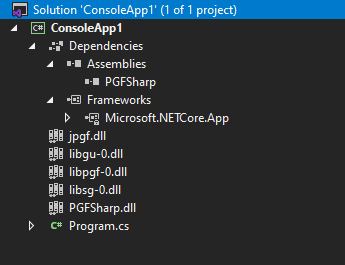
Regarding the problem for your workmate, I think the problem is that they have a space in their username, which confuses the building script into believing that "/c/Users/Williams" is one argument and "Santiago/Documents/GitHub/gf-core/src/runtime/c/libgu.la" is the other argument. If they try moving the gf-core directory to a location without spaces in, I think it should work.Regards,Andreas
Andreas Källberg
On 2 Oct 2020, at 17:22, Alice Oliveira <ao...@cin.ufpe.br> wrote:We tried using the dll files from the zip file and the ones generated when building the C runtime, but we're still getting the same error.
And we also tried to add those dlls as references to the C# project, just like we did with the PGFSharp.dll, but we get an error saying "The reference is invalid or unsupported.".
Are we doing something wrong?
dumpbin /dependents nameOfDll.dllKrasimir Angelov
--
---
You received this message because you are subscribed to the Google Groups "Grammatical Framework" group.
To unsubscribe from this group and stop receiving emails from it, send an email to gf-dev+un...@googlegroups.com.
To view this discussion on the web visit https://groups.google.com/d/msgid/gf-dev/CAJPHJS_X8NWW_Tgw3n_b%2BSyUUP5xRa0-ScBwdd%3Dd3ZwDZ2so0A%40mail.gmail.com.
Alice Oliveira
On 2 Oct 2020, at 17:22, Alice Oliveira <ao...@cin.ufpe.br> wrote:We tried using the dll files from the zip file and the ones generated when building the C runtime, but we're still getting the same error.
Hmm, ok. Can you see if removing the "-0" from the name and see if that helps?
And we also tried to add those dlls as references to the C# project, just like we did with the PGFSharp.dll, but we get an error saying "The reference is invalid or unsupported.".
Did you try that with both those those from the zip file and those built manually? Did you use Cygwin to build the C runtime?
Another thing you can check is what the output ofdumpbin /dependents nameOfDll.dllis for all the dll files. It should say which dll files they need as dependencies. (https://stackoverflow.com/questions/1993673/what-is-the-equivalent-of-linuxs-ldd-on-windows)Regards,Andreas
Hi Alice,As far as I know only one person has used the C# binding so far. I myself compiled it once on Windows but it was long time ago.My vague memory is that instead of the normal Makefiles we used cmake. On Windows cmake processes the file CMakeLists.txt and generates a Visual Studio project. This made is possible to compile the runtime via the normal Microsoft tools which seems to be necessary for things to work smoothly with .NET.
I also remember that I compiled the C# binding but with Mono on Unbuntu and then I was able to use the normally compiled shared libraries.
Alice Oliveira
Em sex., 2 de out. de 2020 às 13:31, Krasimir Angelov <kr.an...@gmail.com> escreveu:Hi Alice,As far as I know only one person has used the C# binding so far. I myself compiled it once on Windows but it was long time ago.My vague memory is that instead of the normal Makefiles we used cmake. On Windows cmake processes the file CMakeLists.txt and generates a Visual Studio project. This made is possible to compile the runtime via the normal Microsoft tools which seems to be necessary for things to work smoothly with .NET.I haven't had the time to test using cmake yet, but when I have, I will report back.
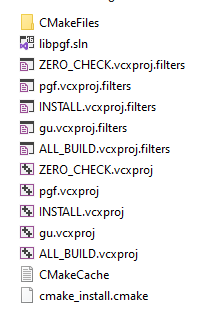
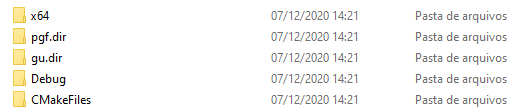
Krasimir Angelov
#if defined(COMPILING_GU)
#define GU_API_DECL __declspec(dllexport)
#define GU_API __declspec(dllexport)
#else
#define GU_API_DECL __declspec(dllimport)
#define GU_API ERROR_NOT_COMPILING_LIBGU
#endif
--
---
You received this message because you are subscribed to the Google Groups "Grammatical Framework" group.
To unsubscribe from this group and stop receiving emails from it, send an email to gf-dev+un...@googlegroups.com.
To view this discussion on the web visit https://groups.google.com/d/msgid/gf-dev/CAJPHJS_-QNAekFVRV12%3D7GS5O309oensyM0xScXj9k0kLwAS6g%40mail.gmail.com.
