Permission Denied (Publickey)
163 views
Skip to first unread message
Colin Foley
Sep 22, 2020, 3:08:01 PM9/22/20
to GENI Users
I am using exogeni for a networking class.
I have followed the steps laid out in http://www.exogeni.net/2015/09/exogeni-getting-started-tutorial/
I am able to successfully ticket a node and it becomes active. However, if I try to ssh into any node created (regardless of which rack is chosen) I get permission denied (publickey)
I have encryption on the key and have verified it is the same key as from the geni website as well as verified that my .flukes.properties is correct.
Thanks for any help you can provide.
Colin
Baldin, Ilya
Sep 22, 2020, 3:42:00 PM9/22/20
to geni-...@googlegroups.com
Flukes doesn’t get your key from the portal - it gets it straight from your filesystem. Is it possible you are using the wrong private key when trying to log in (i.e. you are using the private key for the key pair held by GENI Portal, but on your filesystem
you have another key pair and Flukes picks it up? Your flukes.properties should be pointing to a key pair that you have on your filesystem.
-ilya
Ilya Baldin, PhD
Director, Networking Research and Infrastructure
RENCI/UNC Chapel Hill
--
GENI Users is a community supported mailing list, so please help by responding to questions you know the answer to.
If this is your first time posting a question to this list, please review http://groups.geni.net/geni/wiki/GENIExperimenter/CommunityMailingList
---
You received this message because you are subscribed to the Google Groups "GENI Users" group.
To unsubscribe from this group and stop receiving emails from it, send an email to geni-users+...@googlegroups.com.
To view this discussion on the web visit https://groups.google.com/d/msgid/geni-users/98c201d1-23e7-4f5b-b377-d027139611d1n%40googlegroups.com.
Colin Foley
Sep 22, 2020, 11:07:29 PM9/22/20
to geni-...@googlegroups.com
Thank you for the quick response. I have confirmed that it is pointing to the correct key. There is only 1 pair of keys in the ~/.ssh folder which is where .flukes.properties is pointing and this is the one I had downloaded from Geni and moved into that location.
-Colin
You received this message because you are subscribed to a topic in the Google Groups "GENI Users" group.
To unsubscribe from this topic, visit https://groups.google.com/d/topic/geni-users/kUwS22LtBPk/unsubscribe.
To unsubscribe from this group and all its topics, send an email to geni-users+...@googlegroups.com.
To view this discussion on the web visit https://groups.google.com/d/msgid/geni-users/6BBC96F6-5EF5-49A4-8B21-0847791FF222%40renci.org.
Baldin, Ilya
Sep 22, 2020, 11:23:42 PM9/22/20
to geni-...@googlegroups.com
Please provide information about your slice name and controller used to start the slice.
To view this discussion on the web visit
https://groups.google.com/d/msgid/geni-users/CAKmSs%3DLLtMyYOQif%3DJwD8MiZnxuQabLUW278yK210VwH_h_rqg%40mail.gmail.com.
Colin Foley
Sep 23, 2020, 12:25:25 AM9/23/20
to geni-...@googlegroups.com
My slice name was cmfoley2-D and my controller was ExoSM
-Colin
To view this discussion on the web visit https://groups.google.com/d/msgid/geni-users/35caa446-f34d-4cc3-aadf-05472f0425db%40email.android.com.
Mert Cevik
Sep 23, 2020, 10:54:37 AM9/23/20
to geni-...@googlegroups.com
Hello Colin,
I confirmed that slices can be created successfully on both RENCI and NCSU racks and user keys can be passed to the slivers.
To understand what is going on with your slices, can you create a new slice that we can work on? Previous reservations are already closed.
Best regards,
Mert
To view this discussion on the web visit https://groups.google.com/d/msgid/geni-users/CAKmSs%3DJaOsofXTNNrUofNYT4o0yUqs%3Dbmtevd6UKBszcpNDPhQ%40mail.gmail.com.
Colin Foley
Sep 23, 2020, 11:13:55 AM9/23/20
to geni-...@googlegroups.com
Mert,
I have provisioned a new slice cmfoley2-E.
-Colin
To view this discussion on the web visit https://groups.google.com/d/msgid/geni-users/CAF3Mri1v%3Dh1C8TD4tHfpM%2Bnr%2BKJEMOSf9E8nWoAVTc6cjYb%3DNA%40mail.gmail.com.
Mert Cevik
Sep 23, 2020, 11:44:59 AM9/23/20
to geni-...@googlegroups.com
Thank you very much. I will get back in about an hour.
To view this discussion on the web visit https://groups.google.com/d/msgid/geni-users/CAKmSs%3DJWOG986JT3_QC%3DofySJFG%2BRHZ7MZmiUE%2BQhULv_CAZyQ%40mail.gmail.com.
Mert Cevik
Sep 23, 2020, 12:41:53 PM9/23/20
to geni-...@googlegroups.com
SSH key below is the one that is passed to the VM
ssh-rsa AAAAB3NzaC1yc2EAAAADAQABAAABAQCs6xYVg6EQe73H31jKrW5TEoPhBTvdawTQd4kymXEHQ/RxussJdLcMkQM5WGZ4+nHT66+9W1yY87GPjvjco2akfFsOm2d9mGEBUi+HCl//Sos03k4q16sJiSp5DBRQaVTRfACoi1PNZ72CXp81QwFqlWAHvQkR3i973cW7PDLiJSQx/t6OiCyRw0UCI6fbcdBhZic7rxhAqeUBGJzyI8S8kQ7yAOJMzVXzqf/eZ8iRioe+YlLSKR0FsF1Fd8eFl+V2652BYYE1pIy1ojX2Hv+kRyAEAgOmqusVnLY2ornvn6ZewPIS8ATRgfrWs3bw+b29FnRrjNA4K+JZB4rwtjjD cmfoley2
Can you try something very quick?
Can you insert a guest SSH key via Flukes with Slice Operations ---> Insert guest SSH Key ?
With a guest username (can be anything) and your SSH public key .
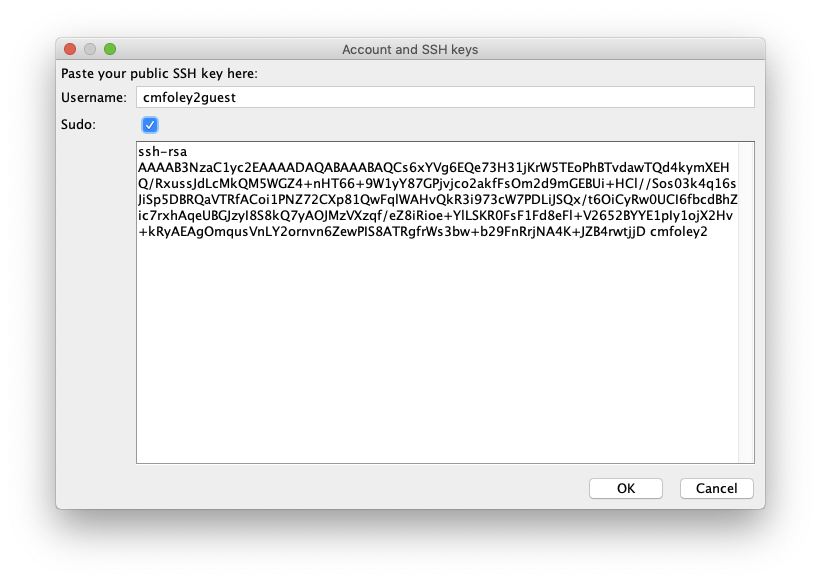
Colin Foley
Sep 23, 2020, 3:09:40 PM9/23/20
to geni-...@googlegroups.com
I have inserted a guest key and tried to ssh in, to no result
I also tried copying that key you said was passed to the VM into a new .pub file and using the command `ssh -i ~/.ssh/fake_rsa.pub -o UserKnownHostsFile=/dev/null -o StrictHostKeyChecking=no ro...@129.7.98.86 -p 22` but that also did not allow me to connect
-Colin
To view this discussion on the web visit https://groups.google.com/d/msgid/geni-users/CAF3Mri0Hs%3DjQ2CSSbRKG1ZCoPD8CDvGZjpD6Kedtd1sftJcmvg%40mail.gmail.com.
Baldin, Ilya
Sep 23, 2020, 3:40:03 PM9/23/20
to geni-...@googlegroups.com
That right there is the problem or part of it:
You should be using your *private* key to login. Your public key should be already in the VM.
`ssh -i ~/.ssh/fake_rsa.pub ….
-ilya
Ilya Baldin, PhD
Director, Networking Research and Infrastructure
RENCI/UNC Chapel Hill
On Sep 23, 2020, at 3:09 PM, Colin Foley <foleyc...@gmail.com> wrote:
I have inserted a guest key and tried to ssh in, to no resultI also tried copying that key you said was passed to the VM into a new .pub file and using the command `ssh -i ~/.ssh/fake_rsa.pub -o UserKnownHostsFile=/dev/null -o StrictHostKeyChecking=no ro...@129.7.98.86 -p 22` but that also did not allow me to connect
-Colin
On Wed, Sep 23, 2020, 12:41 PM Mert Cevik <mert...@gmail.com> wrote:
SSH key below is the one that is passed to the VM
ssh-rsa AAAAB3NzaC1yc2EAAAADAQABAAABAQCs6xYVg6EQe73H31jKrW5TEoPhBTvdawTQd4kymXEHQ/RxussJdLcMkQM5WGZ4+nHT66+9W1yY87GPjvjco2akfFsOm2d9mGEBUi+HCl//Sos03k4q16sJiSp5DBRQaVTRfACoi1PNZ72CXp81QwFqlWAHvQkR3i973cW7PDLiJSQx/t6OiCyRw0UCI6fbcdBhZic7rxhAqeUBGJzyI8S8kQ7yAOJMzVXzqf/eZ8iRioe+YlLSKR0FsF1Fd8eFl+V2652BYYE1pIy1ojX2Hv+kRyAEAgOmqusVnLY2ornvn6ZewPIS8ATRgfrWs3bw+b29FnRrjNA4K+JZB4rwtjjD cmfoley2
Can you try something very quick?Can you insert a guest SSH key via Flukes with Slice Operations ---> Insert guest SSH Key ?With a guest username (can be anything) and your SSH public key .
To view this discussion on the web visit https://groups.google.com/d/msgid/geni-users/CAKmSs%3D%2BhCuoe%2BkrYbnVMz9-7HuN9pHOBmJby5qr9eNPrtYrjNw%40mail.gmail.com.
Baldin, Ilya
Sep 23, 2020, 3:48:53 PM9/23/20
to geni-...@googlegroups.com
I suggest you regenerate a new ssh key pair and try again. Something like this:
$ ssh-keygen -t rsa -f mynewrsakey
This will generate two files mynewrsakey (private key) and mynewrsakey.pub (public key). Please make sure flukes properties is set so
ssh.key=/path/to/mynewrsakey
and
ssh.pubkey=/path/to/mynewrsakey.pub
(remember to restart Flukes after changing properties)
When logging in if you right click on the node in Flukes and look for properties, it will actually provide the full command line to execute to SSH into the instance including the path to the key, similar to what you showed before (maybe you already
found this option):
ssh -i /path/to/mynewrsakey -o UserKnownHostsFile=/dev/null -o StrictHostKeyChecking=no root@<whatever ip address> -p 22
-ilya
Ilya Baldin, PhD
Director, Networking Research and Infrastructure
RENCI/UNC Chapel Hill
To view this discussion on the web visit https://groups.google.com/d/msgid/geni-users/7CB3F84B-43DD-4037-BDA6-9091DAFC0AE2%40renci.org.
Colin Foley
Sep 23, 2020, 6:07:52 PM9/23/20
to geni-...@googlegroups.com
This worked. Thank you!!! <3
Idk why generating a key was not working before when I tried it but it is now.
To view this discussion on the web visit https://groups.google.com/d/msgid/geni-users/C3E6E023-EB2B-4D0C-82DF-C34F8025F001%40renci.org.
Reply all
Reply to author
Forward
0 new messages
