Sticky Hover-over Thumbnails
John Stewart
JR
John,
Glad things went well on upgrading G3 v. 3.0.9 to v. 3.1.3 -- as for the on mouse-over expansion of the thumbnail display you describe, I've never seen that happen in an out-of-the-box Gallery 3 installation of any version. I think this means that you also have a separate module installed that is creating the rollover effect which is now sticking. That module probably needs to be tweaked to work with v. 3.1.3. (or possibly PHP 7 if you hosting server account is running that). There is a list of modules you can see when you log-in, click on "Admin" at the top of the page and select "Modules" from the drop-down menu. The list will show all modules installed in your system and there will be a check-mark next to those which are currently active.
Scroll through them and see if there are any checked active modules where the description indicates they are providing the hover-over display. Try turning the suspect module off and then seeing if the hover-over behavior is still there when you do. If you find the module responsible for the behavior, let us know its name. Also, tell us what theme are you using -- always good to know since some themes (like Gray Dragon) add additional functions and effects. Also helps to know which version of PHP your hosting server account is running.
-- J.R.
This email and any attachments to it may be confidential and are intended solely for the use of the individual to whom it is addressed. Any views or opinions expressed are solely those of the author and do not necessarily represent those of Collabro Ltd or associated companies in the Collabro Group.. If you are not the intended recipient of this email, you must neither take any action based upon its contents, nor copy or show it to anyone. Please contact the sender if you believe you have received this email in error and delete it from your system.
--WARNING: Although Collabro has taken reasonable precautions to ensure no viruses are present in this email, the company cannot accept responsibility for any loss or damage arising from the use of this email or attachments; our company email is monitored for lawful business purposes. Collabro accepts no liability for the content of this email, or for the consequences of any actions taken on the basis of the information provided, unless that information is subsequently confirmed in writing.
Collabro Ltd. is a limited company registered in Scotland. Registered number: SC257810. Registered office: Union Plaza (6th Floor),1 Union Wynd, Aberdeen AB101DQ.
WHEN USING AN EMAIL PROGRAM to reply to this message, click REPLY TO LIST or REPLY TO ALL so your reply goes out to everyone in the group. If you click REPLY or REPLY TO SENDER Google will *only* send your reply to the original author (not recommended).
To post a NEW MESSAGE to the group, send an new email to:
gallery...@googlegroups.com
To view or sign in to this group on the web, use this URL:
https://groups.google.com/forum/#!forum/gallery-3-users
---
You received this message because you are subscribed to the Google Groups "Gallery 3 Users" group.
To unsubscribe from this group and stop receiving emails from it, send an email to gallery-3-use...@googlegroups.com.
To view this discussion on the web visit https://groups.google.com/d/msgid/gallery-3-users/125f3939-7a15-4a58-a18d-74e837fbacden%40googlegroups.com.
John Stewart
You received this message because you are subscribed to a topic in the Google Groups "Gallery 3 Users" group.
To unsubscribe from this topic, visit https://groups.google.com/d/topic/gallery-3-users/UPmKWz_dN3c/unsubscribe.
To unsubscribe from this group and all its topics, send an email to gallery-3-use...@googlegroups.com.
To view this discussion on the web visit https://groups.google.com/d/msgid/gallery-3-users/51b06450-7913-c96e-e80d-c2025bd73a0a%40thepostalzone.com.
Adrian London
John Stewart
I remember having an issue like this when my site upgraded php. If only I could remember the fix!I had thought the upgrade to G3.1 fixed it, but I guess not. I *might* have copied over "ui.unit.js" from one of the standard themes provided by G3.1 and copied it over the one my theme uses. You could try that (taking a backup of that file first).
--
WHEN USING AN EMAIL PROGRAM to reply to this message, click REPLY TO LIST or REPLY TO ALL so your reply goes out to everyone in the group. If you click REPLY or REPLY TO SENDER Google will *only* send your reply to the original author (not recommended).
To post a NEW MESSAGE to the group, send an new email to:
gallery...@googlegroups.com
To view or sign in to this group on the web, use this URL:
https://groups.google.com/forum/#!forum/gallery-3-users
---
You received this message because you are subscribed to a topic in the Google Groups "Gallery 3 Users" group.
To unsubscribe from this topic, visit https://groups.google.com/d/topic/gallery-3-users/UPmKWz_dN3c/unsubscribe.
To unsubscribe from this group and all its topics, send an email to gallery-3-use...@googlegroups.com.
To view this discussion on the web visit https://groups.google.com/d/msgid/gallery-3-users/87286cfd-ee11-498e-9496-63976f47437cn%40googlegroups.com.
Adrian London
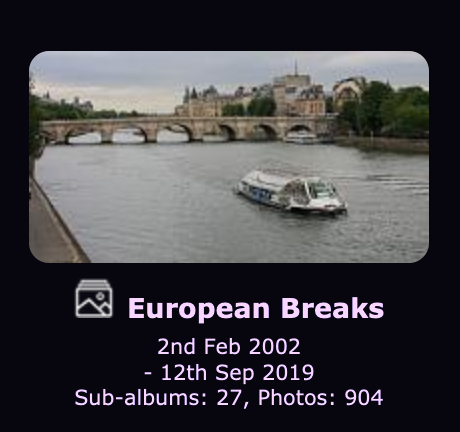
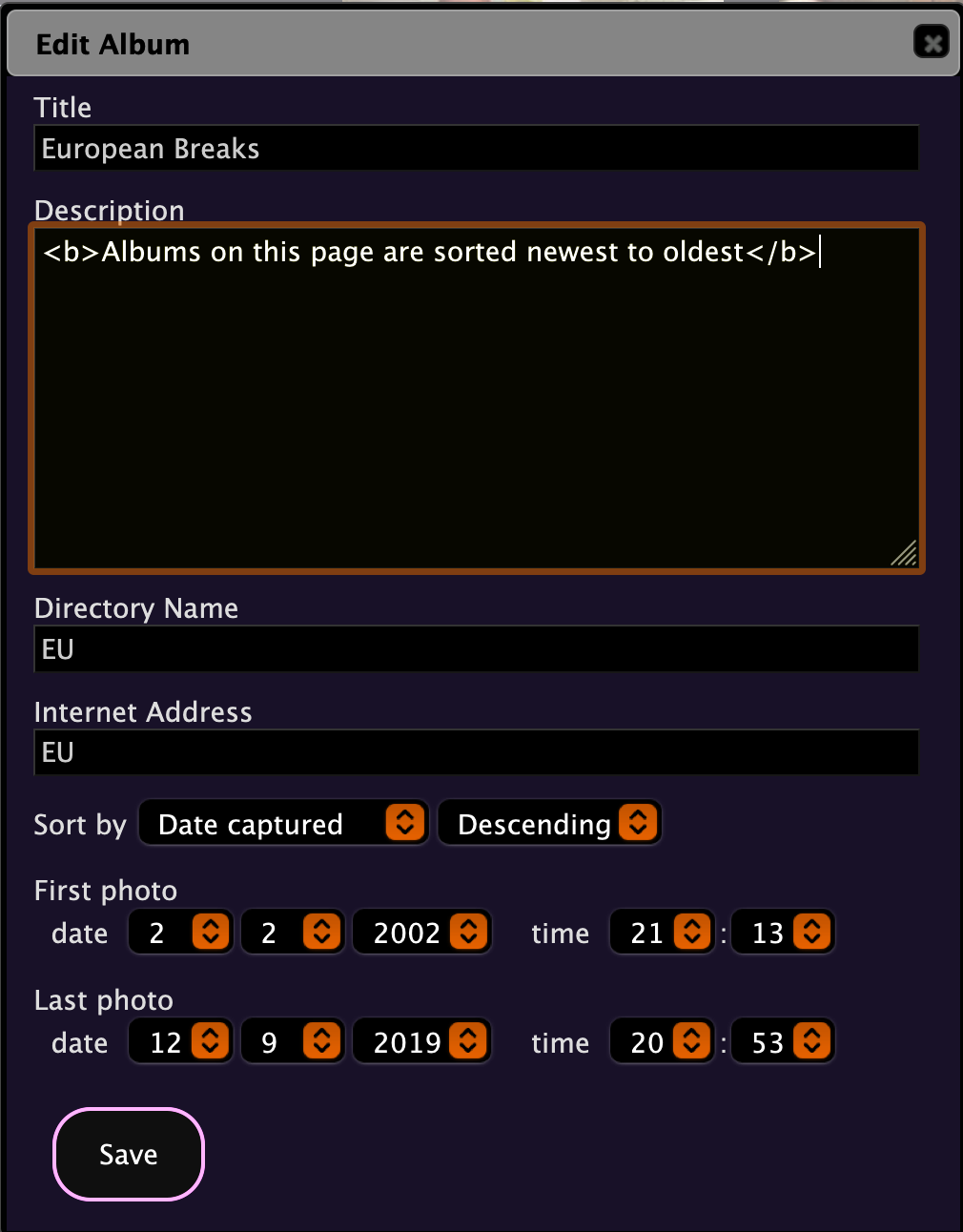
JR
John,
Sorry I didn't get around to looking at your Flatout site until today -- New Year's celebrations and all... but I'm wondering if you found the answer to the "sticky" hover-over thumbnails because as I move about your site today, Jan. 20, the hover-overs seem to be working fine... popping up when the cursor moves over thumbnail and then immediately disappearing when it moves off the thumbnail. I've tested with Firefox running in both windows and linux.
By the way your
modified theme looks very good and seems to work flawlessly.
Is the code which you used to allow you to delete the resizes directory fairly easy to apply? I've wanted to do this myself for sometime, now since the images in my var/albums and in my var/resizes are always identical and it would be nice to free up all the storage space the redundant resizes eat up. But when I tried to hack around the system wanting to access resizes directory several years ago, I couldn't quite get it to work.
-- J.R.
To view this discussion on the web visit https://groups.google.com/d/msgid/gallery-3-users/CAAoCrWyZcgEDYJyACih3RKuhoXdr6iAnzvk4ZFVGdy4eJLPeOg%40mail.gmail.com.
John Stewart
--
WHEN USING AN EMAIL PROGRAM to reply to this message, click REPLY TO LIST or REPLY TO ALL so your reply goes out to everyone in the group. If you click REPLY or REPLY TO SENDER Google will *only* send your reply to the original author (not recommended).
To post a NEW MESSAGE to the group, send an new email to:
gallery...@googlegroups.com
To view or sign in to this group on the web, use this URL:
https://groups.google.com/forum/#!forum/gallery-3-users
---
You received this message because you are subscribed to a topic in the Google Groups "Gallery 3 Users" group.
To unsubscribe from this topic, visit https://groups.google.com/d/topic/gallery-3-users/UPmKWz_dN3c/unsubscribe.
To unsubscribe from this group and all its topics, send an email to gallery-3-use...@googlegroups.com.
To view this discussion on the web visit https://groups.google.com/d/msgid/gallery-3-users/E36D873E-C2B5-48CB-9661-1C4AF7671872%40gmail.com.
John Stewart
$cache_buster = $this->_cache_buster($this->resize_path());
return ($full_uri ? url::abs_file($relative_path) : url::file($relative_path)) .
($this->is_album() ? "/.album.jpg" : "") . $cache_buster;
}
$cache_buster = $this->_cache_buster($this->resize_path());
return ($full_uri ? url::abs_file($relative_path) : url::file($relative_path)) .
($this->is_album() ? "/.album.jpg" : "") . $cache_buster;
}
To view this discussion on the web visit https://groups.google.com/d/msgid/gallery-3-users/7794f948-8a3c-ee09-9c50-49a9c2a0562d%40thepostalzone.com.
Adrian London
Also, maybe some info here will help:
https://www.gfisk.com/gallery3/
JR
John,
Many since thanks for
providing these details. I'll give it a try. Unfortunately the
two gotchas you mention are exactly the issues I ran into when
I tried to eliminate the resizes several years back, which
discouraged me as it meant than on my active galleries I would
have to remember to regularly go in and manually clean out the
recently-created images in the resizes folder. But as the size
of the folders in my installations has continued to grow, I
may have to live with that and simply schedule semi-annual y
"resize clean out" sessions. Maybe I'll get ambitious and work
out an sql query to the database which will delete every image
in the resizes directory tree yet still leave the tree
structure intact...
-- J.R.
To view this discussion on the web visit https://groups.google.com/d/msgid/gallery-3-users/CAAoCrWx%2B1HPMXnYPYdDrDNh%3DOiKtrYPuZ-sEYYh1J6kYfktgeg%40mail.gmail.com.
Adrian London
To view this discussion on the web visit https://groups.google.com/d/msgid/gallery-3-users/c17c50c3-74e9-e8e3-62c0-6abb3e379490%40thepostalzone.com.
Adrian London
On 6 Jan 2021, at 07:53, JR <jrl...@thepostalzone.com> wrote:
To view this discussion on the web visit https://groups.google.com/d/msgid/gallery-3-users/c17c50c3-74e9-e8e3-62c0-6abb3e379490%40thepostalzone.com.
JR
Adrian,
Thanks... I'll research
that approach and double-check everything (on a test gallery
site) before I do anything. The resize to 1x1 approach simply
won't work for me on my hosting server -- it has to do with
the hosting server limits -- not on disk space as one would
think, but with the sheer number of individual files residing
in the account which are nearing the allowed limit (they say
this limit is necessary because it impacts through put
performance on all the other users sharing the same hosting
server). So I either have to stop adding new files or clear
out all those useless (to me) files in /resizes -- which
account for 33% of the total number of files on the server.
But I don't think I can get system level unix command execution privileges (shared hosting servers generally do not allow that for obvious reasons). So it will have to be done with an sql query to call up every image in all the various .var/albums/ .../resizes folders and then deleting the images in them without affecting the folder structure in /resizes. To make matter more complicated, we're talking roughly 800 albums -- each with its own /resizes folder.
-- J.R.
To view this discussion on the web visit https://groups.google.com/d/msgid/gallery-3-users/5BBEE785-21B5-4D2F-AD35-37F2CA3A23B1%40gmail.com.
Adrian London
I suppose one not-so-fun method would be to delete the “resizes” directory completely then each time G3 failed, check the errors in the logs and find/fix the code that’s trying to write to that directory. Eventually you would have found all the places and it’ll run :)
I’m not a developer, so this advice could well be rubbish, but using PHP instead of unix commands …
https://stackoverflow.com/questions/4594180/deleting-all-files-from-a-folder-using-php
JR
Adrian,
Yep. That idea was part
of my attempt a couple of years ago, but I had to give it up
in frustration because the calls to /resizes seem to be far
more prevalent and logic-connected to far more other things
that one would expect. I broke my experimental gallery several
times trying to do that. Of course, this is the problem when
dealing with most legacy core functionality code written 10
years ago and not well-documented anywhere as far as I know.
Basically, the lowest level of core code expects /resizes to
be there from the get-go.
I'm pretty such I can make the custom sql query do the job -- but no so sure if I can make it do all 800+ /resizes folders in one go. Having to run it 800+ times would not only be tedious, but a potential slip up in one of those 800 passes could seriously screw things up.
-- J.R.
JR
Adrian,
Follow up: after I
went through the link you provided for possible PHP script
solutions: While not one of the responses is right for what I
want to do (most of them assume you also want to delete the
directory folder) it looks like I might be able to combine
some of this code into something workable. I'll play around
with it. It is also possible to write a PHP script that
executes a direct sql query on the database which might allow
me to "automate" the process.
-- J.R.


