Rounded Frames/Draw Rounded Rectangle
Webb Hinton
Webb Hinton
Manolo
imm
Am I right that the only kind of non-rectangular clipping available in FLTK is FL:Window's set_shape() method?
From my Fairphone FP3
imm
Webb Hinton
Webb Hinton
Bill Spitzak
--
You received this message because you are subscribed to the Google Groups "fltk.general" group.
To unsubscribe from this group and stop receiving emails from it, send an email to fltkgeneral...@googlegroups.com.
To view this discussion on the web visit https://groups.google.com/d/msgid/fltkgeneral/9da638fa-4e62-43f9-bf19-9422e7f50ad1n%40googlegroups.com.
Webb Hinton
> IMHO there is so little use of clipping to anything other than a rectangle that there is no need to support it.
Webb Hinton

Ian MacArthur
>
> Or consider the following UI designs:
>
> Rounded avatar pictures:
>
> Rounded images in a grid:
>
> As far as I can tell there's no way to clip to rounded edges in FLTK in a way that would (with reasonable effort) create such effects.
>
> I'm sure you could find some way to edit the pixel data of the image themselves to get these rounded edges, but that sounds very complicated...
>
> It doesn't seem like there's much appetite for rounded edges here, but I think saying that the use cases are too far and few between ignores the fact that rounded frames are both useful and popular tool for designing GUIs. Just look at the design of Google Groups (or any google product), you'll find a plethora of rounded edges.
Clipping to non-rectilinear bounds is potentially complex in a lot of cases, so does not represent a good fit for the fltk “fast and light” ethos.
It may be that, if it is a style you need, then some heavier-weight toolkit might be a better fit for that task.
You can of course create those effects in fltk, but there are no “default” widgets that will do that.
Typically, you’d do this by rendering to a (rectangular) offscreen surface, then mask that with a “barn door” (usually only two states, transparent and opaque) alpha channel mask to show the appropriate final shape. You need to derive your own widget for this though, from Fl_Box say, as it is not an “out of the box” feature.
Greg Ercolano
On 7/27/21 1:27 PM, Webb Hinton wrote:
Or consider the following UI designs: [images with rounded corners]
Our nanoSVG support should allow this sort of thing easily I'd
think,
utilizing its alpha support, anti-aliased rendering, and
ability to draw
graphics at runtime.
Consider this clock example which draws the hand shapes in
realtime
over the clock face image:
http://seriss.com/people/erco/fltk/#FLTK-Simplex-Clock
One should also be able to render a mask with curved corners
and apply it
over the images similar to the clock I would think. Then you
can make that
a custom widget to display images of arbitrary size with a
curved border.
Albrecht Schlosser
> On 27 Jul 2021, at 21:27, Webb Hinton wrote:
>> Or consider the following UI designs:
>>
>> Rounded avatar pictures:
>> <roundedavatars.PNG>
>>
>> Rounded images in a grid:
>> <masonary-images.jpg>
>>
>> As far as I can tell there's no way to clip to rounded edges in FLTK in a way that would (with reasonable effort) create such effects.
>>
>> I'm sure you could find some way to edit the pixel data of the image themselves to get these rounded edges, but that sounds very complicated...
>
> Typically, you’d do this by rendering to a (rectangular) offscreen surface, then mask that with a “barn door” (usually only two states, transparent and opaque) alpha channel mask to show the appropriate final shape. You need to derive your own widget for this though, from Fl_Box say, as it is not an “out of the box” feature.
rounded corners (in the background color) "over" the image.
Greg Ercolano
On 7/27/21 6:02 PM, Albrecht Schlosser wrote:
On 7/27/21 10:46 PM Ian MacArthur wrote:
On 27 Jul 2021, at 21:27, Webb Hinton wrote:
Or consider the following UI designs:
Rounded avatar pictures:
<roundedavatars.PNG>
Rounded images in a grid:
<masonary-images.jpg>
You could also draw the image first in a rectangular shape and the rounded corners (in the background color) "over" the image.
Yep, that's actually what I just ended up implementing as a widget called RoundedImageDisplay.
Added it to my cheat page just now:
http://seriss.com/people/erco/fltk/#RoundedCorners
The result is antialiased corners, and in the demo you can interactively change the corner radius
with a slider, the result being:
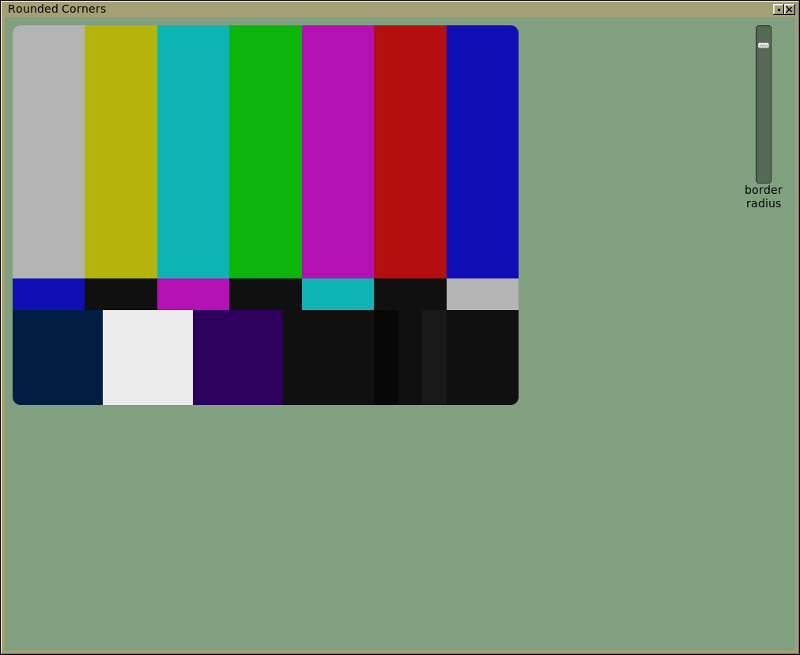
Webb Hinton
Mo_Al_
duncan
Yep, that's actually what I just ended up implementing as a widget called RoundedImageDisplay.
Added it to my cheat page just now:
http://seriss.com/people/erco/fltk/#RoundedCorners
Greg Ercolano
I'll tweak the example, thanks for reminding me.
