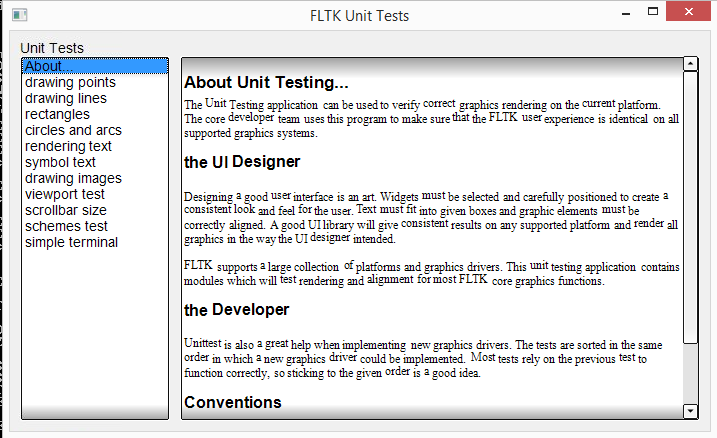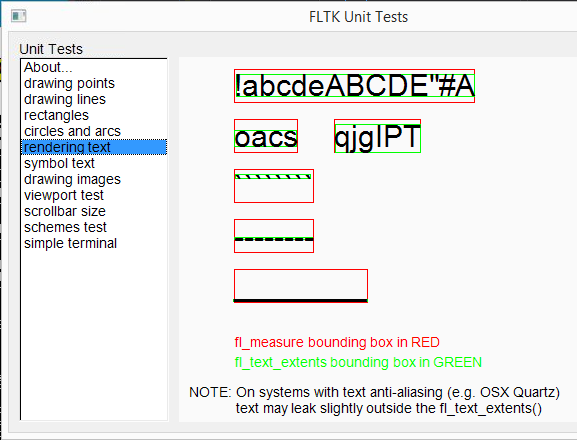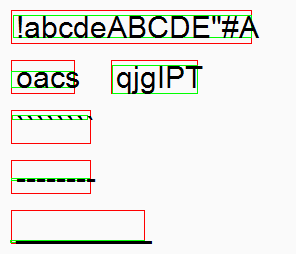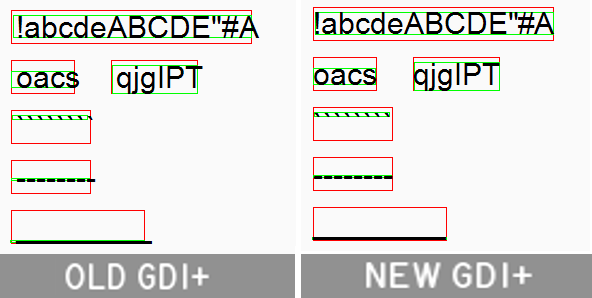RE: [fltk.coredev] Evaluate hypothesis of using GDI+ for the Windows platform - [General Use]
MacArthur, Ian (Leonardo, UK)
OK, I now have...
$ git rev-parse HEAD
a01e74ed4d5b07cc2b111eaf7bc4469d5a514ffa
Deleted my build directory and regenerated for subsequent testing.
> - The missing pixel at rectangle top-left should be fixed.
Agree - this looks to be right, and the lines generally look very nice.
> - As you have reported, antialiasing was missing for rotated text. That's now fixed.
I'd say "mostly fixed" from my testing. It is better but...
> - A more intensive text antialiasing option is now used. All font sizes should now
> be antialiased. That's the same output I see when looking at system-generated text
> under Windows 10. Under XP, system-generated text seems less antialiased.
> I don't know the situation with Win8.
> - Yes, it's possible to add an API to turn antialiasing off. Let's first agree on the default
> behaviour.
> Mode 2 is in the current code. All text is antialiased, apparently the same way as system-generated text in Windows 10.
Hmm, on this machine (fairly high-end Win10 laptop, provided by my work - hence the annoying [General Use] tag in the subject line!) the text rendering in GDI+ is now better than the previous run, but still falls somewhat short of our "legacy" text handling on Win10, and is certainly *not* the same as the default text rendering on the host (i.e. what other non-fltk apps do.)
Here's some pictures. All are from "current" fltk-1.4, built with mingw32.
gdi+grab.png : Shows the rotated_text demo, with the font made large and rotated to -86. The left image is the GDI+ version, right image is our "legacy" behaviour. Here we see the GDI+ version shows some slight jaggies on both the horizontal and rotated text, as compared to the "legacy", though much reduced from the prior build I had, and clearly AA to some extent. The "legacy" case looks most like what other non-fltk apps render, AFAICT.
about-GDI+.png : Shows the "About..." box of the unittests dialog.
Here, the upper view is the GDI+ case, and for some reason a few of the words are misaligned, see the words "Unit", "correct" and "current" in the top line for examples. The lower view is the legacy format and looks OK.
lines-GDI+.png : Shows the unittests "Drawing Lines" tab, and the upper (GDI+) view is superior to the lower (legacy) view, and there are no obvious artefacts or missing pixels.
However, and this for me is a big one, going to the "schemes test" tab was a surprise - on the "legacy" version, switching between schemes from the drop-down just "instantly" refreshes the tab. With the GDI+ scheme view (particularly for "plastic" and "gleam") the redraw is so slow I actually see it drawing each widget. (I'd post a video, if I knew how to do that on this box!)
Is that just on this laptop - or do others see that effect?
Leonardo MW Ltd
Registered Office: Sigma House, Christopher Martin Road, Basildon, Essex SS14 3EL
A company registered in England & Wales. Company no. 02426132
********************************************************************
This email and any attachments are confidential to the intended
recipient and may also be privileged. If you are not the intended
recipient please delete it from your system and notify the sender.
You should not copy it or use it for any purpose nor disclose or
distribute its contents to any other person.
********************************************************************
MacArthur, Ian (Leonardo, UK)
> a surprise - on the "legacy" version, switching between schemes from the
> drop-down just "instantly" refreshes the tab. With the GDI+ scheme view
> (particularly for "plastic" and "gleam") the redraw is so slow I actually
> see it drawing each widget. (I'd post a video, if I knew how to do that on
> this box!)
Manolo
Rotated text should also be fixed.
Greg Ercolano
I updated to latest and rebuilt in VS2017 and retested:
---
commit 09202a32b3c6fc7f209b375bf95646e2f4be8da7 (HEAD,
origin/GDI+, GDI+)
Author: ManoloFLTK
<41016272+...@users.noreply.github.com>
Date: Fri Feb 5 12:09:38 2021 +0100
Windows GDI+: fix Fl_GDIplus_Graphics_Driver::point()
This has the plastic theme scale correctly.
---
about-GDI+.png : Shows the "About..." box of the unittests dialog. Here, the upper view is the GDI+ case, and for some reason a few of the words are misaligned, see the words "Unit", "correct" and "current" in the top line for examples. The lower view is the legacy format and looks OK.
I see this too on Win8; the up/down text, almost as if it switches between superscript and subscript in between or short runs of several words:
This is the HTML viewer which renders "words at a time", where each word is separately drawn IIRC,
(due to how HTML handles word wrap and such) which might explain why the words themselves
are jumping up and down.
It seems like this up/down artifact is influenced by the shapes of letters, such as descenders/ascenders,
caps, and such. Maybe the call that draws the words has some kind of new and clever vertical alignment
to make words fit just nice within multiline text, and that algoirthim is stymied by the way the HTML widget
draws words individually?
However, and this for me is a big one, going to the "schemes test" tab was a surprise - on the "legacy" version, switching between schemes from the drop-down just "instantly" refreshes the tab. With the GDI+ scheme view (particularly for "plastic" and "gleam") the redraw is so slow I actually see it drawing each widget. (I'd post a video, if I knew how to do that on this box!) Is that just on this laptop - or do others see that effect?
I see it too on my win8 box -- very similar to the mp4 video you posted. Interesting!
Albrecht Schlosser
> I had used a HighDPI screen where the
> variable vertical positionning
> of small fonts don't occur. That should be repaired in the git repo
> (8673eff).
> Rotated text should also be fixed.
doesn't seem to be "perfect" yet.
Adding some more observations from ...
commit 8673eff3afe12724afc775175eabc3670bed1e0c (HEAD -> GDI+, origin/GDI+)
Author: ManoloFLTK <41016272+...@users.noreply.github.com>
Date: Fri Feb 5 15:45:39 2021 +0100
Windows GDI+: fix vertical position of small font sizes and rotated
text quality.
Note that all tests are from test/unittests w/o zooming but some of the
images have been zoomed in Gimp for better visibility.
(1) circles-and-arcs.png:
Circles and arcs appear to be 1 pixel too large, at least I can see some
red pixels in test/unittests.
(2) text-extents.png:
Looking at the red and green rectangles I assume there's something wrong
with fl_measure() and fl_text_extents(). Both seem to return too small
values.
(3) text-maybe-wider-than-before.png:
I don't have a direct comparison at hand but it seems that the text is a
little wider than before (see red circles). I also assume that (2) leads
to somewhat asymmetrical text appearance in the right two rows of
buttons (text seems to be shifted right a little bit).
Other than that, shading in "gleam" boxes seems to be much better than
ever before at different zoom levels.
Awesome!
Albrecht Schlosser
>> However, and this for me is a big one, going to the "schemes test" tab was
>> a surprise - on the "legacy" version, switching between schemes from the
>> drop-down just "instantly" refreshes the tab. With the GDI+ scheme view
>> (particularly for "plastic" and "gleam") the redraw is so slow I actually
>> see it drawing each widget. (I'd post a video, if I knew how to do that on
>> this box!)
months) notebook with "Intel core i7 8th gen" using no more than 2 cores
in Virtualbox (2 GB memory).
The only scheme that *feels* minimally slower (1/100 sec. ???) is 'plastic'.
> Managed to do a window grab as an mp4 - don’t know if this will upload or not but here goes anyway!
Albrecht Schlosser
> On 2/5/21 1:06 PM 'MacArthur, Ian (Leonardo, UK)' via fltk.coredev wrote:
>>> However, and this for me is a big one, going to the "schemes test"
>>> tab was
>>> a surprise - on the "legacy" version, switching between schemes from the
>>> drop-down just "instantly" refreshes the tab. With the GDI+ scheme view
>>> (particularly for "plastic" and "gleam") the redraw is so slow I
>>> actually see it drawing each widget.
>
> months) notebook with "Intel core i7 8th gen" using no more than 2 cores
> in Virtualbox (2 GB memory).
Related: I noticed that test/unittests.exe runs with a significant CPU
load (18-28%) when doing *nothing*. I didn't test yet if other test
programs have a similar effect.
Ian, if you had one such program stealing CPU cycles this could maybe
cause such issues. Windows is not very good at time sharing AFAICT.
Also, virus checkers can get active. Can you check with task manager?
All:
Maybe not directly related with the CPU issue but with test/unittests:
it's a known problem that unittests can crash at exit, see issue #89:
https://github.com/fltk/fltk/issues/89
Greg suggested a fix (or workaround) but this is not yet fully
tested/verified. If you experience such crashes (I did at least 2 or 3
times) everything to find the real cause would be helpful. You may want
to add info to the GitHub issue. TIA.
Note: in my tests I could maybe (don't remember exactly) observe that
such a unittests process closed its window but didn't terminate and spin
around until I killed it.
Again related to Ian's issue: if this happened for you it might be a
reason for your slow drawings?
Greg Ercolano
Managed to do a window grab as an mp4 - don’t know if this will upload or not but here goes anyway!
Got it, nice video. But the delay is significant.
Ya, and my results on Win 8 on a Mac Mini were similar to his video using Gleam.
In fact, all the widget drawing under the "schemes" test I
could watch the widgets "wipe" on screen.
Even "none". Both plastic and gleam were slow, but definitely
gleam was the slowest. And when I
resize the window while gleam is activated, you can really see
how slow it is.. it actually pauses the
resizing during.
It's strange though, if I open 'tree' and resize the window,
it has a /lot/ of widgets, but still renders
quickly even during resizes. And if I invoke it with "tree
-scheme gleam", it still renders quickly even on resize.
At first I thought it might be Double vs. Single buffered
Fl_Windows, but both unittests and tree
use Fl_Double_Window from what I can tell, so it's actually
kinda weird to me that we can 'see'
the widgets drawing at all in unittests, actually. Shouldn't
it be drawing offscreen until done?
Ian MacArthur
>
> Works almost instantaneously for me in a Virtualbox VM on a recent (~15 months) notebook with "Intel core i7 8th gen" using no more than 2 cores in Virtualbox (2 GB memory).
>
> The only scheme that *feels* minimally slower (1/100 sec. ???) is 'plastic’.
The stock GDI build was “instantaneous” for all schemes, whereas the GDI+ build was visibly slow, especially for plastic and gleam.
Of these, I’d say that gleam was the worse of the two, really.
I don’t think it was a loading issue, or a virus scanner issue because it’s my work machine (not my own) and is pretty decent for a laptop (6 cores, Nvidia GPU, plenty RAM, SSD etc.) and is set up for “developer use” which means there's a sandbox area where apps are "immune” to the virus scanner etc...
AFAIK, both builds use the same options and settings, so I *assume* the performance discrepancy arises due to the GDI vs. GDI+ differences, but it may be some other factor...
Basically, I do not know.
Greg Ercolano
Related: I noticed that test/unittests.exe runs with a significant CPU load (18-28%) when doing *nothing*. I didn't test yet if other test programs have a similar effect.
Huh, I can not replicate that on Win8 (tested
with both GDI+ and GDI)
When I run unittests with the taskmanager open showing
"Performance", the cpu is very idle
when I just leave the window open and don't do anything (like
leaving the mouse alone)
And when I look at the per-process report, unittests is 0%
cpu.
Interestingly this is a 64bit machine, but "unittests.exe" in
the task manager process report is showing
"unittests (32bit)". So apparently my VS2017 is building 32bit
apps instead of 64. I don't see "Win64"
as an option under the pulldown menu, so maybe this machine
doesn't have the 64bit "option" installed.
Greg Ercolano
The stock GDI build was “instantaneous” for all schemes, whereas the GDI+ build was visibly slow, especially for plastic and gleam. Of these, I’d say that gleam was the worse of the two, really.
I see the same.
Curious: when you resize the unittests screen while gleam is
up, do you get "pauses" during the resize
for each "screen redraw"?
Then try running 'tree -scheme gleam' and resize, do you see
similar slowness, or is it 'fast'?
I'm trying to understand why we can "see" the widgets
drawing.. unittests is an Fl_Double_Window app.
Oh wait! unittests_schemes uses an Fl_Window as a subwindow:
$ grep Fl_Window unit*cxx
unittest_schemes.cxx: Fl_Window *subwin = new
Fl_Window(X,Y+30,W,H-30);
That would explain seeing the redraws I suppose.
Ian MacArthur
Related: I noticed that test/unittests.exe runs with a significant CPU load (18-28%) when doing *nothing*. I didn't test yet if other test programs have a similar effect.
Huh, I can not replicate that on Win8 (tested with both GDI+ and GDI)
When I run unittests with the taskmanager open showing "Performance", the cpu is very idle
Interestingly this is a 64bit machine, but "unittests.exe" in the task manager process report is showing
"unittests (32bit)". So apparently my VS2017 is building 32bit apps instead of 64. I don't see "Win64"
as an option under the pulldown menu, so maybe this machine doesn't have the 64bit "option" installed.
Greg Ercolano
Oh wait! unittests_schemes uses an Fl_Window as a subwindow:
$ grep Fl_Window unit*cxx
unittest_schemes.cxx: Fl_Window *subwin = new Fl_Window(X,Y+30,W,H-30);
That would explain seeing the redraws I suppose.
OK, here's an interesting test.. for giggles I changed
unittest_schemes.cxx to use an Fl_Double_Window
and now it draws gleam really fast, even during window
resizes.
So I guess offscreen drawing is a lot faster than onscreen
drawing.
Manolo
(2) text-extents.png:
Looking at the red and green rectangles I assume there's something wrong
with fl_measure() and fl_text_extents(). Both seem to return too small
values.
Ian MacArthur
The legacy GDI scheme is hardware rendered, so probably interacts better with the composition.
Ian MacArthur
>
> Curious: when you resize the unittests screen while gleam is up, do you get "pauses" during the resize
> for each "screen redraw"?
>
> Then try running 'tree -scheme gleam' and resize, do you see similar slowness, or is it 'fast’?
Ian MacArthur
Or... maybe there’s something odd with the way the VM that Albrecht uses measures text?
Greg Ercolano
Is there not some incantation or other you need to give to cmake to make it generate both the 32 and 64 build targets?(Note: I do not know what I am talking about.)
Looks like the cmake flag "-A x64" enables 64bit builds for VS.
We should probably mention this in the README.CMake.txt.
Greg Ercolano
I'm not seeing the problem Albrecht is seeing with the
unittests -> Text rendering.
Here's my screenshot (win8 / VS 2017 32bit / gdi+ / git
09202a32b3c6):
Albrecht Schlosser
> On 5 Feb 2021, at 18:01, Greg Ercolano wrote:
>>
>>>
>>> Related: I noticed that test/unittests.exe runs with a significant
>>> CPU load (18-28%) when doing *nothing*. I didn't test yet if other
>>> test programs have a similar effect.
>>
>>
>> When I run unittests with the taskmanager open showing
>> "Performance", the cpu is very idle
>>
>
> Yes, that tallies with my experience. Basically, no CPU load on my Win10
> laptop test.
*always*. I saw it at least twice and IIRC always after leaving the VM
alone and doing something else.
Side note: I can *hear* when such things happen because my notebook fan
starts making (not much, but hearable) noise.
I'll do some more tests and report if I can find a reproducer...
> I’ve seen VirtualBox chew CPU before, even when I was doing “nothing”,
> so it may be that which is affecting Albrecht’s tests?
VM's (Debian Buster, Ubuntu 20.04 LTS, and Ubuntu 20.10) that don't
exhibit such a behavior.
<OT>
Windows *often* does "something" when you leave the system alone. I'm
used to starting the system monitor to see what it did when it's heavily
using my notebook. When I "come back" I can see high (say: 30%) CPU load
*until* I click somewhere - then the load goes down magically. What are
they doing ???
That's one of the reasons why I switched entirely from Windows to Linux.
See attached image for such an event. The Windows virus checker was
active (I could still see it in the monitor) and it stopped its activity
as soon as I clicked into a window. While this is basically as intended,
it's still annoying.
I could even notice sluggishness in my work elsewhere on this machine
while this happened. Virtualbox took up to "360 %" CPU load (i.e. almost
four cores) at that time.
I was wrong WRT the VM's resources: it's configured to use 4 of my 8
cores and 4 of my 16 GB memory. Maybe I should reduce this...
</OT>
>> Interestingly this is a 64bit machine, but "unittests.exe" in the
>> task manager process report is showing
>> "unittests (32bit)". So apparently my VS2017 is building 32bit
>> apps instead of 64. I don't see "Win64"
>> as an option under the pulldown menu, so maybe this machine
>> doesn't have the 64bit "option" installed.
in one project. If you use the CMake GUI you can select it easily. I
don't know which option(s) to use when running CMake on the commandline.
See attached image "cmake.png".
I'm pretty sure the command line works as well (unless you really lack a
64-bit build environment) but, as said before, I don't know the "magic"
switches.
Albrecht Schlosser
commit 8673eff3afe12724afc775175eabc3670bed1e0c (HEAD -> GDI+, origin/GDI+)
Author: ManoloFLTK <41016272+...@users.noreply.github.com>
Date: Fri Feb 5 15:45:39 2021 +0100
Windows GDI+: fix vertical position of small font sizes and rotated
text quality.
Greg Ercolano
<OT>
Windows *often* does "something" when you leave the system alone. I'm used to starting the system monitor to see what it did when it's heavily using my notebook. When I "come back" I can see high (say: 30%) CPU load *until* I click somewhere - then the load goes down magically. What are they doing ???
What I've found is it's either the search indexer or windows
update.
But there's other stuff like virus scans and such. The smarter
of these tools try to step out of the way
if there's a sign of user activity, then jump back on when
idle.
Esp if you're like me and don't leave a windows system on
except when you need it, you boot it expecting
to use the machine right away, but it immediately realizes it
hasn't been on for a while and tries to to update
everything (search index, OS updates, virus scans..)
That's one of the reasons why I switched entirely from Windows to Linux.
but having been forced to use windows for situations (such as now), I've learned over time what
its wiley ways are.
If you dig down, you can turn this stuff off (updates, indexer, virus checkers/windows defender)..
Interestingly this is a 64bit machine, but "unittests.exe" in the task manager process report is showing
"unittests (32bit)". So apparently my VS2017 is building 32bit apps instead of 64. I don't see "Win64"
as an option under the pulldown menu, so maybe this machine doesn't have the 64bit "option" installed.
CMake can create only one target build system, either "Win32" or "x64" in one project. If you use the CMake GUI you can select it easily. I don't know which option(s) to use when running CMake on the commandline.
See attached image "cmake.png".
I was able to build fltk with x64 using cmake's "-A x64" flag
to create an fltk.sln.
With that, inside VS, the x64 option was default, and it built
fine.
Didn't seem to affect performance, similar results.
Greg Ercolano
On 2/5/21 7:34 PM Greg Ercolano wrote:
Here's my screenshot (win8 / VS 2017 32bit / gdi+ / git 09202a32b3c6):
As I wrote before I was using a later version:
commit 8673eff3afe12724afc775175eabc3670bed1e0c (HEAD -> GDI+, origin/GDI+)
Ugh, what's the "right" way to pull the latest from his repo
when on branch gdi+, so that,
no questions asked, it just does almost the equivalent of a
re-clone, but leaves me on the
HEAD of the branch I'm on?
Whenever I can't get it to work, I just resort to 'git clone',
sigh..
imm
Ugh, what's the "right" way to pull the latest from his repo when on branch gdi+, so that,
no questions asked, it just does almost the equivalent of a re-clone, but leaves me on the
HEAD of the branch I'm on?
Whenever I can't get it to work, I just resort to 'git clone', sigh..
Ian
From my Fairphone FP3
Albrecht Schlosser
to git pull, e.g.
$ git checkout GDI+
$ git pull <manolos-fork> GDI+
where "<manolos-fork>" is the "remote" name of Manolo's fork (maybe
"origin" if you cloned from it in the first place) and "GDI+" is the branch.
Greg Ercolano
"git pull" only seems to work if everything is untouched. But
if you touch enough stuff it barfs,
and usually 'git pull --ff-only' is the right
thing, but I was getting errors about the branch I was on, e.g.
$ git pull --ff-only
There is no tracking information
for the current branch.
Please specify which branch you want to merge with.
I don't even want to go down the git rabbit hole of what that
means, just not in the mood to get
distracted, so I just resort to stronger measures. I think
what I'm looking for is:
git fetch origin && git reset --hard
origin/gdi+
..a "no questions asked" get me to the remote's current
branch, but leave my build directories alone
so I can still run the old binaries I've built previously.
That seemed to get me to 8673eff3afe12724 which according to
github is manolo's latest
on the gdi+ branch, and is what Albrecht reported he used.
So I'm rebuilding with that, using the x64 flag for cmake from
now on, e.g.
cmake -G "Visual Studio 15 2017" -A x64 -D CMAKE_BUILD_TYPE=Release -D OPTION_USE_GDIPLUS=ON ..
Just did that, and now I can replicate Albrecht's issue with
the unittests -> rendering text:
I assume Manolo noticed it too, based on his reply.
Manolo
Albrecht Schlosser
>
> "git pull" only seems to work if everything is untouched. But if
> you touch enough stuff it barfs,
>
> $ git pull --ff-only
> There is no tracking information for the current branch.
> Please specify which branch you want to merge with.
the first argument and the remote branch ("GDI+", all caps) and it
*should* work. If you really used "gdi+" (lowercase) that might have
caused your issue in the first place (I *think* branch names are case
sensitive).
> I don't even want to go down the git rabbit hole of what that means,
> just not in the mood to get
> distracted, so I just resort to stronger measures. I think what I'm
> looking for is:
>
> git fetch origin && git reset --hard origin/gdi+
albrecht@swift:/git/fltk/manolo$ git fetch
remote: Enumerating objects: 54, done.
remote: Counting objects: 100% (54/54), done.
remote: Compressing objects: 100% (37/37), done.
remote: Total 37 (delta 33), reused 4 (delta 0), pack-reused 0
Unpacking objects: 100% (37/37), 5.04 KiB | 103.00 KiB/s, done.
From https://github.com/ManoloFLTK/fltk
a01e74ed4..2633e5b67 GDI+ -> origin/GDI+
-------------------------^^^^----------^^^^^^^^^^^
albrecht@swift:/git/fltk/manolo$ git status
On branch GDI+
Your branch is behind 'origin/GDI+' by 10 commits, and can be
fast-forwarded.
(use "git pull" to update your local branch)
---^^^^^^^^^^^^^^^^^^^^^^^^^^^^^^^^^^^^^^^^^^^
In this case it should be fine to do that (since CMake says: "...can be
fast-forwarded").
> ..a "no questions asked" get me to the remote's current branch, but
> leave my build directories alone
> so I can still run the old binaries I've built previously.
*HARD* *RESET*, so if you have edited files in your working copy (as you
wrote above - maybe WRT other cases) it will *RESET* all files in your
working copy!
However you're right, the build folder is not affected.
>
> That seemed to get me to 8673eff3afe12724 which according to github
> is manolo's latest
> on the gdi+ branch, and is what Albrecht reported he used.
2633e5b67 2021-02-05 20:43:47 +0100 ManoloFLTK - Windows GDI+:
new way to deal with small fonts without destroying text_extents.
I did alread pull that, will give it a try...
Albrecht Schlosser
> With git commit 2633e5b, you should have something that can both draw
> small fonts
> without moving some words up and down, and compute fl_text_extents
> correctly.
> The solution is to draw text with mode TextRenderingHintAntiAlias when
> fontsize ≤ 13
> and with mode TextRenderingHintClearTypeGridFit for larger fonts. There
> must be a better solution, but I did not find it.
better solution, we can at least test. Thanks.
Manolo
manolo https://github.com/ManoloFLTK/fltk.git (fetch)
manolo https://github.com/ManoloFLTK/fltk.git (push)
origin https://github.com/fltk/fltk.git (fetch)
origin https://github.com/fltk/fltk.git (push)
git checkout master
git status
git fetch
git status
git pull
git push manolo master
git rebase master GDI+
git status
On branch GDI+
Greg Ercolano
On 2/5/21 8:42 PM Greg Ercolano wrote:
"git pull" only seems to work if everything is untouched. But if you touch enough stuff it barfs,
and usually '*git pull --ff-only*' is the right thing, but I was getting errors about the branch I was on, e.g.
$ git pull --ff-only
There is no tracking information for the current branch.
Please specify which branch you want to merge with.
That's what I wrote about in my reply. Just add the remote ("origin") as the first argument and the remote branch ("GDI+", all caps) and it *should* work. If you really used "gdi+" (lowercase) that might have caused your issue in the first place (I *think* branch names are case sensitive).
*sigh*
I don't even want to go down the git rabbit hole of what that means,
OK, then I won't tell you. ;)
Ya, I just won't retain it. I just need a short answer so my
brain can remember it.
Basically overwrite all FLTK's code with the current,
abandoning any small tweaks I might have,
just like a clone, basically. But not loosing my build dirs or
other non-git files.
I'm usually very careful when I have code I want to keep,
using merges or such.
And when unsure, I make copies of everything first in a tar
file or some such.
just not in the mood to get
distracted, so I just resort to stronger measures. I think what I'm looking for is:
git fetch origin && git reset --hard origin/gdi+
Did it really work with lowercase "gdi+"? [not in my test]
It did; just did it now to get to manolo's recent mods:
erco@win8 MINGW64 ~/fltkGDI+2
$ git fetch origin
remote: Enumerating objects: 15, done.
remote: Counting objects: 100% (15/15), done.
remote: Compressing objects: 100% (8/8), done.
remote: Total 8 (delta 7), reused 1 (delta 0), pack-reused 0
Unpacking objects: 100% (8/8), 963 bytes | 2.00 KiB/s, done.
From https://github.com/ManoloFLTK/fltk
8673eff3a..2633e5b67 GDI+ -> origin/GDI+
erco@win8 MINGW64 ~/fltkGDI+2
$ git reset --hard origin/gdi+
HEAD is now at 2633e5b67 Windows GDI+: new way to deal with small
fonts without destroying text_extents.
erco@win8 MINGW64 ~/fltkGDI+2
$ git log
commit 2633e5b673871dd294b823096a2af5d416c154dc
(HEAD -> GDI+, origin/GDI+)
Beats me, maybe it works in this particular syntax, or maybe
it's ignoring the branch name
and just falling back to my current branch.
It's certainly not complaining, so I dunno..
Caution: "git reset --hard" does what you tell it to do. It's really a *HARD* *RESET*, so if you have edited files in your working copy (as you wrote above - maybe WRT other cases) it will *RESET* all files in your working copy!
Yep, that's what I want -- overwrite all the tweaks I've made
for quick tests to be sure I'm building with the
same fltk code everyone else is, my tweaks be damned.
Greg Ercolano
and "none" on my win8 machine:
http://seriss.com/people/erco/tmp/unittest-scheme-resize-02-05-2021.webm
The clock's second hand in the background ran smoothly through the whole process,
so if the video playback shows the clock hand being jerky, let the video reply a few times
until it's smooth.
Greg Ercolano
With git commit 2633e5b, you should have something that can both draw small fontswithout moving some words up and down, and compute fl_text_extents correctly.
Yes, unittests now working again with text rendering:
..and no text jumping up and down in the unittests -> About screen.
I'm moving on to deal with other things today, will check back in later tonight/tomorrow.
Albrecht Schlosser
> I also have a git-related question.
>
> Consider 2 local git repos, clones of https://github.com/ManoloFLTK/fltk
> , on two different computers.
> One is where the development of branch GDI+ goes.The other is used only
> for testing.
> After repo1 has pushed, repo2 can pull and get the new GDI+ code.
>
> Now, suppose new code has been pushed to https://github.com/fltk/fltk
> ManoloFLTK and its GDI+ branch:
>
> git remote -v
> manolo https://github.com/ManoloFLTK/fltk.git (fetch)
> manolo https://github.com/ManoloFLTK/fltk.git (push)
> origin https://github.com/fltk/fltk.git (fetch)
> origin https://github.com/fltk/fltk.git (push)
> git checkout master
> git status
> git fetch
> git status
> git pull
> git push manolo master
> git rebase master GDI+
> git status
> On branch GDI+
> git push -f manolo GDI+
>
> At that point, repo1 contains all new FLTK stuff and the latest
> development for GDI+
> The problem is when I turn to repo2:
> git status
> On branch GDI+
> git pull
> ---> git sees a merge operation.
> Why is it so?
base where it branched off.
But I'm not sure how your repo2 is set up. What is the origin, which is
the remote you want to pull from?
> How can I just pull from ManoloFLTK what has changed and write that in
> repo2?
git status
> On branch GDI+
git fetch
... shows progress and some SHA1's ...
git status
... likely says that your branches diverged and some advice ...
I don't know what git suggests (would have to test it) but it's probably
not what you want (results in a merge).
Instead you can do what Greg did (git reset --hard) or you can modify
your local branch to reflect the status of the remote branch (which has
been rebased).
(1) As Greg did (reset --hard):
WARNING: Make sure you don't have local modifications you want to keep
in your working copy (only modifications are important, untracked files
are not an issue, they will not be touched). You can either use `git
stash` (and later `git stash pop` to restore) or you can copy these
files elsewhere or use git diff or whatever. You can even commit local
changes to another temporary branch.
Just to be sure not to lose valid changes!
Then:
git checkout GDI+ # if not done already
git status # just to be sure
Now the dangerous (not revertible) command:
git reset --hard REMOTE/GDI+
This resets your local branch to commit "REMOTE/GDI+" which appears to
be what you want. It would also overwrite all modified files in your
working copy.
Replace "REMOTE" with the correct remote name, likely "origin".
That should be it (1).
(2) Modify your local branch GDI+ to point at the correct commit:
git checkout master # *must* checkout *another* branch
git fetch [origin] # gets all new commits as before
Now modify your local branch: this does not change your working copy
(which is at 'master')
git branch -f GDI+ origin/GDI+
This *forces* your local branch GDI+ to point at the same commit as
"origin/GDI+". It just moves its "HEAD". This is way less "dangerous"
than method (1).
Then checkout your "corrected" local branch GDI+ again.
git checkout GDI+
That should be it (2).
Note: no guarantees, that's all off the top of my head but I'm pretty
sure it should work at least with minor modifications.
Albrecht Schlosser
>
>>> I think what I'm looking for is:
>>>
>>> git fetch origin && git reset --hard origin/gdi+
>>
>> Did it really work with lowercase "gdi+"? [not in my test]
>
> It did; just did it now to get to manolo's recent mods:
>
> erco@win8 MINGW64 ~/fltkGDI+2
> remote: Counting objects: 100% (15/15), done.
> remote: Compressing objects: 100% (8/8), done.
> remote: Total 8 (delta 7), reused 1 (delta 0), pack-reused 0
> Unpacking objects: 100% (8/8), 963 bytes | 2.00 KiB/s, done.
> From https://github.com/ManoloFLTK/fltk
> 8673eff3a..2633e5b67 GDI+ -> origin/GDI+
>
> erco@win8 MINGW64 ~/fltkGDI+2
> without destroying text_extents.
double checked that it doesn't work on Linux. That means there's an
inconsistency between Windows and Linux in that branch names are case
insensitive on Windows but case sensitive on Linux. You can add two
branches where only the case differs on Linux but you won't be able to
pull one or the other on Windows. Short test:
--- Linux ---
Linux $ git br TEST1
Linux $ git br test1
Linux $ git br -f test1 origin/branch-1.3
Branch 'test1' set up to track remote branch 'branch-1.3' from 'origin'.
Linux $ git rev-parse TEST1
246291fe51734f9be73f457a7c4da00f2413a3dd
Linux $ git rev-parse test1
02e4b8f98056da7a37d459283b17521d7f5e3e8d
--- Windows ---
Windows $ git br TEST1
Windows $ git br test1
fatal: A branch named 'test1' already exists.
I think this is a serious git bug (although it's not wise to do such
things like two branch names that only differ in case).
Albrecht Schlosser
> Here's a quick video showing resizing unittests -> scheme in latest gdi+
> mode for both "gleam" and "none" on my win8 machine:
>
> http://seriss.com/people/erco/tmp/unittest-scheme-resize-02-05-2021.webm
uploaded a video here:
https://www.sendvid.com/zvmk1utg
Drawing happens smoothly when resizing the window in all schemes.
Greg Ercolano
I get the same flicker result the video shows on a different
machine; different hardware, different OS (Windows 7).
Flickers noticeably with all schemes (including none) and
equally badly with gleam, but the non GDI+
is very responsive.
Albrecht, maybe test without the VM, as we can't compare
driver behavior that way.
Of interest: on the Windows 7 machine I can
replicate the issue 89 unittest crashing problem pretty easily,
so that's interesting my Win8 machine doesn't show it, but
Win7 does.
but made an exception to do this test.
Greg Ercolano
On 2/6/21 3:35 PM, Greg Ercolano wrote:
Of interest: on the Windows 7 machine I can replicate the issue 89 unittest crashing problem pretty easily,
so that's interesting my Win8 machine doesn't show it, but Win7 does.
Hmm, looking closely at this issue89 crashing thing: I have
three executables:
unittests-gdiplus.exe -- GDI+ enabled, 64bit
unittests-nogdi.exe -- GDI+
disabled, 64bit
unittests-issue89-fix.exe -- issue89 branch from my
fork
The unittests-gdiplus.exe crashes 100% of the
time on exit on my Win7 machine;
I can't seem to get it NOT to crash.
Same binary (it's on a network drive) runs fine on Win8 with
no crashes.
Or so it seemed! While I get /no dialog/ about it
crashing, or any indication or warning,
I decided to check the Windows Event Manager, and it IS
showing that binary crashing
every time:
Faulting application name: unittests-gdiplus.exe, version:
0.0.0.0, time stamp: 0x601dac35
Faulting module name: ntdll.dll, version: 6.3.9600.17031, time
stamp: 0x530895af
Exception code: 0xc0000005
Fault offset: 0x0000000000065e8e
Faulting process id: 0x1444
Faulting application start time: 0x01d6fcf576c21c7a
Faulting application path: C:\net\tmp\vc\unittests-gdiplus.exe
[..]
So it's been crashing every time and I never knew it because
there was no indication.
So I don't know what that's all about.. whether I have VS open
or not, the crashes
don't generate a dialog (weird!) but do on Win7. There must be
some registry thing
that's hiding crash dialogs or something.
The other two bianries don't crash at all on Win7.
I'd certainly expect the issue89 not to crash, but it's odd
the nogdi one
doesn't crash.
There must be a randomness to the issue89 problem that's
impacted by the
contents of the binary itself.
So I'm now +1 for applying the issue89 patch, as the crashing
has been hidden from
me all this time.
Albrecht Schlosser
>
> On 2/6/21 2:13 PM, Albrecht Schlosser wrote:
>> On 2/5/21 9:59 PM Greg Ercolano wrote:
>>> Here's a quick video showing resizing unittests -> scheme in latest
>>> gdi+ mode for both "gleam" and "none" on my win8 machine:
>>>
>>> http://seriss.com/people/erco/tmp/unittest-scheme-resize-02-05-2021.webm
>>
>> That's definitely different from what I see in my Win10 Virtualbox VM.
>> I uploaded a video here:
>> https://www.sendvid.com/zvmk1utg
>>
>> Drawing happens smoothly when resizing the window in all schemes.
>
>
> I get the same flicker result the video shows on a different
> machine; different hardware, different OS (Windows 7).
> Flickers noticeably with all schemes (including none) and equally
> badly with gleam, but the non GDI+
> is very responsive.
>
> Albrecht, maybe test without the VM, as we can't compare driver
> behavior that way.
metal" older (Win7 times) PC which is now also running Win10. I had Win
10 "2004" (spring 2020) running with the latest updates in September
2020. I updated to the latest patches only, update "Version 20H2" still TBD.
OK, my two VS versions on this system are VS 2008 and VS 2010.
Unfortunately I couldn't build OOTB, neither master nor Manolo's GDI+
branch. First surprise: these versions (or at least 2010 with its SDK)
don't know round() even if 'math.h' is included, hence I had to fix this
"manually". The applied hack works but I'm still looking for a better
solution...
Note: MS docs are currently available for VS 2015, 2017, and 2019 only,
so we don't know if this (missing round()) is "intentional" or not. Docs
seem to indicate that there's another include 'tgmath.h' but this is
also not available.
Finally I got the build working, but there were some other
inconsistencies which I had to fix. I'll let you all know later (not
today!) about this.
That all said, on this older PC with Win10 and I can see two different
behaviors of the GDI+ branch on my machine:
(1) Switching schemes is similar to what Greg (and Ian?) showed in their
videos. I can see "blocks of widgets" draw slowly in sequence.
(2) Resizing the window is slooooow, but on *my* system it looks as if
the entire screen is drawn almost at once. If I move the mouse while
it's drawn, the window keeps its size (and draws the widgets) and then
"jumps" to its next size (according to the current mouse position).
Behavior (2) is different than Greg's reports, and although it's very
slow the drawing of the entire window seems to happen simultaneously.
OTOH, the "master" build (GDI) works almost smoothly in both scenarios.
There's a tiny flicker when switching schemes but it's almost invisible,
likely due to the older hardware (probably more than 10 years old).
Before anybody asks: no video on available on this machine (unless I use
a camera or my smartphone which I don't plan to do now).
Greg Ercolano
On 2/7/21 12:35 AM Greg Ercolano wrote:
Albrecht, maybe test without the VM, as we can't compare driver behavior that way.
That experiment took almost 7 hours (clock time) for updating my "bare metal" older (Win7 times) PC which is now also running Win10. I had Win 10 "2004" (spring 2020) running with the latest updates in September 2020. I updated to the latest patches only, update "Version 20H2" still TBD.
Now you know our pain : D
Yeah, sometimes it takes me a full day or two to get Windows
happy on a machine (linux too).
Of course OSX is never a problem, because the OS vendor also
makes the hardware..
OK, my two VS versions on this system are VS 2008 and VS 2010. Unfortunately I couldn't build OOTB, neither master nor Manolo's GDI+ branch. First surprise: these versions (or at least 2010 with its SDK) don't know round() even if 'math.h' is included, hence I had to fix this "manually". The applied hack works but I'm still looking for a better solution...
but I haven't been using that for testing this, though I suppose I should..
[..]
OTOH, the "master" build (GDI) works almost smoothly in both scenarios. There's a tiny flicker when switching schemes but it's almost invisible, likely due to the older hardware (probably more than 10 years old).
That tiny flicker is likely due to the window for the schemes
test not being double-buffered,
perhaps on purpose to show this kind of problem; it's an
Fl_Window subwindow inside an Fl_Double_Window app.
Not sure actually if that combo is what makes it draw slowly,
but it's an interesting metric.
Before anybody asks: no video on available on this machine (unless I use a camera or my smartphone which I don't plan to do now).
For what it's worth, I shot my videos using linux remote
desktop'ed into the windows machine,
using ffmpeg to do the screen recording, e.g.
/usr/local/ffmpeg-3.0-64bit-static/ffmpeg -f x11grab
-r 10 -s 950x450 -i :0.0+0,100 -vcodec libvpx -b 800k
/tmp/output.webm
ffmpeg's syntax is a bit byzantine; the red is width/height,
the green is the x,y offset of the top/left of the recording area,
and /tmp/output.webm is the resulting video w/out sound. I had
to use "-r 10" to get the timing right; larger numbers recorded
everything in slow motion (which is why I included the clock
with a smooth second hand)
I found that remote desktop gave the same visual results as
being in front of the machine itself, otherwise I'd have
used a local screen recorder on the windows machine. But the
less software and dicking around on a Windows machine
I can do, the better my day generally is, so..
Albrecht Schlosser
>
> On 2/7/21 10:40 AM, Albrecht Schlosser wrote:
>> On 2/7/21 12:35 AM Greg Ercolano wrote:
>>>
>>> Albrecht, maybe test without the VM, as we can't compare driver
>>> behavior that way.
>>
>> That experiment took almost 7 hours (clock time) for updating my "bare
>> metal" older (Win7 times) PC which is now also running Win10. I had
>> Win 10 "2004" (spring 2020) running with the latest updates in
>> September 2020. I updated to the latest patches only, update "Version
>> 20H2" still TBD.
>
> Now you know our pain : D
circumstances (no updates for ~20 weeks) made it even harder.
>> OK, my two VS versions on this system are VS 2008 and VS 2010.
>> Unfortunately I couldn't build OOTB, neither master nor Manolo's GDI+
>> branch. First surprise: these versions (or at least 2010 with its SDK)
>> don't know round() even if 'math.h' is included, hence I had to fix
> Sounds like a good test to use those old versions. I still use VS7
> to build my commercial software, but I haven't been using that
> for testing this, though I suppose I should..
time to time on older (build) systems to see if it still builds. If not
we can likely change the code - for instance 'round(x)' can be replaced
with 'int(x+0.5)' which would likely be even faster. And so on...
>> OTOH, the "master" build (GDI) works almost smoothly in both
>> scenarios. There's a tiny flicker when switching schemes but it's
>> almost invisible, likely due to the older hardware (probably more than
>> 10 years old).
>
> That tiny flicker is likely due to the window for the schemes test
I'm not sure this was on purpose, but anyway, it's a good test. Maybe
someone had issues with nested Fl_Double_Window's - I hope not! - we
should maybe test this.
> to show this kind of problem; it's an Fl_Window
> subwindow inside an Fl_Double_Window app.
> Not sure actually if that combo is what makes it draw slowly, but
> it's an interesting metric.
interaction could cause additional slowness. We'd definitely need a
single window test app with a lot of text and (gleam and other scheme)
boxes for better test results of GDI vs. GDI+.
>> Before anybody asks: no video on available on this machine (unless I
>> use a camera or my smartphone which I don't plan to do now).
>
> For what it's worth, I shot my videos using linux remote
> desktop'ed into the windows machine,
> using ffmpeg to do the screen recording, e.g.
>
> /usr/local/ffmpeg-3.0-64bit-static/ffmpeg -f x11grab -r 10 -s 950x450 -i
> :0.0+0,100 -vcodec libvpx -b 800k /tmp/output.webm
>
Thanks for this ffmpeg example. I found my way to do this on Linux which
is what I used to make the video I posted.
My question regarding this is how you "linux remote desktop'ed into the
windows machine". I'd like to do this as well but I don't know how. This
could help me very much with my tests because the "old PC" is in another
room. Can you give some advice or hints?
> I found that remote desktop gave the same visual results as being
> in front of the machine itself, otherwise I'd have
> used a local screen recorder on the windows machine. But the less
> software and dicking around on a Windows machine
> I can do, the better my day generally is, so..
on that other Windows PC remotely from my Linux notebook that would help
very much.
PS: I know of TeamViewer and I'm using it routinely to help other people
if necessary but I wouldn't want to use it at home because AFAICT all
the communication goes over their servers. I thought of vnc as an
alternative but never started a try.
Greg Ercolano
My question regarding this is how you "linux remote desktop'ed into the windows machine". I'd like to do this as well but I don't know how. This could help me very much with my tests because the "old PC" is in another room. Can you give some advice or hints?
I've been using VNC at both ends; "Tight VNC" server on the
windows machine, and TigerVNC on the linux side for the
'vncviewer':
$ rpm -qf /bin/vncviewer
tigervnc-1.8.0-17.el7.x86_64
Of interest, tigervnc uses FLTK for its dialog prompts : D
The manager of that project has been on the group a few times
in the past.
I find I can operate my EE/CAD software from my linux
workstation over to the Windows7 machine
efficiently enough to do careful mouse movement placement of
circuit board traces and stuff, avoiding
having to actually sit in front of the Windows box itself, so
it's fairly efficient over a gig ether network.
I found that remote desktop gave the same visual results as being in front of the machine itself, otherwise I'd have
used a local screen recorder on the windows machine. But the less software and dicking around on a Windows machine
I can do, the better my day generally is, so..
Yeah, that's exactly my issue. If I could do the tests and development on that other Windows PC remotely from my Linux notebook that would help very much.
Ya, it's useful for connecting to everything, even Mac.
I often don't have to use my KVM anymore (except for
emergencies that involve a console)
PS: I know of TeamViewer and I'm using it routinely to help other people if necessary but I wouldn't want to use it at home because AFAICT all the communication goes over their servers. I thought of vnc as an alternative but never started a try.
I mainly use it for connecting over the internet to customers.
I don't like how they switched to a rental licensing scheme.. that's really annoying.
For personal use TV is "free", but since I also use it for work with customers,
so I've been stuck on their last version that still uses a 'fixed license' because
I don't want to be locked into $100's per year, or whatever they switched to lately
because they got a lot of backlash from users.
Manolo
Ian MacArthur
>
> The new GDI+ commit (310fc53) should fix text drawing and fl_text_extents in all situations
> where text is drawn.
>
This was on the Win10 laptop, compiled with mingw32 and 64 builds. Behaviour was “the same” for both toolchains.
Observations:
Text Handling:
The font rendering is broadly OK now, but is visibly different from the “default” text behaviour. On small font sizes, the text looks slightly fuzzy, sort of “out of focus”, in a way that the stock fltk text, and other apps, do not.
Large text looks better, but if I look really closely it is apparent there are slight jaggies on curved parts of characters that are less apparent on the “stock” text handling. Clearly, then, the GDI+ font smoothing is doing something different from what the default text rendering does, and (at least to my eyes) it is not as good.
Scheme Issue:
The slow-redraw problem observed on changing to the gleam or plastic scheme is still present.
Does anyone know anything about Direct2D? I certainly don't, but apparently that’s the preferred mechanism these days, rather than GDI+ because it integrates better with other render methods and is hardware accelerated. It’s apparently what MS use for their own stuff now.
But... the minimum supported version is Win7 (or maybe Vista with service packs.)
Albrecht Schlosser
>
> I've been using VNC at both ends; "Tight VNC" server on the windows
> machine,
However, some commandline switches don't seem to work (I tried to serve
only a port of my two monitor desktop), but finally I used the full desktop.
> and TigerVNC on the linux side for the 'vncviewer':
>
> $ rpm -qf /bin/vncviewer
> tigervnc-1.8.0-17.el7.x86_64
I built TigerVNC myself.
The build using FLTK 1.4 worked with a few tweaks (missing FLTK include
files) but *crashed* after connection as soon as I moved the mouse.
Didn't dig into it...
Building v1.11 (not master) worked fine with FLTK 1.3 and the same added
headers, and it does indeed work in practice.
Great, thank you very much!
PS: I did my latest tests for this FL_MOUSEWHEEL issue in fltk.general
using this VNC config which worked great. Even switching the zoom factor
of one of the two monitors via VNC worked. I'm impressed!
> Of interest, tigervnc uses FLTK for its dialog prompts : D
> The manager of that project has been on the group a few times in
> the past.
problem) which I could fix meanwhile (still need to push the solution to
the 1.4 (master) branch.
PS: Pierre, if you're following this: should I create a PR?
commit 6ac856f0b9de183030c542726dcf96051467a154 (HEAD -> 1.11-branch)
Author: Albrecht Schlosser <albrech...@online.de>
Date: Tue Feb 9 15:39:57 2021 +0100
Include headers required for building with FLTK 1.4
diff --git a/tests/perf/fbperf.cxx b/tests/perf/fbperf.cxx
index a19ee479..661a58dd 100644
--- a/tests/perf/fbperf.cxx
+++ b/tests/perf/fbperf.cxx
@@ -20,6 +20,7 @@
#include <sys/time.h>
#include <FL/Fl.H>
+#include <FL/x.H>
#include <FL/Fl_Window.H>
#include <FL/fl_draw.H>
diff --git a/vncviewer/Viewport.cxx b/vncviewer/Viewport.cxx
index 84777be1..d47e9a9d 100644
--- a/vncviewer/Viewport.cxx
+++ b/vncviewer/Viewport.cxx
@@ -68,6 +68,8 @@
#include "PlatformPixelBuffer.h"
+#include <FL/Fl.H>
+#include <FL/x.H>
#include <FL/fl_draw.H>
#include <FL/fl_ask.H>
Manolo
I ran through various tests I tried before, and this seems to be OK, in that things work, and the misaligned words and so forth are sorted.
This was on the Win10 laptop, compiled with mingw32 and 64 builds. Behaviour was “the same” for both toolchains.
Observations:
Text Handling:
The font rendering is broadly OK now, but is visibly different from the “default” text behaviour. On small font sizes, the text looks slightly fuzzy, sort of “out of focus”, in a way that the stock fltk text, and other apps, do not.
Large text looks better, but if I look really closely it is apparent there are slight jaggies on curved parts of characters that are less apparent on the “stock” text handling. Clearly, then, the GDI+ font smoothing is doing something different from what the default text rendering does, and (at least to my eyes) it is not as good.
I propose in the git repo (at 97fdbcd) an attempt to improve text drawing for small font sizes which should be now very crisp.
MacArthur, Ian (Leonardo, UK)
Basically, it all works, but...
- Schemes "gleam" and "plastic" are still painfully slow on this machine.
- The text is different again, but I hesitate to say better - see attached grab of the rotated_text demo. showing the "stock" and "GDI+" versions.
Basically, large text is pretty well AA in both, though the actual AA applied seems to be different (and the "stock" version looks smoother on this LCD display, FWIW.)
Small text, however, appears to be not AA at all now in the GDI+ case, though that does make it sharper than the previous iteration and it no longer has the "out of focus" look it had. the "stock" small text looks to be AA to some extent and does look smoother overall.
It may be we are hitting the limits of what GDI+ can actually do, and that may be why MS seem to have given up on it?
I really do not know.
Leonardo MW Ltd
Registered Office: Sigma House, Christopher Martin Road, Basildon, Essex SS14 3EL
A company registered in England & Wales. Company no. 02426132
********************************************************************
This email and any attachments are confidential to the intended
recipient and may also be privileged. If you are not the intended
recipient please delete it from your system and notify the sender.
You should not copy it or use it for any purpose nor disclose or
distribute its contents to any other person.
********************************************************************
Manolo
All the rest (text, horizontal and vertical lines, rectangles, boxes, images) is unchanged: GDI is used.
MacArthur, Ian (Leonardo, UK)
I ran through the tests and all looks pretty good. The lines and circles are smoothed (though the AA that GDI+ provides still looks a bit "disappointing" compared to what other more recent systems seem to achieve... i.e. compared to the Mac.)
The text rendering now looks (and is?) basically the same as we had before, which is "better" than GDI+ could do, I think.
> The plastic and gleam schemes are completely GDI-based, so there's no slowdown
> when they are used.
In my tests, the "gleam" scheme now appears to be (almost) as fast as stock. TBH I can not really tell, it may be exactly as fast, but I "feel" it is still slightly slower...
The "plastic" scheme is still slow.
Also, try this: If you are running "unittests", go to the schemes page and select the "plastic" scheme and then display "Tab 1" which has the two clocks on it.
Observe two things:
1 - the clock hands are smooth and AA
2 - every time the clocks tick the clock faces "jitter" as they are refreshed
Actually the "jitter" is present in all schemes, not just "plastic", but is most visible in "plastic." When the second-hand is at 3, 6, 9, 12 the clock face does not jitter, so presumably horizontal/vertical lines (non-GDI+) are fine...
This is *something* to do with the single-window buffering I believe (as I think Greg reported earlier.)
To see this, run the "doublebuffer" test and position the two windows side-by side.
In the Fl_Single_Window, click at the left end of the slider - the window redraws with a single line.
Now click at the right end of the slider - you can actually see the lines redrawing (at least on this laptop, which is fairly high-end!)
Repeat on the Fl_Double_Window and the redraws are basically instant.
This effect is visible regardless of selected scheme, so the underlying issue may be the window buffering - basically it would seem that GDI+ really only works for double_windows...
> Configure.ac checks for presence of GDI+ and doesn't compile GDI+-using code in its
> absence. Thus, the FLTK library remains compatible with Windows95.
Manolo
I ran through the tests and all looks pretty good. The lines and circles are smoothed (though the AA that GDI+ provides still looks a bit "disappointing" compared to what other more recent systems seem to achieve... i.e. compared to the Mac.)
The text rendering now looks (and is?) basically the same as we had before, which is "better" than GDI+ could do, I think.
> The plastic and gleam schemes are completely GDI-based, so there's no slowdown
> when they are used.
Hmm, that's not what I find.
In my tests, the "gleam" scheme now appears to be (almost) as fast as stock. TBH I can not really tell, it may be exactly as fast, but I "feel" it is still slightly slower...
The "plastic" scheme is still slow.
Also, try this: If you are running "unittests", go to the schemes page and select the "plastic" scheme and then display "Tab 1" which has the two clocks on it.
Observe two things:
1 - the clock hands are smooth and AA
2 - every time the clocks tick the clock faces "jitter" as they are refreshed
Actually the "jitter" is present in all schemes, not just "plastic", but is most visible in "plastic." When the second-hand is at 3, 6, 9, 12 the clock face does not jitter, so presumably horizontal/vertical lines (non-GDI+) are fine...
This is *something* to do with the single-window buffering I believe (as I think Greg reported earlier.)
To see this, run the "doublebuffer" test and position the two windows side-by side.
In the Fl_Single_Window, click at the left end of the slider - the window redraws with a single line.
Now click at the right end of the slider - you can actually see the lines redrawing (at least on this laptop, which is fairly high-end!)
Repeat on the Fl_Double_Window and the redraws are basically instant.
This effect is visible regardless of selected scheme, so the underlying issue may be the window buffering - basically it would seem that GDI+ really only works for double_windows...
MacArthur, Ian (Leonardo, UK)
I ran through the tests and all looks pretty good. The lines and circles are smoothed (though the AA that GDI+ provides still looks a bit "disappointing" compared to what other more recent systems seem to achieve... i.e. compared to the Mac.)
Drawing quality is remarkable in macOS.
Indeed - it is very good - years ago I had a thing that was rendering the main scene with Cairo, but on the Mac it was easier just to draw with fltk, since the rendered view was easily as good (or better) and it was a whole lot faster.
(Cairo generally does a nice job, but it can be slow..)
> The plastic and gleam schemes are completely GDI-based, so there's no slowdown
> when they are used.
Hmm, that's not what I find.
In my tests, the "gleam" scheme now appears to be (almost) as fast as stock. TBH I can not really tell, it may be exactly as fast, but I "feel" it is still slightly slower...
The "plastic" scheme is still slow.
My tests are with Windows 10 in Virtualbox on macOS. There, I don't see the plastic scheme slow.
I'm using Win10, on a laptop - it's a pretty decent laptop with a decent (for a laptop) GPU, and rendering is usually swift… But this is slow.
If I can remember what I did, I’ll try and capture another video that shows the effects I described.
This is *something* to do with the single-window buffering I believe (as I think Greg reported earlier.)
To see this, run the "doublebuffer" test and position the two windows side-by side.
In the Fl_Single_Window, click at the left end of the slider - the window redraws with a single line.
Now click at the right end of the slider - you can actually see the lines redrawing (at least on this laptop, which is fairly high-end!)
Repeat on the Fl_Double_Window and the redraws are basically instant.
I'd say, the single-window progressive drawing is visible and takes a few tenths of a second,
whereas the double-buffered window drawing is delayed a fraction of a second after the click
and then nearly instantaneous.
This effect is visible regardless of selected scheme, so the underlying issue may be the window buffering - basically it would seem that GDI+ really only works for double_windows...
We may say that few FLTK window redraws can use as many antialiased oblique lines as with test/doublebuffer.exe,
so the time delay introduced by GDI+ should be hardly perceivable.
OK - on this laptop it is *very* perceivable!
I'll try and grab a video, if I can remember what I did before…
MacArthur, Ian (Leonardo, UK)
This effect is visible regardless of selected scheme, so the underlying issue may be the window buffering - basically it would seem that GDI+ really only works for double_windows...
We may say that few FLTK window redraws can use as many antialiased oblique lines as with test/doublebuffer.exe,
so the time delay introduced by GDI+ should be hardly perceivable.
OK - on this laptop it is *very* perceivable!
I'll try and grab a video, if I can remember what I did before…
See attached - TBH this doesn't really show the full effect - I think the screen capture is only getting "some" of the frames - in "real life" I see a much more "progressive" fill, with each line visible.
The double_window version is basically instant; much faster than this.