Large unaccounted for storage usage in Firebase project - why and can I delete it? :)
2,026 views
Skip to first unread message
bben...@gmail.com
Sep 1, 2020, 8:41:06 AM9/1/20
to Firebase Google Group
I'm playing around with Firebase and noticed that under storage, I get a utilization of 400MB and the bandwidth is also pretty high. What could be the reason?
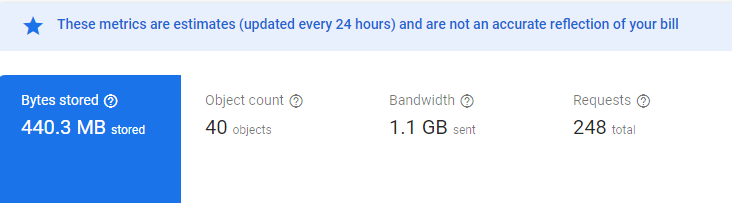
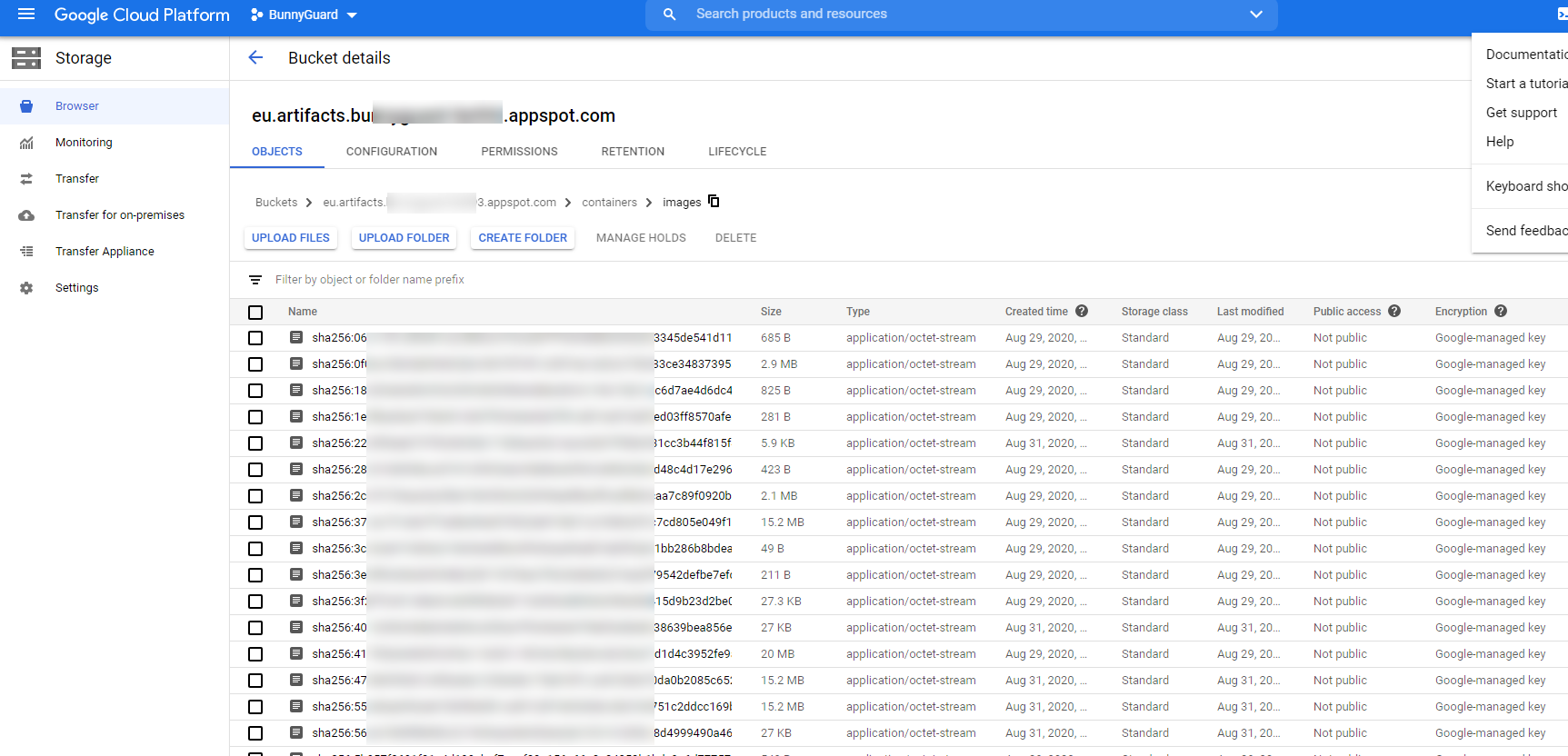
I am using Firebase (trying both Realtime DB and Firestore) + Google PubSub and Cloud Functions. I checked the DB backups and they are also not configured. Any ideas? :) Thanks!
I found that under GCP I have the following files occupying space, but I don't know exactly where they could come from and how. Seems they are docker images. But what creates them?
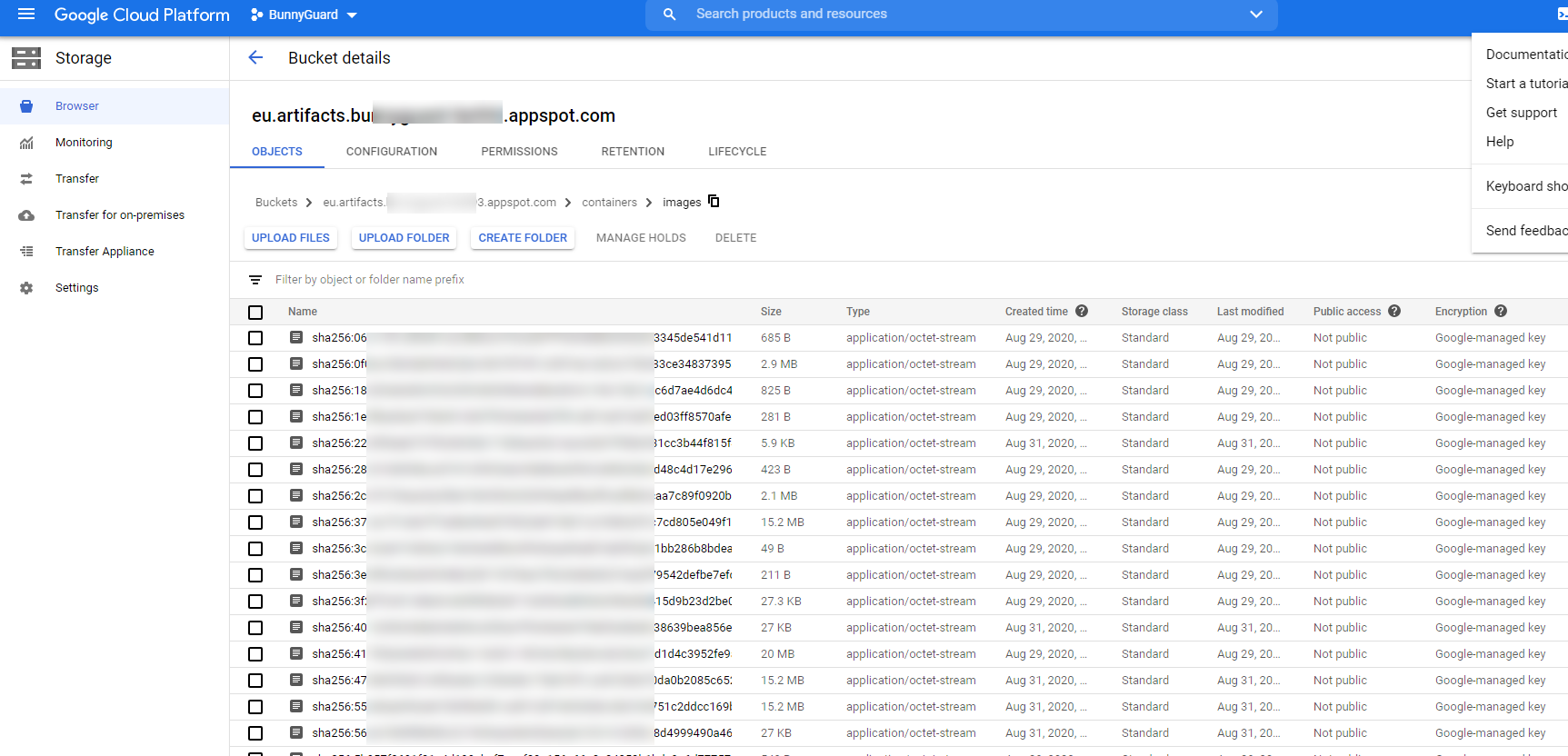
I am using Firebase (trying both Realtime DB and Firestore) + Google PubSub and Cloud Functions. I checked the DB backups and they are also not configured. Any ideas? :) Thanks!
Sam Stern
Sep 1, 2020, 8:43:39 AM9/1/20
to Firebase Google Group
Hi there,
Are your Cloud Functions Node 10 or higher? If so I think those Docker images are artifacts of Cloud Build. Your functions are built into an image which is then deployed, and these images count against your personal Cloud Storage usage.
- Sam
--
You received this message because you are subscribed to the Google Groups "Firebase Google Group" group.
To unsubscribe from this group and stop receiving emails from it, send an email to firebase-tal...@googlegroups.com.
To view this discussion on the web visit https://groups.google.com/d/msgid/firebase-talk/0b5a25b8-9dc8-42d7-907c-2bad9f4fbe14n%40googlegroups.com.
bben...@gmail.com
Sep 1, 2020, 10:06:06 AM9/1/20
to Firebase Google Group
Yes, they are node 10. Is there a way to get around this? And isn't some of these files obsolete? I don't mind if they take a few 10s of MBs, but this looks a bit too much.
Node 8 is deprecated AFAIK, if that would solve the issue...
Thanks!
Jeff Huleatt
Sep 1, 2020, 12:17:21 PM9/1/20
to Firebase Google Group
Hi,
Google Cloud Functions recently had some underlying infrastructure changes for Node 10+ that cause this storage usage (details here). Starting with Node 10, as part of the deploy process, a container image will be uploaded to Container Registry for each function. Container Registry uses Cloud Storage under the hood. You can view your images in the context of Container Registry here. Click on the "gcf" folder, and then function location, then one of the hashes, and you'll see how an image relates to a specific function.
Old images are cleaned up when you deploy new versions of your functions, but if you have a lot of functions, you'll have a lot of container images. If it seems like too many old images are being retained, please file a support ticket so that the engineering team can investigate.
This is definitely a confusing change, so I'm happy to answer any follow-up questions you may have.
Best,
Jeff
bben...@gmail.com
Sep 1, 2020, 1:13:13 PM9/1/20
to Firebase Google Group
Thanks! Actually I have just one cloud function so far (deployed using the Firebase CLI). So I suppose the other files are obsolete containers. I will file a ticket, thanks. :)
Simon Widjaja
Sep 10, 2020, 2:50:11 PM9/10/20
to Firebase Google Group
Hi Jeff.
Are you sure the old images will be cleaned up?
I am new to Firebase and I am experiencing the exact same problem. But int my case the storage is growing and growing. I already have almost 4 GB (!!!!). The website is not even live. It's just a pretty normal next.js project with hosting. After the first days and a couple of deploys it was using 900MB. One day later already 1.5GB. and another day later 3.8GB. That doesn't look ok to me. The source hasn't really changed much.
I am using Functions and Hosting. Under "Hosting" I have deleted the release history (except the most current 2 one). I had to delete 20+ deploys in the history. I expected that this should clean up the Storage. But it didn't. Still growing... I am afraid that this has a huge effect on my bill sooner or later... This would be a show stopper for using Firebase for our company...
Any help highly appreciated. Thanks in advance...,
Best, Simon
Kato Richardson
Sep 10, 2020, 3:52:00 PM9/10/20
to Firebase Google Group
Hi Simon,
It won't be possible to troubleshoot an issue like this over an email thread and without looking at your project information. You'll need to reach out to support.
☼, Kato
To view this discussion on the web visit https://groups.google.com/d/msgid/firebase-talk/2652a6b2-62ef-475f-83e0-cc5e5ec2909eo%40googlegroups.com.
Robert Grant
Nov 11, 2020, 4:33:04 AM11/11/20
to Firebase Google Group
Having had a 5 second look at the image, it seems to be Ubuntu 18.04.5, and from the image size probably not the -slim variant. Is it possible to pick the base image? -slim would be about 10% of the size of the regular image, and -alpine even less.
Ta
Rob
Martin D.
Feb 16, 2021, 5:12:56 AM2/16/21
to Firebase Google Group
Hi,
I am experiencing the same issue and have seen other threads in this group without a proper reply. I understand it is an issue of a newer node version, but I do not know how to get around this. Do I need to manually delete those images? If thats the case can I just delete the whole artifacts store via cloud console? This issue is pretty inconvenient and intransparent and I would be glad if someone from Google can help :)
Best,
Martin
Martin D.
Apr 6, 2021, 10:05:06 AM4/6/21
to Firebase Google Group
Still no reply. Would be happy if someone can assist!
Reply all
Reply to author
Forward
0 new messages
