SMV - script
92 views
Skip to first unread message
Ahcene Belkacem
Sep 8, 2022, 12:27:24 PM9/8/22
to FDS and Smokeview Discussions
Hello,
LOADINIFILE
pathxx
RENDERDIR
dirxx
I'm having some troubles using theses three commands :
- SHOWPLOT3DDATA
- SETTIMEVAL
- XYZVIEW
- SETTIMEVAL
- XYZVIEW
My main goal is to display a 3D plot in all the meshes at T=240s and z=2m with the scene oriented onto Z axis .
so I followed the SMV guide , and wrote this :
LOADINIFILE
pathxx
RENDERDIR
dirxx
SHOWPLOT3DDATA
1 1 1 2
SETTIMEVAL
240
XYZVIEW
0 0 1 0 2
1 1 1 2
SETTIMEVAL
240
XYZVIEW
0 0 1 0 2
RENDERONCE
and the result was just a view without any 3D plot displayed.
Do I have to specifiy the exact time eval (example 241.0014 ) or is it ok if it's near this value,same issues for distance (2m!).
or is the usage below wrong ?
thank you for your help!
or is the usage below wrong ?
thank you for your help!
Randy McDermott
Sep 8, 2022, 12:39:02 PM9/8/22
to FDS and Smokeview Discussions
When I use Smokeview scripts, I start by recording a script and then modifying it little by little until I get what I want. I have never attempted to write one from scratch directly from the smv user guide.
To record a script, in Smokeview, right-click and got to Load/Unload >> Scripts >> Record >> start
Once you have recorded a script. Make it plays back using runscript. If that does not work, it is a bug and we can take a look.
--
You received this message because you are subscribed to the Google Groups "FDS and Smokeview Discussions" group.
To unsubscribe from this group and stop receiving emails from it, send an email to fds-smv+u...@googlegroups.com.
To view this discussion on the web visit https://groups.google.com/d/msgid/fds-smv/9714a722-5cd1-4f07-ae51-a679bc6c6c9en%40googlegroups.com.
Glenn Forney
Sep 8, 2022, 12:48:16 PM9/8/22
to fds...@googlegroups.com
you also need to add a script command to load the plot3d file.
here is a portion of the script used to output images for the thouse5.fds case in the smv repo
UNLOADALL
LOADINIFILE
thouse5_plot3d.ini
LOADPLOT3D
1 24.400000
SHOWPLOT3DDATA
1 1 1 0 5.866670
SHOWPLOT3DDATA
1 2 1 1 1.300000
SHOWPLOT3DDATA
1 3 1 0 2.400000
SHOWPLOT3DDATA
1 4 1 0 6
PLOT3DPROPS
1 0 4 1
RENDERONCE
thouse5_plot3d_val
LOADINIFILE
thouse5_plot3d.ini
LOADPLOT3D
1 24.400000
SHOWPLOT3DDATA
1 1 1 0 5.866670
SHOWPLOT3DDATA
1 2 1 1 1.300000
SHOWPLOT3DDATA
1 3 1 0 2.400000
SHOWPLOT3DDATA
1 4 1 0 6
PLOT3DPROPS
1 0 4 1
RENDERONCE
thouse5_plot3d_val
To view this discussion on the web visit https://groups.google.com/d/msgid/fds-smv/CAC6wax17sYt%3DDGgHcbKNs2jVOSJbJcN5_2Cq_M1%2BCUeKzXyneg%40mail.gmail.com.
Glenn Forney
Ahcene Belkacem
Sep 8, 2022, 1:27:42 PM9/8/22
to FDS and Smokeview Discussions
yes , but bizzarely this doesn't work with the recording , the recorder script ssf :
RENDERDIR
.
XSCENECLIP
0 -0.056000 0 56.056000
YSCENECLIP
0 -0.040000 0 40.040001
ZSCENECLIP
0 9.727500 0 32.272499
SCENECLIP
0
LOADPLOT3D
100.000000
RENDERDIR
.
XSCENECLIP
0 -0.056000 0 56.056000
YSCENECLIP
0 -0.040000 0 40.040001
ZSCENECLIP
0 9.727500 0 32.272499
SCENECLIP
0
LOADPLOT3D
100.000000
and when launching it , it displays ****Error plot3D file failed to load .
Glenn Forney
Sep 8, 2022, 1:38:32 PM9/8/22
to fds...@googlegroups.com
You need to add an integer before the time to indicate the mesh
To view this discussion on the web visit https://groups.google.com/d/msgid/fds-smv/6cc13e7a-ecee-41fc-b3e3-f682e00cd194n%40googlegroups.com.
Glenn Forney
Sep 8, 2022, 1:39:37 PM9/8/22
to fds...@googlegroups.com
did the recorder output?
LOADPLOT3D
100.000000
100.000000
To view this discussion on the web visit https://groups.google.com/d/msgid/fds-smv/6cc13e7a-ecee-41fc-b3e3-f682e00cd194n%40googlegroups.com.
Glenn Forney
Glenn Forney
Sep 8, 2022, 2:07:19 PM9/8/22
to fds...@googlegroups.com
Edit the script to add the mesh number before time. Ill look at why recorder didnt do that
To view this discussion on the web visit https://groups.google.com/d/msgid/fds-smv/45be03a7-67f0-49f6-94ff-d7588e3c785an%40googlegroups.com.
Ahcene Belkacem
Sep 8, 2022, 2:33:33 PM9/8/22
to FDS and Smokeview Discussions
sorry , but is there any way to display all the meshes at once ?
Andrew Louie
Sep 10, 2022, 10:50:51 AM9/10/22
to fds...@googlegroups.com
I would recommend that you set all your views with the data you want loaded and the bounds setup, and save them in the ini file. Then in the script, load the ini file, then set the view properly to using:
LOADINIFILE
myinifile.ini
SETVIEWPOINT
myview1
SETTIMEVAL
100.0
RENDERONCE
myplotfile
For each quantity, save a new ini file and use LOADINIFILE to have the script load it, and render.
To view this discussion on the web visit https://groups.google.com/d/msgid/fds-smv/99c416b1-1ee0-43a9-a740-2ae6656a90ffn%40googlegroups.com.
-Andrew Louie :wq
Ahcene Belkacem
Sep 15, 2022, 9:11:25 AM9/15/22
to FDS and Smokeview Discussions
Hi, thank you for your answer, I was able to create a small program which automates the image extraction process by calling the ini and ssf file and it worked well, I use GRIDPARMS (in the ini file) to display a given slice that indicate the position f the 3Dslice, but I noticed that for some models it poses a problem on smoke view, some slice3D are in -1, see the example below (x : -1) , @Mr.Glenn P. Forney could you tell me is this an SMV bug ?
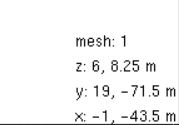
Regards,
Regards,
Reply all
Reply to author
Forward
0 new messages
