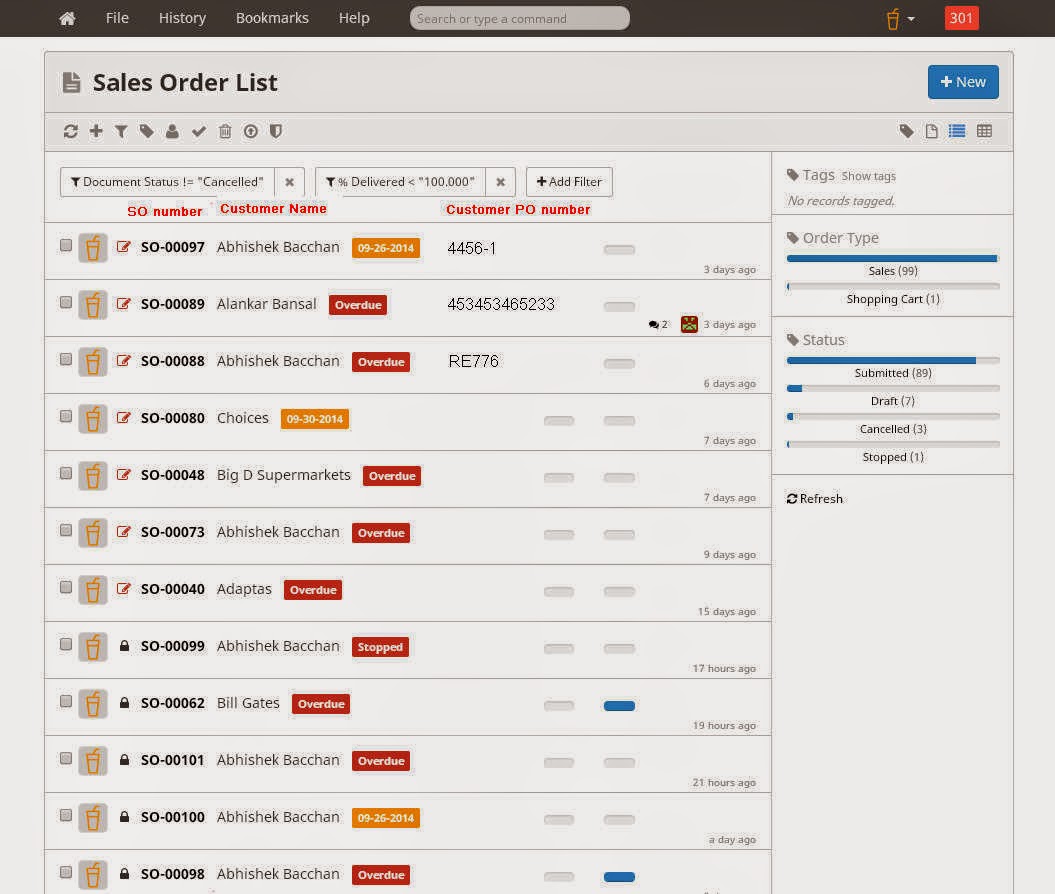how to modify "Sales Order List" look ?
254 views
Skip to first unread message
lvcod...@gmail.com
Sep 22, 2014, 2:11:22 PM9/22/14
to erpnext-dev...@googlegroups.com
is there a way to modify "Sales Order List"?
I understand how to add fields and modify forms but can't find a way to modify list views.
actually i need to add one field - "Cutomer order number" (find attached Picture)
Any help?
Rushabh Mehta
Sep 23, 2014, 1:12:43 AM9/23/14
to erpnext-dev...@googlegroups.com
Unfortunately list views are configurable right now.
You can edit this file though:
and add your field here:
--
1. Please be kind and don't send large attachments
2. For issues, features requests use https://github.com/frappe/erpnext/issues
---
You received this message because you are subscribed to the Google Groups "ERPNext Developer Forum" group.
To unsubscribe from this group and stop receiving emails from it, send an email to erpnext-developer...@googlegroups.com.
To view this discussion on the web visit https://groups.google.com/d/msgid/erpnext-developer-forum/1a0fb4e6-a265-449e-a6ac-468cc5dd7801%40googlegroups.com.
For more options, visit https://groups.google.com/d/optout.
<erpnext1.jpg>
lvcod...@gmail.com
Sep 23, 2014, 1:37:53 AM9/23/14
to erpnext-dev...@googlegroups.com
Thanks!
Does it mean that there is no way to change view for hosted version?
вторник, 23 сентября 2014 г., 8:12:43 UTC+3 пользователь rushabh написал:
вторник, 23 сентября 2014 г., 8:12:43 UTC+3 пользователь rushabh написал:
Unfortunately list views are configurable right now.You can edit this file though:and add your field here:
On 22-Sep-2014, at 11:41 pm, lvcod...@gmail.com wrote:
is there a way to modify "Sales Order List"?I understand how to add fields and modify forms but can't find a way to modify list views.actually i need to add one field - "Cutomer order number" (find attached Picture)Any help?--
1. Please be kind and don't send large attachments
2. For issues, features requests use https://github.com/frappe/erpnext/issues
---
You received this message because you are subscribed to the Google Groups "ERPNext Developer Forum" group.
To unsubscribe from this group and stop receiving emails from it, send an email to erpnext-developer-forum+unsub...@googlegroups.com.
Anand Doshi
Sep 23, 2014, 2:31:34 AM9/23/14
to ERPNext Developer's Forum
True. Not possible to change the listing in hosted version.
-Anand.To unsubscribe from this group and stop receiving emails from it, send an email to erpnext-developer...@googlegroups.com.
To view this discussion on the web visit https://groups.google.com/d/msgid/erpnext-developer-forum/eccde824-b181-4f79-b3be-0af7912d7f91%40googlegroups.com.
Luis Fernandes
Sep 23, 2014, 7:30:28 AM9/23/14
to erpnext-dev...@googlegroups.com
If i understand your question and if you like to work with javascript and jquery you can do the following:
First: Most of the list view of frappe are compile client side (by the team: For templating, we use an adapted version of John Resig's microtemplating script.) through frappe.template.compile function; See this: https://frappe.io/developers/how-to/report-print-formats -> The list view work the same away for most part.
you just have to do:
Put a hook in hook.py (through app_include_js) pointing to the following script.
$(document).on('app_ready', function(ev){
frappe.template.my_compile = frappe.template.compile;
frappe.template.compile = function(str) {
//and here you have access to string template (str) has it come from the server and ready to compile.
//inside template you have access to doc var. See templates.
// what you can do here is add your stuff either by regular expression or by jquery and then convert back to string.
// then call:
return frappe.template.my_compile(str);
}
});
Good luck.
Good luck.
lvcod...@gmail.com
Sep 23, 2014, 9:19:03 AM9/23/14
to erpnext-dev...@googlegroups.com
Thank you for replies!!!
I will try my best to expline what I need.
Please look to attached picture.
By default there are COLUMNS : SO number, customer name.
What I need is to add one column more - Customer PO number.
As I understood, there is no problem to do this on self installed production version.
What I need is to do this on HOSTED version (paid plan).
Maybe it is possible with help of Setup/Customise/Custom script?
I really don't know ErpNext so deep yet ...
вторник, 23 сентября 2014 г., 14:30:28 UTC+3 пользователь Luis Fernandes написал:
Luis Fernandes
Sep 23, 2014, 9:28:52 AM9/23/14
to erpnext-dev...@googlegroups.com
I.
I don't know how it work Hosted version. But if you have access to hooks.py i believe that can be possible.lvcod...@gmail.com
Sep 23, 2014, 9:48:31 AM9/23/14
to erpnext-dev...@googlegroups.com
with hosted version i mean https://frappecloud.com/
i think there is no access hooks.py
вторник, 23 сентября 2014 г., 16:28:52 UTC+3 пользователь Luis Fernandes написал:
Luis Fernandes
Sep 23, 2014, 2:08:06 PM9/23/14
to erpnext-dev...@googlegroups.com
Ok. If you don't have access to hooks.py file then you can't do it.
Sorry, i was trying to help you.
Rushabh Mehta
Sep 24, 2014, 12:52:23 AM9/24/14
to erpnext-dev...@googlegroups.com
Right now that is not easily possible unless we add a "Custom Template" like "Custom Script"
For now, the user can always see a pre-selected report with those columns..
--
1. Please be kind and don't send large attachments
2. For issues, features requests use https://github.com/frappe/erpnext/issues
---
You received this message because you are subscribed to the Google Groups "ERPNext Developer Forum" group.
To unsubscribe from this group and stop receiving emails from it, send an email toerpnext-developer...@googlegroups.com.
To view this discussion on the web visit https://groups.google.com/d/msgid/erpnext-developer-forum/07efe11d-9588-4c61-8deb-a98a8de713b5%40googlegroups.com.
Reply all
Reply to author
Forward
0 new messages