Exception value name is not defined
29 views
Skip to first unread message
Kean
Aug 15, 2019, 2:06:55 PM8/15/19
to Django users
Hi,
I have written the following code in views.py
def editremovebusiness(request):
data = Businessownercreate.objects.all()
context = {
'Creator': obj.Creator,
'Micro_Small_Medium': obj.Micro_Small_Medium,
}
return render(request, 'editremovebusiness.html', context={"data":data})
when I save it and check the url
it returns
| Exception Type: | NameError |
|---|---|
| Exception Value: | name 'obj' is not defined |
Is anyone familiar with this issue, please advise cause and fix?
Best,
K
RONAK JAIN
Aug 15, 2019, 2:45:36 PM8/15/19
to django...@googlegroups.com
Hey Kean,
What is the object here?
--
You received this message because you are subscribed to the Google Groups "Django users" group.
To unsubscribe from this group and stop receiving emails from it, send an email to django-users...@googlegroups.com.
To view this discussion on the web visit https://groups.google.com/d/msgid/django-users/8b426d60-4a54-4ec4-b130-05c0ae69cdd3%40googlegroups.com.
N'BE SORO
Aug 15, 2019, 2:51:29 PM8/15/19
to django...@googlegroups.com
Hello Use this code
def editremovebusiness(request):
data = Businessownercreate.objects.all()
context = {
'data': data,
}
return render(request, 'editremovebusiness.html', context)
To view this discussion on the web visit https://groups.google.com/d/msgid/django-users/CA%2BAqMUdv39HYFE95ts%3DRyuJdtekr%3D6hPF1KicaaHvmh1FMrq%2Bw%40mail.gmail.com.
Kean
Aug 15, 2019, 3:04:59 PM8/15/19
to django...@googlegroups.com
Hi N’BE,
Thanks, the code worked, the problem is I wanted to use the context to return all objects in the database to
the defined html view,
However, I am still only getting the self defined str and returning to view, is there any way to get all records in the table to display?
Best,
Kea
To view this discussion on the web visit https://groups.google.com/d/msgid/django-users/CAOtSHp9ufRjCQfUg%2BTCH9ASPaRJtVVS8ik4wq4kJB2wohH1jig%40mail.gmail.com.
N'BE SORO
Aug 15, 2019, 3:21:49 PM8/15/19
to django...@googlegroups.com
you want to send what model on your view?
To view this discussion on the web visit https://groups.google.com/d/msgid/django-users/3359FAE6-61BE-4E9F-80D4-5BA191EFC382%40gmail.com.
Kean
Aug 15, 2019, 3:29:03 PM8/15/19
to django...@googlegroups.com
Hi N’BE,
If I have 6 objects in my dbase model, I would want all six to be returned to the view, via template.
However, the code you sent is only returning 1 object, so i am missing 5
how can I use the view code, to ensure all 6 are returned o the template?
Best,
K
To view this discussion on the web visit https://groups.google.com/d/msgid/django-users/CAOtSHp_UYM%2Bs_Rk4WEFHjUkEg_VP%2Bri7JczJo4hKRr-mT-14vQ%40mail.gmail.com.
N'BE SORO
Aug 15, 2019, 3:38:13 PM8/15/19
to django...@googlegroups.com
Ok.
Simple exemple.
data_1 = Model_1.objects.all()
data_2 = Model_2.objects.all()
data_3 = Model_3.objects.all()
data_4 = Model_4.objects.all()
data_5 = Model_5.objects.all()
data_6 = Model_6.objects.all()
context = {
'data_1': data_1,
'data_2': data_2,
'data_3': data_3,
'data_4': data_4,
'data_5': data_5,
'data_6': data_6,
}
return render(request, 'yourpage.html, context)
####
Replaces Model_1 ... Model_6 by your models you want to send in your view.
Invite your template use data_1,..., data_6
To view this discussion on the web visit https://groups.google.com/d/msgid/django-users/F3C28CFB-257C-41A4-9B41-5F3FCA59D3D8%40gmail.com.
Kean
Aug 15, 2019, 3:56:58 PM8/15/19
to django...@googlegroups.com
Hi, N’BE,
The code you sent, when i apply using my model and substitute the objects for those defined in my model, in the context, the browser, throws up unidentified error for the object defined in the context, i.e. my object name.
Please see example below which better explains what I am trying to achieve:
Example,
I have one table in models,
Models.py
class Test(request):
Name = models.CharField(max_length=10)
Surname = models.CharField(max_length=10)
Father_name = models.CharField(max_length=10)
Mother_name = models.CharField(max_length=10)
Brother_name = models.CharField(max_length=10)
Sister_name = models.CharField(max_length=10)
def__self__(self):
return self. name
------
When I use your “working' code in views
I only see the result of one object: Name: John Smith
I would like to see the results of all the objects stored in the database: Name: John Smith, Father name: Sam Smith,
Mother name: Angela Smith, Brother name: James Smith and Sister name: Sarah Smith.
All 6 objects, would need to appear in the view,
Is there a way to code this?
Best,
K
To view this discussion on the web visit https://groups.google.com/d/msgid/django-users/CAOtSHp-SYGvPhiG9n_e2USTZay-shVkBR2p9mWK5i3brj_6HHg%40mail.gmail.com.
N'BE SORO
Aug 15, 2019, 4:30:26 PM8/15/19
to django...@googlegroups.com
Ok.
Use this code:
data = Test.objects.all()
context = {
'data': data,
}
in Your template use:
data.broname
...
To view this discussion on the web visit https://groups.google.com/d/msgid/django-users/79C2E086-056C-4C06-A2D7-B64916A694C7%40gmail.com.
N'BE SORO
Aug 15, 2019, 4:49:07 PM8/15/19
to django...@googlegroups.com
I'll put an example on GitHub and send you the link
Kean
Aug 15, 2019, 4:49:58 PM8/15/19
to django...@googlegroups.com
Hi, pls see the result of the code, no objects, just the ID number, and the model name, plus query set,
not sure what issue is here.
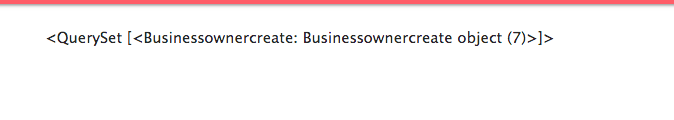
To view this discussion on the web visit https://groups.google.com/d/msgid/django-users/CAOtSHp-79bc9OsYPee_0eDtN%2BDdsv15RN1%3Dr-kJss-_X1xNR%3DA%40mail.gmail.com.
N'BE SORO
Aug 15, 2019, 4:55:51 PM8/15/19
to django...@googlegroups.com
This is normal in the view.py file is what appears. Now if you want to use the data in the template You must use a loop to browse the items. I will send you a Github link or I will better explain.
To view this discussion on the web visit https://groups.google.com/d/msgid/django-users/0522ADDD-B8A7-4A79-A8A1-43CD327E2DDC%40gmail.com.
N'BE SORO
Aug 15, 2019, 5:14:41 PM8/15/19
to django...@googlegroups.com
Tosin Ayoola
Aug 16, 2019, 4:39:56 AM8/16/19
to django...@googlegroups.com
Can u screenshot d error, that will b more explanatory
--
You received this message because you are subscribed to the Google Groups "Django users" group.
To unsubscribe from this group and stop receiving emails from it, send an email to django-users+unsubscribe@googlegroups.com.
Kean Dumba
Aug 16, 2019, 7:32:34 AM8/16/19
to django...@googlegroups.com
Hi N’BE,
The github code you provided worked.
I now see all the records.
Thank you for the help.
Best,
K
To view this discussion on the web visit https://groups.google.com/d/msgid/django-users/CAOtSHp-69gT2xtcwtbu6YYg0y-ytvmncehsZw2gPudx4EvLcpA%40mail.gmail.com.
DANIEL URBANO DE LA RUA
Aug 16, 2019, 8:12:12 AM8/16/19
to django...@googlegroups.com
There is not object defined
N'BE SORO
Aug 16, 2019, 8:13:55 AM8/16/19
to django...@googlegroups.com
Ok. Thank you
To view this discussion on the web visit https://groups.google.com/d/msgid/django-users/CAKvrVZP%3DOUAPwMbtXmVEwNvWbam1cHfR2PvC_8RqprkpP5Wqtg%40mail.gmail.com.
Reply all
Reply to author
Forward
0 new messages
