Help with manage.py help
Matías V
I’am taking a corurs of django, first start e Project with django-admin startproject Proyecto1 and workted. Created a folder with manage.py in sade
But it does not work.
Traceback (most recent call last):
File "C:\Users\MValino\Desktop\ProyectoDjango\Proyecto1\manage.py", line 10, in main
from django.core.management import execute_from_command_line
ModuleNotFoundError: No module named 'django'
The above exception was the direct cause of the following exception:
Traceback (most recent call last):
File "C:\Users\MValino\Desktop\ProyectoDjango\Proyecto1\manage.py", line 21, in <module>
main()
File "C:\Users\MValino\Desktop\ProyectoDjango\Proyecto1\manage.py", line 16, in main
) from exc
ImportError: Couldn't import Django. Are you sure it's installed and available on your PYTHONPATH environment variable? Did you forget to activate a virtual environment?
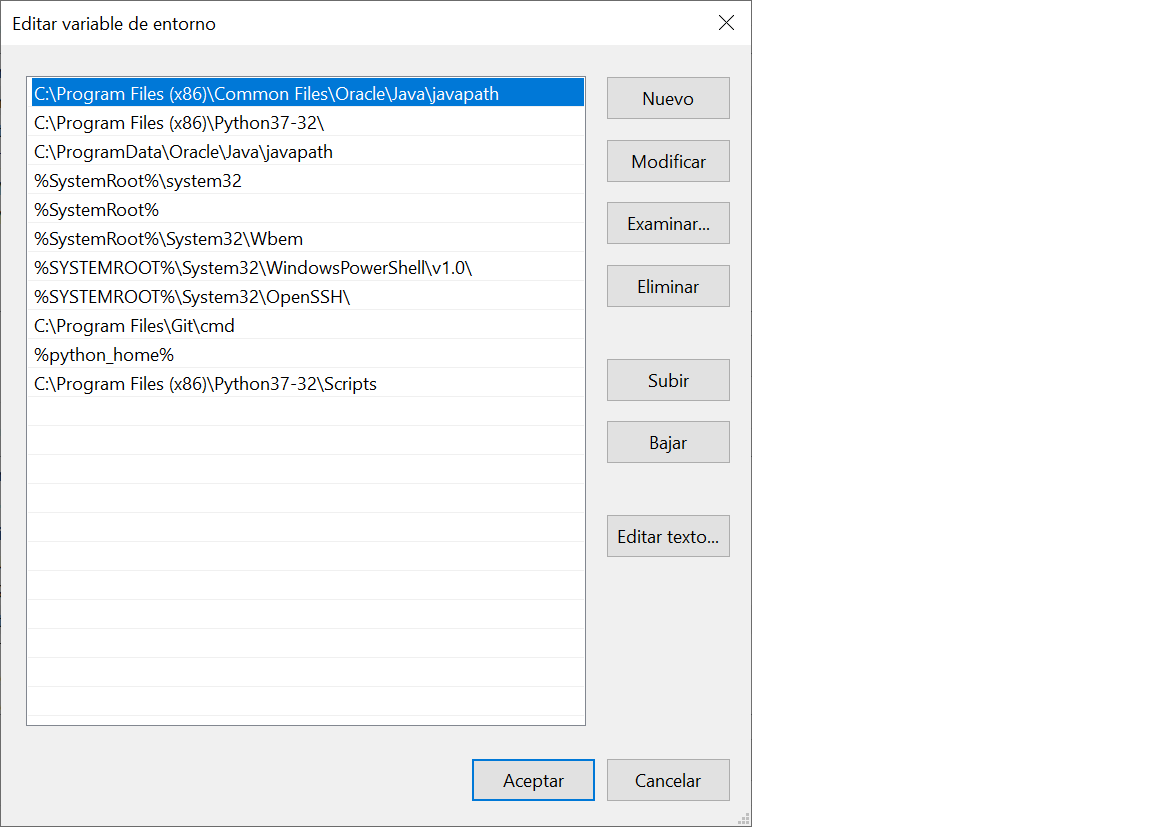
Jordan Micle
Rohit Kurangi
That error occur because you didn't install django.Or you didn't activate the environment
--
You received this message because you are subscribed to the Google Groups "Django users" group.
To unsubscribe from this group and stop receiving emails from it, send an email to django-users...@googlegroups.com.
To view this discussion on the web visit https://groups.google.com/d/msgid/django-users/5cf44c4a-f26a-4839-b72e-292e8a9d3695%40googlegroups.com.
Matías Valiño
Requirement already satisfied: django in c:\program files (x86)\python37-32\lib\site-packages (2.2.6)
Requirement already satisfied: sqlparse in c:\program files (x86)\python37-32\lib\site-packages (from django) (0.3.0)
Requirement already satisfied: pytz in c:\program files (x86)\python37-32\lib\site-packages (from django) (2018.5)
To view this discussion on the web visit https://groups.google.com/d/msgid/django-users/CALfspXKrm%3Dd67d75gWvcukfaKxhSOS%3DXUaJ6C3osQWTPRrC9FQ%40mail.gmail.com.
Matías V
El sábado, 2 de noviembre de 2019, 15:08:41 (UTC-3), Rohit Kurangi escribió:
Please install- pip install django
On Sat, 2 Nov, 2019, 10:24 PM Jordan Micle, <jordanm...@gmail.com> wrote:
That error occur because you didn't install django.--Or you didn't activate the environment
You received this message because you are subscribed to the Google Groups "Django users" group.
To unsubscribe from this group and stop receiving emails from it, send an email to django...@googlegroups.com.
Matías V
Mohammad yunus
--
You received this message because you are subscribed to the Google Groups "Django users" group.
To unsubscribe from this group and stop receiving emails from it, send an email to django-users...@googlegroups.com.
To view this discussion on the web visit https://groups.google.com/d/msgid/django-users/94f3eeb0-dfcf-4d81-a5cd-e78d48d6c3d6%40googlegroups.com.
