FreeDV 1.6.0 has been released
139 views
Skip to first unread message
Mooneer Salem
Aug 6, 2021, 12:20:17 AM8/6/21
to digita...@googlegroups.com
Hi all,
FreeDV 1.6.0 has been released: https://github.com/drowe67/freedv-gui/releases/tag/v1.6.0. It consists of all the work that has been done since v1.4.3 (including the numerous test builds previously emailed to the list). There are source tarballs as well as Windows and macOS builds at the link; exact availability of official Linux packages will depend on the specific distro. Please don't hesitate to post here or submit an issue at https://github.com/drowe67/freedv-gui/issues if you encounter any problems.
Thanks,
-Mooneer K6AQ
wal...@k5wh.net
Aug 6, 2021, 12:47:23 AM8/6/21
to digita...@googlegroups.com
Loaded up and running.
We’ll see how it works tomorrow when there’s a lot more activity…
Thanks Mooneer.
Walter/K5WH
--
You received this message because you are subscribed to the Google Groups "digitalvoice" group.
To unsubscribe from this group and stop receiving emails from it, send an email to digitalvoice...@googlegroups.com.
To view this discussion on the web visit https://groups.google.com/d/msgid/digitalvoice/CAAzDfxP6U02qM66osAYnYD-Uvzpne%3DPzSLBRJHcBNegQn1mJug%40mail.gmail.com.
bob Murton
Aug 6, 2021, 3:22:21 AM8/6/21
to digita...@googlegroups.com
Thanks for all your hours of hard work. I will check it out on the weekend cheers VK4ZOW
To view this discussion on the web visit https://groups.google.com/d/msgid/digitalvoice/001d01d78a7e%2423f26700%246bd73500%24%40k5wh.net.
Matt Jones
Aug 6, 2021, 7:22:32 AM8/6/21
to digitalvoice
Any possibility of retaining/importing the previous settings? And on this track, how about installing to a common path rather than creating version specific paths? This is the only radio related application I have that instantiates a "new and unique" environment with every release. At least use a FreeDV base folder?
Matt
JH0PCF kanda
Aug 6, 2021, 7:29:54 AM8/6/21
to digitalvoice
Please release FreeDV Ver1.6.
thank you.
Install windows 64bit version immediately
I started it and saw it. Regarding Audio Config
I get an error.
Do not recognize the sound device to the radio side
I can see it and the Japanese font is garbled.
It works normally in Ver1.5.3 version.
I will attach an image.
Start FreeDV1.6_1 and FreeDV1.6_2 Ver1.5.3 on the same PC
The Audio Config image at the time of this is also attached for reference.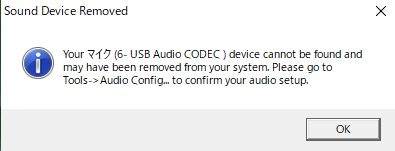
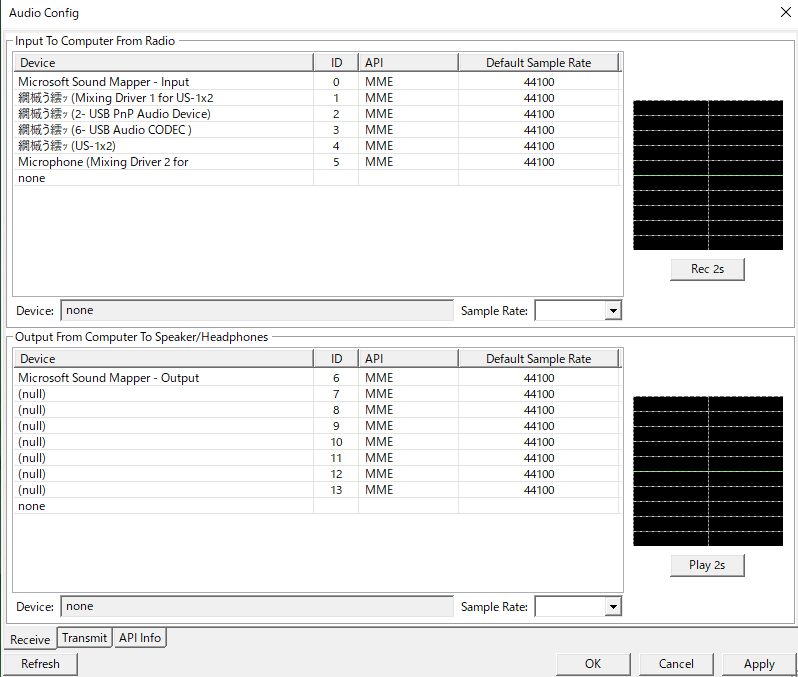
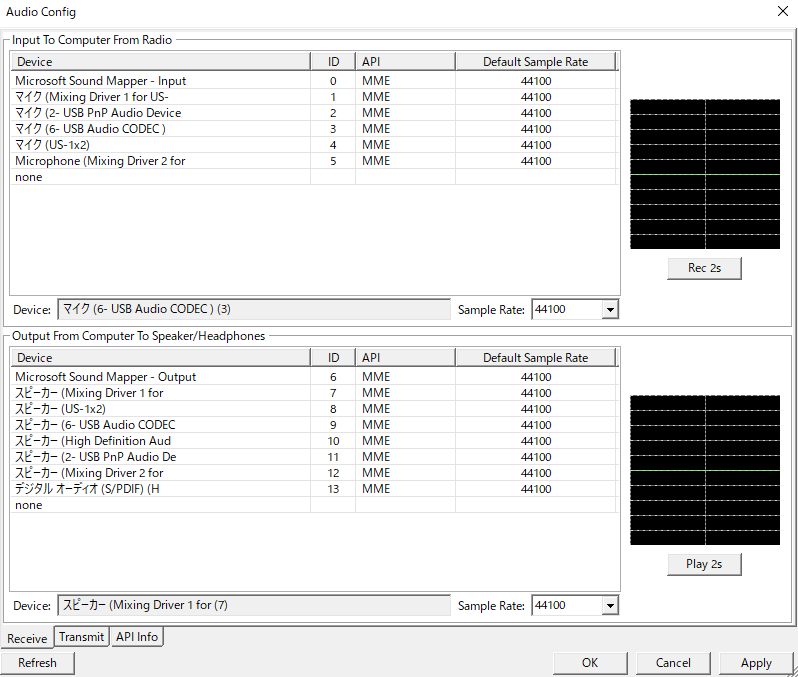
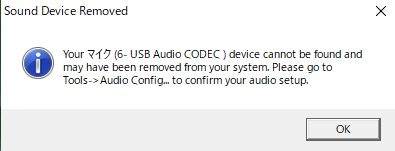
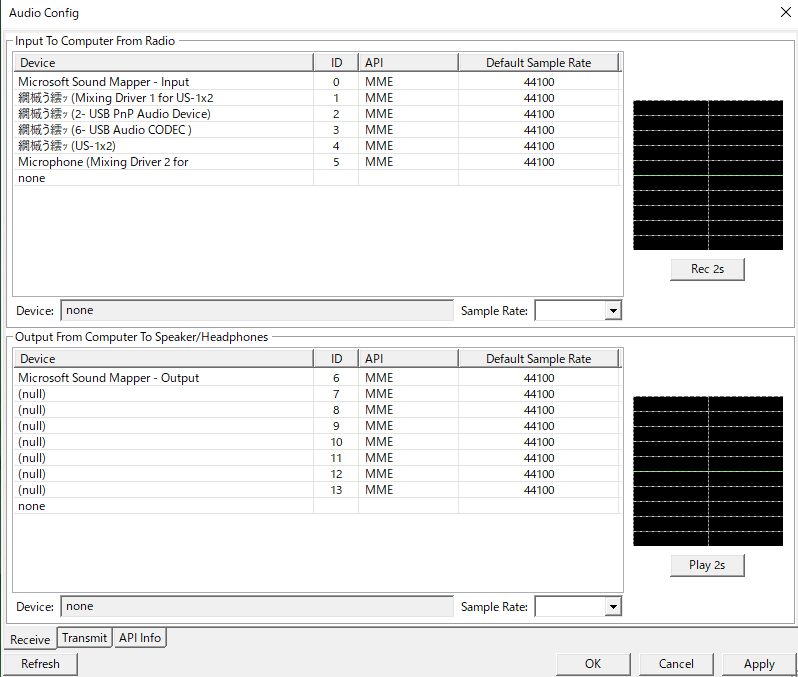
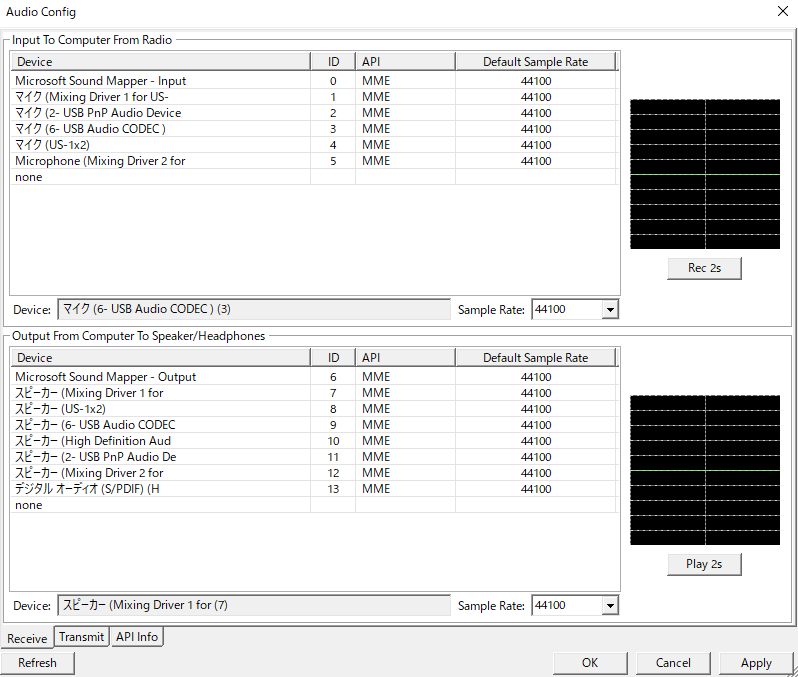
2021年8月6日金曜日 13:47:23 UTC+9 K5WH-Walter:
Keith Prosser
Aug 6, 2021, 10:18:59 AM8/6/21
to digitalvoice
Hi moo loaded and ran all ok on two pc did local test and echo over sdr 150ml here in wales.
Keith GW8TRO
Peter Reichelt
Aug 6, 2021, 11:38:25 AM8/6/21
to digitalvoice
Hi Mooneer
Thanks for all your work.
I downloaded 1.6 and the first time I ran it I had the same issue reported by Kanda. In my case the error message referred to my microphone may have been removed.
After going into audio config and resetting back to the way it was it then worked normally, including on multiple restarts.
BUT when I started up your last 1.5.3 Dev version I got the same response as above. Again resetting the audio and it worked normally on subsequent restarts.
On restarting 1.6 the issue reappeared on the first attempt. Again resetting the audio restored normal operation over multiple restarts.
At no time did I attempt to run multiple gui's.. only one instance of FreeDV was active.
Regards
Peter VK5APR
Brian Morrison
Aug 6, 2021, 11:59:20 AM8/6/21
to digita...@googlegroups.com
On Fri, 2021-08-06 at 08:38 -0700, Peter Reichelt wrote:
Hi MooneerThanks for all your work.I downloaded 1.6 and the first time I ran it I had the same issue reported by Kanda. In my case the error message referred to my microphone may have been removed.After going into audio config and resetting back to the way it was it then worked normally, including on multiple restarts.BUT when I started up your last 1.5.3 Dev version I got the same response as above. Again resetting the audio and it worked normally on subsequent restarts.On restarting 1.6 the issue reappeared on the first attempt. Again resetting the audio restored normal operation over multiple restarts.At no time did I attempt to run multiple gui's.. only one instance of FreeDV was active.
I have been building my own local rpms from recent development code using Richard KF5OIM's Fedora spec files as a basis. I have seen problems of this nature but I think it depends quite a lot on the distro or OS you use and the underlying setup of the sound sub-system.
Yesterday there was a new release of pipewire for Fedora, this is still in heavy development and the previous release had broken a few things so I was keen to fix those. As soon as I updated and logged in to my desktop again FreeDV segfaulted unless I deleted the .freedv file and started from scratch, however I could not select any radio or microphone in the audio setup config. Turns out that a full reboot was required, it seems pipewire (which these days creates a pulse server itself) had failed to see all the audio devices, FreeDV is now working again without segfaults.
Perhaps a bit more tolerance could be built in to the code that looks for audio devices, it certainly seems sensitive to changes in this area, I'm certain that few people are using pipewire but the other sound sub-systems and libraries do seem to present different information and the FreeDV GUI doesn't like it much.
Just a comment really, I find the new version is really good in use, if only I could find more readable on-air signals. Currently I can hear a few stations at about -1 to -2dB SNR, and they don't decode at all for long periods, occasionally I hear a word or two :)
--
Brian G8SEZ
Mooneer Salem
Aug 6, 2021, 3:48:37 PM8/6/21
to digita...@googlegroups.com
Hi Kanda,
I think there might be a PortAudio issue (for instance, the "(null)" entries in the screenshots you've provided aren't expected). If you reboot your PC and try again, do you still see those entries?
Thanks,
-Mooneer K6AQ
To view this discussion on the web visit https://groups.google.com/d/msgid/digitalvoice/ac96f448-ee06-4684-9fd3-cdfee32836d4n%40googlegroups.com.
Mooneer Salem
Aug 6, 2021, 3:54:38 PM8/6/21
to digita...@googlegroups.com
Hi Peter,
I tried to duplicate the issue you saw when switching between versions and unfortunately couldn't do so. I do have an idea as to something that might help show what's going on, though:
1. Run FreeDV 1.5.3 with the -f command line argument to specify a config file (for instance, FreeDV.exe -f C:\Users\Peter\Desktop\freedv-1.5.3.conf).
2. Configure FreeDV for your local setup.
3. Run 1.6.0 with a different config file (e.g. FreeDV.exe -f C:\Users\Peter\Desktop\freedv-1.6.0.conf) and reconfigure for your local setup.
4. Send both config files over for comparison.
Hopefully the above will show a difference between the two config files that will help pinpoint the problem.
Thanks,
-Mooneer K6AQ
--
You received this message because you are subscribed to the Google Groups "digitalvoice" group.
To unsubscribe from this group and stop receiving emails from it, send an email to digitalvoice...@googlegroups.com.
To view this discussion on the web visit https://groups.google.com/d/msgid/digitalvoice/b5200017-79fb-49b1-a76e-c57a254bde1dn%40googlegroups.com.
Mooneer Salem
Aug 6, 2021, 3:56:59 PM8/6/21
to digita...@googlegroups.com
Hi Brian,
Regardless of what pipewire is doing, FreeDV segfaulting is definitely not ideal. Would it be possible to run gdb/lldb on the FreeDV binary next time this happens so we can figure out where exactly in the code it's failing?
Thanks,
-Mooneer K6AQ
--
You received this message because you are subscribed to the Google Groups "digitalvoice" group.
To unsubscribe from this group and stop receiving emails from it, send an email to digitalvoice...@googlegroups.com.
To view this discussion on the web visit https://groups.google.com/d/msgid/digitalvoice/e28c7bb61acf0482f9677ccfef2959940e341506.camel%40fenrir.org.uk.
Brian Morrison
Aug 6, 2021, 5:09:25 PM8/6/21
to digita...@googlegroups.com
On Fri, 2021-08-06 at 12:56 -0700, Mooneer Salem wrote:
Regardless of what pipewire is doing, FreeDV segfaulting is definitely not ideal. Would it be possible to run gdb/lldb on the FreeDV binary next time this happens so we can figure out where exactly in the code it's failing?
I will see what I can do Mooneer, the problem is that the update of pipewire required a reboot, I don't know why because with pulseaudio it just needed a kill and restart without even logging out of the DE session. Progress often involves going backwards.
The segfault was because the various audio devices didn't exist, freedv seemed to be reading its config file and then attempting to access the non-existent device. I suppose it needs some sort of catch statement for this condition, but I have not looked at it very much. My multi-config idea has been on ice for a while, several non-software and radio problems have delayed me and I decided that I would start again once freedv 1.6 and codec2 1.0 were released and stabilised (or the reverse ;-) ).
If it happens again I will fire up gdb and ensure that the freedv debug symbols are installed, they're in rpms so it's easy.
--
Brian G8SEZ
JH0PCF kanda
Aug 6, 2021, 5:55:54 PM8/6/21
to digitalvoice
Thank you for your reply
There is no change in the status even if the computer is restarted.
It remains in the state of the image.
2021年8月7日土曜日 4:54:38 UTC+9 moo...@gmail.com:
Mooneer Salem
Aug 6, 2021, 7:52:51 PM8/6/21
to digita...@googlegroups.com
Hi Kanda,
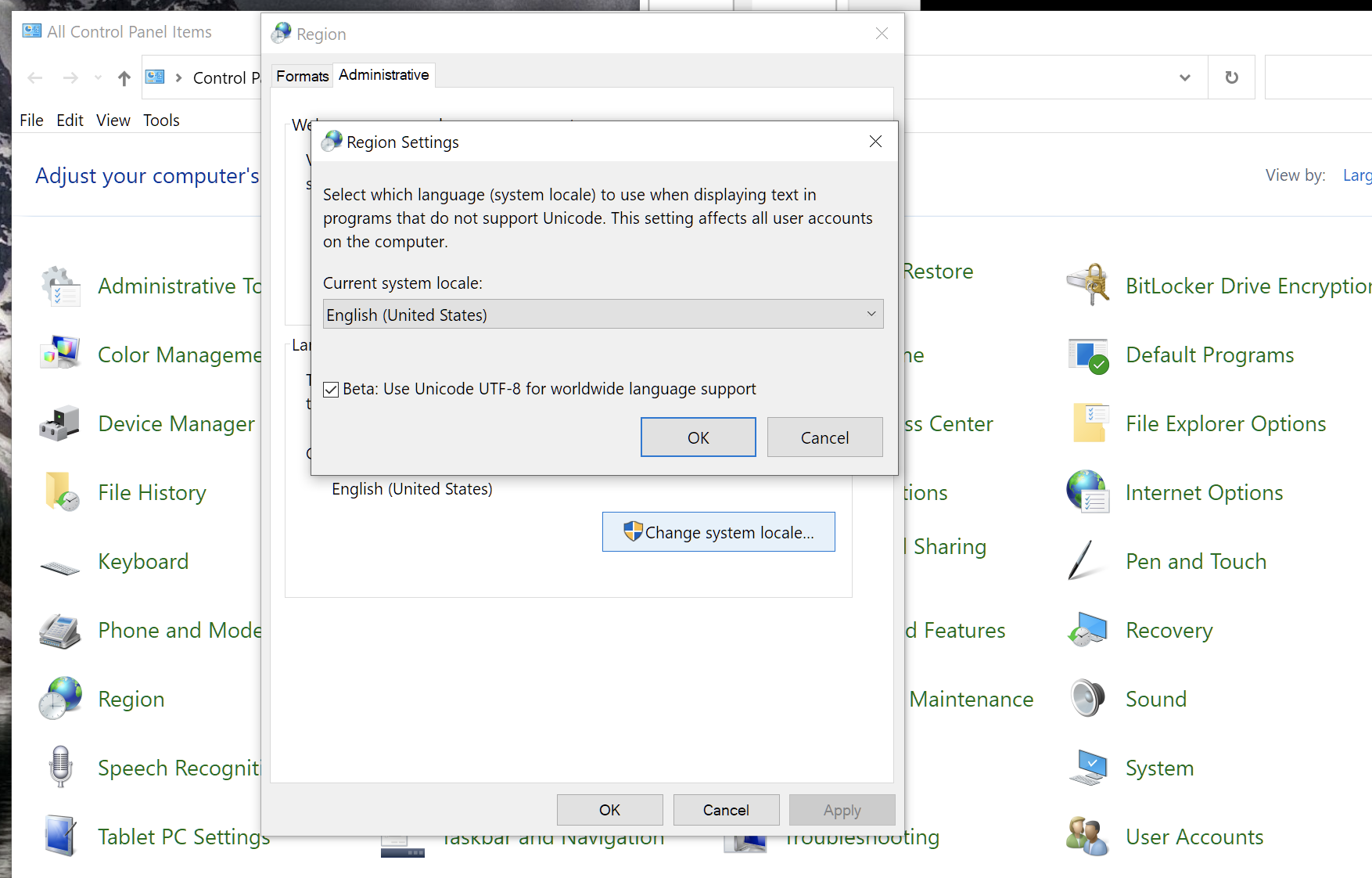
What do you have set in Control Panel->Region->Administrative->Locale? See example below:
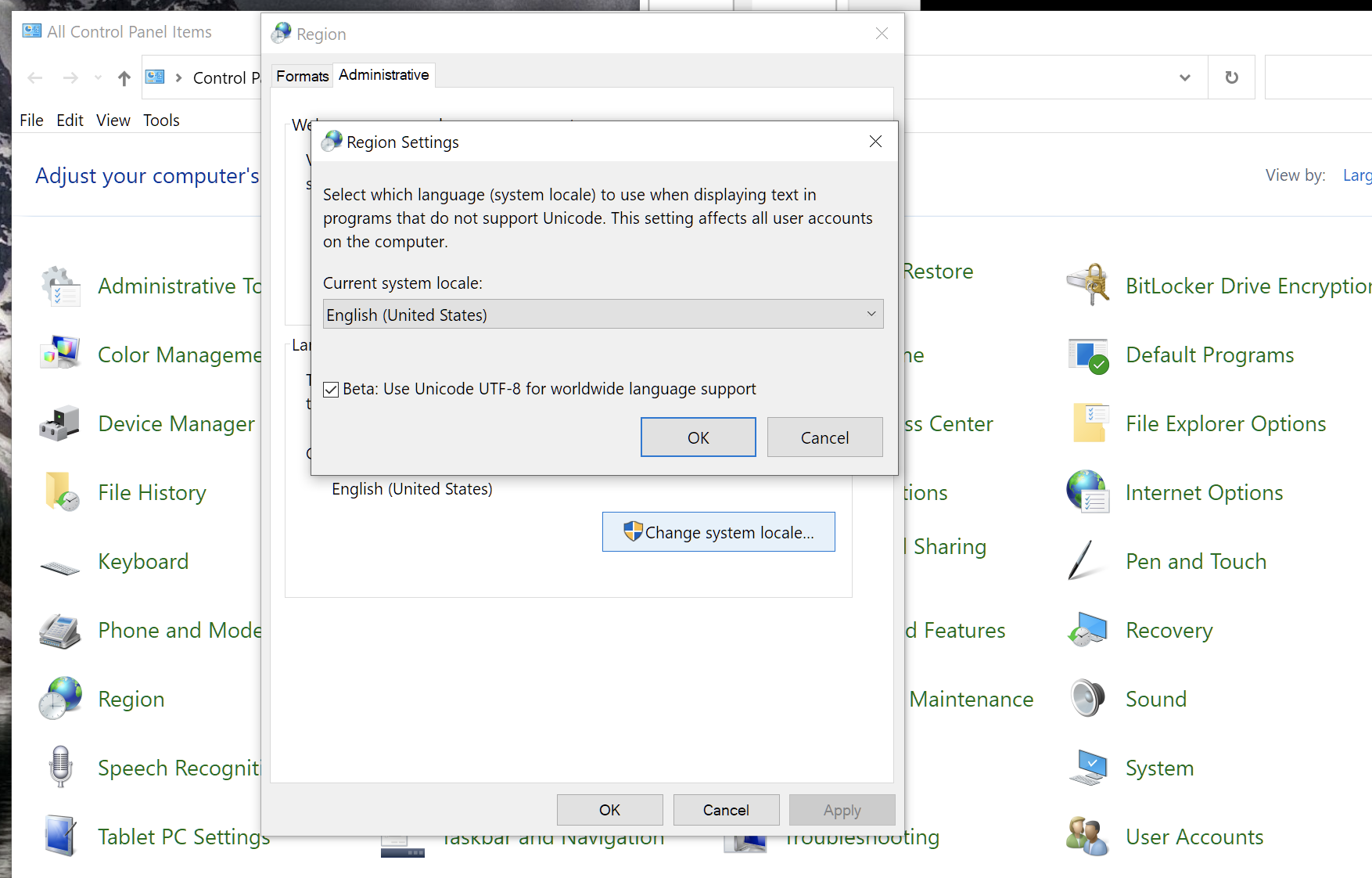
For me, I did the following:
1. Renamed my radio sound devices such that there were Japanese characters at the beginning.
2. Opened FreeDV 1.6.0 sound settings and noted that the Japanese in those device names were garbled. Selected those devices anyway.
3. Started FreeDV session and confirmed that audio was still coming in from the radio.
4. Closed FreeDV and checked the "Unicode UTF-8" setting above. Rebooted the VM when prompted.
5. Started FreeDV again and noted that it can no longer find the sound devices.
6. Opened FreeDV's sound settings again and noted that the Japanese characters are now rendering correctly. Reselected those devices and closed.
7. Started FreeDV session again and confirmed that audio was still coming in from the radio.
Thanks,
-Mooneer K6AQ
To view this discussion on the web visit https://groups.google.com/d/msgid/digitalvoice/7a7742b1-bde3-4418-b1f5-3195a4f86938n%40googlegroups.com.
JH0PCF kanda
Aug 7, 2021, 5:20:24 AM8/7/21
to digitalvoice
FreeDV 1.6.0 garbled characters,
For sound devices
In my Windows 10 pro Japanese environment
Unfortunately it has not improved
To my fellow FreeDV enthusiasts in Japan
Even people who are not very familiar with computer operation
So, I would like to introduce this version.
I would like to make a note of it.
I look forward to future improvements.
2021年8月7日土曜日 8:52:51 UTC+9 moo...@gmail.com:
Peter Reichelt
Aug 7, 2021, 10:18:19 AM8/7/21
to digitalvoice
Hi Mooneer
I tried to add the files as attachments, but it would not send. Give me an email & I will send off list
Peter VK5APR
Mooneer Salem
Aug 7, 2021, 1:04:51 PM8/7/21
to digita...@googlegroups.com
Hi Peter,
You can send to the email I use for mailing list posts (moo...@gmail.com).
Thanks,
-Mooneer K6AQ
--
You received this message because you are subscribed to the Google Groups "digitalvoice" group.
To unsubscribe from this group and stop receiving emails from it, send an email to digitalvoice...@googlegroups.com.
To view this discussion on the web visit https://groups.google.com/d/msgid/digitalvoice/295a9305-ecd2-4fd6-be88-38d653ba03ben%40googlegroups.com.
Mooneer Salem
Aug 7, 2021, 6:07:23 PM8/7/21
to digita...@googlegroups.com
Hi all,
Based on what I was seeing while I was diagnosing Kanda's issue, I think I know what's going on. It seems that PortAudio uses UTF8 encoding for device names, so wxString::FromUTF8() is needed when converting those to wxString for use inside FreeDV. I have a PR open (https://github.com/drowe67/freedv-gui/pull/153) to resolve that; I should hopefully have a test build tonight or tomorrow for people to play with. Unfortunately, you'll likely need to reselect your sound devices with the upcoming test build or 1.6.1+ if you ended up seeing this issue, but this sort of issue shouldn't come up again any time soon.
Thanks,
-Mooneer K6AQ
To view this discussion on the web visit https://groups.google.com/d/msgid/digitalvoice/82334d3b-e0b4-45c4-accd-2d4508eb0017n%40googlegroups.com.
Mooneer Salem
Aug 8, 2021, 4:27:58 AM8/8/21
to digita...@googlegroups.com
Hi all,
I just put the test build up at https://www.dropbox.com/sh/vgc3k4n3jrwpydn/AAB1vq6ZVWHI2t2u1pBg1_7va?dl=0. As a reminder, if you ran into the issue previously discussed, you'll probably need to reselect your sound devices with this build. Let me know if you run into any issues with this build.
Thanks,
-Mooneer K6AQ
JH0PCF kanda
Aug 8, 2021, 6:04:36 AM8/8/21
to digitalvoice
FreeDV1.6.1 build released
thank you.
In my Windows 10 pro Japanese environment
Safely start, as if it is working as usual
I can see. Let's do a little more testing.
Thank you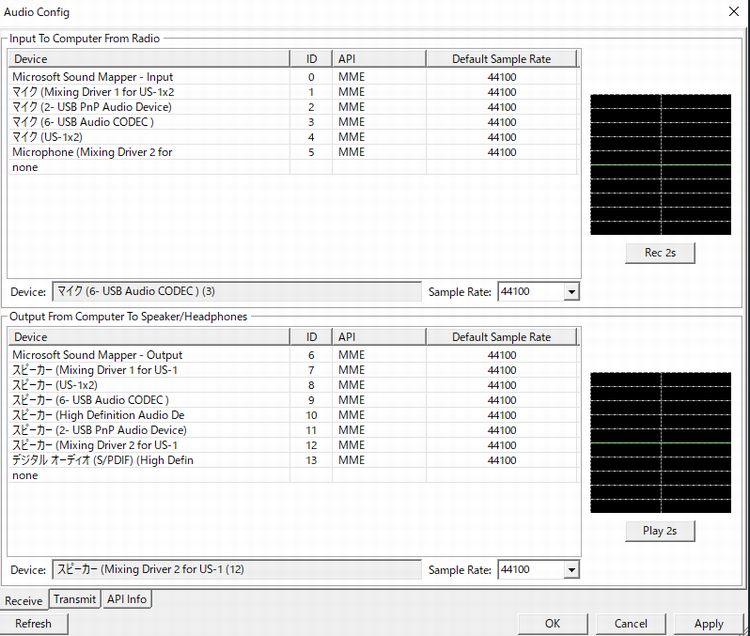
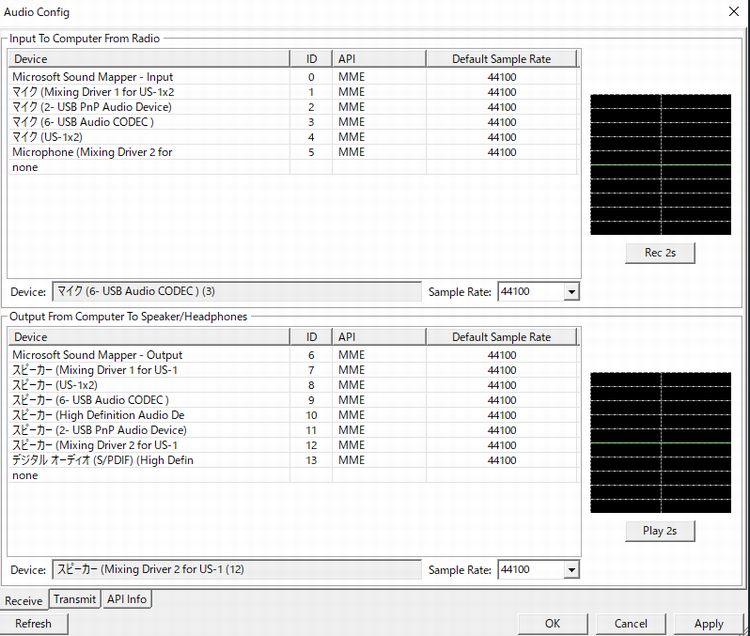
2021年8月8日日曜日 17:27:58 UTC+9 moo...@gmail.com:
Peter Reichelt
Aug 8, 2021, 8:00:40 AM8/8/21
to digitalvoice
Hi Mooneer
I uploaded 1.6.0 to another machine and did not have any issues as previously indicated.
On the this machine the microphone is indicated as "Microphone (Realtek High Definition Audio) ie no "funny" characters as per my email to you
The issue is not significant as you do not normally swap between versions for normal operation (not sure what happens if you use multiple config files!) and you only have to setup audio devices.
Regards
Peter VK5APR
Mooneer Salem
Aug 8, 2021, 2:56:27 PM8/8/21
to digita...@googlegroups.com
Hi Peter,
I'm thinking that this fix might not help for going back from 1.6.1 but it should help for future releases. Of course, we'll need to have future releases to be sure that's the case (and as you mention, that use case is probably not going to be too common).
Thanks,
-Mooneer K6AQ
To view this discussion on the web visit https://groups.google.com/d/msgid/digitalvoice/440deeff-9a57-4951-8e84-6b747c0688e3n%40googlegroups.com.
Mooneer Salem
Aug 8, 2021, 2:57:00 PM8/8/21
to digita...@googlegroups.com
Hi Kanda,
Good to hear! Please keep us updated if you find any other issues.
Thanks,
-Mooneer K6AQ
To view this discussion on the web visit https://groups.google.com/d/msgid/digitalvoice/cb6e0826-97a7-428a-ab1f-9f5cb44c68bbn%40googlegroups.com.
lu5...@gmail.com
Aug 10, 2021, 9:58:19 AM8/10/21
to digitalvoice
Hello everyone, just to comment that we are using version 1.6 without problems, in our daily communications between AUSTRALIA and ARGENTINA .. it works perfect and we have been surprised by the quality achieved with the 1600 mode .. CONGRATULATIONS MOONEER .. excellent work .. many thanks for sharing ....
Reply all
Reply to author
Forward
0 new messages
