Where can this message be changed: "I'm sorry, but you are not done yet. Please continue working!"
閲覧: 68 回
最初の未読メッセージにスキップ
Alexander L.
2015/10/06 10:10:042015/10/06
To: CTAT Users
Hey CTAT-team,
when a student clicks the Done button in an CTAT-Flash-interface before having entered anything, CTAT displays this message in the hint window:
"I'm sorry, but you are not done yet. Please continue working"!
Can this message be changed? I wasn't able to find an option for that in CTAT or the CTAT-Flash-components.
Thanks,
Alex
when a student clicks the Done button in an CTAT-Flash-interface before having entered anything, CTAT displays this message in the hint window:
"I'm sorry, but you are not done yet. Please continue working"!
Can this message be changed? I wasn't able to find an option for that in CTAT or the CTAT-Flash-components.
Thanks,
Alex
Martin van Velsen
2015/10/06 10:43:062015/10/06
To: ctat-...@googlegroups.com
Hoi,
It looks like that message is hard coded in the tracer/behavior recorder. For the dev team
here as a reference it is set in TutorController.java and is a static called: NOT_DONE_MSG
I think it's reasonable that this is configurable however, maybe as a graph parameter. I will
bring it up with the team here to see if we can change this.
Cheers,
Martin
--
You received this message because you are subscribed to the Google Groups "CTAT Users" group.
To unsubscribe from this group and stop receiving emails from it, send an email to ctat-users+...@googlegroups.com.
To post to this group, send email to ctat-...@googlegroups.com.
Visit this group at http://groups.google.com/group/ctat-users.
For more options, visit https://groups.google.com/d/optout.
--
Alexander L.
2015/10/06 12:04:472015/10/06
To: CTAT Users
Ah, okay. The reason I'm asking is, that I have authored my tutors in German language, so having that one English clause remaining there creates a slight inconsistency. However, I'm sure my students will manage anyway ;-)
Martin van Velsen
2015/10/06 12:12:492015/10/06
To: ctat-...@googlegroups.com
It's a totally fair question though. I've already started work towards supporting internationalization by making a lot of the hardcoded strings in the flash file parameters in the CommShell. This is just one we hadn't thought about. Important though.
Alexander L.
2015/10/09 8:55:412015/10/09
To: CTAT Users
While testing, I just stumbled upon another message that appears to be hardcoded and thus might be a candidate for making it user-editable:
"Please click on the highlighted button".
It is shown when the right solution has been entered, but the student nonetheless clicks on the Help-button instead of the Done-button.
Alex
"Please click on the highlighted button".
It is shown when the right solution has been entered, but the student nonetheless clicks on the Help-button instead of the Done-button.
Alex
Martin van Velsen
2015/10/20 11:02:112015/10/20
To: ctat-...@googlegroups.com
Hoi there,
We've made a note of it. If you find any more of those please let me know. We'll see if can
start to construct things like language packs.
Cheers,
Martin van Velsen
2016/06/20 9:01:162016/06/20
To: ctat-...@googlegroups.com
Hoi,
It's been a long time coming but in our upcoming HTML5 release we provide authors with
a way to modify all built-in strings with custom ones. You can preview the documentation
as to how to change text/languages at:
https://github.com/CMUCTAT/CTAT/wiki/Advanced-Topics#adding-internationalization-support
https://github.com/CMUCTAT/CTAT/wiki/Advanced-Topics#adding-internationalization-support
Maurício Júnior
2020/06/30 8:03:262020/06/30
To: CTAT Users
Hi Martin,
grateful for the contribution. I managed to change the captions of the buttons, but in the option "NOTDONE": "I'm sorry, but you are not done yet. Please continue working.", Has not been modified. What's the problem?
To unsubscribe from this group and stop receiving emails from it, send an email to ctat-...@googlegroups.com.
To post to this group, send email to ctat-...@googlegroups.com.
Visit this group at http://groups.google.com/group/ctat-users.
For more options, visit https://groups.google.com/d/optout.
Jonathan Sewall
2020/06/30 9:33:002020/06/30
To: ctat-...@googlegroups.com
In this tutor, the message has been changed to "Please answer all the questions before moving on." with the following in the HTML <head> element. Be sure to use
https://cdn.ctat.cs.cmu.edu/releases/beta/ctat.min.js as shown. Thanks
<html>
<head>
<head>
. . .
var CTATLanguagePack = {
"NOTDONE" : "Please answer all the questions before moving on.",
"NEXTPROBLEM": "Retrieving the next page ...",
"CONGRATULATIONS_YOU_ARE_DONE": "Great job! You have finished reflecting on your practice today!",
};
</script>
<script src="https://cdn.ctat.cs.cmu.edu/releases/beta/ctat.min.js"></script>
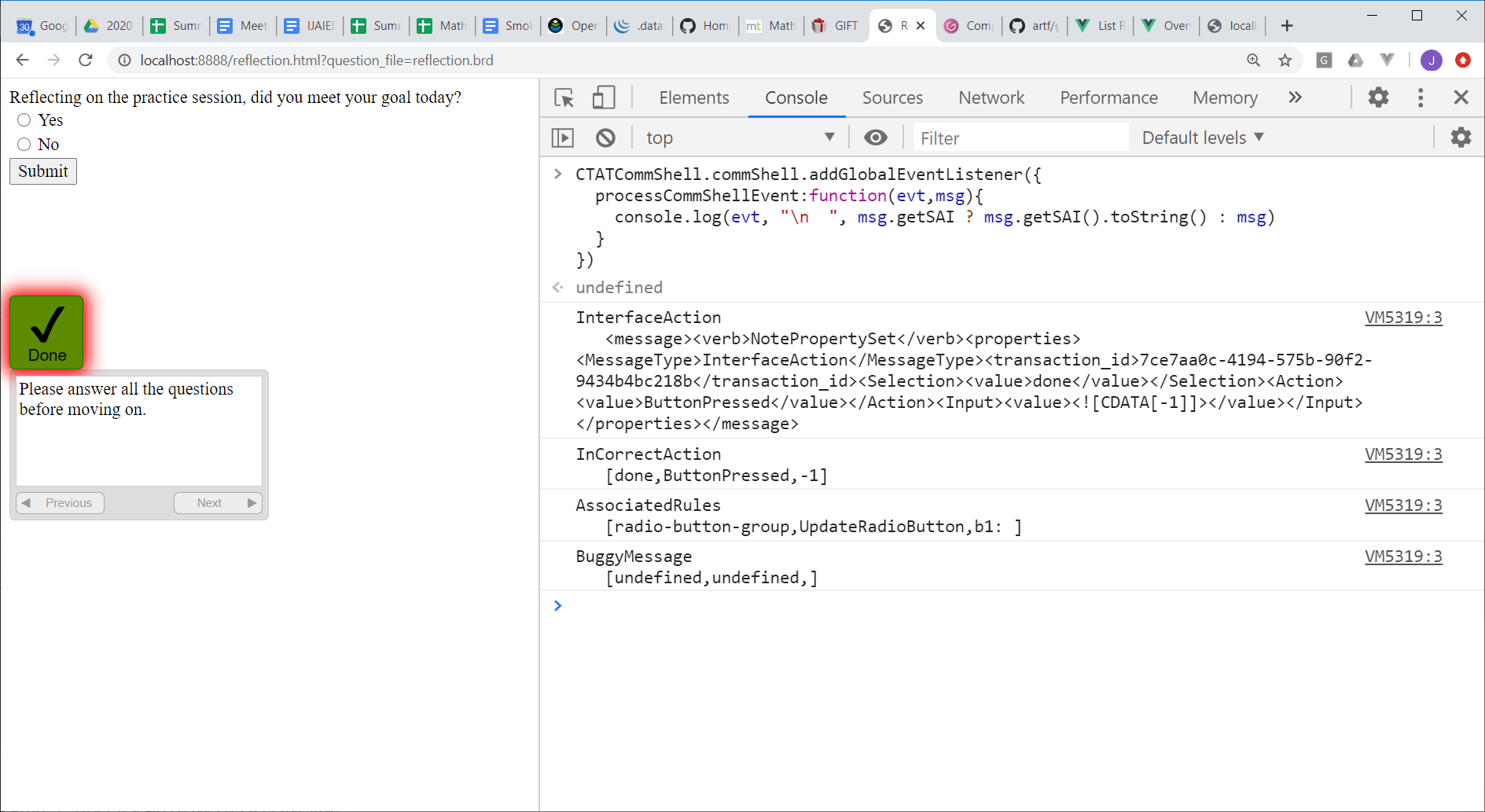
"NOTDONE" : "Please answer all the questions before moving on.",
"NEXTPROBLEM": "Retrieving the next page ...",
"CONGRATULATIONS_YOU_ARE_DONE": "Great job! You have finished reflecting on your practice today!",
};
</script>
<script src="https://cdn.ctat.cs.cmu.edu/releases/beta/ctat.min.js"></script>
</head>
</html>
</html>
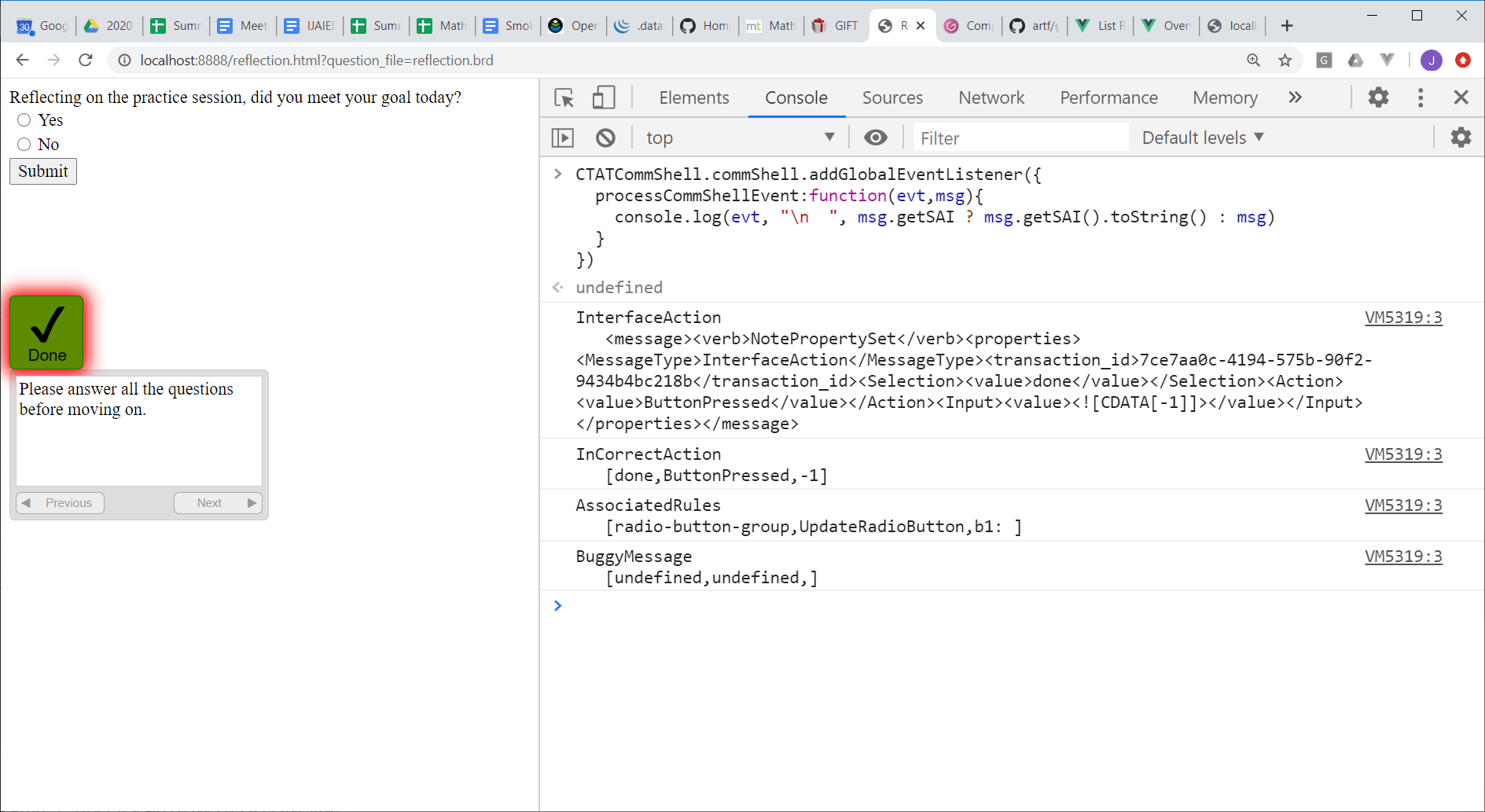
To view this discussion on the web visit https://groups.google.com/d/msgid/ctat-users/4f3c479d-7052-4b1f-9c7f-08581363aeefo%40googlegroups.com.
Maurício Júnior
2020/06/30 11:36:542020/06/30
To: CTAT Users
Thank you very much for your feedback.
However, the problem still remains. The screens are attached. What's still wrong?

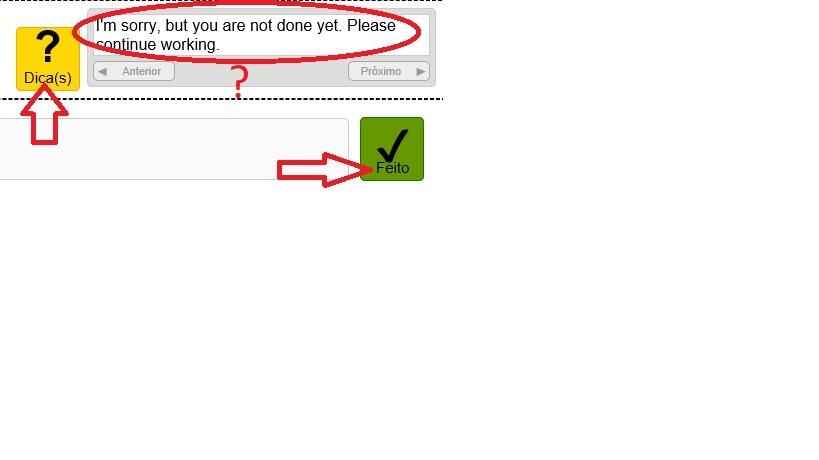
To unsubscribe from this group and stop receiving emails from it, send an email to ctat-...@googlegroups.com.
Jonathan Sewall
2020/07/01 9:08:372020/07/01
To: ctat-...@googlegroups.com
Please try replacing lines 10-15 of your .html (CTAT.css through jquery.min.js) with these lines
<link rel="stylesheet" type="text/css" href="https://cdn.ctat.cs.cmu.edu/releases/beta/CTAT.css">
<link rel="stylesheet" type="text/css" href="Assets/reflection.css">
<script src="https://cdn.ctat.cs.cmu.edu/releases/beta/jquery.min.js"></script>
<script src="https://cdn.ctat.cs.cmu.edu/releases/beta/jquery-ui.min.js"></script>
and insert this line after line 28 (ctat.min.js)
<script src="https://cdn.ctat.cs.cmu.edu/releases/beta/ctatloader.js"></script>
Also, if you're testing with the CTAT authoring tools, please exit and restart the CTAT program, for it can cache old versions of files.
If these steps don't help, please zip and send me the files in your tutor, so that I can try to reproduce the trouble here. Thanks,
To view this discussion on the web visit https://groups.google.com/d/msgid/ctat-users/8c082a45-47f8-4a90-90ec-e3e9d34b7c46o%40googlegroups.com.
全員に返信
投稿者に返信
転送
新着メール 0 件
