Having issues in detecting QR code using Pyboof
172 views
Skip to first unread message
Zain Islam
Feb 26, 2021, 12:17:52 AM2/26/21
to BoofCV
I'm trying to read QR codes of an inventory warehouse image using pyboof.
Before passing the image location to pyboof detector we're using binarization to turn the image black and white so QR is more distinct.
But in the attached image QR code wasn't detected.
Are there any failing conditions in pyboof. Could I enhance the image in some way for better performance.
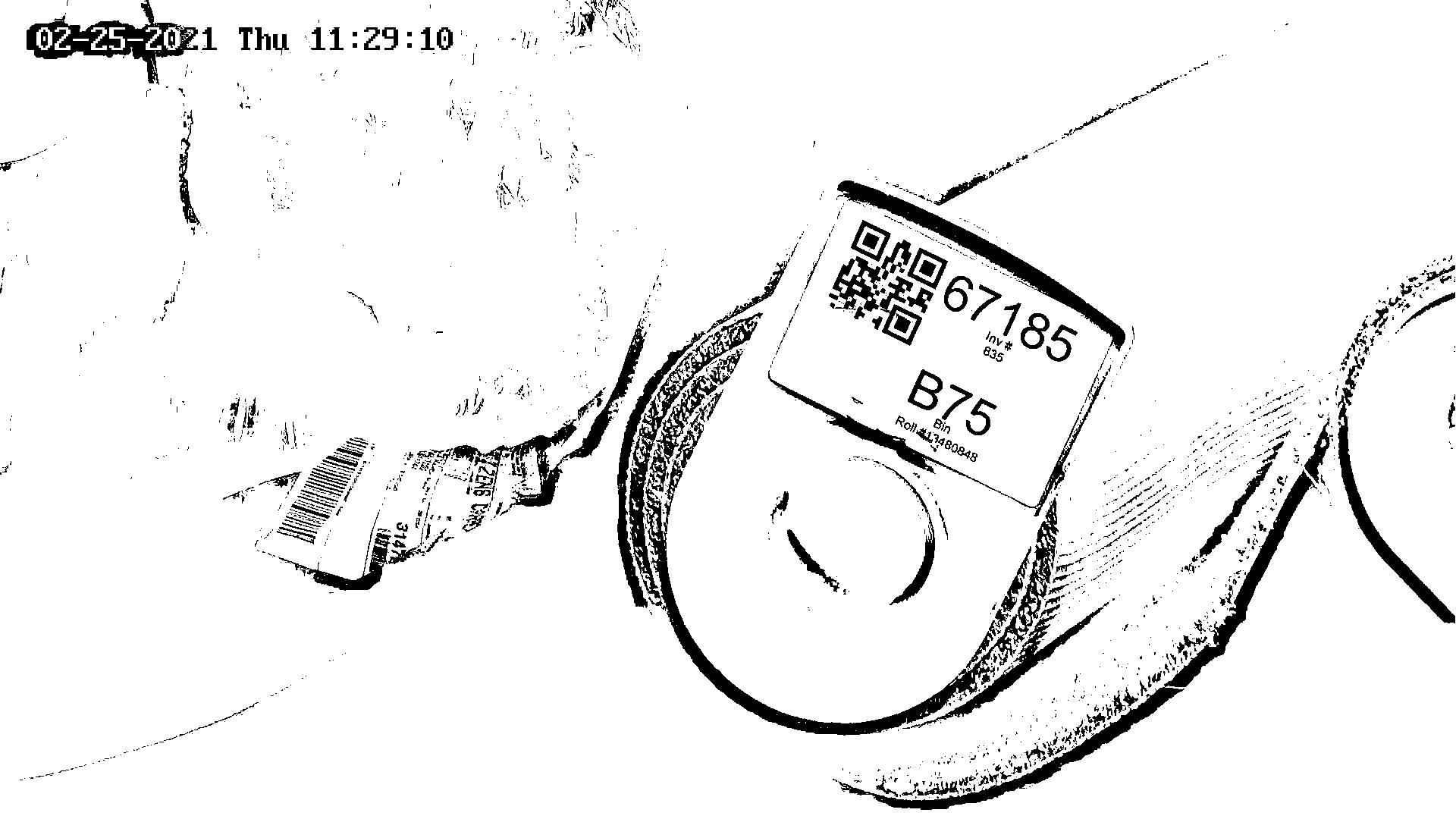
Before passing the image location to pyboof detector we're using binarization to turn the image black and white so QR is more distinct.
But in the attached image QR code wasn't detected.
Are there any failing conditions in pyboof. Could I enhance the image in some way for better performance.
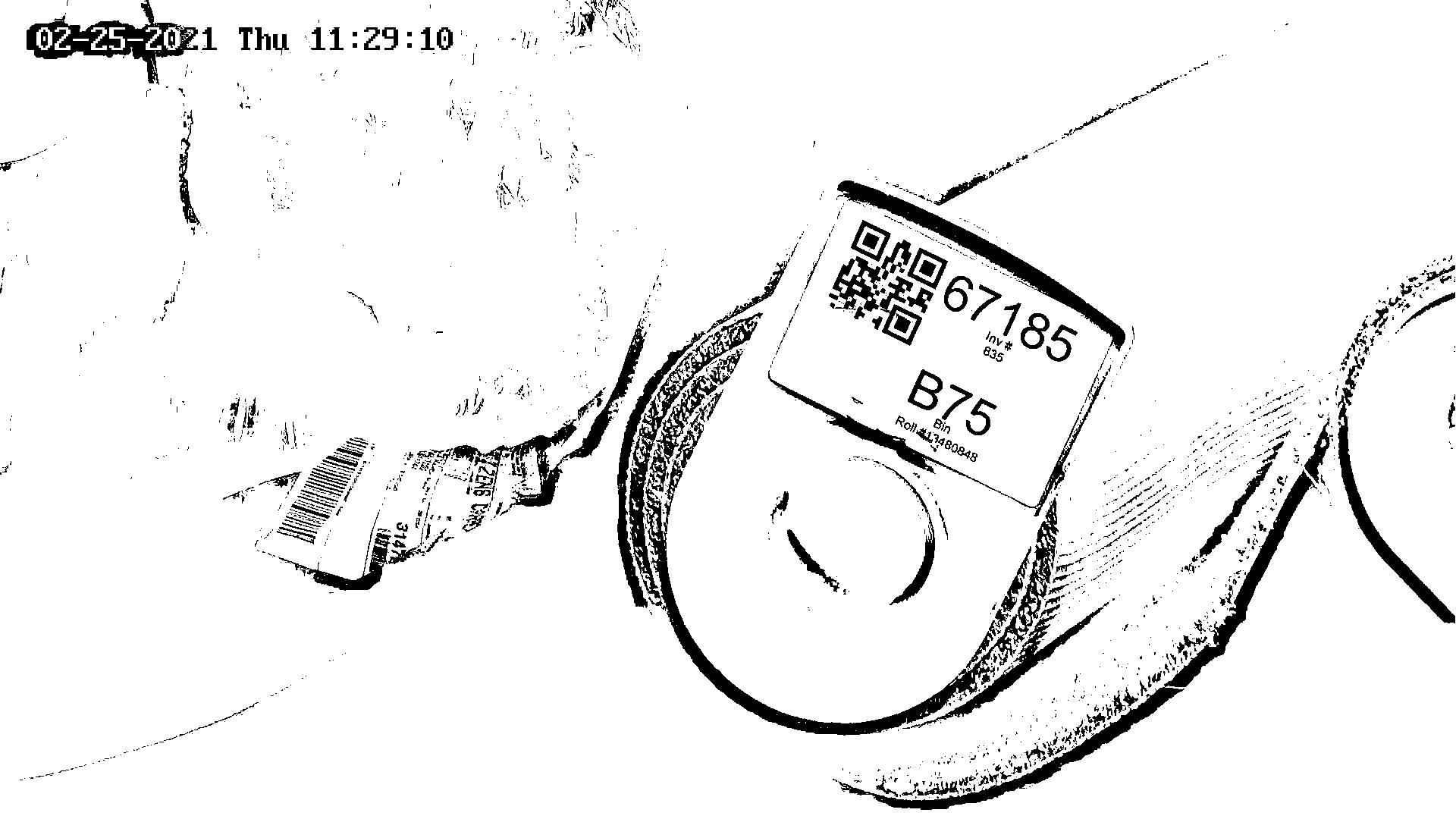
Peter A
Feb 26, 2021, 12:29:56 AM2/26/21
to boofcv
Looking at this image there seems to be some black junk hitting the big square in the lower right corner. There are a couple critical areas where what looks like minor damage will prevent it from reading QR codes and that's one of them. In the performance test, you can see BoofCV doesn't do as well in the "damaged" category. I was actually able to read that using the Android app, but it was erratic. Also, you shouldn't need to threshold. The very first step it thresholds the image and its internal algorithm is highly configurable. I've got ideas how to handle this situation but focused on other areas.
--
You received this message because you are subscribed to the Google Groups "BoofCV" group.
To unsubscribe from this group and stop receiving emails from it, send an email to boofcv+un...@googlegroups.com.
To view this discussion on the web visit https://groups.google.com/d/msgid/boofcv/7614bf6d-5b98-4d63-a196-89ebf5a4a677n%40googlegroups.com.
"Now, now my good man, this is no time for making enemies." — Voltaire (1694-1778), on his deathbed in response to a priest asking that he renounce Satan.
Reply all
Reply to author
Forward
0 new messages
