KenUnix
David Dyck
--
For more options, visit http://beagleboard.org/discuss
---
You received this message because you are subscribed to the Google Groups "BeagleBoard" group.
To unsubscribe from this group and stop receiving emails from it, send an email to beagleboard...@googlegroups.com.
To view this discussion on the web visit https://groups.google.com/d/msgid/beagleboard/e02dffbf-f374-4e6d-aff5-61b367d4c4ca%40googlegroups.com.
Dennis Lee Bieber
gmane.comp.hardware.beagleboard.user KenUnix
<ken.unix.guy-Re5J...@public.gmane.org> wrote:
>
>*I tried installing the BONE_D64.exe drivers but all came back with red
>X's. I rebooted*
>
What came back "red X's"?
I'd suggest opening the device manager (admin privileges needed),
looking for any entry with an alert icon, and maybe deleting those devices.
I'm pretty certain the BONE_D64.exe drivers don't need to be explicitly
loaded -- I think Win10 can find a compatible driver online, automatically.
At least, I don't recall running that installer on my system when I had to
rebuild it for Win10.
With a BBB booted, I show a "Linux File-Stor Gadget USB Device" under
Disk Drives. Under Network Adapters I have a "Linux USB Ethernet/RNDIS
Gadget". I do have a "CDC ECM" item under "other devices" with a !-triangle
which says no driver is available for it. I suspect the "CDC ECM" device is
associated with the 192.168.6.2 address used on Mac connections.
https://en.wikipedia.org/wiki/RNDIS
"""
The USB Implementers Forum (USB-IF) defines at least three non-proprietary
USB communications device class (USB CDC) protocols with comparable
"virtual Ethernet" functionality; one of them (CDC-ECM) predates RNDIS and
is widely used for interoperability with non-Microsoft operating systems,
but does not work with Windows.
"""
Personally -- I don't use the USB network connection; I prefer a CAT-5
(or better) cable to a high-speed switch connected to my Uverse "modem".
Otherwise the BBB can't get to the outside world unless one configures
"internet connection sharing" and any needed openings in the Windows
firewall. I'm only using the USB to provide power as I have too many
wall-warts in use already -- I have one, if not two, power strips plugged
into my rather large UPS just to get room for wall warts.
--
Dennis L Bieber
Kenneth Martin
--
For more options, visit http://beagleboard.org/discuss
---
You received this message because you are subscribed to a topic in the Google Groups "BeagleBoard" group.
To unsubscribe from this topic, visit https://groups.google.com/d/topic/beagleboard/QBTe4BoyF1c/unsubscribe.
To unsubscribe from this group and all its topics, send an email to beagleboard...@googlegroups.com.
To view this discussion on the web visit https://groups.google.com/d/msgid/beagleboard/bp4c4fhjrq6uvscp2nup0va1ah8ctftemg%404ax.com.
Mark Lazarewicz
You received this message because you are subscribed to the Google Groups "BeagleBoard" group.
To unsubscribe from this group and stop receiving emails from it, send an email to beagleboard...@googlegroups.com.
To view this discussion on the web visit
Kenneth Martin
To view this discussion on the web visit https://groups.google.com/d/msgid/beagleboard/435407280.2571493.1581662676293%40mail.yahoo.com.
Mark Lazarewicz
On Fri, Feb 14, 2020 at 4:19 PM, Kenneth Martin<ken.un...@gmail.com> wrote:
KenUnix
default 192.168.7.1 0.0.0.0 UG 0 0 0 usb0
192.168.6.0 0.0.0.0 255.255.255.252 U 0 0 0 usb1
192.168.7.0 0.0.0.0 255.255.255.252 U 0 0 0 usb0
Robert Heller
sysctl -w net.ipv4.ip_forward=1
What the mess-windows equivalent of this is I have no clue. But without it,
all the beagle can do is talk to the mess-windows box and not the internet.
>
>
> >
> >
>
--
Robert Heller -- 978-544-6933 Cell: 413-658-7953
Deepwoods Software -- Custom Software Services
http://www.deepsoft.com/ -- Linux Administration Services
hel...@deepsoft.com -- Webhosting Services
Kenneth Martin
--
For more options, visit http://beagleboard.org/discuss
---
You received this message because you are subscribed to a topic in the Google Groups "BeagleBoard" group.
To unsubscribe from this topic, visit https://groups.google.com/d/topic/beagleboard/QBTe4BoyF1c/unsubscribe.
To unsubscribe from this group and all its topics, send an email to beagleboard...@googlegroups.com.
To view this discussion on the web visit https://groups.google.com/d/msgid/beagleboard/20200215201409.94D6E26C0173%40sharky3.deepsoft.com.
Dennis Lee Bieber
Kenneth Martin <ken.unix.guy-Re5J...@public.gmane.org>
wrote:
>Robert,
>
>===> Is the Win-10 set up to forward packets?
>
>That's where I'm stuck and need a little help/
>
Win10 Internet Connection Sharing
as a starting point.
--
Dennis L Bieber
KenUnix
address 192.168.7.2
netmask 255.255.255.252
network 192.168.7.0
gateway 192.168.7.1
dns-nameservers 8.8.8.8
post-up route add default gw 192.168.7.1
Then to add default
On Saturday, February 15, 2020 at 9:34:49 PM UTC-5, Dennis Bieber wrote:
On Sat, 15 Feb 2020 15:18:28 -0500, in gmane.comp.hardware.beagleboard.user
Dennis Lee Bieber
gmane.comp.hardware.beagleboard.user KenUnix
>Bob,
>
>In my efforts I have gone and screwed up routing on the BBB.
>
>I now can only access via the JTAG serial port.
>
>The BBB can't ping 192.168.7.1 the Win-10 address and the
>P.C. can't ping 192.168.7.2 either
>
>This is what's in /etc/network/interfaces
>iface usb0 inet static
> address 192.168.7.2
> netmask 255.255.255.252
> network 192.168.7.0
> gateway 192.168.7.1
> dns-nameservers 8.8.8.8
> post-up route add default gw 192.168.7.1
>
>Then to add default
>sudo /sbin/route add default gw 192.168.7.2
>
>It did work, but now not. Any help is appreciated. Sorry to bother.
>
configuration you need to change.
debian@beaglebone:~$ cat /etc/network/interfaces
# This file describes the network interfaces available on your system
# and how to activate them. For more information, see interfaces(5).
# The loopback network interface
auto lo
iface lo inet loopback
<SNIP COMMENTED LINES>
# Ethernet/RNDIS gadget (g_ether)
# Used by: /opt/scripts/boot/autoconfigure_usb0.sh
address 192.168.7.2
netmask 255.255.255.252
network 192.168.7.0
gateway 192.168.7.1
Pulling the CAT-5 cable from my BBB and rebooting... Then connecting
via PuTTY...
debian@beaglebone:~$ route
Kernel IP routing table
Iface
usb1
192.168.7.0 0.0.0.0 255.255.255.252 U 0 0 0
usb0
I do NOT have Internet Connection Sharing configured on Windows, so am
unable to ping anything outside of 192.168.7.1. If I plug in the CAT-5
cable, I show...
debian@beaglebone:~$ route
Kernel IP routing table
Iface
eth0
192.168.1.0 0.0.0.0 255.255.255.0 U 0 0 0
eth0
dsldevice.attlo 0.0.0.0 255.255.255.255 UH 0 0 0
eth0
usb1
192.168.7.0 0.0.0.0 255.255.255.252 U 0 0 0
usb0
--
Dennis L Bieber
KenUnix
Actually what I had to do follows for Internet access. Took some trial and error.
Out of the box the IP addresses 192.168.7.x are only good between two devices.
Example a Laptop and the BBB.
If you want Internet access to do updates or whatever do the following
In /etc/network/interfaces make the following changes
iface usb0 inet static
address 192.168.137.2 <=== 137 was used because Windows insisted on it to do WiFi sharing 7 no go
netmask 255.255.0.0
network 192.168.137.0 <=== 137 was 7 originally
gateway 192.168.137.1 <=== What Windows assigned to the adapter in Windows-10 19.09 64-bit home
dns-nameservers 8.8.8.8 <=== Point to nameserver
post-up route add default gw 192.168.137.1 <== Add default gateway. Auto up.
debian@beaglebone:~$ route
Kernel IP routing table
Destination Gateway Genmask Flags Metric Ref Use Iface
default 192.168.137.1 0.0.0.0 UG 0 0 0 usb0 <== Updated automatic entry
192.168.0.0 0.0.0.0 255.255.0.0 U 0 0 0 usb0
192.168.6.0 0.0.0.0 255.255.255.252 U 0 0 0 usb1
debian@beaglebone:~$
On the Windows side make sure the Network connection for the BBB or Ethernet 2
that the TCP/IP V4 setting is set to the 137 address from above. Save it then bring
up the WiFi settings / Properties / Sharing and allow sharing and choose either BBB
or Ethernet 2. Whichever is the new one added. Save it and exit.
Do a clean startup of the P.C. and the BBB.
It should work fine.
Chris Green
> [-- multipart/alternative, encoding 7bit, 196 lines --]
>
> Actually what I had to do follows for Internet access. Took some trial and
> error.
>
>
> Out of the box the IP addresses 192.168.7.x are only good between two
> devices.
>
> Example a Laptop and the BBB.
>
>
> If you want Internet access to do updates or whatever do the following
>
Simply connect an ethernet (UTP Cat5 or Cat6) cable from the RJ45
socket on the BBB to your router, the BBB will have then internet
access (assuming your router is set up to provide internet access of
course).
The router (if as is usually the way) runs as a DHCP server and will
assign an IP address to the BBB. If you want to access the BBB from
another computer on your router's LAN then you need to find out what
this address is.
--
Chris Green
·
KenUnix
address 192.168.137.2
network 192.168.137.0
gateway 192.168.137.1
post-up route add default gw 192.168.137.1
Rajesh Kulkarni
address 192.168.137.2
netmask 255.255.0.0
network 192.168.137.0
gateway 192.168.137.1
post-up route add default gw 192.168.137.1
192.168.6.0 0.0.0.0 255.255.255.0 U 0 0 0 usb1
192.168.7.0 0.0.0.0 255.255.255.0 U 0 0 0 usb0
debian@beaglebone:~$ cat /etc/resolv.conf"
should get my the response "nameserver 8.8.8.8". But the response I get is "nameserver 127.0.0.1" which is locat host , and I don't why I get this response. And I tried to edit that file manually but it gets overwritten after every reboot.Any help is appreciated. Thank you for your time . :)KenUnix
So if I understand correctly all I need to do is add the following lines in my network/interfaces file ?
iface usb0 inet static
address 192.168.137.2
netmask 255.255.0.0
network 192.168.137.0
gateway 192.168.137.1dns-nameservers 8.8.8.8
post-up route add default gw 192.168.137.1
address 192.168.137.2
netmask 255.255.0.0
network 192.168.137.0
gateway 192.168.137.1
auto lo
iface lo inet loopback
address 192.168.137.2
netmask 255.255.0.0
network 192.168.137.0
gateway 192.168.137.1
Robert Nelson
work.. With having too many random config location for usb0 having to
coordinate with dnsmasq/softap/etc.. This was re-written to use one
location:
/etc/default/bb-boot
Specifically this section:
USB_CONFIGURATION=enable
#Its assumed usb0 is always enabled, usb1 can be disabled...
USB0_SUBNET=192.168.7
USB0_ADDRESS=192.168.7.2
USB0_NETMASK=255.255.255.0
USB1_ENABLE=enable
USB1_SUBNET=192.168.6
USB1_ADDRESS=192.168.6.2
USB1_NETMASK=255.255.255.0
DNS_NAMESERVER=8.8.8.8
These values are then used by these 4 scripts on all board variants
(Classic, with WiFi, etc..)
https://github.com/beagleboard/customizations/tree/master/usr/bin
Regards,
--
Robert Nelson
https://rcn-ee.com/
KenUnix
Robert Nelson
dnsmasq/hostapd/etc are involved..
Rajesh Kulkarni
Best
On Tuesday, May 5, 2020 at 8:42:45 AM UTC-7, RobertCNelson wrote:
Robert Nelson
I have installed the latest debian image on my BBB. And I don't know how to proceed with getting the internet to work via USB .Does making the following changes in /etc/default/bb-boot get you a internet connection ? (I mean via Wifi as a gateway BBB via USB<-->UBUNTU<-> Wifi )
Rajesh Kulkarni
sudo iptables --table nat --append POSTROUTING --out-interface eth0 -j MASQUERADE
sudo iptables --append FORWARD --in-interface eth1 -j ACCEPTI would want to use my wifi id instead of eth0 if I want the internet to go through PC Host wifi , right ?And my eth0 is 192.168.7.1 & eth1 is 192.168.6.1. Is it encouraged to use eth1 for BBB on Linux instead of 192.168.7.1 ?
jonnymo
--
For more options, visit http://beagleboard.org/discuss
---
You received this message because you are subscribed to the Google Groups "BeagleBoard" group.
To unsubscribe from this group and stop receiving emails from it, send an email to beagleboard...@googlegroups.com.
To view this discussion on the web visit https://groups.google.com/d/msgid/beagleboard/68dfb039-f96d-4a87-b1db-d107c8dd5939%40googlegroups.com.
Robert Nelson
>
> You may need to install the missing arptables and ebtables if they are not already installed:
>
> sudo apt-get install -y iptables arptables ebtables
nftables by default
anyone want to dive and try getting nftables to do the same thing as:
sudo iptables --table nat --append POSTROUTING --out-interface eth0 -j
MASQUERADE
sudo iptables --append FORWARD --in-interface eth1 -j ACCEPT
Rajesh Kulkarni
sudo ip addr flush dev usb0 sudo dhclient usb0
KenUnix
Robert Heller
>
>
>
> I reinstalled the latest debian on BBB.
> But still I am not able to ping 8.8.8.8 or any DNS name for that matter.
>
> *PING 8.8.8.8 (8.8.8.8) 56(84) bytes of data.
> *
> *From 192.168.7.1 icmp_seq=1 Destination Host Unreachable *
> 1. Is it because of connmanctl(on the host or BBB) by any chance ?
>
> Iface
> 0.0.0.0 192.168.7.1 0.0.0.0 UG 0 0
> 0 usb0
> 192.168.6.0 0.0.0.0 255.255.255.0 U 0 0 0
> usb1
> 192.168.7.0 0.0.0.0 255.255.255.0 U 0 0 0
> usb0
>
> 3. The BBB website https://beagleboard.org/upgrade has these instructions
> which did work, but after restart didn't last
> In your host operating system, you'll need to share your Internet
> connection back to the board. With an Ubuntu host, use the utility
> "nm-connection-editor".
>
> sudo ip addr flush dev usb0
> sudo dhclient usb0
>
>
> I am really confused .
doing IP forwarding. I don't know what that is for either Mess-Windows or
MacOSX, but for Linux, you need something like:
sysctl -w net.ipv4.ip_forward=1
somewhere in the host's startup. Where and how depends on the distro, kernel
version, distro vintage, type of init (sysV, upstart, systemd, etc.).
>
> On Wednesday, May 13, 2020 at 8:29:45 AM UTC-7, RobertCNelson wrote:
> >
> > >
> > > You may need to install the missing arptables and ebtables if they are
> > not already installed:
> > >
> > > sudo apt-get install -y iptables arptables ebtables
> >
> > Side note, now that Debian 10.x Buster and Ubuntu 20.04 are shipping
> > nftables by default
> >
> > anyone want to dive and try getting nftables to do the same thing as:
> >
> > sudo iptables --table nat --append POSTROUTING --out-interface eth0 -j
> > MASQUERADE
> > sudo iptables --append FORWARD --in-interface eth1 -j ACCEPT
> >
> > Regards,
> >
> > --
> > Robert Nelson
> > https://rcn-ee.com/
> >
>
Robert Heller -- 978-544-6933 Cell: 413-658-7953 GV: 978-633-5364
Rajesh Kulkarni
root@sp3:~# grep forward /etc/sysctl.conf # Uncomment the next line to enable packet forwarding for IPv4 net.ipv4.ip_forward=1 # Uncomment the next line to enable packet forwarding for IPv6
sudo iptables --table nat --append POSTROUTING --out-interface wlp8s0 -j MASQUERADE (wlp8s0 is my PC Wifi )
sudo iptables --append FORWARD --in-interface eth0 -j ACCEPT (eth0 is 192.168.7.2)Looks to me that all you need is;sudo route add default gw 192.168.7.1
--
For more options, visit http://beagleboard.org/discuss
---
You received this message because you are subscribed to the Google Groups "BeagleBoard" group.
To unsubscribe from this group and stop receiving emails from it, send an email to beagleboard...@googlegroups.com.
To view this discussion on the web visit https://groups.google.com/d/msgid/beagleboard/0d0b9b06-7a32-42af-8c11-27735b28c869%40googlegroups.com.
Kenneth Martin
root@sp3:~# grep forward /etc/sysctl.conf # Uncomment the next line to enable packet forwarding for IPv4 net.ipv4.ip_forward=1 # Uncomment the next line to enable packet forwarding for IPv6
You received this message because you are subscribed to a topic in the Google Groups "BeagleBoard" group.
To unsubscribe from this topic, visit https://groups.google.com/d/topic/beagleboard/QBTe4BoyF1c/unsubscribe.
To unsubscribe from this group and all its topics, send an email to beagleboard...@googlegroups.com.
To view this discussion on the web visit https://groups.google.com/d/msgid/beagleboard/CAFZwMK%2BiR%2BET9Hoj2_HXiSetURWXm6XU%3D0s1RdU_QUV%3Dwpig_g%40mail.gmail.com.
Rajesh Kulkarni
To unsubscribe from this group and stop receiving emails from it, send an email to beagl...@googlegroups.com.
To view this discussion on the web visit https://groups.google.com/d/msgid/beagleboard/0d0b9b06-7a32-42af-8c11-27735b28c869%40googlegroups.com.
--
For more options, visit http://beagleboard.org/discuss
---
You received this message because you are subscribed to a topic in the Google Groups "BeagleBoard" group.
To unsubscribe from this topic, visit https://groups.google.com/d/topic/beagleboard/QBTe4BoyF1c/unsubscribe.
To unsubscribe from this group and all its topics, send an email to beagl...@googlegroups.com.
KenUnix
jonnymo
$ sudo netstat -rnKernel IP routing table
Destination Gateway Genmask Flags MSS Window irtt Iface
0.0.0.0 192.168.2.1 0.0.0.0 UG 0 0 0 wlan0169.254.0.0 0.0.0.0 255.255.0.0 U 0 0 0 wlan0172.17.0.0 0.0.0.0 255.255.0.0 U 0 0 0 docker0192.168.2.0 0.0.0.0 255.255.255.0 U 0 0 0 wlan0192.168.6.0 0.0.0.0 255.255.255.0 U 0 0 0 usb0192.168.7.0 0.0.0.0 255.255.255.0 U 0 0 0 eth1
Kernel IP routing table
Destination Gateway Genmask Flags MSS Window irtt Iface
0.0.0.0 192.168.7.1 0.0.0.0 UG 0 0 0 usb0
192.168.6.0 0.0.0.0 255.255.255.0 U 0 0 0 usb1
192.168.7.0 0.0.0.0 255.255.255.0 U 0 0 0 usb0
192.168.8.0 0.0.0.0 255.255.255.0 U 0 0 0 SoftAp0Running tcpdump on my Ubuntu system, I can see where the incoming traffic from the BB is reaching the correct IP on the host but does not seem to be getting routed out.
# ping -I usb0 8.8.8.8
It seems that something either on the Ubuntu side or in the network is blocking the traffic.$ sudo tcpdump -nvvi wlan0 'icmp[icmptype] == icmp-echo or icmp[icmptype] == icmp-echoreply'tcpdump: listening on wlan0, link-type EN10MB (Ethernet), capture size 262144 bytes08:55:34.027628 IP (tos 0x0, ttl 115, id 44071, offset 0, flags [DF], proto ICMP (1), length 84)192.168.2.216 > 8.8.8.8: ICMP echo request, id 1402, seq 1, length 6408:55:34.049037 IP (tos 0x20, ttl 52, id 0, offset 0, flags [none], proto ICMP (1), length 84)8.8.8.8 > 192.168.2.216: ICMP echo reply, id 1402, seq 1, length 6408:55:35.049654 IP (tos 0x0, ttl 115, id 44297, offset 0, flags [DF], proto ICMP (1), length 84)192.168.2.216 > 8.8.8.8: ICMP echo request, id 1402, seq 2, length 6408:55:35.067301 IP (tos 0x20, ttl 52, id 0, offset 0, flags [none], proto ICMP (1), length 84)
--
For more options, visit http://beagleboard.org/discuss
---
You received this message because you are subscribed to the Google Groups "BeagleBoard" group.
To unsubscribe from this group and stop receiving emails from it, send an email to beagleboard...@googlegroups.com.
To view this discussion on the web visit https://groups.google.com/d/msgid/beagleboard/21cc8527-1fd9-4f9f-bd7d-7d6f46f25f58%40googlegroups.com.
Kenneth Martin
Kernel IP routing table
Destination Gateway Genmask Flags MSS Window irtt Iface
0.0.0.0 192.168.7.1 0.0.0.0 UG 0 0 0 usb0
192.168.6.0 0.0.0.0 255.255.255.0 U 0 0 0 usb1
$ sudo netstat -rnKernel IP routing tableDestination Gateway Genmask Flags MSS Window irtt Iface0.0.0.0 192.168.2.1 0.0.0.0 UG 0 0 0 wlan0169.254.0.0 0.0.0.0 255.255.0.0 U 0 0 0 wlan0172.17.0.0 0.0.0.0 255.255.0.0 U 0 0 0 docker0192.168.2.0 0.0.0.0 255.255.255.0 U 0 0 0 wlan0192.168.6.0 0.0.0.0 255.255.255.0 U 0 0 0 usb0192.168.7.0 0.0.0.0 255.255.255.0 U 0 0 0 eth1
You received this message because you are subscribed to a topic in the Google Groups "BeagleBoard" group.
To unsubscribe from this topic, visit https://groups.google.com/d/topic/beagleboard/QBTe4BoyF1c/unsubscribe.
To unsubscribe from this group and all its topics, send an email to beagleboard...@googlegroups.com.
To view this discussion on the web visit https://groups.google.com/d/msgid/beagleboard/CAG99bkr7RGpa_wmvtjbw1JFkHe381xE%3Dn9-pJ0EmuD4W2itMDQ%40mail.gmail.com.
jonnymo
To view this discussion on the web visit https://groups.google.com/d/msgid/beagleboard/CAJXSPs83vAiDHARKiEQ-i-UhvL7Rx3odCLf4BYjUzP5tA1pmAw%40mail.gmail.com.
Kenneth Martin
To view this discussion on the web visit https://groups.google.com/d/msgid/beagleboard/CAG99bkoJwoGQjpHGdybUojycZpAyNifKP3HHwgdZq4UNFfMJ1w%40mail.gmail.com.
Robert Heller
>
> Jon,
>
> So you can ssh from the PC to the BB and ssh to the PC from the BB...
>
> So the two are talking. Hum.
>
> Have you checked the firewall on the PC side to make sure it is allowing
> traffic from 192.168.7 out?
NAT and/or Masquading. And yes, check the firewall.
>
>
> On Sat, May 16, 2020 at 12:53 PM jonnymo <jonn...@gmail.com> wrote:
>
> > I can ssh between the PC and the BB via 192.168.7.x and back without
> > issue.
> > However, no traffic is sent out passed the wireless connection.
> >
> > Jon
> >
> >
> > On Sat, May 16, 2020 at 9:44 AM Kenneth Martin <ken.un...@gmail.com>
> > wrote:
> >
> >>
> >>
> >> *On my Beaglebone here is what I get*
> >>
> >>
> >>
> >>
> >>
> >>
> >>
> >> *debian@beaglebone:~$ netstat -rnKernel IP routing tableDestination
> >> 192.168.7.1 0.0.0.0 UG 0 0 0
> >> 0 usb1192.168.147.0 0.0.0.0 255.255.255.0 U 0 0
> >> 0 usb0*
> >>
> >> *Looking at your setup I would say the ping will fail*
> >>
> >> *$ sudo netstat -rn*
> >> *Kernel IP routing table*
> >> *Destination Gateway Genmask Flags MSS Window irtt
> >> Iface*
> >> *0.0.0.0 192.168.2.1 0.0.0.0 UG 0 0 0
> >> wlan0*
> >> *169.254.0.0 0.0.0.0 255.255.0.0 U 0 0 0
> >> wlan0*
> >> *172.17.0.0 0.0.0.0 255.255.0.0 U 0 0 0
> >> docker0*
> >> *192.168.2.0 0.0.0.0 255.255.255.0 U 0 0 0
> >> wlan0*
> >> *192.168.6.0 0.0.0.0 255.255.255.0 U 0 0 0
> >> usb0*
> >> *192.168.7.0 0.0.0.0 255.255.255.0 U 0 0 0
> >> eth1*
> >>
> >>
> >> *Unfortunately my only Linux hosts are on VM's.*
> >> On Sat, May 16, 2020 at 12:11 PM jonnymo <jonn...@gmail.com> wrote:
> >>
> >>> I'm seeing a similar issue with a BBAI.
> >>> However, on my host Ubuntu 18 system, I am seeing the network ports from
> >>> the BB in the routing table.
> >>>
> >>> *Kernel IP routing table*
> >>> *Destination Gateway Genmask Flags MSS Window
> >>> irtt Iface*
> >>> *0.0.0.0 192.168.2.1 0.0.0.0 UG 0 0
> >>> 0 wlan0*
> >>> *169.254.0.0 0.0.0.0 255.255.0.0 U 0 0
> >>> 0 wlan0*
> >>> *172.17.0.0 0.0.0.0 255.255.0.0 U 0 0
> >>> 0 docker0*
> >>> *192.168.2.0 0.0.0.0 255.255.255.0 U 0 0
> >>> 0 wlan0*
> >>> *192.168.6.0 0.0.0.0 255.255.255.0 U 0 0
> >>> 0 usb0*
> >>> *192.168.7.0 0.0.0.0 255.255.255.0 U 0 0
> >>> 0 eth1*
> >>>
> >>>
> >>> On the BB:
> >>> * # netstat -rn*
> >>>
> >>>
> >>>
> >>>
> >>>
> >>>
> >>>
> >>> *Kernel IP routing tableDestination Gateway Genmask
> >>> Flags MSS Window irtt Iface0.0.0.0 192.168.7.1 0.0.0.0
> >>> UG 0 0 0 usb0192.168.6.0 0.0.0.0
> >>> 255.255.255.0 U 0 0 0 usb1192.168.7.0 0.0.0.0
> >>> 255.255.255.0 U 0 0 0 usb0192.168.8.0 0.0.0.0
> >>> 255.255.255.0 U 0 0 0 SoftAp0*
> >>> Running tcpdump on my Ubuntu system, I can see where the incoming
> >>> traffic from the BB is reaching the correct IP on the host but does not
> >>> seem to be getting routed out.
> >>>
> >>> On BB:
> >>>
> >>>
> >>> On Host:
> >>>
> >>> *$ sudo tcpdump -nvvi wlan0 'icmp[icmptype] == icmp-echo or
> >>> icmp[icmptype] == icmp-echoreply'*
> >>> *tcpdump: listening on wlan0, link-type EN10MB (Ethernet), capture size
> >>> 262144 bytes*
> >>> *08:55:34.027628 IP (tos 0x0, ttl 115, id 44071, offset 0, flags [DF],
> >>> proto ICMP (1), length 84)*
> >>> * 192.168.2.216 > 8.8.8.8 <http://8.8.8.8>: ICMP echo request, id
> >>> 1402, seq 1, length 64*
> >>> *08:55:34.049037 IP (tos 0x20, ttl 52, id 0, offset 0, flags [none],
> >>> proto ICMP (1), length 84)*
> >>> * 8.8.8.8 > 192.168.2.216 <http://192.168.2.216>: ICMP echo reply, id
> >>> 1402, seq 1, length 64*
> >>> *08:55:35.049654 IP (tos 0x0, ttl 115, id 44297, offset 0, flags [DF],
> >>> proto ICMP (1), length 84)*
> >>> * 192.168.2.216 > 8.8.8.8 <http://8.8.8.8>: ICMP echo request, id
> >>> 1402, seq 2, length 64*
> >>> *08:55:35.067301 IP (tos 0x20, ttl 52, id 0, offset 0, flags [none],
> >>> proto ICMP (1), length 84)*
> >>>> .
> >>> --
> >>> For more options, visit http://beagleboard.org/discuss
> >>> ---
> >>> You received this message because you are subscribed to a topic in the
> >>> Google Groups "BeagleBoard" group.
> >>> To unsubscribe from this topic, visit
> >>> https://groups.google.com/d/topic/beagleboard/QBTe4BoyF1c/unsubscribe.
> >>> To unsubscribe from this group and all its topics, send an email to
> >>> beagleboard...@googlegroups.com.
> >>> To view this discussion on the web visit
> >>> https://groups.google.com/d/msgid/beagleboard/CAG99bkr7RGpa_wmvtjbw1JFkHe381xE%3Dn9-pJ0EmuD4W2itMDQ%40mail.gmail.com
> >>> .
> >> --
> >> For more options, visit http://beagleboard.org/discuss
> >> ---
> >> You received this message because you are subscribed to the Google Groups
> >> "BeagleBoard" group.
> >> To unsubscribe from this group and stop receiving emails from it, send an
> >> email to beagleboard...@googlegroups.com.
> >> To view this discussion on the web visit
> >> <https://groups.google.com/d/msgid/beagleboard/CAJXSPs83vAiDHARKiEQ-i-UhvL7Rx3odCLf4BYjUzP5tA1pmAw%40mail.gmail.com?utm_medium=email&utm_source=footer>
> >> .
> > --
> > For more options, visit http://beagleboard.org/discuss
> > ---
> > You received this message because you are subscribed to a topic in the
> > Google Groups "BeagleBoard" group.
> > To unsubscribe from this topic, visit
> > https://groups.google.com/d/topic/beagleboard/QBTe4BoyF1c/unsubscribe.
> > To unsubscribe from this group and all its topics, send an email to
> > beagleboard...@googlegroups.com.
> > To view this discussion on the web visit
> > <https://groups.google.com/d/msgid/beagleboard/CAG99bkoJwoGQjpHGdybUojycZpAyNifKP3HHwgdZq4UNFfMJ1w%40mail.gmail.com?utm_medium=email&utm_source=footer>
> > .
jonnymo
sudo iptables -A FORWARD -i wlan0 -o eth1 -j ACCEPT
root@beaglebone:~# ping -I usb0 8.8.8.8PING 8.8.8.8 (8.8.8.8) from 192.168.7.2 usb0: 56(84) bytes of data.64 bytes from 8.8.8.8: icmp_seq=1 ttl=103 time=17.9 ms64 bytes from 8.8.8.8: icmp_seq=2 ttl=103 time=15.8 ms64 bytes from 8.8.8.8: icmp_seq=3 ttl=103 time=15.3 ms64 bytes from 8.8.8.8: icmp_seq=4 ttl=103 time=15.7 m
To view this discussion on the web visit https://groups.google.com/d/msgid/beagleboard/20200516192904.5AE44223E69%40sharky4.deepsoft.com.
Rajesh Kulkarni
address 192.168.7.2
netmask 255.255.0.0
network 192.168.7.0
gateway 192.168.7.1
To view this discussion on the web visit https://groups.google.com/d/msgid/beagleboard/CAG99bkqk0pq63Bud1ave3D5u15cmPmXaaPvn9pC8Mj-HRHAaLA%40mail.gmail.com.
Rajesh Kulkarni
address 192.168.7.2
network 192.168.7.0
nameservers 8.8.8.8
gateway 192.168.7.1
Kenneth Martin
Rajesh Kulkarni
To view this discussion on the web visit https://groups.google.com/d/msgid/beagleboard/CAFZwMKJ%3DqAGFrxssxs9QxWu-dqQ%2BK9FagDDiQhWvvo3LvVm5OQ%40mail.gmail.com.
Rajesh Kulkarni
To view this discussion on the web visit https://groups.google.com/d/msgid/beagleboard/CAJXSPs8_1Xsg4rNjBiJ8zQFa3ipNrU2y5i9yuwBLq3db_9RMNA%40mail.gmail.com.
Kenneth Martin

|
iface lo inet loopback
To view this discussion on the web visit https://groups.google.com/d/msgid/beagleboard/CAFZwMKK5K2EyUQa8CynrzmOLUVkkrmV6H8EzmWzigfGbb-8_XA%40mail.gmail.com.
Rajesh Kulkarni
Set Nameserver and Gateway
Nameserver 8.8.8.8, GW 192.168.7.1
Set route with gw 192.168.7.1
Display route
Kernel IP routing table
Destination Gateway Genmask Flags Metric Ref Use Iface
default 192.168.7.1 0.0.0.0 UG 0 0 0 usb0
192.168.6.0 0.0.0.0 255.255.255.0 U 0 0 0 usb1
192.168.7.0 0.0.0.0 255.255.255.0 U 0 0 0 usb0
Local time: Mon 2020-05-18 18:44:27 PDT
Universal time: Tue 2020-05-19 01:44:27 UTC
RTC time: Tue 2020-05-19 01:44:27
Time zone: America/Los_Angeles (PDT, -0700)
System clock synchronized: no
NTP service: active
RTC in local TZ: no
Finished at Mon 18 May 2020 06:44:27 PM PDT
To view this discussion on the web visit https://groups.google.com/d/msgid/beagleboard/CAJXSPs8nLrfCthjdmWErQg%3DUrufjG_WZfWEtMC%2B90tcWxO34yA%40mail.gmail.com.
Kenneth Martin

|
To view this discussion on the web visit https://groups.google.com/d/msgid/beagleboard/CAFZwMK%2B2VgTm%3DG3VZFd0%3DD1Hv7k%2BwF99n7fcdL_OgJgGS3iUtw%40mail.gmail.com.
Rajesh Kulkarni
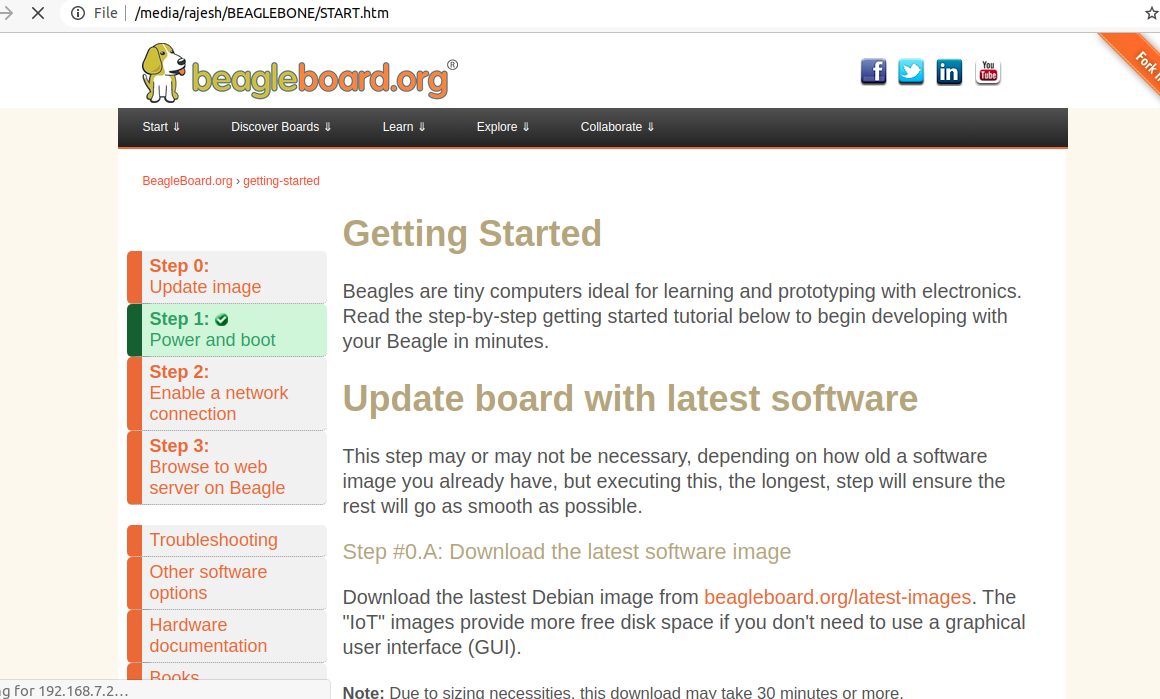
To view this discussion on the web visit https://groups.google.com/d/msgid/beagleboard/CAJXSPs_m29EohBSBiEiv4VRPhAFUZeT_SRXAJ9zvWG%3DZPtkf2g%40mail.gmail.com.
Kenneth Martin
Rajesh,
To view this discussion on the web visit https://groups.google.com/d/msgid/beagleboard/CAFZwMK%2BcknbiSR7Zp8tgdQFS1CPFZFdgJ02DQfso0GeETVFESQ%40mail.gmail.com.
Rajesh Kulkarni
To view this discussion on the web visit https://groups.google.com/d/msgid/beagleboard/CAJXSPs-9svE2D_znEh01OeK2uw8TOyNEa8kYg05WLjaXyvW6dg%40mail.gmail.com.
Kenneth Martin

|
To view this discussion on the web visit https://groups.google.com/d/msgid/beagleboard/CAFZwMKJQUOFYrt6veUNUTfueU_7QDpVqzWc5dRfY-WsV%2BjEGZg%40mail.gmail.com.
