Eshaan Ghosh
I have recently purchased the PRU cape from TI for BBB and tried to run it by following the instructions given in the wiki page and hands on lab
http://processors.wiki.ti.com/index.php/PRU_Cape_Getting_Started_Guide
http://processors.wiki.ti.com/index.php/PRU_Training:_Hands-on_Labs
but i really cannot understand how to use it.
- Do i need to connect an FTDI cable? If yes, then how with the cape sitting on top of it which removes access to those pins?
- Is RS-232 used to debug the bbb?
- How do i use CCS to connect to BBB using the cape and program it considering I am familiar with coding TI DSPs?
I want to access the PRU in the BBB and program using CCSv6 like it is done for DSPs. Thus I have purchased the cape.
Any help would be appreciated.
John Syne
On Jul 20, 2016, at 6:42 AM, Eshaan Ghosh <eshaan...@gmail.com> wrote:I have recently purchased the PRU cape from TI for BBB and tried to run it by following the instructions given in the wiki page and hands on lab
http://processors.wiki.ti.com/index.php/PRU_Cape_Getting_Started_Guide
http://processors.wiki.ti.com/index.php/PRU_Training:_Hands-on_Labs
but i really cannot understand how to use it.
- Do i need to connect an FTDI cable? If yes, then how with the cape sitting on top of it which removes access to those pins?
- Is RS-232 used to debug the bbb?
- How do i use CCS to connect to BBB using the cape and program it considering I am familiar with coding TI DSPs?
I want to access the PRU in the BBB and program using CCSv6 like it is done for DSPs. Thus I have purchased the cape.
Any help would be appreciated.
--
For more options, visit http://beagleboard.org/discuss
---
You received this message because you are subscribed to the Google Groups "BeagleBoard" group.
To unsubscribe from this group and stop receiving emails from it, send an email to beagleboard...@googlegroups.com.
To view this discussion on the web visit https://groups.google.com/d/msgid/beagleboard/4c0e34f3-1e17-465a-98f3-624247728d7d%40googlegroups.com.
For more options, visit https://groups.google.com/d/optout.
Eshaan
John Syne
On Jul 21, 2016, at 7:33 AM, Eshaan <eshaan...@gmail.com> wrote:Thank You John.I just gave an order for JTAG and header pins.
This makes quite a few things clear.1. But when it comes to GEL files, do i need to do it for BBB in CCS v6? Because when I saw in target configuration that beaglebone black is already there and also there is AM335x separately.
2. And do I need to install anything on a micro SD card and then boot the BBB before i connect and start programming using CCS?
--
For more options, visit http://beagleboard.org/discuss
---
You received this message because you are subscribed to the Google Groups "BeagleBoard" group.
To unsubscribe from this group and stop receiving emails from it, send an email to beagleboard...@googlegroups.com.
To view this discussion on the web visit https://groups.google.com/d/msgid/beagleboard/a9a7ca5e-9962-4bf7-a3a2-68de347761b7%40googlegroups.com.
Eshaan Ghosh
Hi John
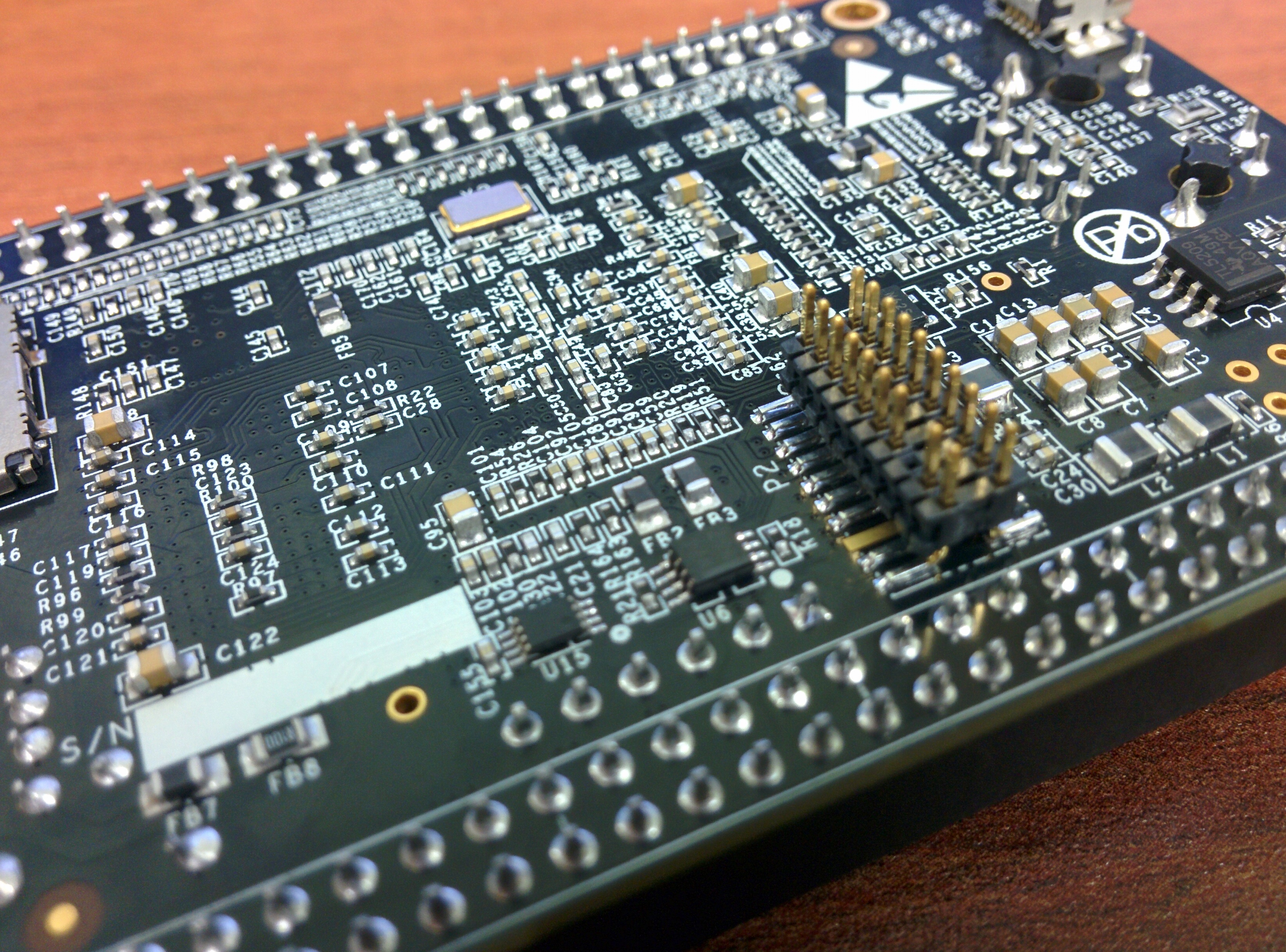
John Syne
<IMG_20160729_104951.jpg>
--
For more options, visit http://beagleboard.org/discuss
---
You received this message because you are subscribed to the Google Groups "BeagleBoard" group.
To unsubscribe from this group and stop receiving emails from it, send an email to beagleboard...@googlegroups.com.
To view this discussion on the web visit https://groups.google.com/d/msgid/beagleboard/CAG4MCi0SD3dCAM1rZEh8Zt35e5UDyFA3c7ozC346YQGNMT6j3g%40mail.gmail.com.
