[ANN] BBEdit 15.0.1 (15A69) pre-release
145 views
Skip to first unread message
Rich Siegel
Jan 17, 2024, 11:58:47 AMJan 17
to BBEdit Talk
Good morning,
We're currently working on a maintenance update to BBEdit 15 to address a few recently reported issues.
Note that this is a _pre-release_ version. The intent is to fix bugs and address areas of improvement based on what our customers have reported. However, since the software is at this point not fully tested, there _may_ be bugs and regressions.
If this prospect makes you nervous, then sticking with the public release versions is your best course of action. Nobody will be offended if you choose to do so; you're under no obligation to install and use anything but a public release. :-)
Complete change notes to date for all the pre-release builds in this cycle are available here:
<https://s3.amazonaws.com/BBSW-download/15.0.1_Notes.txt>
The change notes are organized into additions, changes, and fixes, and are annotated where appropriate with case numbers. So if you recognize a number corresponding to a support case that was opened for you, you can now verify that it's been fixed correctly. Please take the time to review the changes before using the new build -- it'll be worth your time.
One final note: If you run into a bug in a pre-release version, PLEASE DO NOT REPORT THE BUG TO THE LIST. This includes asking about whether others have seen the same problem. Instead, please send a bug report to <sup...@barebones.com> and we will deal with it there. This will help us keep the list discussion on topic and productive for all list members.
Here is the list of changes made since the 15.0 public release:
================================================================================
version 15.0.1 (15A69) 2024-01-16
Additions
---------
o (none in this build)
Changes
-------
* When copying text from a ChatGPT worksheet, BBEdit will remove
leading Markdown quotes from quoted responses. This is done only
for non-rectangular selections when the worksheet's language is
set to "Markdown", and when the selected range of text starts in
a quoted section.
If desired, this behavior can be suppressed with an expert
preference:
`defaults write com.barebones.bbedit AIWorksheetStripQuotesWhenCopying -bool NO`
* [DOC] The ChatGPT worksheet preferences add a provision for
entering the API key. (The worksheet itself will still prompt for
the API key the first time you send a query, if necessary.)
* [DOC] The worksheet "Send Command" worksheet is available now as
an explicit command on the Edit menu. If you are confused by the
distinctions between the Return and Enter keys, and using the
factory default keyboard equivalent (ctl-Return or Enter) for
"Send Command" doesn't work for you, this may help.
Fixes
-----
* Fixed bug in which local HTML data piped to `bbedit --preview`
generated a blank Preview in BBEdit window.
* Made a change to work around a macOS security behavior that
would cause the OS to "touch" files in certain locations when
opened.
* [474421] Fixed internal exception (and subsequent crash) which
would occur when using the LSP "Find Symbol in Workspace" command
from the contextual menu.
* [474530] Fixed bug in which the "Cut Line" and "Copy Line"
commands got executed twice when invoking the menu command (or
keyboard equivalent).
* [474583] Removed the "Python Default Interpreter" setting from
the list in the Expert Preferences, because there's an explicit
GUI setting for it already (via the custom settings list in the
Languages preferences).
* [474514] Fixed bug in which the link addressing mode setting was
not properly saved and restored when loading a project. In benign
cases this led to problems setting the indicators correctly; in
some cases this caused a runtime exception.
* [474189] Fixed crash which would occur when updating the
navigation UI while displaying notes with certain titles.
* Fixed bug in which *starting* to drag a text factory operation
from the list would mark the document as having unsaved changes,
even if the drag was abandoned.
* [474614] Fixed bug in which using "Move to New Window" or "Open
in Additional Window" for a text factory document would result in
an empty list of operations in the resulting window. (The
document was not actually modified, but it looked like it had
been.)
* [474711] Fixed bug in which the Replace cheat sheet button in
the Multi-File Search window displayed the same keyboard
equivalent as the Grep cheat sheet button; and (coincidentally)
neither Replace cheat sheet button responded to a configured
keyboard equivalent.
* [474824] Corrected appearance of the close widgets in the
Windows palette when using dark mode.
* [474884] Worked around WebKit bug on macOS 14 (FB13534686) which
would cause a crash when closing a "Preview in BBEdit" window
while the web inspector was open in the window.
* [474826] Fixed crash which would occur when the C-family
language scanner was (ab)used with log files.
* [475044] Fixed regression in which file filters which tested the
Finder lock or a file's visibility status would erroneously
report an error and fail to match eligible files.
* Corrected out-of-date information in the help book, and added a
section for ChatGPT worksheets.
* [475243] Fixed bug a bug which prevented the automatic creation
of a new document when making the application active via the Dock
(subject to the preference setting).
* [475208] Corrected the minimum width of the minimap window, so
that clicking the green zoom button behaves predictably.
* [475334] Fixed bug in which multi-file "Extract" operations
didn't perform Grep replace pattern substitutions correctly.
*fin*
The package can be downloaded from our web server:
https://s3.amazonaws.com/BBSW-download/BBEdit-15.0.1_15A69.dmg
Enjoy,
R.
--
Rich Siegel Bare Bones Software, Inc.
<sie...@barebones.com> <https://www.barebones.com/>
Someday I'll look back on all this and laugh... until they sedate me.
We're currently working on a maintenance update to BBEdit 15 to address a few recently reported issues.
Note that this is a _pre-release_ version. The intent is to fix bugs and address areas of improvement based on what our customers have reported. However, since the software is at this point not fully tested, there _may_ be bugs and regressions.
If this prospect makes you nervous, then sticking with the public release versions is your best course of action. Nobody will be offended if you choose to do so; you're under no obligation to install and use anything but a public release. :-)
Complete change notes to date for all the pre-release builds in this cycle are available here:
<https://s3.amazonaws.com/BBSW-download/15.0.1_Notes.txt>
The change notes are organized into additions, changes, and fixes, and are annotated where appropriate with case numbers. So if you recognize a number corresponding to a support case that was opened for you, you can now verify that it's been fixed correctly. Please take the time to review the changes before using the new build -- it'll be worth your time.
One final note: If you run into a bug in a pre-release version, PLEASE DO NOT REPORT THE BUG TO THE LIST. This includes asking about whether others have seen the same problem. Instead, please send a bug report to <sup...@barebones.com> and we will deal with it there. This will help us keep the list discussion on topic and productive for all list members.
Here is the list of changes made since the 15.0 public release:
================================================================================
version 15.0.1 (15A69) 2024-01-16
Additions
---------
o (none in this build)
Changes
-------
* When copying text from a ChatGPT worksheet, BBEdit will remove
leading Markdown quotes from quoted responses. This is done only
for non-rectangular selections when the worksheet's language is
set to "Markdown", and when the selected range of text starts in
a quoted section.
If desired, this behavior can be suppressed with an expert
preference:
`defaults write com.barebones.bbedit AIWorksheetStripQuotesWhenCopying -bool NO`
* [DOC] The ChatGPT worksheet preferences add a provision for
entering the API key. (The worksheet itself will still prompt for
the API key the first time you send a query, if necessary.)
* [DOC] The worksheet "Send Command" worksheet is available now as
an explicit command on the Edit menu. If you are confused by the
distinctions between the Return and Enter keys, and using the
factory default keyboard equivalent (ctl-Return or Enter) for
"Send Command" doesn't work for you, this may help.
Fixes
-----
* Fixed bug in which local HTML data piped to `bbedit --preview`
generated a blank Preview in BBEdit window.
* Made a change to work around a macOS security behavior that
would cause the OS to "touch" files in certain locations when
opened.
* [474421] Fixed internal exception (and subsequent crash) which
would occur when using the LSP "Find Symbol in Workspace" command
from the contextual menu.
* [474530] Fixed bug in which the "Cut Line" and "Copy Line"
commands got executed twice when invoking the menu command (or
keyboard equivalent).
* [474583] Removed the "Python Default Interpreter" setting from
the list in the Expert Preferences, because there's an explicit
GUI setting for it already (via the custom settings list in the
Languages preferences).
* [474514] Fixed bug in which the link addressing mode setting was
not properly saved and restored when loading a project. In benign
cases this led to problems setting the indicators correctly; in
some cases this caused a runtime exception.
* [474189] Fixed crash which would occur when updating the
navigation UI while displaying notes with certain titles.
* Fixed bug in which *starting* to drag a text factory operation
from the list would mark the document as having unsaved changes,
even if the drag was abandoned.
* [474614] Fixed bug in which using "Move to New Window" or "Open
in Additional Window" for a text factory document would result in
an empty list of operations in the resulting window. (The
document was not actually modified, but it looked like it had
been.)
* [474711] Fixed bug in which the Replace cheat sheet button in
the Multi-File Search window displayed the same keyboard
equivalent as the Grep cheat sheet button; and (coincidentally)
neither Replace cheat sheet button responded to a configured
keyboard equivalent.
* [474824] Corrected appearance of the close widgets in the
Windows palette when using dark mode.
* [474884] Worked around WebKit bug on macOS 14 (FB13534686) which
would cause a crash when closing a "Preview in BBEdit" window
while the web inspector was open in the window.
* [474826] Fixed crash which would occur when the C-family
language scanner was (ab)used with log files.
* [475044] Fixed regression in which file filters which tested the
Finder lock or a file's visibility status would erroneously
report an error and fail to match eligible files.
* Corrected out-of-date information in the help book, and added a
section for ChatGPT worksheets.
* [475243] Fixed bug a bug which prevented the automatic creation
of a new document when making the application active via the Dock
(subject to the preference setting).
* [475208] Corrected the minimum width of the minimap window, so
that clicking the green zoom button behaves predictably.
* [475334] Fixed bug in which multi-file "Extract" operations
didn't perform Grep replace pattern substitutions correctly.
*fin*
The package can be downloaded from our web server:
https://s3.amazonaws.com/BBSW-download/BBEdit-15.0.1_15A69.dmg
Enjoy,
R.
--
Rich Siegel Bare Bones Software, Inc.
<sie...@barebones.com> <https://www.barebones.com/>
Someday I'll look back on all this and laugh... until they sedate me.
Bill Kochman
Jan 17, 2024, 4:50:10 PMJan 17
to 'Holger Bartel' via BBEdit Talk
Hello Group,
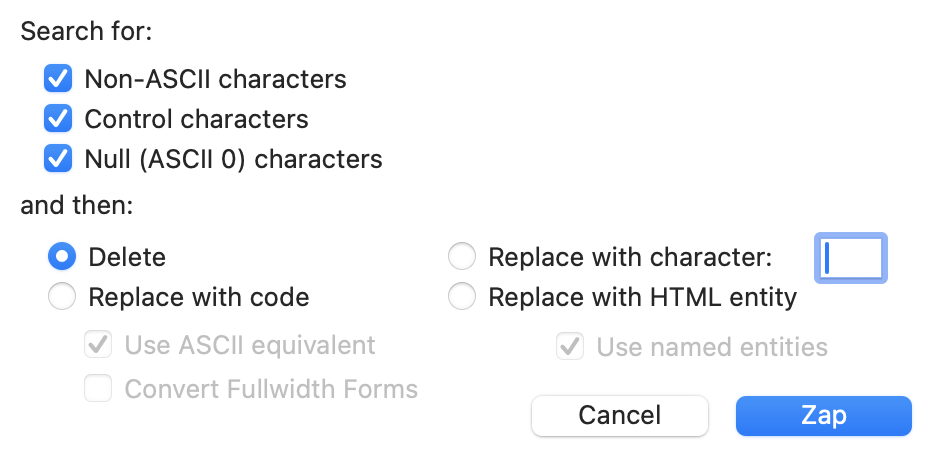
It has been a great while since I last posted something to the list.
I have a long-standing problem which I hope someone here can help me to resolve. The solution is probably very simple, but I just don’t know what it is.
As some of you may recall, I use BBEdit to write articles and series for my online ministry called Bill’s Bible Basics.
During the course of writing my articles, I copy and past a lot of Bible verses from a Bible program called Online Bible, or OLB.
The problem is that this application apparently inserts a lot of invisible control characters so that the lines of text wrap properly inside the app. At least that is my theory.
The problem is the following:
Once I copy and paste the Bible verses into my BBEdit doc, I have to use BBEdit’s "Zap Gremlins" function, as otherwise, I am unable to hard wrap my text at 60 characters per line.
However, when I use the Zap Gremlins function, it is ALSO removing all of the apostrophes from the copied text, which obviously results in words being misspelled. This is particularly true of words which are either contractions or possessive.
So, because of this problem, I am forced to have to take the extra step of proofing the text after zapping the gremlins.
So my question is this:
What settings should I be using in the Zap Gremlins dialog so that the apostrophes are not removed from the copied text?
Right now, the settings look like what you see in the image below:
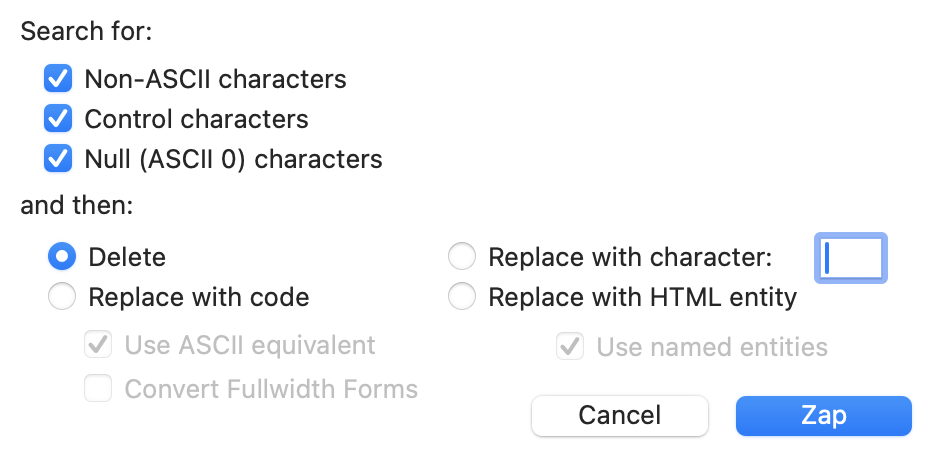
Kind regards,
Bill Kochman, Administrator
Bill’s Bible Basics
wordwe...@gmail.com
https://www.billkochman.com
Bill Kochman, Administrator
Bill’s Bible Basics
wordwe...@gmail.com
https://www.billkochman.com
Rich Siegel
Jan 17, 2024, 5:12:38 PMJan 17
to 'Holger Bartel' via BBEdit Talk
On 17 Jan 2024, at 16:49, Bill Kochman wrote:
> However, when I use the Zap Gremlins function, it is ALSO removing all of the apostrophes from the copied text, which obviously results in words being misspelled. This is particularly true of words which are either contractions or possessive.
If the apostrophes are non-ASCII characters ("curly"), then turning off "Non-ASCII Characters" will preserve them (along with any other characters not in the ASCII range).
> However, when I use the Zap Gremlins function, it is ALSO removing all of the apostrophes from the copied text, which obviously results in words being misspelled. This is particularly true of words which are either contractions or possessive.
Alternatively you could use "Replace with code" and leave "Use ASCII equivalent" turned on.
F. Alfredo Rego
Jan 17, 2024, 5:54:39 PMJan 17
to BBEdit Talk
This is truly wonderful. There are so many ways to skin a cat's character(s).
Bill Kochman
Jan 18, 2024, 7:44:38 PMJan 18
to 'Holger Bartel' via BBEdit Talk
Thanks for the tips, Rich. I’ll let you know if your ideas work after I’ve had a chance to test for a while.
Kind regards,
Bill Kochman, Administrator
Bill’s Bible Basics
wordwe...@gmail.com
https://www.billkochman.com
Bill Kochman, Administrator
Bill’s Bible Basics
wordwe...@gmail.com
https://www.billkochman.com
Reply all
Reply to author
Forward
0 new messages
