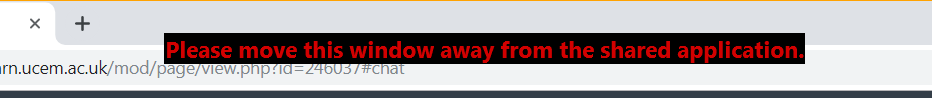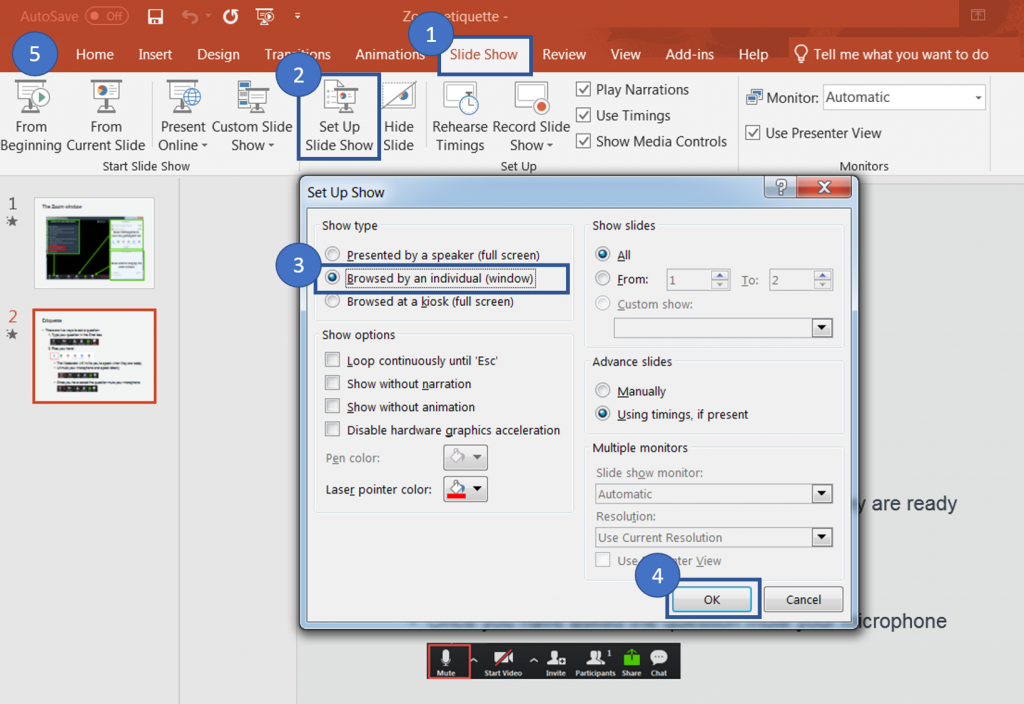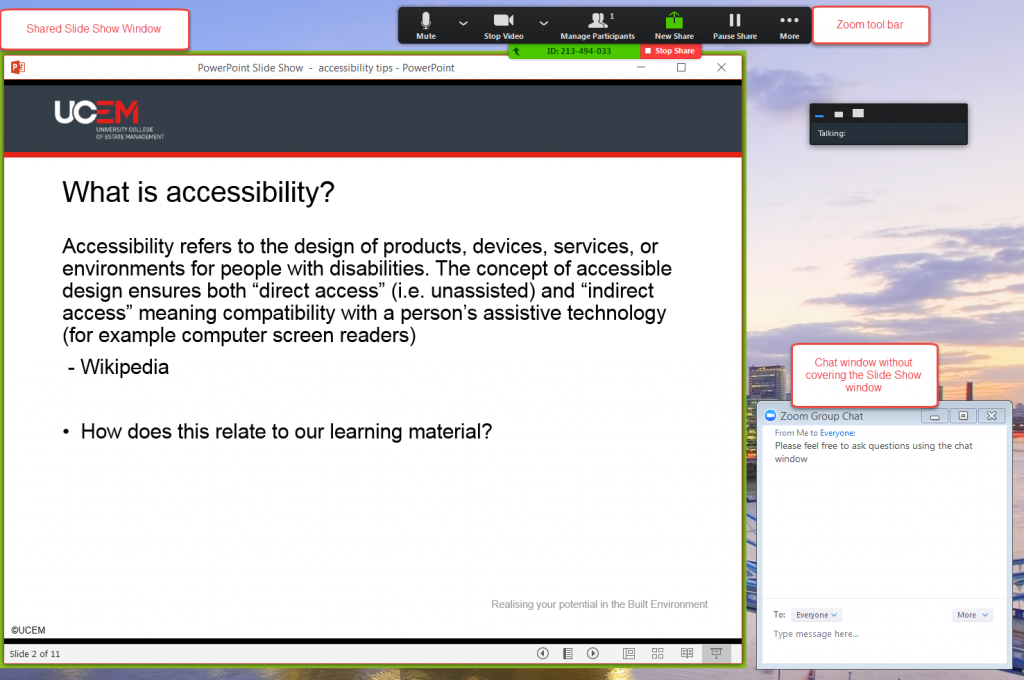Mensaje intermitente en Zoom
Carlos Alonso
Julen
Carlos Alonso
Acabo de buscar en Google ese texto entrecomillado y resultados 0 🤔
¿Tendrá algo que ver con el trabajo simultáneo en dos pantallas?Julen
El miércoles, 3 de junio de 2020, 13:00:26 (UTC+2), Carlos Alonso escribió:Hola,¿alguien sabe por qué me aparece el mensaje "Por favor alejar esta ventana de la aplicacion compartida" sobre la ventana compartida en Zoom?Saludos y gracias,Carlos
--
Esta es la lista de distribución de los aprendices para bloggers
http://aprendices.wikispaces.com
Si quieres envíar un mensaje a la lista:
Aprendice...@googlegroups.com
Para anular la suscripción a esta lista:
Aprendices-Blog...@googlegroups.com
---
Has recibido este mensaje porque estás suscrito al grupo "Aprendices Bloggers" de Grupos de Google.
Para cancelar la suscripción a este grupo y dejar de recibir sus mensajes, envía un correo electrónico a aprendices-blog...@googlegroups.com.
Para ver esta conversación en el sitio web, visita https://groups.google.com/d/msgid/aprendices-bloggers/330c4d64-66bf-4274-a8ca-9539a5dbd4b5%40googlegroups.com.
Venan Llona
As a host you may have seen this error message when conducting a Zoom session. This means that you are opening an application window on top of the application window you have shared with students and the system is struggling to display the shared window to your participants.
All you need to do is move the application window that is covering the shared window. This may be difficult if you are presenting the session on a laptop screen. We suggest that you try this method to force your PowerPoint Slide Show into a window so that you can change the size of the window to fit in the chat window. Please follow these steps:
- Click on Slide Show
- Click on Set Up Slide Show
- Browsed by an individual (window)
- OK
- Now run the slide show as normal (use Slide Show > From Beginning or Slide Show icon to start the slide show)
After you do this, you will be able to arrange your shared Slide Show window on your desktop to a size that will allow other windows to be seen as shown below.
Note: Your participants will only see the shared window (in this case the PowerPoint Slide Show window) not your whole desktop as you have ONLY shared the slide show window.
Venan Llona @vllona
Para ver esta conversación en el sitio web, visita https://groups.google.com/d/msgid/aprendices-bloggers/CAG_adG%3DdCt43UYLOmtS5LE%3Dq_MEGsLLNZju6Q3urcjJ_eLYjhQ%40mail.gmail.com.
Carlos Alonso
Para ver esta conversación en el sitio web, visita https://groups.google.com/d/msgid/aprendices-bloggers/CAE_TpawJJTf%3DFmdtK%2BCbmZ9Mbcn4in_0O%2Bmee%2BgJL3USvXAboQ%40mail.gmail.com.