aosp android 11 RP1A.201005.004 emulator black screen
alex ho
Here are the image of the emulator and the log:
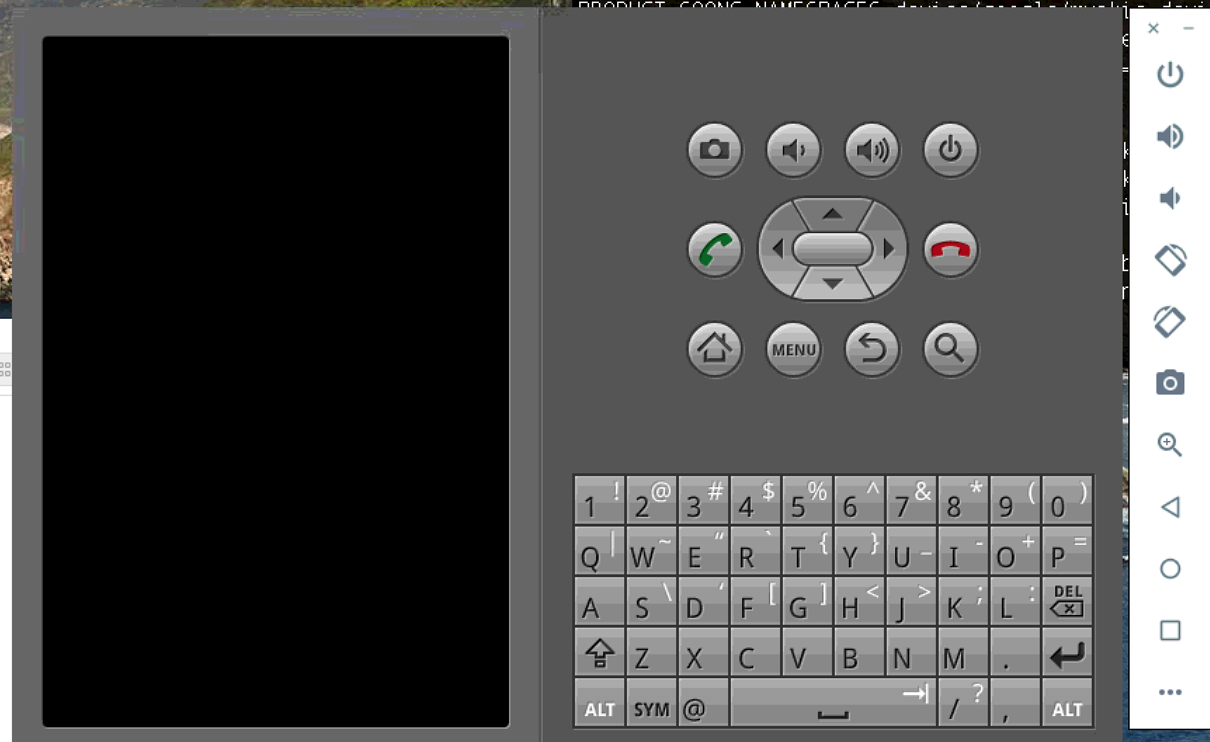
admin@admins-Mac-mini FYPandroid % emulator -debug-init -logcat '*:v'
emulator: Android emulator version 30.0.14.0 (build_id 6499764) (CL:N/A)
emulator: Found ANDROID_PRODUCT_OUT: /Volumes/android/FYPandroid/out/target/product/walleye
emulator: Found build target architecture: arm64
emulator: argv[0]: 'emulator'; program directory: '/Volumes/android/FYPandroid/prebuilts/android-emulator/darwin-x86_64'
emulator: emuDirName: '/Volumes/android/FYPandroid/prebuilts/android-emulator/emulator'
emulator: try dir /Volumes/android/FYPandroid/prebuilts/android-emulator/darwin-x86_64
emulator: Trying emulator path '/Volumes/android/FYPandroid/prebuilts/android-emulator/darwin-x86_64/qemu/darwin-x86_64/qemu-system-aarch64'
emulator: Found target-specific 64-bit emulator binary: /Volumes/android/FYPandroid/prebuilts/android-emulator/darwin-x86_64/qemu/darwin-x86_64/qemu-system-aarch64
emulator: Adding library search path: '/Volumes/android/FYPandroid/prebuilts/android-emulator/darwin-x86_64/lib64'
emulator: Adding library search path: '/Volumes/android/FYPandroid/prebuilts/android-emulator/darwin-x86_64/lib64/gles_angle'
emulator: Adding library search path: '/Volumes/android/FYPandroid/prebuilts/android-emulator/darwin-x86_64/lib64/gles_angle9'
emulator: Adding library search path: '/Volumes/android/FYPandroid/prebuilts/android-emulator/darwin-x86_64/lib64/gles_angle11'
emulator: Adding library search path: '/Volumes/android/FYPandroid/prebuilts/android-emulator/darwin-x86_64/lib64/gles_swiftshader'
emulator: Adding library search path for Qt: '/Volumes/android/FYPandroid/prebuilts/android-emulator/darwin-x86_64/lib64/qt/lib'
emulator: Silencing all qWarning(); use qCWarning(...) instead: QT_LOGGING_RULES=default.warning=false
emulator: Setting Qt plugin search path: QT_QPA_PLATFORM_PLUGIN_PATH=/Volumes/android/FYPandroid/prebuilts/android-emulator/darwin-x86_64/lib64/qt/plugins
emulator: Setting Qt to use software OpenGL: QT_OPENGL=software
emulator: Setting QML to use software QtQuick2D: QMLSCENE_DEVICE=softwarecontext
emulator: Overriding pre-existing bad Qt high dpi settings...
emulator: Running :/Volumes/android/FYPandroid/prebuilts/android-emulator/darwin-x86_64/qemu/darwin-x86_64/qemu-system-aarch64
emulator: qemu backend: argv[00] = "/Volumes/android/FYPandroid/prebuilts/android-emulator/darwin-x86_64/qemu/darwin-x86_64/qemu-system-aarch64"
emulator: qemu backend: argv[01] = "-debug-init"
emulator: qemu backend: argv[02] = "-logcat"
emulator: qemu backend: argv[03] = "*:v"
emulator: Concatenated backend parameters:
/Volumes/android/FYPandroid/prebuilts/android-emulator/darwin-x86_64/qemu/darwin-x86_64/qemu-system-aarch64 -debug-init -logcat *:v
emulator: found Android build root: /Volumes/android/FYPandroid
emulator: found Android build out: /Volumes/android/FYPandroid/out/target/product/walleye
emulator: Cannot find boot properties file: /Volumes/android/FYPandroid/out/target/product/walleye/boot.prop
emulator: Found target API sdkVersion: 30
emulator: Invalid int property: 'ro.build.version.incremental:eng.admin.20201105.163918'
emulator: autoconfig: -skin HVGA
emulator: autoconfig: -skindir /Volumes/android/FYPandroid/development/tools/emulator/skins/
emulator: autoconfig: -kernel /Volumes/android/FYPandroid/prebuilts/qemu-kernel/arm64/ranchu/kernel-qemu
emulator: Target arch = 'arm64'
emulator: Auto-detect: Kernel image requires new device naming scheme.
emulator: Auto-detect: Kernel does not support YAFFS2 partitions.
emulator: autoconfig: -ramdisk /Volumes/android/FYPandroid/out/target/product/walleye/ramdisk.img
emulator: autoconfig: -sysdir /Volumes/android/FYPandroid/out/target/product/walleye
emulator: Using initial system image: /Volumes/android/FYPandroid/out/target/product/walleye/system.img
emulator: system partition size adjusted to match image file (1005 MB > 800 MB)
emulator: Using initial vendor image: /Volumes/android/FYPandroid/out/target/product/walleye/vendor.img
emulator: autoconfig: -data /Volumes/android/FYPandroid/out/target/product/walleye/userdata-qemu.img
emulator: autoconfig: -initdata /Volumes/android/FYPandroid/out/target/product/walleye/userdata.img
emulator: autoconfig: -cache /Volumes/android/FYPandroid/out/target/product/walleye/cache.img
emulator: Increasing RAM size to 2048MB
emulator: VM heap size 48MB is below hardware specified minimum of 512MB,setting it to that value
emulator: System image is read only
emulator: Found 1 DNS servers: 192.168.1.1
emulator: trying to load skin file '/Volumes/android/FYPandroid/development/tools/emulator/skins//HVGA/layout'
emulator: WARNING: Logcat tag filtering is currently disabled. b/132840817, everything will be placed on stdout
emulator: WARNING: encryption is off
emulator: GPU emulation enabled using 'host' mode
emulator: Initializing hardware OpenGLES emulation support
emulator: Found 1 DNS servers: 192.168.1.1
Content of hardware configuration file:
hw.cpu.arch = arm64
hw.cpu.ncore = 2
hw.ramSize = 2048
hw.screen = multi-touch
hw.mainKeys = true
hw.trackBall = true
hw.keyboard = false
hw.keyboard.lid = false
hw.keyboard.charmap = qwerty2
hw.dPad = true
hw.rotaryInput = false
hw.gsmModem = true
hw.gps = true
hw.battery = true
hw.accelerometer = true
hw.gyroscope = true
hw.audioInput = true
hw.audioOutput = true
hw.sdCard = true
disk.cachePartition = true
disk.cachePartition.path = /Volumes/android/FYPandroid/out/target/product/walleye/cache.img
disk.cachePartition.size = 66m
test.quitAfterBootTimeOut = -1
test.delayAdbTillBootComplete = 0
test.monitorAdb = 0
hw.lcd.width = 320
hw.lcd.height = 480
hw.lcd.depth = 16
hw.lcd.density = 160
hw.lcd.backlight = true
hw.lcd.vsync = 60
hw.gltransport = pipe
hw.gltransport.asg.writeBufferSize = 1048576
hw.gltransport.asg.writeStepSize = 4096
hw.gltransport.asg.dataRingSize = 32768
hw.gltransport.drawFlushInterval = 800
hw.displayRegion.0.1.xOffset = -1
hw.displayRegion.0.1.yOffset = -1
hw.displayRegion.0.1.width = 0
hw.displayRegion.0.1.height = 0
hw.fold.adjust = false
hw.display1.width = 0
hw.display1.height = 0
hw.display1.density = 0
hw.display1.xOffset = -1
hw.display1.yOffset = -1
hw.display1.flag = 0
hw.display2.width = 0
hw.display2.height = 0
hw.display2.density = 0
hw.display2.xOffset = -1
hw.display2.yOffset = -1
hw.display2.flag = 0
hw.display3.width = 0
hw.display3.height = 0
hw.display3.density = 0
hw.display3.xOffset = -1
hw.display3.yOffset = -1
hw.display3.flag = 0
hw.gpu.enabled = true
hw.gpu.mode = host
hw.initialOrientation = portrait
hw.camera.back = emulated
hw.camera.front = none
vm.heapSize = 512
hw.sensors.light = true
hw.sensors.pressure = true
hw.sensors.humidity = true
hw.sensors.proximity = true
hw.sensors.magnetic_field = true
hw.sensors.magnetic_field_uncalibrated = true
hw.sensors.gyroscope_uncalibrated = true
hw.sensors.orientation = true
hw.sensors.temperature = true
hw.useext4 = true
hw.arc = false
hw.arc.autologin = false
kernel.path = /Volumes/android/FYPandroid/prebuilts/qemu-kernel/arm64/ranchu/kernel-qemu
kernel.newDeviceNaming = yes
kernel.supportsYaffs2 = no
disk.ramdisk.path = /Volumes/android/FYPandroid/out/target/product/walleye/ramdisk.img
disk.systemPartition.initPath = /Volumes/android/FYPandroid/out/target/product/walleye/system.img
disk.systemPartition.size = 1005m
disk.vendorPartition.initPath = /Volumes/android/FYPandroid/out/target/product/walleye/vendor.img
disk.vendorPartition.size = 800m
disk.dataPartition.path = /Volumes/android/FYPandroid/out/target/product/walleye/userdata-qemu.img
disk.dataPartition.size = 800m
PlayStore.enabled = false
avd.name = <build>
avd.id = <build>
fastboot.forceColdBoot = false
android.avd.home = /Users/admin/.android/avd
.
QEMU options list:
emulator: argv[00] = "/Volumes/android/FYPandroid/prebuilts/android-emulator/darwin-x86_64/qemu/darwin-x86_64/qemu-system-aarch64"
emulator: argv[01] = "-dns-server"
emulator: argv[02] = "192.168.1.1"
emulator: argv[03] = "-serial"
emulator: argv[04] = "stdio"
emulator: argv[05] = "-device"
emulator: argv[06] = "goldfish_pstore,addr=0xff018000,size=0x10000,file=/Volumes/android/FYPandroid/out/target/product/walleye/build.avd/data/misc/pstore/pstore.bin"
emulator: argv[07] = "-cpu"
emulator: argv[08] = "cortex-a57"
emulator: argv[09] = "-machine"
emulator: argv[10] = "type=ranchu"
emulator: argv[11] = "-m"
emulator: argv[12] = "2048"
emulator: argv[13] = "-lcd-density"
emulator: argv[14] = "160"
emulator: argv[15] = "-nodefaults"
emulator: argv[16] = "-kernel"
emulator: argv[17] = "/Volumes/android/FYPandroid/prebuilts/qemu-kernel/arm64/ranchu/kernel-qemu"
emulator: argv[18] = "-initrd"
emulator: argv[19] = "/Volumes/android/FYPandroid/out/target/product/walleye/ramdisk.img"
emulator: argv[20] = "-drive"
emulator: argv[21] = "index=0,id=vendor,if=none,file=/Volumes/android/FYPandroid/out/target/product/walleye/vendor.img,read-only"
emulator: argv[22] = "-device"
emulator: argv[23] = "virtio-blk-device,drive=vendor"
emulator: argv[24] = "-drive"
emulator: argv[25] = "index=1,id=userdata,if=none,file=/Volumes/android/FYPandroid/out/target/product/walleye/userdata-qemu.img.qcow2,overlap-check=none,cache=unsafe,l2-cache-size=1048576"
emulator: argv[26] = "-device"
emulator: argv[27] = "virtio-blk-device,drive=userdata"
emulator: argv[28] = "-drive"
emulator: argv[29] = "index=2,id=cache,if=none,file=/Volumes/android/FYPandroid/out/target/product/walleye/cache.img.qcow2,overlap-check=none,cache=unsafe,l2-cache-size=1048576"
emulator: argv[30] = "-device"
emulator: argv[31] = "virtio-blk-device,drive=cache"
emulator: argv[32] = "-drive"
emulator: argv[33] = "index=3,id=system,if=none,file=/Volumes/android/FYPandroid/out/target/product/walleye/system.img,read-only"
emulator: argv[34] = "-device"
emulator: argv[35] = "virtio-blk-device,drive=system"
emulator: argv[36] = "-netdev"
emulator: argv[37] = "user,id=mynet"
emulator: argv[38] = "-device"
emulator: argv[39] = "virtio-net-device,netdev=mynet"
emulator: argv[40] = "-device"
emulator: argv[41] = "virtio-rng-device"
emulator: argv[42] = "-show-cursor"
emulator: argv[43] = "-L"
emulator: argv[44] = "/Volumes/android/FYPandroid/prebuilts/android-emulator/darwin-x86_64/lib/pc-bios"
emulator: argv[45] = "-append"
emulator: argv[46] = "qemu=1 no_timer_check androidboot.hardware=ranchu androidboot.serialno=EMULATOR30X0X14X0 keep_bootcon earlyprintk=ttyAMA0 androidboot.console=ttyAMA0 android.qemud=1 console=0 android.checkjni=1 qemu.gles=1 qemu.settings.system.screen_off_timeout=2147483647 qemu.vsync=60 qemu.gltransport=pipe qemu.gltransport.drawFlushInterval=800 qemu.opengles.version=131072 cma=4M@0-4G androidboot.logcat=*:v loop.max_part=7 ramoops.mem_address=0xff018000 ramoops.mem_size=0x10000 memmap=0x10000$0xff018000 qemu.dalvik.vm.heapsize=512m qemu.camera_protocol_ver=1"
emulator: argv[47] = "-android-hw"
emulator: argv[48] = "/Volumes/android/FYPandroid/out/target/product/walleye/hardware-qemu.ini"
Concatenated QEMU options:
/Volumes/android/FYPandroid/prebuilts/android-emulator/darwin-x86_64/qemu/darwin-x86_64/qemu-system-aarch64 -dns-server 192.168.1.1 -serial stdio -device goldfish_pstore,addr=0xff018000,size=0x10000,file=/Volumes/android/FYPandroid/out/target/product/walleye/build.avd/data/misc/pstore/pstore.bin -cpu cortex-a57 -machine type=ranchu -m 2048 -lcd-density 160 -nodefaults -kernel /Volumes/android/FYPandroid/prebuilts/qemu-kernel/arm64/ranchu/kernel-qemu -initrd /Volumes/android/FYPandroid/out/target/product/walleye/ramdisk.img -drive index=0,id=vendor,if=none,file=/Volumes/android/FYPandroid/out/target/product/walleye/vendor.img,read-only -device virtio-blk-device,drive=vendor -drive index=1,id=userdata,if=none,file=/Volumes/android/FYPandroid/out/target/product/walleye/userdata-qemu.img.qcow2,overlap-check=none,cache=unsafe,l2-cache-size=1048576 -device virtio-blk-device,drive=userdata -drive index=2,id=cache,if=none,file=/Volumes/android/FYPandroid/out/target/product/walleye/cache.img.qcow2,overlap-check=none,cache=unsafe,l2-cache-size=1048576 -device virtio-blk-device,drive=cache -drive index=3,id=system,if=none,file=/Volumes/android/FYPandroid/out/target/product/walleye/system.img,read-only -device virtio-blk-device,drive=system -netdev user,id=mynet -device virtio-net-device,netdev=mynet -device virtio-rng-device -show-cursor -L /Volumes/android/FYPandroid/prebuilts/android-emulator/darwin-x86_64/lib/pc-bios -append 'qemu=1 no_timer_check androidboot.hardware=ranchu androidboot.serialno=EMULATOR30X0X14X0 keep_bootcon earlyprintk=ttyAMA0 androidboot.console=ttyAMA0 android.qemud=1 console=0 android.checkjni=1 qemu.gles=1 qemu.settings.system.screen_off_timeout=2147483647 qemu.vsync=60 qemu.gltransport=pipe qemu.gltransport.drawFlushInterval=800 qemu.opengles.version=131072 cma=4M@0-4G androidboot.logcat=*:v loop.max_part=7 ramoops.mem_address=0xff018000 ramoops.mem_size=0x10000 memmap=0x10000$0xff018000 qemu.dalvik.vm.heapsize=512m qemu.camera_protocol_ver=1' -android-hw /Volumes/android/FYPandroid/out/target/product/walleye/hardware-qemu.ini
emulator: Android qemu version 30.0.14.0 (build_id 6499764) (CL:N/A)
emulator: Starting QEMU main loop
emulator: registered 'boot-properties' qemud service
emulator: Adding boot property: 'ro.opengles.version' = '131072'
emulator: Adding boot property: 'qemu.sf.fake_camera' = 'back'
emulator: Adding boot property: 'dalvik.vm.heapsize' = '512m'
emulator: Adding boot property: 'qemu.hw.mainkeys' = '1'
emulator: Adding boot property: 'qemu.sf.lcd_density' = '160'
emulator: goldfish_events.have-dpad: true
emulator: goldfish_events.have-trackball: true
emulator: goldfish_events.have-camera: true
emulator: goldfish_events.have-keyboard: false
emulator: goldfish_events.have-lidswitch: false
emulator: goldfish_events.have-tabletmode: false
emulator: goldfish_events.have-touch: false
emulator: goldfish_events.have-multitouch: true
emulator: control console listening on port 5554, ADB on port 5555
coreaudio: Could not initialize record - Unknown Audiodevice
coreaudio: Could not initialize record - Unknown Audiodevice
audio: Failed to create voice `goldfish_audio_in'
qemu-system-aarch64: warning: opening audio input failed
Not using any http proxy
emulator: Adding boot property: 'qemu.timezone' = 'Asia/Hong_Kong'
emulator: android_hw_fingerprint_init: fingerprint qemud listen service initialized
emulator: emulator_window_fb_rotate
emulator: Adding boot property: 'ro.opengles.version' = '131072'
emulator: Adding boot property: 'qemu.sf.fake_camera' = 'back'
emulator: Adding boot property: 'dalvik.vm.heapsize' = '512m'
emulator: Adding boot property: 'qemu.hw.mainkeys' = '1'
emulator: Adding boot property: 'qemu.sf.lcd_density' = '160'
emulator: Adding boot property: 'qemu.timezone' = 'Asia/Hong_Kong'
emulator: ERROR: AdbHostServer.cpp:102: Unable to connect to adb daemon on port: 5037
Frank Yang
--
--
You received this message because you are subscribed to the "Android Building" mailing list.
To post to this group, send email to android-...@googlegroups.com
To unsubscribe from this group, send email to
android-buildi...@googlegroups.com
For more options, visit this group at
http://groups.google.com/group/android-building?hl=en
---
You received this message because you are subscribed to the Google Groups "Android Building" group.
To unsubscribe from this group and stop receiving emails from it, send an email to android-buildi...@googlegroups.com.
To view this discussion on the web visit https://groups.google.com/d/msgid/android-building/26f34559-3aee-46da-9e92-4144898e985bn%40googlegroups.com.
alex ho
Does it mean the walleye build does not work for emulator, only works for the real pixel 2 phone?
Karthik
walleye runs only on walleye device
To view this discussion on the web visit https://groups.google.com/d/msgid/android-building/CAEkmjvVvVjaaY7Sj2urQGq_PDcBMamvbucVhYsmkr88KZMb7mA%40mail.gmail.com.
Karthik
Yes
To view this discussion on the web visit https://groups.google.com/d/msgid/android-building/01ac0656-d26a-480b-9532-39fd4c31e228n%40googlegroups.com.
alex ho
But when I use Webview Browser, it just can't connect to the internet.
Are there any configurations for networking that I have missed?
alex ho
Also, is it possible to install GMS to sdk_phone_x86_64-userdebug build with OpenGApps?
If it is possible, I saw that I should add a few line to device/manufacturer/product/device.mk, but there is no device.mk for goldfish, where should I add the code instead?
Karthik
Which distro are you using?
To view this discussion on the web visit https://groups.google.com/d/msgid/android-building/852b9c79-8c0f-44e4-97ff-d75c7bc7fa69n%40googlegroups.com.
