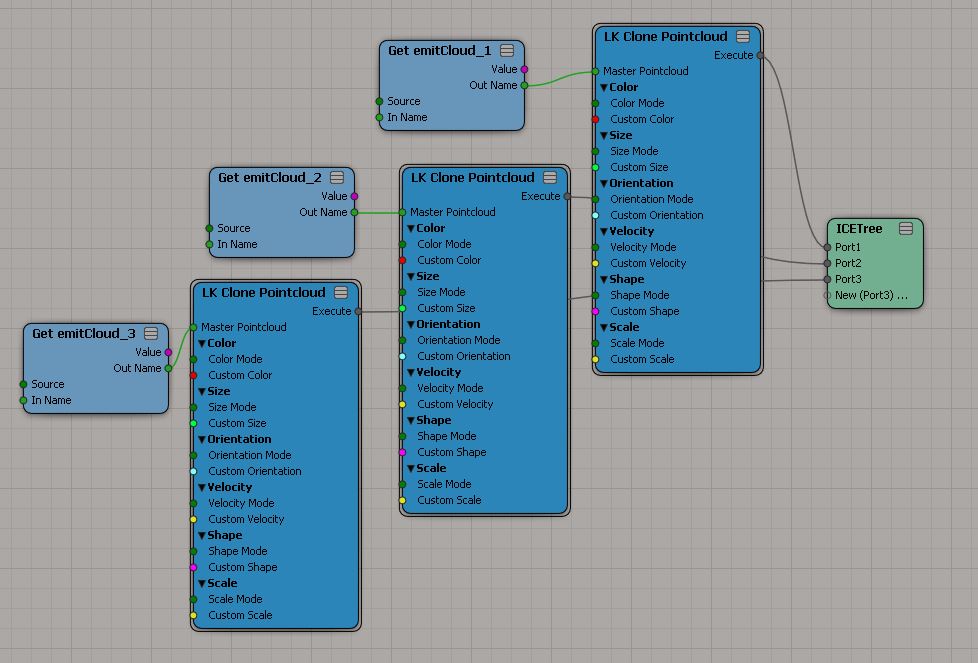cloning points with attributes
adrian wyer
rtfm not really helping here
i have a cloud of points, and an empty cloud....
using clone point (and a test point in volume) i can copy points from one cloud to another, but the attributes don't clone... i need the colour to be the same
any tips?
a
Adrian Wyer
Fluid Pictures
75-77 Margaret St.
London
W1W 8SY
++44(0) 207 580 0829
Fluid Pictures Limited is registered in England
and Wales.
Company number:5657815
VAT number: 872 6893 71
Leonard Koch
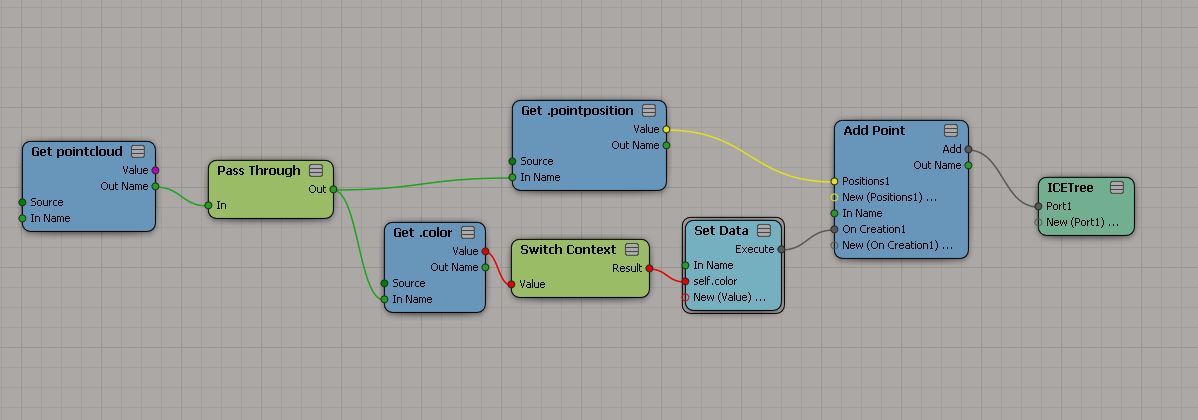
adrian wyer
so far so good, but i need to clone points from 7 clouds into one (wrangling LIDAR data)
point order/ID will be bricked from cloud to cloud
i just assumed (in fact i read in the manual) that attributes would be cloned?!
"All attributes of the source point are available on the target point. For example, if you want to modulate an attribute on the target point based on the source point."
a
No virus found in this message.
Checked by AVG - www.avg.com
Version: 2012.0.2240 / Virus Database: 2641/5745 - Release Date: 04/14/13
Internal Virus Database is out of date.
adrian wyer
ahhh that's enlightening
the clouds i'm cloning from were created with a custom script that reads positional and colour data from lidar files, creates a cache, loads the cache on a new cloud and freezes it
i'm guessing that colour isn't initialised on the original cloud
will experiment
a
Christian Freisleder
I would recommend to collect all your pointclouds with a group Geometry node and plug it into a "Generate Sample Set" with emission type set to "Point" and Rate type to "all Points" Rate should be set to 1.
then you can get whatever data is in the pointclouds via a "self.emitlocation" and pull the data you need from this Location.
you will get a red node if there are custom attributes that are not valid for all clouds. You can avoid that by setting fake values on the clouds that miss them.
hope that works for you!
Christian

I had some quick fun with it. Hope it helps.
Guillaume Laforge
adrian wyer
not a problem, i am merging 7 LIDAR scans, each of which has over 10 million points... a few thousand missing ones won't make a dent!
and surprisingly, Soft is coping with 70million+ points quite well!
a
Vincent Ullmann
Just wondering... why does your Clone-Point-Node wont work?
A quickt test here worked well
Maybe you shoudl try the good old "Visualize-Values"-Trick used sometimes to cache out CustomAttributes
( http://www.andynicholas.com/?p=360 )
adrian wyer
i think it didn't work because of the way the clouds were created... they are frozen, baked out from a cache file
a
From: softimag...@listproc.autodesk.com
[mailto:softimag...@listproc.autodesk.com] On Behalf Of Vincent Ullmann
Sent: 29 April 2013 17:26
To:
soft...@listproc.autodesk.com
Subject: Re: cloning points with
attributes
Sounds like you found a solution...
Grahame Fuller
In the case below, where you are reading attributes at locations on the group geometry, there is no problem.
gray
From: softimag...@listproc.autodesk.com [mailto:softimag...@listproc.autodesk.com] On Behalf Of adrian wyer
Sent: Monday, April 29, 2013 12:16 PM
To: soft...@listproc.autodesk.com
Subject: RE: cloning points with attributes
not a problem, i am merging 7 LIDAR scans, each of which has over 10 million points... a few thousand missing ones won't make a dent!
and surprisingly, Soft is coping with 70million+ points quite well!
a
________________________________
If I remember correctly, the Group Geometry node will re-size any 2D arrays to the smallest on in the group. So the new point cloud could will miss some data (incomplete strand positions for example). I didn't double check it, but just in case :).
Cheers,
Guillaume
Hey Adrian,
I would recommend to collect all your pointclouds with a group Geometry node and plug it into a "Generate Sample Set" with emission type set to "Point" and Rate type to "all Points" Rate should be set to 1.
then you can get whatever data is in the pointclouds via a "self.emitlocation" and pull the data you need from this Location.
you will get a red node if there are custom attributes that are not valid for all clouds. You can avoid that by setting fake values on the clouds that miss them.
hope that works for you!
Christian
On 29.04.2013 15:49, Leonard Koch wrote:
I had some quick fun with it. Hope it helps.
ahhh that's enlightening
the clouds i'm cloning from were created with a custom script that reads positional and colour data from lidar files, creates a cache, loads the cache on a new cloud and freezes it
i'm guessing that colour isn't initialised on the original cloud
will experiment
a
________________________________
Hum, it should just work out of the box: it's meant to be a direct clone, attributes and all. Just done a quick test and it seems to work fine for me with Color (though this is in 2012).
so far so good, but i need to clone points from 7 clouds into one (wrangling LIDAR data)
point order/ID will be bricked from cloud to cloud
i just assumed (in fact i read in the manual) that attributes would be cloned?!
"All attributes of the source point are available on the target point. For example, if you want to modulate an attribute on the target point based on the source point."
a
________________________________
You can get the point position from the main cloud plug it into an add point node and then use a switch context node to get the color from the original cloud over into the context of the cloned cloud. Since they both have the exact same number of particles and since they are ordered the same way, it works very well.
On Mon, Apr 29, 2013 at 2:58 PM, adrian wyer <adria...@fluid-pictures.com<mailto:adria...@fluid-pictures.com>> wrote:
rtfm not really helping here
i have a cloud of points, and an empty cloud....
using clone point (and a test point in volume) i can copy points from one cloud to another, but the attributes don't clone... i need the colour to be the same
any tips?
a
Adrian Wyer
Fluid Pictures
75-77 Margaret St.
London
W1W 8SY
adria...@fluid-pictures.com<mailto:adria...@fluid-pictures.com>
www.fluid-pictures.com<http://www.fluid-pictures.com>
Fluid Pictures Limited is registered in England and Wales.
Company number:5657815
VAT number: 872 6893 71
________________________________
No virus found in this message.
Internal Virus Database is out of date.
________________________________
No virus found in this message.
Internal Virus Database is out of date.
________________________________
No virus found in this message.
Guillaume Laforge
Christian Freisleder
Where do you pull this sort of info?
can't find it in the manual even specifically looking for it!
christian
Dan Yargici
Guillaume Laforge
Christian Freisleder
AND there might be the minor problem that not all of us speak c++ .
But seriously, I think this kind of info should be documented in the specific area of the help.
Christian
Grahame Fuller
I don't work on the Softimage docs anymore, but you should log a bug for the current writers to add something to the docs.
gray
From: softimag...@listproc.autodesk.com [mailto:softimag...@listproc.autodesk.com] On Behalf Of Christian Freisleder
Sent: Monday, April 29, 2013 02:45 PM
To: soft...@listproc.autodesk.com
Subject: Re: cloning points with attributes
Well, that might not be possible for all of us, as Autodesk might not need that much staff ;)
AND there might be the minor problem that not all of us speak c++ .
But seriously, I think this kind of info should be documented in the specific area of the help.
Christian
On 29.04.2013 20:34, Guillaume Laforge wrote:
> Where do you pull this sort of info?
Just ask Autodesk to work in the Softimage team, this way you will be able to learn ICE nodes from the source code ;).
Thanks for the 2d array hint anyway, that explains some problems I had on a previous project.
Where do you pull this sort of info?
can't find it in the manual even specifically looking for it!
christian
On 29.04.2013 19:03, Guillaume Laforge wrote:
That make sense as arrays data is not accessed from the Group Geometry node in this case. Thanks for the precision Grahame :).
The issue with arrays occurs only when you try to get attributes directly off the group, e.g., emit particles at Group.PointPosition.
In the case below, where you are reading attributes at locations on the group geometry, there is no problem.
gray
Sent: Monday, April 29, 2013 12:16 PM
To: soft...@listproc.autodesk.com<mailto:soft...@listproc.autodesk.com>
Subject: RE: cloning points with attributes
not a problem, i am merging 7 LIDAR scans, each of which has over 10 million points... a few thousand missing ones won't make a dent!
and surprisingly, Soft is coping with 70million+ points quite well!
a
________________________________
If I remember correctly, the Group Geometry node will re-size any 2D arrays to the smallest on in the group. So the new point cloud could will miss some data (incomplete strand positions for example). I didn't double check it, but just in case :).
Cheers,
Guillaume
Hey Adrian,
I would recommend to collect all your pointclouds with a group Geometry node and plug it into a "Generate Sample Set" with emission type set to "Point" and Rate type to "all Points" Rate should be set to 1.
then you can get whatever data is in the pointclouds via a "self.emitlocation" and pull the data you need from this Location.
you will get a red node if there are custom attributes that are not valid for all clouds. You can avoid that by setting fake values on the clouds that miss them.
hope that works for you!
Christian
[cid:image0...@01CE44D9.78316C60]
On 29.04.2013 15:49, Leonard Koch wrote:
I had some quick fun with it. Hope it helps.
ahhh that's enlightening
the clouds i'm cloning from were created with a custom script that reads positional and colour data from lidar files, creates a cache, loads the cache on a new cloud and freezes it
i'm guessing that colour isn't initialised on the original cloud
will experiment
a
________________________________
Hum, it should just work out of the box: it's meant to be a direct clone, attributes and all. Just done a quick test and it seems to work fine for me with Color (though this is in 2012).
so far so good, but i need to clone points from 7 clouds into one (wrangling LIDAR data)
point order/ID will be bricked from cloud to cloud
i just assumed (in fact i read in the manual) that attributes would be cloned?!
"All attributes of the source point are available on the target point. For example, if you want to modulate an attribute on the target point based on the source point."
a
________________________________
You can get the point position from the main cloud plug it into an add point node and then use a switch context node to get the color from the original cloud over into the context of the cloned cloud. Since they both have the exact same number of particles and since they are ordered the same way, it works very well.
Attached an image with the nodes I have in an unsimulated ice-tree on the cloud you are cloning to.[Inline image 1]
rtfm not really helping here
i have a cloud of points, and an empty cloud....
using clone point (and a test point in volume) i can copy points from one cloud to another, but the attributes don't clone... i need the colour to be the same
any tips?
a
Adrian Wyer
Fluid Pictures
75-77 Margaret St.
London
W1W 8SY
adria...@fluid-pictures.com<mailto:adria...@fluid-pictures.com><mailto:adria...@fluid-pictures.com<mailto:adria...@fluid-pictures.com>>
www.fluid-pictures.com<http://www.fluid-pictures.com><http://www.fluid-pictures.com>
Fluid Pictures Limited is registered in England and Wales.
Company number:5657815
VAT number: 872 6893 71
________________________________
No virus found in this message.
Internal Virus Database is out of date.
________________________________
No virus found in this message.
Internal Virus Database is out of date.
________________________________
No virus found in this message.
Stephen Blair
Getting Data on Scene Groups
<snip/>When getting per-component data, such as PointPosition, the results are correct only when all objects in the group have the same number of components.
The nature of the "incorrect" results are not documented, true, but they have been discussed on some mailing lists and on blogs, like this one: http://xsisupport.com/2013/01/24/getting-pointpositions-from-a-group/
>> wrote: ahhh that's enlightening the clouds i'm cloning from were created with a custom script that reads positional and colour data from lidar files, creates a cache, loads the cache on a new cloud and freezes it i'm guessing that colour isn't initialised on the original cloud will experiment a ________________________________ From: softimag...@listproc.autodesk.com<mailto:softimag...@listproc.autodesk.com><mailto:softimag...@listproc.autodesk.com<mailto:softimag...@listproc.autodesk.com>> [mailto:softimag...@listproc.autodesk.com<mailto:softimag...@listproc.autodesk.com><mailto:softimag...@listproc.autode! sk.com<mailto:softimag...@listproc.autodesk.com>>] On Behalf Of Peter Agg Sent: 29 April 2013 14:34 To: soft...@listproc.autodesk.com<mailto:soft...@listproc.autodesk.com><mailto:soft...@listproc.autodesk.com<mailto:soft...@listproc.autodesk.com>> Subject: Re: cloning points with attributes Hum, it should just work out of the box: it's meant to be a direct clone, attributes and all. Just done a quick test and it seems to work fine for me with Color (though this is in 2012). On 29 April 2013 14:23, adrian wyer <adria...@fluid-pictures.com<mailto:adria...@fluid-pictures.com><mailto:adria...@fluid-pictures.com<mailto:adria...@fluid-pictures.com>>> wrote: so far so good, but i need to clone points from 7 clouds into one (wrangling LIDAR data) point order/ID will be bricked from cloud to cloud i just assumed (in fact i read in the manual) that attributes would be cloned?! "All attributes of the source point are available on the target point. For example, if you want to modulate an attribute on the target point based on the source point." a ________________________________ From: softimag...@listproc.autodesk.com<mailto:softimag...@listproc.autodesk.com><mailto:softimag...@listproc.autodesk.com<mailto:softimag...@listproc.autodesk.com>> [mailto:softimag...@listproc.autodesk.com<mailto:softimag...@listproc.autodesk.com><mailto:softimag...@listproc.autode! sk.com<mailto:softimag...@listproc.autodesk.com>>] On Behalf Of Leonard Koch Sent: 29 April 2013 14:07 To: soft...@listproc.autodesk.com<mailto:soft...@listproc.autodesk.com><mailto:soft...@listproc.autodesk.com<mailto:soft...@listproc.autodesk.com>> Subject: Re: cloning points with attributes You can get the point position from the main cloud plug it into an add point node and then use a switch context node to get the color from the original cloud over into the context of the cloned cloud. Since they both have the exact same number of particles and since they are ordered the same way, it works very well. Attached an image with the nodes I have in an unsimulated ice-tree on the cloud you are cloning to.[Inline image 1] On Mon, Apr 29, 2013 at 2:58 PM, adrian wyer <adria...@fluid-pictures.com<mailto:adria...@fluid-pictures.com><mailto:adria...@fluid-pictures.com<mailto:adria...@fluid-pictures.com>>> wrote: rtfm not really helping here i have a cloud of points, and an empty cloud.... using clone point (and a test point in volume) i can copy points from one cloud to another, but the attributes don't clone... i need the colour to be the same any tips? a Adrian Wyer Fluid Pictures 75-77 Margaret St. London W1W 8SY ++44(0) 207 580 0829<tel:%2B%2B44%280%29%20207%20580%200829><tel:%2B%2B44%280%29%20207%20580%200829>
Vincent Fortin
Vincent Fortin
Grahame Fuller
gray
From: softimag...@listproc.autodesk.com [mailto:softimag...@listproc.autodesk.com] On Behalf Of Stephen Blair
Sent: Monday, April 29, 2013 03:29 PM
To: soft...@listproc.autodesk.com
Subject: Re: cloning points with attributes
The doc does say that what you get won't be correct:
Getting Data on Scene Groups
<snip/>
When getting per-component data, such as PointPosition, the results are correct only when all objects in the group have the same number of components.
The nature of the "incorrect" results are not documented, true, but they have been discussed on some mailing lists and on blogs, like this one: http://xsisupport.com/2013/01/24/getting-pointpositions-from-a-group/
On 29/04/2013 3:03 PM, Grahame Fuller wrote:
I agree it should have been documented, and it's partly my fault that it isn't. I simply wasn't aware of the issue (there was no item called "truncate array data for groups" in our database) and never stumbled across it until later.
I don't work on the Softimage docs anymore, but you should log a bug for the current writers to add something to the docs.
gray
Sent: Monday, April 29, 2013 02:45 PM
Subject: Re: cloning points with attributes
AND there might be the minor problem that not all of us speak c++ .
But seriously, I think this kind of info should be documented in the specific area of the help.
Christian
On 29.04.2013 20:34, Guillaume Laforge wrote:
Where do you pull this sort of info?
Just ask Autodesk to work in the Softimage team, this way you will be able to learn ICE nodes from the source code ;).
Thanks for the 2d array hint anyway, that explains some problems I had on a previous project.
Where do you pull this sort of info?
can't find it in the manual even specifically looking for it!
christian
On 29.04.2013 19:03, Guillaume Laforge wrote:
That make sense as arrays data is not accessed from the Group Geometry node in this case. Thanks for the precision Grahame :).
The issue with arrays occurs only when you try to get attributes directly off the group, e.g., emit particles at Group.PointPosition.
In the case below, where you are reading attributes at locations on the group geometry, there is no problem.
gray
Sent: Monday, April 29, 2013 12:16 PM
not a problem, i am merging 7 LIDAR scans, each of which has over 10 million points... a few thousand missing ones won't make a dent!
and surprisingly, Soft is coping with 70million+ points quite well!
a
________________________________
Sent: 29 April 2013 17:11
Subject: Re: cloning points with attributes
If I remember correctly, the Group Geometry node will re-size any 2D arrays to the smallest on in the group. So the new point cloud could will miss some data (incomplete strand positions for example). I didn't double check it, but just in case :).
Cheers,
Guillaume
Hey Adrian,
I would recommend to collect all your pointclouds with a group Geometry node and plug it into a "Generate Sample Set" with emission type set to "Point" and Rate type to "all Points" Rate should be set to 1.
then you can get whatever data is in the pointclouds via a "self.emitlocation" and pull the data you need from this Location.
you will get a red node if there are custom attributes that are not valid for all clouds. You can avoid that by setting fake values on the clouds that miss them.
hope that works for you!
Christian
[cid:image0...@01CE44D9.78316C60]
On 29.04.2013 15:49, Leonard Koch wrote:
I had some quick fun with it. Hope it helps.
ahhh that's enlightening
the clouds i'm cloning from were created with a custom script that reads positional and colour data from lidar files, creates a cache, loads the cache on a new cloud and freezes it
i'm guessing that colour isn't initialised on the original cloud
will experiment
a
________________________________
Sent: 29 April 2013 14:34
Subject: Re: cloning points with attributes
Hum, it should just work out of the box: it's meant to be a direct clone, attributes and all. Just done a quick test and it seems to work fine for me with Color (though this is in 2012).
so far so good, but i need to clone points from 7 clouds into one (wrangling LIDAR data)
point order/ID will be bricked from cloud to cloud
i just assumed (in fact i read in the manual) that attributes would be cloned?!
"All attributes of the source point are available on the target point. For example, if you want to modulate an attribute on the target point based on the source point."
a
________________________________
Sent: 29 April 2013 14:07
Subject: Re: cloning points with attributes
You can get the point position from the main cloud plug it into an add point node and then use a switch context node to get the color from the original cloud over into the context of the cloned cloud. Since they both have the exact same number of particles and since they are ordered the same way, it works very well.
Attached an image with the nodes I have in an unsimulated ice-tree on the cloud you are cloning to.[Inline image 1]
rtfm not really helping here
i have a cloud of points, and an empty cloud....
using clone point (and a test point in volume) i can copy points from one cloud to another, but the attributes don't clone... i need the colour to be the same
any tips?
a
Adrian Wyer
Fluid Pictures
75-77 Margaret St.
London
W1W 8SY
++44(0) 207 580 0829<tel:%2B%2B44%280%29%20207%20580%200829><tel:%2B%2B44%280%29%20207%20580%200829>
www.fluid-pictures.com<http://www.fluid-pictures.com><http://www.fluid-pictures.com><http://www.fluid-pictures.com><http://www.fluid-pictures.com><http://www.fluid-pictures.com>
Fluid Pictures Limited is registered in England and Wales.
Company number:5657815
VAT number: 872 6893 71
________________________________
No virus found in this message.
Version: 2012.0.2240 / Virus Database: 2641/5745 - Release Date: 04/14/13
Internal Virus Database is out of date.
________________________________
No virus found in this message.
Version: 2012.0.2240 / Virus Database: 2641/5745 - Release Date: 04/14/13
Internal Virus Database is out of date.
________________________________
No virus found in this message.
Grahame Fuller
gray
From: softimag...@listproc.autodesk.com [mailto:softimag...@listproc.autodesk.com] On Behalf Of Grahame Fuller
Sent: Monday, April 29, 2013 03:37 PM
To: soft...@listproc.autodesk.com
Subject: RE: cloning points with attributes
Wow, forgot I wrote that. Getting old I guess. But yeah it could use some details.
gray
Christian Freisleder
christian
Subject: RE: cloning points with attributes not a problem, i am merging 7 LIDAR scans, each of which has over 10 million points... a few thousand missing ones won't make a dent! and surprisingly, Soft is coping with 70million+ points quite well! a ________________________________ From: softimag...@listproc.autodesk.com<mailto:softimag...@listproc.autodesk.com><mailto:softimag...@listproc.autodesk.com<mailto:softimag...@listproc.autodesk.com>> [mailto:softimag...@listproc.autodesk.com<mailto:softimag...@listproc.autodesk.com&! gt;] On Behalf Of Guillaume Laforge Sent: 29 April 2013 17:11 To: soft...@listproc.autodesk.com<mailto:soft...@listproc.autodesk.com><mailto:soft...@listproc.autodesk.com<mailto:soft...@listproc.autodesk.com>> Subject: Re: cloning points with attributes If I remember correctly, the Group Geometry node will re-size any 2D arrays to the smallest on in the group. So the new point cloud could will miss some data (incomplete strand positions for example). I didn't double check it, but just in case :). Cheers, Guillaume On Mon, Apr 29, 2013 at 10:39 AM, Christian Freisleder <m...@buntepixel.eu<mailto:m...@buntepixel.eu><mailto:m...@buntepixel.eu<mailto:m...@buntepixel.eu>>> wrote: Hey Adrian, I would recommend to collect all your pointclouds with a group Geometry node and plug it into a "Generate Sample Set" with emission type set to "Point" and Rate type to "all Points" Rate should be set to 1. then you can get whatever data is in the pointclouds via a "self.emitlocation" and pull the data you need from this Location. you will get a red node if there are custom attributes that are not valid for all clouds. You can avoid that by setting fake values on the clouds that miss them. hope that works for you! Christian [cid:image0...@01CE44D9.78316C60] On 29.04.2013 15:49, Leonard Koch wrote: I had some quick fun with it. Hope it helps. On Mon, Apr 29, 2013 at 3:41 PM, adrian wyer <adria...@fluid-pictures.com<mailto:adria...@fluid-pictures.com><mailto:adria...@fluid-pictures.com<mailto:adria...@fluid-pictures.com>>> wrote: ahhh that's enlightening the clouds i'm cloning from were created with a custom script that reads positional and colour data from lidar files, creates a cache, loads the cache on a new cloud and freezes it i'm guessing that colour isn't initialised on the original cloud will experiment a ________________________________ From: softimag...@listproc.autodesk.com<mailto:softimag...@listproc.autodesk.com><mailto:softimag...@listproc.autodesk.com<mailto:softimag...@listproc.autodesk.com>> [mailto:softimag...@listproc.autodesk.com<mailto:softimag...@listproc.autodesk.com&! gt;& lt;mailto:softimag...@listproc.autode! sk.com<mailto:softimag...@listproc.autodesk.com>>] On Behalf Of Peter Agg Sent: 29 April 2013 14:34 To: soft...@listproc.autodesk.com<mailto:soft...@listproc.autodesk.com><mailto:soft...@listproc.autodesk.com<mailto:soft...@listproc.autodesk.com>> Subject: Re: cloning points with attributes Hum, it should just work out of the box: it's meant to be a direct clone, attributes and all. Just done a quick test and it seems to work fine for me with Color (though this is in 2012). On 29 April 2013 14:23, adrian wyer <adria...@fluid-pictures.com<mailto:adria...@fluid-pictures.com><mailto:adria...@fluid-pictures.com<mailto:adria...@fluid-pictures.com>>> wrote: so far so good, but i need to clone points from 7 clouds into one (wrangling LIDAR data) point order/ID will be bricked from cloud to cloud i just assumed (in fact i read in the manual) that attributes would be cloned?! "All attributes of the source point are available on the target point. For example, if you want to modulate an attribute on the target point based on the source point." a ________________________________ From: softimag...@listproc.autodesk.com<mailto:softimag...@listproc.autodesk.com><mailto:softimag...@listproc.autodesk.com<mailto:softimag...@listproc.autodesk.com>> [mailto:softimag...@listproc.autodesk.com<mailto:softimag...@listproc.autodesk.com&! gt;& lt;mailto:softimag...@listproc.autode! sk.com<mailto:softimag...@listproc.autodesk.com>>] On Behalf Of Leonard Koch Sent: 29 April 2013 14:07 To: soft...@listproc.autodesk.com<mailto:soft...@listproc.autodesk.com><mailto:soft...@listproc.autodesk.com<mailto:soft...@listproc.autodesk.com>> Subject: Re: cloning points with attributes You can get the point position from the main cloud plug it into an add point node and then use a switch context node to get the color from the original cloud over into the context of the cloned cloud. Since they both have the exact same number of particles and since they are ordered the same way, it works very well. Attached an image with the nodes I have in an unsimulated ice-tree on the cloud you are cloning to.[Inline image 1] On Mon, Apr 29, 2013 at 2:58 PM, adrian wyer <adria...@fluid-pictures.com<mailto:adria...@fluid-pictures.com><mailto:adria...@fluid-pictures.com<mailto:adria...@fluid-pictures.com>>> wrote: rtfm not really helping here i have a cloud of points, and an empty cloud.... using clone point (and a test point in volume) i can copy points from one cloud to another, but the attributes don't clone... i need the colour to be the same any tips? a Adrian Wyer Fluid Pictures 75-77 Margaret St. London W1W 8SY