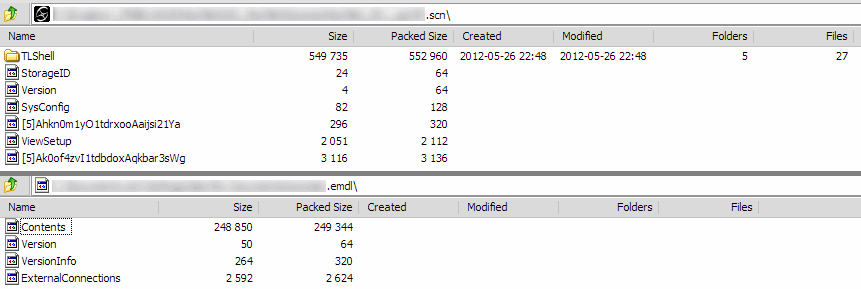EMDL file description
A D
I'm just curious if anybody knows more about structure of Softimage proprietary formats, I mean if there is any chance to make custom reader to other softwares?
I know it is quite complex format so I was thinking more about reading geometries, hierarchy not live operator stacks and other XSI specific stuff.
Thank you
AD
Szabolcs Matefy
Emdl is the very same as the scn format AFAIK, and therefore it is probably a closed format. Just consider that when you save an ICE deformed geometry in EMDL format, opening the EMDL in Softimage will preserve the ICE tree as well. Quite impossible at this moment to have it opened in other packages.
Use FBX format instead, it starts to get quite reliable…
Vladimir Jankijevic
---------------------------------------
Vladimir Jankijevic
Technical Direction
Elefant Studios AG
Lessingstrasse 15
CH-8002 Zürich
+41 44 500 48 20
www.elefantstudios.ch
---------------------------------------
A D
A
Eric Cosky
Very interesting. I wonder what format it is using and if it would ever be possible to migrate objects from a corrupted scene by repacking them. It’s been a while since I’ve had that happen but it would be nice to have another option besides reverting to backups if that problem ever comes up again.
Luc-Eric Rousseau
7zip is able to open it because it's an OLE Compound File, but it's gets very complicated from there, with various forms of compressions, guids and other OLE contructs, and exactly how stuff is persisted is specific to each kind of objects and therefore you'd have to know the implementation of that object to figure it out
Alan Fregtman
(That is, assuming no new tech was used that didn't exist in the old version.)
Luc-Eric Rousseau
Needs to be investigated. As far as I know, it doesn't use the "version" stream to do that validation, but rather some byte in main data stream. You cant look at or patch ole compound file with a hex editor, unfortunately. You have to write a small app that is specially aware of compound files and enumerate the streams, because they will change location inside the file.
Eric Cosky
This utility appears to be able to manipulate compound files fwiw, http://www.coco.co.uk/developers/CFX.html
From: softimag...@listproc.autodesk.com [mailto:softimag...@listproc.autodesk.com] On Behalf Of Luc-Eric Rousseau
Sent: Wednesday, October 10, 2012 12:30 PM
To: soft...@listproc.autodesk.com
Subject: Re: EMDL file description
Needs to be investigated. As far as I know, it doesn't use the "version" stream to do that validation, but rather some byte in main data stream. You cant look at or patch ole compound file with a hex editor, unfortunately. You have to write a small app that is specially aware of compound files and enumerate the streams, because they will change location inside the file.
Rob Chapman
Luc-Eric Rousseau
> Needs to be investigated. As far as I know, it doesn't use the "version"
> stream to do that validation, but rather some byte in main data stream.
know how to decode the version number, because I think it's compressed
and not directly readable. It might work to just copy over the
VersionInfo from another scene.
Luc-Eric Rousseau
On Wed, Oct 10, 2012 at 3:30 PM, Luc-Eric Rousseau <luce...@gmail.com> wrote:
> Needs to be investigated. As far as I know, it doesn't use the "version"
> stream to do that validation, but rather some byte in main data stream.
It's in the stream TLShell->VersionInfo at the begining, but I don't know how to decode the version number, because I think it's compressed. It might work to just copy over the VersionInfo from another scene.
Matt Lind
After seeing the data with my own eyes, I don’t understand why on scene load Softimage can’t report the name of the missing shader instead of spitting out the CLSID / GUID. The shader name is clearly stored with the CLSID.
Matt
A D
Btw. TNOC is reversed short for word CONTent
Cheers
A D
Luc-Eric Rousseau
find the scene version.
it's in TLShell->Version then, not tlshell->VersionInfo
softimage 2010 is version 801, 2011 is 900
On Thu, Oct 11, 2012 at 3:08 AM, A D <adl...@gmail.com> wrote:
> It's not so hard, I've already alter emdl versions safely, you have to look
> for TNOC string, it's usualy on offset 800h and the version is word on 80Ch.
> For 2012SAP it is 3E8h (1000 decimal) and for 2011SAP it is 384h (900
> decimal). There are of course another textual versions numbers which are
> displayed by printver.exe app but thoses aren't checked when you are opening
>
> Btw. TNOC is reversed short for word CONTent
>
> Cheers
>
>
>
> On Wed, Oct 10, 2012 at 11:59 PM, Matt Lind <ml...@carbinestudios.com>
> wrote:
>>
>> load Softimage can�t report the name of the missing shader instead of
Alan Fregtman
http://code.google.com/p/pysstorage/source/browse/#svn%2Ftrunk%2Fpysstorage%253Fstate%253Dclosed
oopps, I was looking at the wrong stream, that explain why I couldn't
find the scene version.
it's in TLShell->Version then, not tlshell->VersionInfo
softimage 2010 is version 801, 2011 is 900
On Thu, Oct 11, 2012 at 3:08 AM, A D <adl...@gmail.com> wrote:
> It's not so hard, I've already alter emdl versions safely, you have to look
> for TNOC string, it's usualy on offset 800h and the version is word on 80Ch.
> For 2012SAP it is 3E8h (1000 decimal) and for 2011SAP it is 384h (900
> decimal). There are of course another textual versions numbers which are
> displayed by printver.exe app but thoses aren't checked when you are opening
> emdl in XSI. I believe that is same works for SCN ços there is the same
> string TNOC.
>
> Btw. TNOC is reversed short for word CONTent
>
> Cheers
>
>
>
> On Wed, Oct 10, 2012 at 11:59 PM, Matt Lind <ml...@carbinestudios.com>
> wrote:
>>
>> After seeing the data with my own eyes, I don’t understand why on scene
>> load Softimage can’t report the name of the missing shader instead of