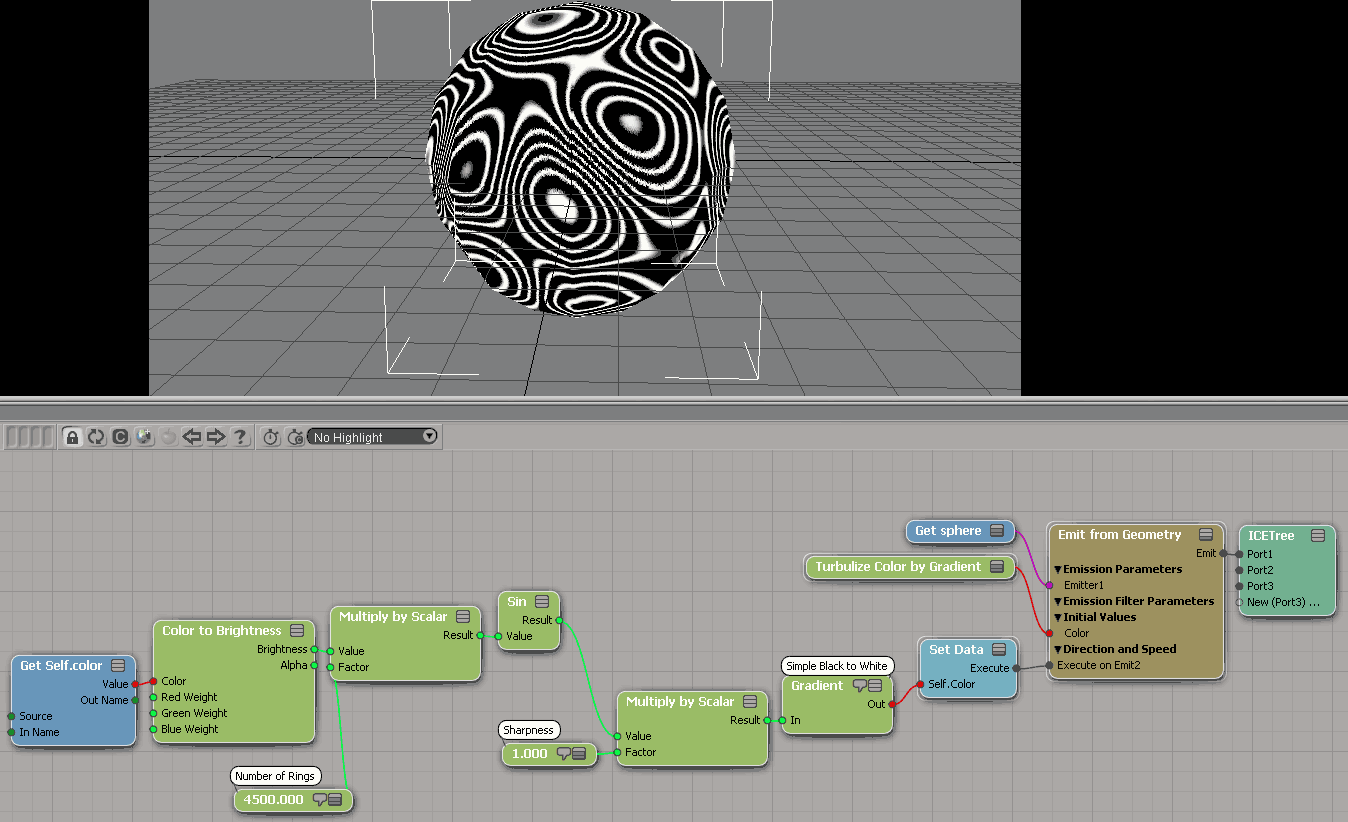wood preset
Chris Marshall
Chris Marshall
Schoenberger
technical director
The day has 24 hours, if that does not suffice, I will take the night
From: softimag...@listproc.autodesk.com [mailto:softimag...@listproc.autodesk.com] On Behalf Of Chris Marshall
Sent: Monday, October 21, 2013 1:29 PM
To: soft...@listproc.autodesk.com
Subject: Re: wood preset
gareth bell
http://www.pixelophy.com/?p=105
From: X...@digidragon.de
To: soft...@listproc.autodesk.com
Subject: RE: wood preset
Date: Mon, 21 Oct 2013 23:07:50 +0200
Chris Marshall
Cristobal Infante
Chris Marshall
Stephan Haitz
if you are not fixed on the built in Shaders, you could take a look at good old enhanceXSI.
Woods for example: www.shaders.co.uk/enhance_xsi/gallery/slides/Woods_Vol_1.htm
Quite easy to use and normally you get what you want...
Stephan
Schoenberger
technical director
The day has 24 hours, if that does not suffice, I will take the night
From: softimag...@listproc.autodesk.com [mailto:softimag...@listproc.autodesk.com] On Behalf Of Chris Marshall
Sent: Tuesday, October 22, 2013 11:28 AM
adrian wyer
maybe it's too early in the morning for me, but care to share how to achieve the modulo/gradient effect with example images? or a step by step...
always hated the fact that we cant have more than 8 markers in a gradient!
No virus found in this message.
Checked by AVG - www.avg.com
Version: 2013.0.3426 / Virus Database: 3222/6773 - Release Date: 10/22/13
olivier jeannel
Stefan Kubicek
"Digital Production" issues.
> http://www.deskriptiv.de/form
>
--
-------------------------------------------
Stefan Kubicek
-------------------------------------------
keyvis digital imagery
Alfred Feierfeilstraï¿œe 3
A-2380 Perchtoldsdorf bei Wien
Phone: +43/699/12614231
www.keyvis.at ste...@keyvis.at
-- This email and its attachments are --
--confidential and for the recipient only--
Greg Punchatz
Greg Punchatz
olivier jeannel
Houdini maybe ?
I find myself always fighting to get a beautifull noise / Turbulence...
Le 23/10/2013 15:51, Stefan Kubicek a ï¿œcrit :
Eric Lampi
Cool stuff, I believe there was an article about them in one of the latest "Digital Production" issues.
http://www.deskriptiv.de/form
--
-------------------------------------------
Stefan Kubicek
-------------------------------------------
keyvis digital imagery
Alfred Feierfeilstraße 3
Cristobal Infante
Vincent Fortin
Tim Borgmann
stuff ;) Thanks for the link.
Cheers
Tim
> http://www.deskriptiv.de/form
>
>
>
>
Simon Reeves
Robert Lansdale
Regards,
Robert Lansdale, CTO & Product Manager
Okino Computer Graphics.
-----------------------------------------------------------
1515 Britannia Road, East. Mississauga, Ontario. L4W 4K1.
Tel: 888-3D-OKINO, (905) 672-9328. http://www.okino.com
pet...@skynet.be
Chris Marshall
pet...@skynet.be
olivier jeannel
have a look at this (not that its pretty) �compare the vein, which is the source procedural and is soft with little detail � and the result further up the tree � and see how much more detail there is.�I�ve combined a few things that come in handy:
plugging gradient into gradient to get high contrast detail out of something very softplugging a fine procedural into the range of the gradient to get some fine distortionUV distortionmixing several color variations of the same pattern with a procedural
�
not that you need all of that at once, but just to give you some ideas.
��
�
You got anything like this already setup?
On 23 October 2013 18:37, <pet...@skynet.be> wrote:
to a degree, you can get around that, by plugging a gradient into a gradient (ad infinitum).so if you have a simple B/W gradient at first, plug it into one which goes from B>W>B>W>B>W>B>W again into one which goes from B>W>B>W>B>W>B>W you will end up with some very fine detail high contrast lines. Chain as many B/W gradients as you want like that, and as the very last one only, use a color gradient.When you use a procedural as the source rather than a gradient, it gets interesting. This combined with UV distortion can really get some more detail and richness than the simple procedural provides...
This said, a few more out of the box procedurals would be very welcome. They haven�t received any development love since the stone age.�
�
maybe it's too early in the morning for me, but care to share how to achieve the modulo/gradient effect with example images? or a step by step...
�
always hated the fact that we cant have more than 8 markers in a gradient!
�
From: softimag...@listproc.autodesk.com [mailto:softimag...@listproc.autodesk.com] On Behalf Of Schoenberger
Sent: 22 October 2013 19:38
To: soft...@listproc.autodesk.com
Subject: RE: wood preset
�
The wood shader in SI is not very good and has issues.
Just put it on a cube and remove the distortion. Then you see what I mean. It look slike multiple added blocks.
But you could still re-create such a shader.
�
Actually imagine real wood.
A cylinder gradient scalar, multiplied by 50 (years), modulus 0-1 (to get repeating 0-1 for every year) and piped into a color gradient mixer.
Then some texture coordinate distortions on the whole thing. A bit global over all and some local dots.
�
�
Holger Sch�nberger
technical director
The day has 24 hours, if that does not suffice, I will take the night
�
�
From: softimag...@listproc.autodesk.com [mailto:softimag...@listproc.autodesk.com] On Behalf Of Chris Marshall
Sent: Tuesday, October 22, 2013 11:28 AM
To: soft...@listproc.autodesk.com
Subject: Re: wood preset
Well I'm just trying to create a fairly straight forward mahogany type wood texture using the built in soft textures, which in theory should be easy enough. But It's not looking so good. I'm just wondering if maybe the base wood texture is just too weird and not anywhere enough actually like real wood.
�
�
On 22 October 2013 10:20, Cristobal Infante <cgc...@gmail.com> wrote:
or have you tried http://www.surfacemimic.com ?
�
�
�
On 22 October 2013 09:59, Chris Marshall <chrisma...@gmail.com> wrote:
Yeah I'm not very close with this. This Maya setup looks pretty good so I guess if I can follow the steps in that then maybe I could get something that looks half decent.
I'll also have a look at the BA shaders again.
Cheers
�
�
On 21 October 2013 22:40, gareth bell <garet...@outlook.com> wrote:
Might be able to get something half-decent with this.....
http://www.pixelophy.com/?p=105
From: X...@digidragon.de
To: soft...@listproc.autodesk.com
Subject: RE: wood preset
Date: Mon, 21 Oct 2013 23:07:50 +0200
�
How close are you?
And what kind of shape?
�
�
For a base texture, you could use this:
http://www.binaryalchemy.de/develop/shd_vol/img/3d_library_overview.jpg
The old shader should still work with the latest MRay version.
(And I assume you had bought a license some years ago)
�
The old textures are only available in low resolution. If you have a large planar area, you could see the tiles..
But if the surface is not planar, there are no visible tiles:
http://www.binaryalchemy.de/develop/shd_vol/img_prod/nachkommen_baum.jpg
�
�
�
Holger Sch�nberger
technical director
The day has 24 hours, if that does not suffice, I will take the night
�
�
From: softimag...@listproc.autodesk.com [mailto:softimag...@listproc.autodesk.com] On Behalf Of Chris Marshall
Sent: Monday, October 21, 2013 1:29 PM
To: soft...@listproc.autodesk.com
Subject: Re: wood presetI'll buy you a beer
�
On 21 October 2013 12:17, Chris Marshall <chrisma...@gmail.com> wrote:
Hi All,
Anyone managed to create a decent procedural wood material using the standard render tree nodes? I need something that looks like antique furniture wood.
�
Thanks
Chris
�
�
�
�
�
�
�
�
�
No virus found in this message.
Checked by AVG - www.avg.com
Version: 2013.0.3426 / Virus Database: 3222/6773 - Release Date: 10/22/13
�
�
olivier jeannel
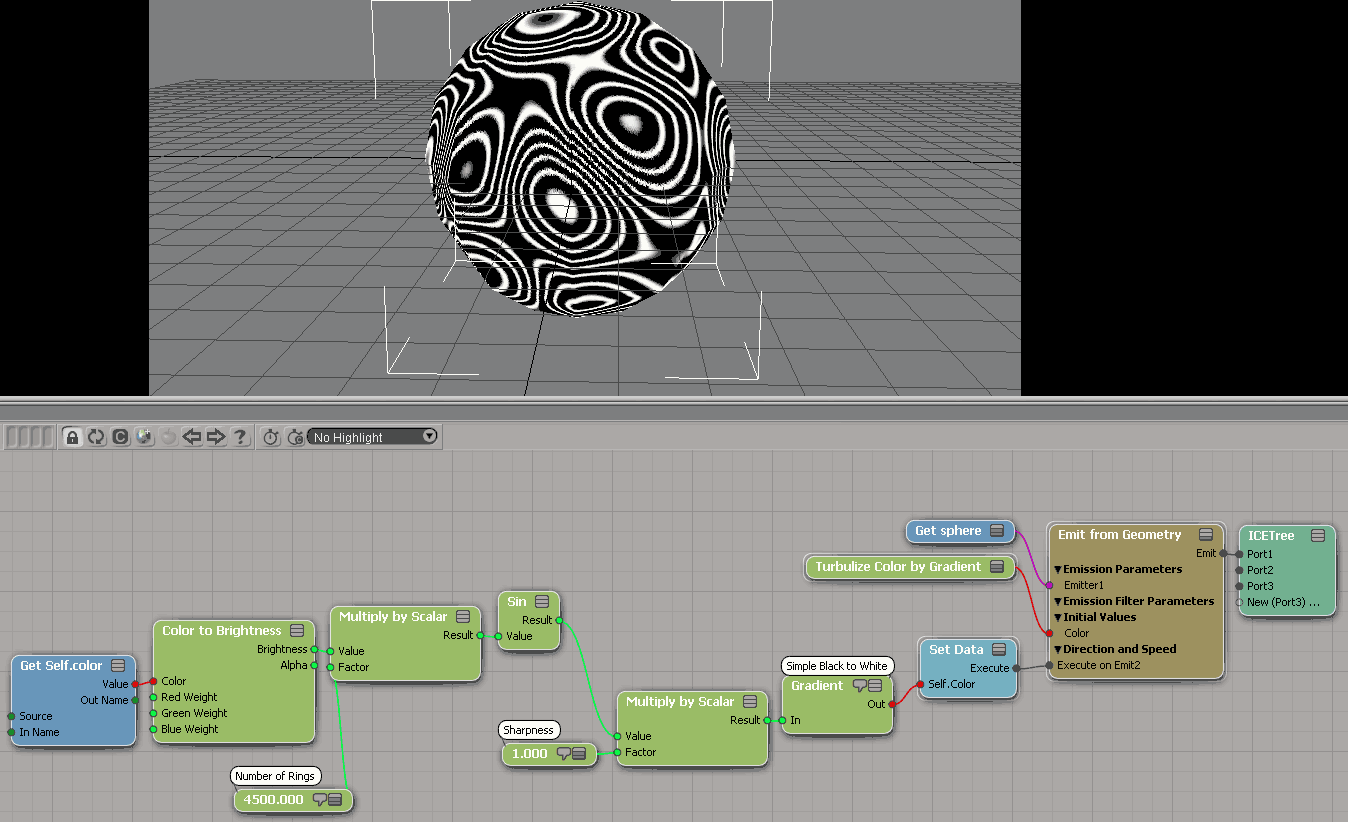
have a look at this (not that its pretty) �compare the vein, which is the source procedural and is soft with little detail � and the result further up the tree � and see how much more detail there is.�I�ve combined a few things that come in handy:
plugging gradient into gradient to get high contrast detail out of something very softplugging a fine procedural into the range of the gradient to get some fine distortionUV distortionmixing several color variations of the same pattern with a procedural
�
not that you need all of that at once, but just to give you some ideas.
��
�
You got anything like this already setup?
On 23 October 2013 18:37, <pet...@skynet.be> wrote:
to a degree, you can get around that, by plugging a gradient into a gradient (ad infinitum).so if you have a simple B/W gradient at first, plug it into one which goes from B>W>B>W>B>W>B>W again into one which goes from B>W>B>W>B>W>B>W you will end up with some very fine detail high contrast lines. Chain as many B/W gradients as you want like that, and as the very last one only, use a color gradient.When you use a procedural as the source rather than a gradient, it gets interesting. This combined with UV distortion can really get some more detail and richness than the simple procedural provides...
This said, a few more out of the box procedurals would be very welcome. They haven�t received any development love since the stone age.�
�
maybe it's too early in the morning for me, but care to share how to achieve the modulo/gradient effect with example images? or a step by step...
�
always hated the fact that we cant have more than 8 markers in a gradient!
�
From: softimag...@listproc.autodesk.com [mailto:softimag...@listproc.autodesk.com] On Behalf Of Schoenberger
Sent: 22 October 2013 19:38
To: soft...@listproc.autodesk.com
Subject: RE: wood preset
�
The wood shader in SI is not very good and has issues.
Just put it on a cube and remove the distortion. Then you see what I mean. It look slike multiple added blocks.
But you could still re-create such a shader.
�
Actually imagine real wood.
A cylinder gradient scalar, multiplied by 50 (years), modulus 0-1 (to get repeating 0-1 for every year) and piped into a color gradient mixer.
Then some texture coordinate distortions on the whole thing. A bit global over all and some local dots.
�
�
Holger Sch�nberger
technical director
The day has 24 hours, if that does not suffice, I will take the night
�
�
From: softimag...@listproc.autodesk.com [mailto:softimag...@listproc.autodesk.com] On Behalf Of Chris Marshall
Sent: Tuesday, October 22, 2013 11:28 AM
To: soft...@listproc.autodesk.com
Subject: Re: wood preset
Well I'm just trying to create a fairly straight forward mahogany type wood texture using the built in soft textures, which in theory should be easy enough. But It's not looking so good. I'm just wondering if maybe the base wood texture is just too weird and not anywhere enough actually like real wood.
�
�
On 22 October 2013 10:20, Cristobal Infante <cgc...@gmail.com> wrote:
or have you tried http://www.surfacemimic.com ?
�
�
�
On 22 October 2013 09:59, Chris Marshall <chrisma...@gmail.com> wrote:
Yeah I'm not very close with this. This Maya setup looks pretty good so I guess if I can follow the steps in that then maybe I could get something that looks half decent.
I'll also have a look at the BA shaders again.
Cheers
�
�
On 21 October 2013 22:40, gareth bell <garet...@outlook.com> wrote:
Might be able to get something half-decent with this.....
http://www.pixelophy.com/?p=105
From: X...@digidragon.de
To: soft...@listproc.autodesk.com
Subject: RE: wood preset
Date: Mon, 21 Oct 2013 23:07:50 +0200
�
How close are you?
And what kind of shape?
�
�
For a base texture, you could use this:
http://www.binaryalchemy.de/develop/shd_vol/img/3d_library_overview.jpg
The old shader should still work with the latest MRay version.
(And I assume you had bought a license some years ago)
�
The old textures are only available in low resolution. If you have a large planar area, you could see the tiles..
But if the surface is not planar, there are no visible tiles:
http://www.binaryalchemy.de/develop/shd_vol/img_prod/nachkommen_baum.jpg
�
�
�
Holger Sch�nberger
technical director
The day has 24 hours, if that does not suffice, I will take the night
�
�
From: softimag...@listproc.autodesk.com [mailto:softimag...@listproc.autodesk.com] On Behalf Of Chris Marshall
Sent: Monday, October 21, 2013 1:29 PM
To: soft...@listproc.autodesk.com
Subject: Re: wood presetI'll buy you a beer
�
On 21 October 2013 12:17, Chris Marshall <chrisma...@gmail.com> wrote:
Hi All,
Anyone managed to create a decent procedural wood material using the standard render tree nodes? I need something that looks like antique furniture wood.
�
Thanks
Chris
�
�
�
�
�
�
�
�
�
No virus found in this message.
Checked by AVG - www.avg.com
Version: 2013.0.3426 / Virus Database: 3222/6773 - Release Date: 10/22/13
�
�
Chris Marshall
For the fun of it, reproduced the concept but in ice.
have a look at this (not that its pretty) –compare the vein, which is the source procedural and is soft with little detail – and the result further up the tree – and see how much more detail there is.I’ve combined a few things that come in handy:
plugging gradient into gradient to get high contrast detail out of something very softplugging a fine procedural into the range of the gradient to get some fine distortionUV distortionmixing several color variations of the same pattern with a procedural
not that you need all of that at once, but just to give you some ideas.
You got anything like this already setup?
On 23 October 2013 18:37, <pet...@skynet.be> wrote:
to a degree, you can get around that, by plugging a gradient into a gradient (ad infinitum).so if you have a simple B/W gradient at first, plug it into one which goes from B>W>B>W>B>W>B>W again into one which goes from B>W>B>W>B>W>B>W you will end up with some very fine detail high contrast lines. Chain as many B/W gradients as you want like that, and as the very last one only, use a color gradient.When you use a procedural as the source rather than a gradient, it gets interesting. This combined with UV distortion can really get some more detail and richness than the simple procedural provides...
This said, a few more out of the box procedurals would be very welcome. They haven’t received any development love since the stone age.
maybe it's too early in the morning for me, but care to share how to achieve the modulo/gradient effect with example images? or a step by step...
always hated the fact that we cant have more than 8 markers in a gradient!
From: softimag...@listproc.autodesk.com [mailto:softimag...@listproc.autodesk.com] On Behalf Of Schoenberger
Sent: 22 October 2013 19:38
To: soft...@listproc.autodesk.com
Subject: RE: wood preset
The wood shader in SI is not very good and has issues.
Just put it on a cube and remove the distortion. Then you see what I mean. It look slike multiple added blocks.
But you could still re-create such a shader.
Actually imagine real wood.
A cylinder gradient scalar, multiplied by 50 (years), modulus 0-1 (to get repeating 0-1 for every year) and piped into a color gradient mixer.
Then some texture coordinate distortions on the whole thing. A bit global over all and some local dots.
Holger Schönberger
technical director
The day has 24 hours, if that does not suffice, I will take the night
From: softimag...@listproc.autodesk.com [mailto:softimag...@listproc.autodesk.com] On Behalf Of Chris Marshall
Sent: Tuesday, October 22, 2013 11:28 AM
To: soft...@listproc.autodesk.com
Subject: Re: wood presetWell I'm just trying to create a fairly straight forward mahogany type wood texture using the built in soft textures, which in theory should be easy enough. But It's not looking so good. I'm just wondering if maybe the base wood texture is just too weird and not anywhere enough actually like real wood.
On 22 October 2013 10:20, Cristobal Infante <cgc...@gmail.com> wrote:
On 22 October 2013 09:59, Chris Marshall <chrisma...@gmail.com> wrote:
Yeah I'm not very close with this. This Maya setup looks pretty good so I guess if I can follow the steps in that then maybe I could get something that looks half decent.
I'll also have a look at the BA shaders again.
Cheers
On 21 October 2013 22:40, gareth bell <garet...@outlook.com> wrote:
Might be able to get something half-decent with this.....
http://www.pixelophy.com/?p=105
From: X...@digidragon.de
To: soft...@listproc.autodesk.com
Subject: RE: wood preset
Date: Mon, 21 Oct 2013 23:07:50 +0200
How close are you?
And what kind of shape?
For a base texture, you could use this:
http://www.binaryalchemy.de/develop/shd_vol/img/3d_library_overview.jpg
The old shader should still work with the latest MRay version.
(And I assume you had bought a license some years ago)
The old textures are only available in low resolution. If you have a large planar area, you could see the tiles..
But if the surface is not planar, there are no visible tiles:
http://www.binaryalchemy.de/develop/shd_vol/img_prod/nachkommen_baum.jpg
Holger Schönberger
technical director
The day has 24 hours, if that does not suffice, I will take the night
From: softimag...@listproc.autodesk.com [mailto:softimag...@listproc.autodesk.com] On Behalf Of Chris Marshall
Sent: Monday, October 21, 2013 1:29 PM
To: soft...@listproc.autodesk.com
Subject: Re: wood presetI'll buy you a beer
On 21 October 2013 12:17, Chris Marshall <chrisma...@gmail.com> wrote:
Hi All,
Anyone managed to create a decent procedural wood material using the standard render tree nodes? I need something that looks like antique furniture wood.
Thanks
Chris
No virus found in this message.
Checked by AVG - www.avg.com
Version: 2013.0.3426 / Virus Database: 3222/6773 - Release Date: 10/22/13
Schoenberger
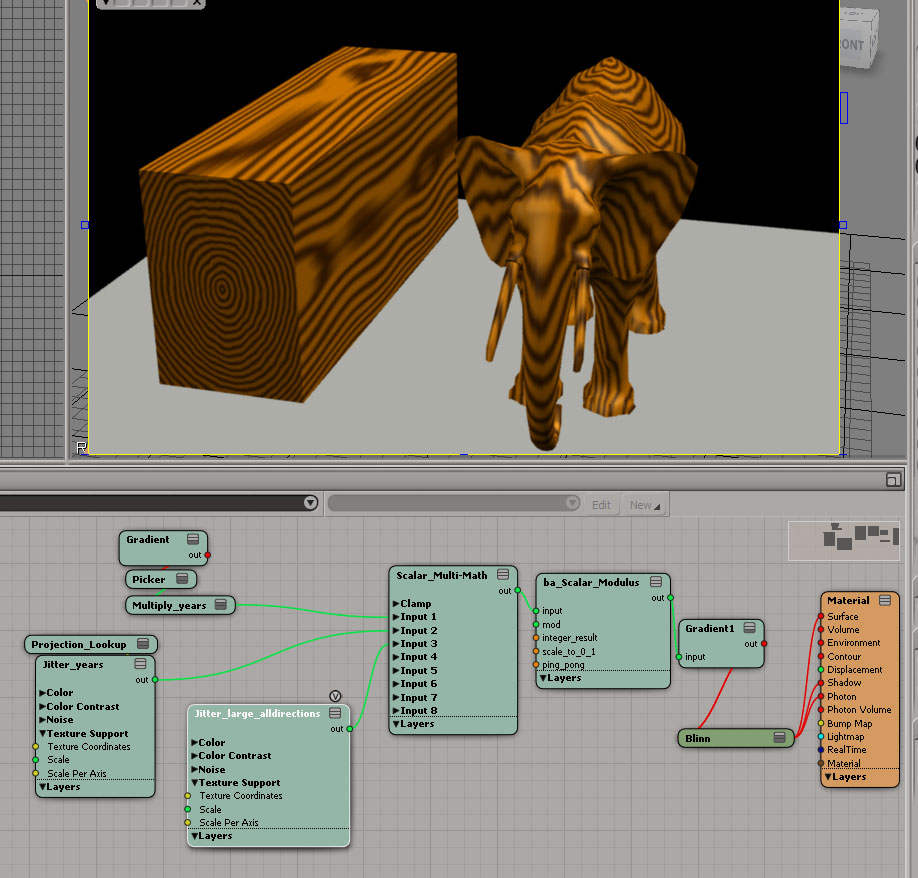
technical director
The day has 24 hours, if that does not suffice, I will take the night
From: softimag...@listproc.autodesk.com [mailto:softimag...@listproc.autodesk.com] On Behalf Of adrian wyer
Sent: Wednesday, October 23, 2013 11:34 AM