Exocortex Species 1.6 Released
Chris Covelli
Exocortex Species 1.6
Create Better Characters Even Faster
Species 1.6 is now available at Exocortex.com.
We created this video overview of the new features: http://vimeo.com/62914955
What is Species?
Exocortex
Species simplifies the process of human character creation from
designing your
character’s unique attributes, integrating sculpting
results, to rig creation, even animation. With
Species, you will create
higher quality animated characters faster and at a lower cost, while
avoiding the generic look that often come when purchasing off-the-shelf
models. Exocortex
Species supports Autodesk Softimage 2010 through 2013
on both Windows and Linux. Floating
and node locked licenses are available starting at $299.
Improvements in Species 1.6
1. Custom PropRig Import
A
new preference that allows the user to define a directory to export and
import customized
PropRigs for repeated use. PropRigs within those
folders are now listed in the Species > Build >
Import Custom menu split into “Male” and “Female” sub-menus.
2. Plot Limb Anim Tool Feature
An
addition to our AnimTools is the new Plot Limb command which allows you
to plot and
transfer motion between FK and IK for both arms and legs.
This utilizes the MatchFKIK
command and plots the motion during the active time range.
3. Improved High Res Body Mesh topology and deformation
We’ve
updated the body mesh for both male and female characters. The new
meshes are more
detailed, fully quaded, and have more evenly distributed
topology for better deformation and high
end sculpting.
4. New Low Res and Proxy Body Meshes
A new quad based low res body mesh for faster interaction while animating (~40 FPS playback).
A new cube based proxy body mesh for super fast interaction while animating (~40-50 FPS
playback).
5. New Body Shapes
Old and Young shapes for varying the age of your Species characters.
Top Heavy and Bottom Heavy shapes for adding mass to either the upper or lower half of your
Species characters.
Chest expand and Chest contract shapes for inflating and deflating the chest of your Species
characters.
6. Synoptics
Updated synoptics with new controls to switch mesh resolution and smoothing.
Individual
control reset combos. Press Ctrl+Shift+LMB on any synoptic control to
reset, and
Press Ctrl+Shift+MMB on a control to reset a whole branch.
7. ReplaceMesh command re-written
The
ReplaceMesh command has been rewritten and expanded to now include the
ability to
replace the BodyLow and BodyProxy meshes if necessary.
8. Bug Fixes
AnimRig Vertebrae 02 and 03 deformers misaligned
Getting Species 1.6
If you are not yet using Exocortex Species, give it a try by downloading the trial from the
Exocortex Species product page.
For those already using Exocortex Species, you can download the 1.6 update directly from here.
Join the Species User Community
Get the most out of Exocortex Species by joining our user support and discussion mailing list,
viewing our online documentation, and check out our many tutorial videos on our Vimeo group.
These are the best places to learn about Species and get the latest news directly from the developers.
Tim Crowson
We've updated it here but get an error when starting Softimage, saying the species module can't be found (I'm guessing this module is new to 1.6). Whether we're using XSI's python or Windows python makes no difference. Any suggestions?
Looks like a great update though!
-Tim
Exocortex Species 1.6
Create Better Characters Even Faster
Species 1.6 is now available at Exocortex.com.
We created this video overview of the new features: http://vimeo.com/62914955
What is Species?
Exocortex Species simplifies the process of human character creation from designing your
character�s unique attributes, integrating sculpting results, to rig creation, even animation. With
Species, you will create higher quality animated characters faster and at a lower cost, while
avoiding the generic look that often come when purchasing off-the-shelf models. Exocortex
Species supports Autodesk Softimage 2010 through 2013 on both Windows and Linux. Floating
and node locked licenses are available starting at $299.
Improvements in Species 1.6
1. Custom PropRig Import
A new preference that allows the user to define a directory to export and import customized
PropRigs for repeated use. PropRigs within those folders are now listed in the Species > Build >
Import Custom menu split into �Male� and �Female� sub-menus.
���
2. Plot Limb Anim Tool Feature
An addition to our AnimTools is the new Plot Limb command which allows you to plot and
transfer motion between FK and IK for both arms and legs. This utilizes the MatchFKIK
command and plots the motion during the active time range.
3. Improved �High Res Body Mesh topology and deformation
We�ve updated the body mesh for both male and female characters. �The new meshes are more
detailed, fully quaded, and have more evenly distributed topology for better deformation and high
end sculpting.
4. New Low Res and Proxy Body Meshes
A new quad based low res body mesh for faster interaction while animating (~40 FPS playback).
A new cube based proxy body mesh for super fast interaction while animating (~40-50 FPS
playback).
5. New Body Shapes
Old and Young shapes for varying the age of your Species characters.
Top Heavy and Bottom Heavy shapes for adding mass to either the upper or lower half of your
Species characters.
Chest expand and Chest contract shapes for inflating and deflating the chest of your Species
characters.
6. Synoptics
Updated synoptics with new controls to switch mesh resolution and smoothing.
Individual control reset combos. �Press Ctrl+Shift+LMB on any synoptic control to reset, and
Press Ctrl+Shift+MMB on a control to reset a whole branch.
7. ReplaceMesh command re-written
The ReplaceMesh command has been rewritten and expanded to now include the ability to
replace the BodyLow and BodyProxy meshes if necessary.
8. Bug Fixes
AnimRig Vertebrae 02 and 03 deformers misaligned
Getting Species 1.6
If you are not yet using Exocortex Species, give it a try by downloading the trial from the
Exocortex Species product page.
For those already using Exocortex Species, you can download the 1.6 update directly from here.
Join the Species User Community
Get the most out of Exocortex Species by joining our user support and discussion mailing list,
viewing our online documentation, and check out our many tutorial videos on our Vimeo group.�
These are the best places to learn about Species and get the latest news directly from the developers.
Eric Thivierge
Hi Chris,
We've updated it here but get an error when starting Softimage, saying the species module can't be found (I'm guessing this module is new to 1.6). Whether we're using XSI's python or Windows python makes no difference. Any suggestions?
Looks like a great update though!
-Tim
On 4/4/2013 9:49 AM, Chris Covelli wrote:
Exocortex Species 1.6
Create Better Characters Even Faster
Species 1.6 is now available at Exocortex.com.
We created this video overview of the new features: http://vimeo.com/62914955
What is Species?
Exocortex Species simplifies the process of human character creation from designing your
character’s unique attributes, integrating sculpting results, to rig creation, even animation. With
Species, you will create higher quality animated characters faster and at a lower cost, while
avoiding the generic look that often come when purchasing off-the-shelf models. Exocortex
Species supports Autodesk Softimage 2010 through 2013 on both Windows and Linux. Floating
and node locked licenses are available starting at $299.
Improvements in Species 1.6
1. Custom PropRig Import
A new preference that allows the user to define a directory to export and import customized
PropRigs for repeated use. PropRigs within those folders are now listed in the Species > Build >
Import Custom menu split into “Male” and “Female” sub-menus.
2. Plot Limb Anim Tool Feature
An addition to our AnimTools is the new Plot Limb command which allows you to plot and
transfer motion between FK and IK for both arms and legs. This utilizes the MatchFKIK
command and plots the motion during the active time range.
3. Improved High Res Body Mesh topology and deformation
We’ve updated the body mesh for both male and female characters. The new meshes are more
detailed, fully quaded, and have more evenly distributed topology for better deformation and high
end sculpting.
4. New Low Res and Proxy Body Meshes
A new quad based low res body mesh for faster interaction while animating (~40 FPS playback).
A new cube based proxy body mesh for super fast interaction while animating (~40-50 FPS
playback).
5. New Body Shapes
Old and Young shapes for varying the age of your Species characters.
Top Heavy and Bottom Heavy shapes for adding mass to either the upper or lower half of your
Species characters.
Chest expand and Chest contract shapes for inflating and deflating the chest of your Species
characters.
6. Synoptics
Updated synoptics with new controls to switch mesh resolution and smoothing.
Individual control reset combos. Press Ctrl+Shift+LMB on any synoptic control to reset, and
Press Ctrl+Shift+MMB on a control to reset a whole branch.
7. ReplaceMesh command re-written
The ReplaceMesh command has been rewritten and expanded to now include the ability to
replace the BodyLow and BodyProxy meshes if necessary.
8. Bug Fixes
AnimRig Vertebrae 02 and 03 deformers misaligned
Getting Species 1.6
If you are not yet using Exocortex Species, give it a try by downloading the trial from the
Exocortex Species product page.
For those already using Exocortex Species, you can download the 1.6 update directly from here.
Join the Species User Community
Get the most out of Exocortex Species by joining our user support and discussion mailing list,
viewing our online documentation, and check out our many tutorial videos on our Vimeo group.
These are the best places to learn about Species and get the latest news directly from the developers.
--
\
Eric Thivierge
We got Tim squared away and if anyone else has any issues please be sure to send us an email and we'll get you up and running again.
Alok Gandhi
Sent from my iPhone
Eric Thivierge
It gets a little complicated at times with the licensing using that method.
Also upgrading from one version to another is as simple as connecting to a new workgroup. If needed you can reconnect to previous versions if needed without deleting files as everything is left intact. Unlike with add-ons.
Rob Wuijster
Rob \/-------------\/----------------\/
No virus found in this message.
Checked by AVG - www.avg.com
Version: 2013.0.3267 / Virus Database: 3162/6223 - Release Date: 04/03/13
Chris Covelli
Eric Thivierge
- Fix custom menu enable
The system tried creating the custom menus before it checked the validity of the directory. It now checks first and if not valid it won't generate the menu list.
- Fix shutil import error
Missing module import in one of the modules and is now fixed. - ReplaceMesh skip source meshes if not found
During a replace mesh process, if the system doesn't find the source mesh, it is skipped and info is logged in the script history. Also we added a dialogue informing you that the ReplaceMesh command finished.
- Upgrade 1.5 rig code added to AnimRig build and ReplaceMesh
We added a few hierarchies and meshes to the PropRigs for 1.6 and thus using 1.5.x PropRigs fail in 1.6. We've added code to upgrade them so all necessary nulls are present. We do NOT add the Low or Proxy meshes though, just the group nulls.
Szabolcs Matefy
Deep respect guys! :D
Raffaele Fragapane
Our users will know fear and cower before our software! Ship it! Ship it and let them flee like the dogs they are!
Xavier Lapointe
Szabolcs Matefy
Uhm….Nice work! J
Szabolcs Matefy
Actually it might be a language barrier, deep respect is here in Hungary the best of the respects. Wide respect is a bit funny, because wide is something like me (wide on X axis, quite OK on Y axis, and a bit wide on Z axis)…:D
From: softimag...@listproc.autodesk.com [mailto:softimag...@listproc.autodesk.com] On Behalf Of Raffaele Fragapane
Sent: Thursday, April 11, 2013 9:03 AM
Raffaele Fragapane
Szabolcs Matefy
Sure! :D
So what about widely deep respect? ;)
olivier jeannel
I'm doing some R&D for an hypothetical upcoming project.
The idea, is recreating pictures using roadmaps.
Here's a test to explain a little :
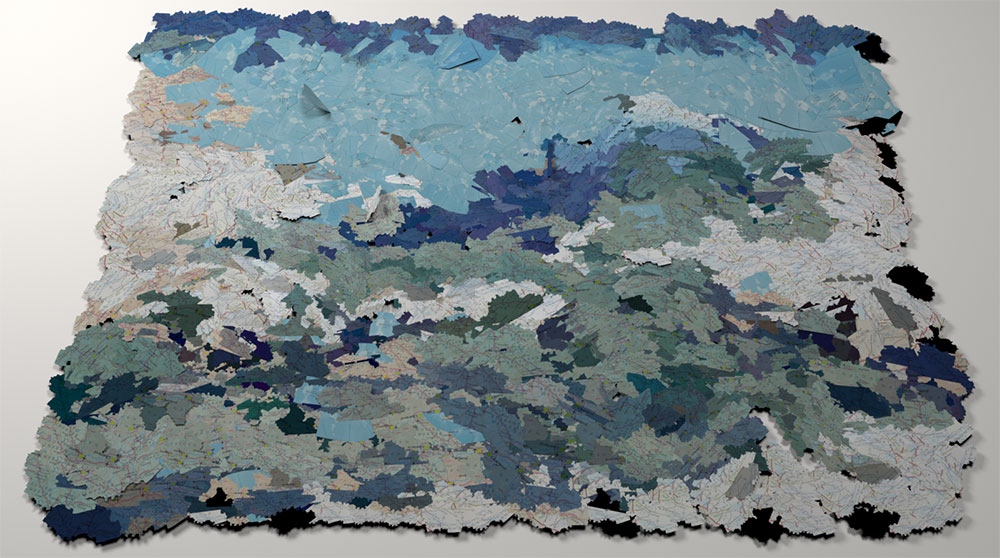
I would like some of the instanced particles not to use their own self Texture Projection, but instead to pick up a larger Texture Projection a bit like explained under :
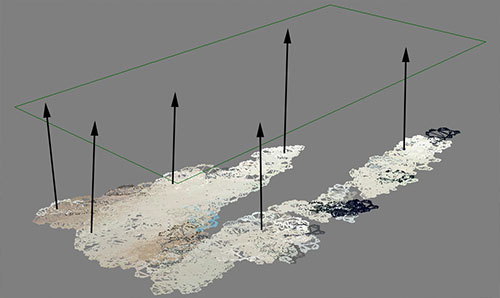
Is it possible ?
Thanks for any ideas :)
Olivier
Gustavo Eggert Boehs
Chris Covelli
Gustavo Eggert Boehs
Hi Olivier,Leonards approach sounds very good and not much complicated... Still I was intrigued to see if what you suggested was possible, and it is if you do some magic in the render tree.What you need to do is get closest location on the projection you want to evaluate and store this values as a ICE attribute, like UVoffset, for example. Then in the render tree get a image lookup node, so you can roll your own texture projection, bring in the ICE attribute you created, and the original UVs of your particles (with Projeciton Lookup Node). Basically what you need to do then is to rescale your projection so it matches the world size of your particles, and add the pre-calculated offset. Hope it makes sense, here are some images...
olivier jeannel
I'm going to try your approach. Never manipulated uvs in ice before :)
Hey Leonard,
This is far beyond what I know :) Would use some already made compound in that case :)
Thank you guys, this should keep me busy this afternoon, I'll let you know.
Gustavo Eggert Boehs
Eric Thivierge
It was just some silliness because Eric's threads can't be left untouched by some non-sense, it would be improper.
olivier jeannel
I can't find a way to "counter rotate" the particles Projection look up.
Not tried Leonard's approach yet. Makes me a bit nervous to generate geometry... I liked the idea to stick to particles ^^
Leonard Koch
olivier jeannel
That's very kind of you :)
I managed to do something. It's on stanby for today, need some more info on that project atm.
I'll re-drop a mail here if I need some more help :)
Anyway, thanks both you and Gustavo :)
Olivier
Raffaele Fragapane
Eric Thivierge
When there are none left in the states what else can I do? :)
Chris Covelli
ERROR Species Error: Message: NameError: global name 'shutil' is not defined
You simply need to download and install the new 1.6.1 release which fixes the shutil issue people were having with 1.6
