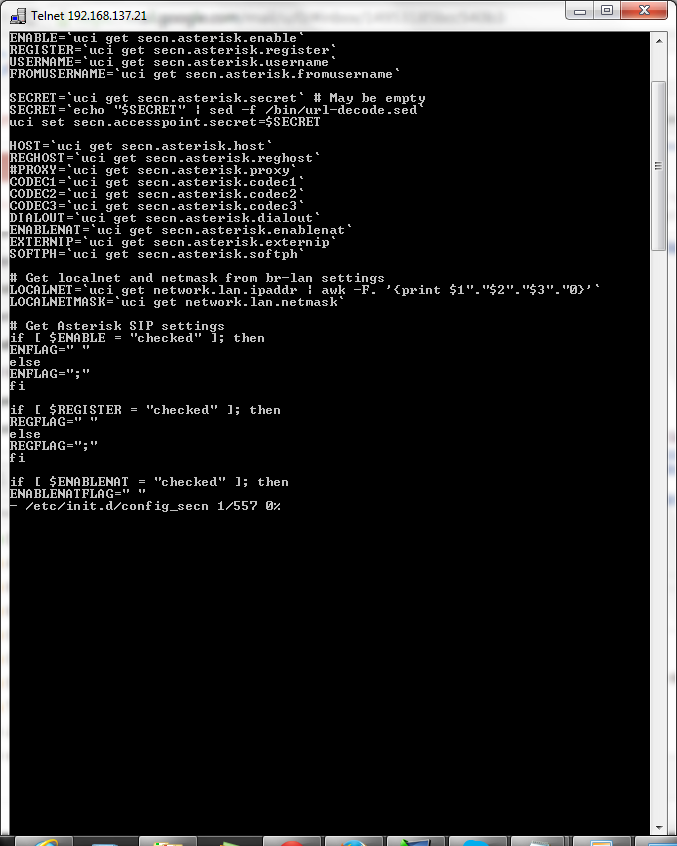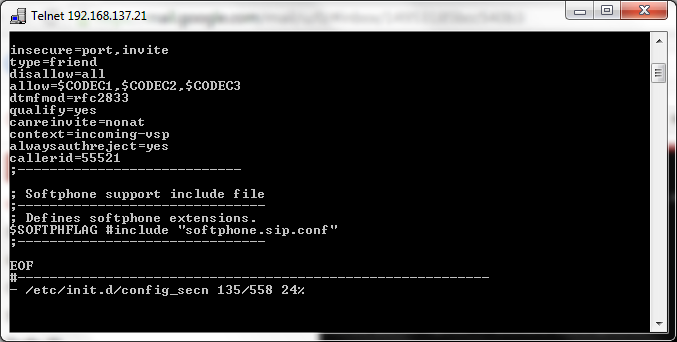Caller ID
28 views
Skip to first unread message
Adoss
Oct 27, 2014, 3:32:23 PM10/27/14
to village-...@googlegroups.com
Hello,
Has anyone been able to generate caller IDs with the Mesh Potatos and if so, would you please share?
Thanks
Jorge Gomez
Oct 27, 2014, 3:56:53 PM10/27/14
to village-...@googlegroups.com
In mp01 in sip.conf file you need to add an option called callerid='(your callerid)'
In mp02 i think that it is the same.
Cheers,
Jorge Gómez
--
You received this message because you are subscribed to the Google Groups "Village Telco Development Community" group.
To unsubscribe from this group and stop receiving emails from it, send an email to village-telco-...@googlegroups.com.
To post to this group, send email to village-...@googlegroups.com.
To view this discussion on the web visit https://groups.google.com/d/msgid/village-telco-dev/60bb7674-5256-4929-b524-5061278a98be%40googlegroups.com.
For more options, visit https://groups.google.com/d/optout.
Message has been deleted
Adoss
Oct 28, 2014, 8:55:52 AM10/28/14
to village-...@googlegroups.com
Hello Jorge,
If I may, where do I find, and how do I alter, this file
Song, Stephen
Oct 28, 2014, 9:42:05 AM10/28/14
to village-...@googlegroups.com
It can be found at
/etc/asterisk/sip.conf
You may be able to include callerid= under the [general] section which would be simplest. If this doesn't work, you will have to put the callerid= directive into [sipaccount] section. This is less straightforward than it sounds because that part of sip.conf is an auto-generated include file called potato.sip.conf. To change this file, you need to edit the following file:
/etc/init.d/config_secn
under line 135, thus changing
alwaysauthreject=yes
to
alwaysauthreject=yes
callerid=555yournumber
Cheers... Steve
To view this discussion on the web visit https://groups.google.com/d/msgid/village-telco-dev/1b0f3d6b-c530-4693-ad8f-11a329795fe6%40googlegroups.com.
Adoss
Oct 28, 2014, 9:54:16 AM10/28/14
to village-...@googlegroups.com
Thanks for the information, but how do I get to the /etc/asterisk/sip.conf...through the ssh?
Song, Stephen
Oct 28, 2014, 2:46:38 PM10/28/14
to village-...@googlegroups.com
Yes, if you have set the password on your MP, then you can ssh into it via
ssh root@ip_address_of_mp
with the password you set for the device.
Cheers... Steve
To view this discussion on the web visit https://groups.google.com/d/msgid/village-telco-dev/54ad2ffe-aac7-4d3e-a072-63561dc7aae7%40googlegroups.com.
Akin Sonuga
Oct 28, 2014, 3:01:44 PM10/28/14
to village-...@googlegroups.com
Truly sorry about this, but when I mentioned ssh I thought I knew what I was talking about...apparently not! I have been struggling all day to get to the CLI (via telnet) to access the files but I have been unable to connect. Is this the right path? If so, what could I be doing wrong (telnet is enabled on my computer)? If not, some direction would be greatly appreciated.
I have not set password on my MP.
Thank you.
--
You received this message because you are subscribed to a topic in the Google Groups "Village Telco Development Community" group.
To unsubscribe from this topic, visit https://groups.google.com/d/topic/village-telco-dev/koNi1rmhtoQ/unsubscribe.
To unsubscribe from this group and all its topics, send an email to village-telco-...@googlegroups.com.
To post to this group, send email to village-...@googlegroups.com.
To view this discussion on the web visit https://groups.google.com/d/msgid/village-telco-dev/CAD_CWO0SZ5f15WQty3d7aBC3fhzFQUF%2BJ9Q9Liuyt0uef7GjjQ%40mail.gmail.com.
Song, Stephen
Oct 28, 2014, 3:24:36 PM10/28/14
to village-...@googlegroups.com
Hi,
If you have not set the password on your MP, then ssh has not yet been activated and you should be able to telnet to the IP address of the MP. Things you can check.
Have you set the IP address of the MP?
Does the MP respond if you ping it?
If not, how are you connected to the MP? If via ethernet cable, make sure the IP address of your ethernet port on your laptop is on the same network as the MP.
Have you had a read through the guide at http://wiki.villagetelco.org/SECN_2.0_User_Guide ?
Cheers... Steve
To view this discussion on the web visit https://groups.google.com/d/msgid/village-telco-dev/CAJ36zLockedw5nxx9hqYtm-PQaD2%2BafJZJST2kBLSiHLp%3DgSVA%40mail.gmail.com.
Akin Sonuga
Oct 28, 2014, 3:59:32 PM10/28/14
to village-...@googlegroups.com
The answer to each of your questions is yes. I keep getting "Invalid command" at the telnet prompt (Microsoft Telnet >), when I enter the IP address.
I have the device connected via ethernet cable and have the IP of the in the same subnet.
Thanks
To view this discussion on the web visit https://groups.google.com/d/msgid/village-telco-dev/CAD_CWO3EsgQDr0iuacJUeeZgXuouWe%2BuzCEZLT0Nns44FqmcqQ%40mail.gmail.com.
Sjur Eivind Usken
Oct 28, 2014, 4:01:47 PM10/28/14
to village-...@googlegroups.com
Hi Akin,
one way:
Go to Start, then Run: telnet x.x.x.x (where the X is the ip of the MeshPotato)
or if you are already in the telnet program, run "open x.x.x.x"
(google is also a good friend here.. )
To view this discussion on the web visit https://groups.google.com/d/msgid/village-telco-dev/CAJ36zLoX-FF7aHGDLxKWThNqhAye09gmchQsR6o%2Bzd8YdqkZ%3DQ%40mail.gmail.com.
Akin Sonuga
Oct 30, 2014, 10:41:44 AM10/30/14
to village-...@googlegroups.com
Hello Steve,
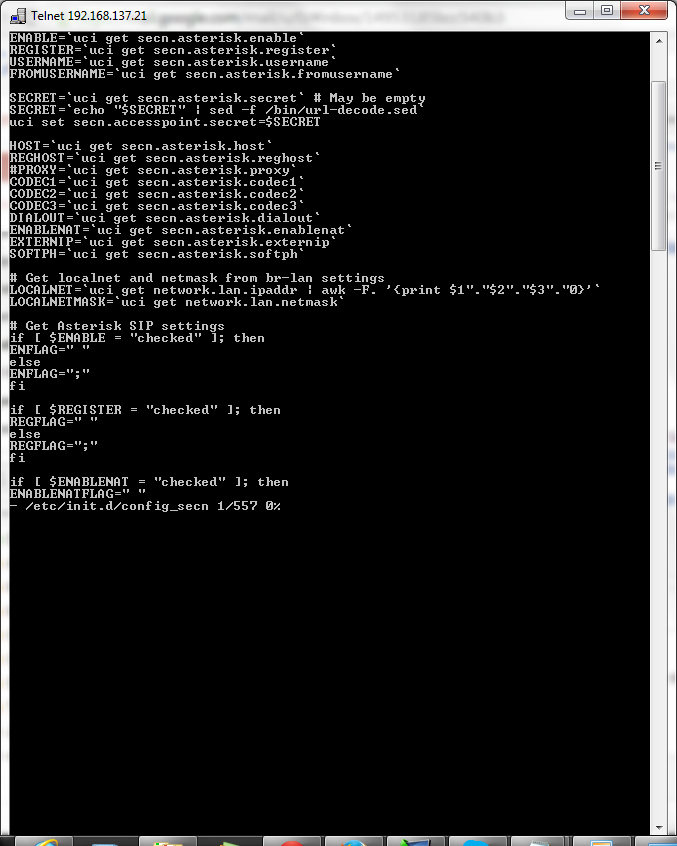
Changed the sip.conf file by adding: callerid=22 (also tried callerid='22') under the [general] section. It did not work.
Opened up the config_secn file but could not find line 135. See below
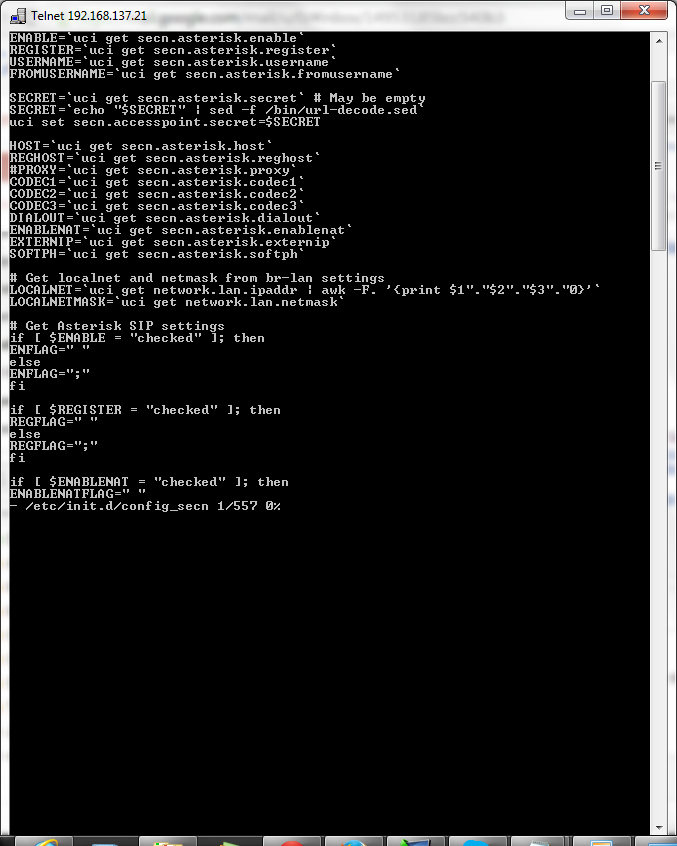
What to do, now?
Thanks,
Akin
--
You received this message because you are subscribed to a topic in the Google Groups "Village Telco Development Community" group.
To unsubscribe from this topic, visit https://groups.google.com/d/topic/village-telco-dev/koNi1rmhtoQ/unsubscribe.
To unsubscribe from this group and all its topics, send an email to village-telco-...@googlegroups.com.
To post to this group, send email to village-...@googlegroups.com.
To view this discussion on the web visit https://groups.google.com/d/msgid/village-telco-dev/CAD_CWO2LH%3DZD3vyidcY3H1sZajh7Xc630NbynqEMpCcasUGvQQ%40mail.gmail.com.
T Gillett
Oct 30, 2014, 3:11:29 PM10/30/14
to village-telco-dev
Which version of the firmware are you using?
The Asterisk files vary somewhat between versions.
To view this discussion on the web visit https://groups.google.com/d/msgid/village-telco-dev/CAJ36zLotD-KZ%3DSLFek8Y5LFcP3%3Dwuc46YV_T-KuBB2KCQq-4RA%40mail.gmail.com.
Steve Song
Oct 30, 2014, 3:12:28 PM10/30/14
to village-...@googlegroups.com
For the MP2 Phone, you should be able to find line 135 in /etc/init.d/config_secn See attached.
It may be you are having trouble finding the line. In vi, you can type a colon and then the line number to get there i.e. :135<return>
Cheers... Steve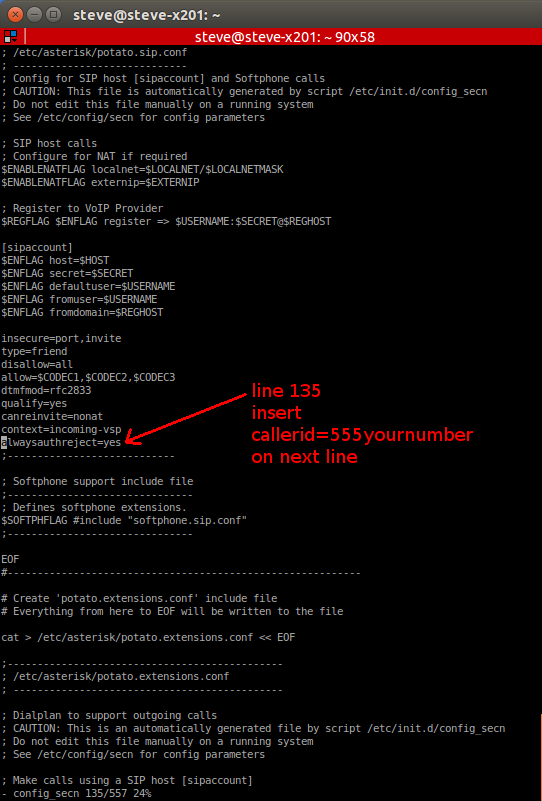
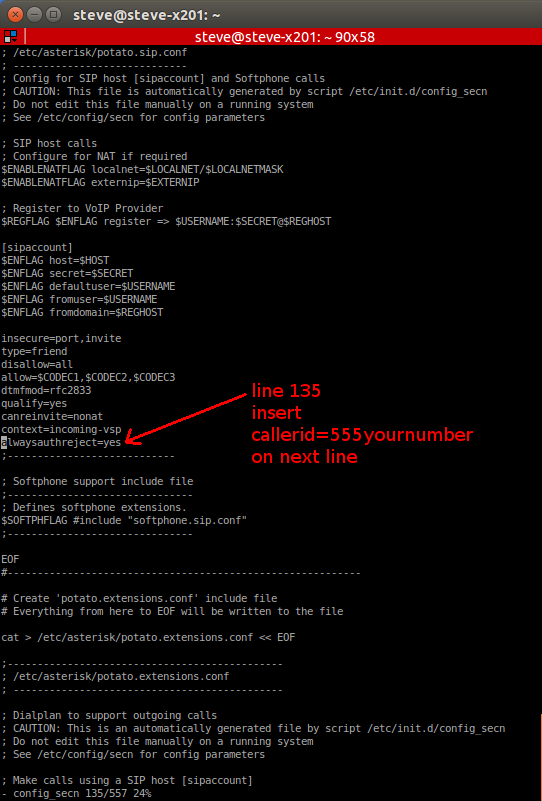
On Thu Oct 30 2014 at 11:41:43 Akin Sonuga <akin...@gmail.com> wrote:
Hello Steve,Changed the sip.conf file by adding: callerid=22 (also tried callerid='22') under the [general] section. It did not work.Opened up the config_secn file but could not find line 135. See below
To view this discussion on the web visit https://groups.google.com/d/msgid/village-telco-dev/CAJ36zLotD-KZ%3DSLFek8Y5LFcP3%3Dwuc46YV_T-KuBB2KCQq-4RA%40mail.gmail.com.
Akin Sonuga
Oct 30, 2014, 4:07:13 PM10/30/14
to village-...@googlegroups.com
It does not work. Inserted as shown:
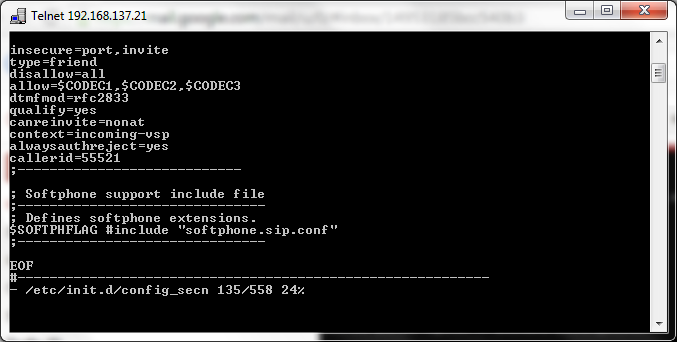
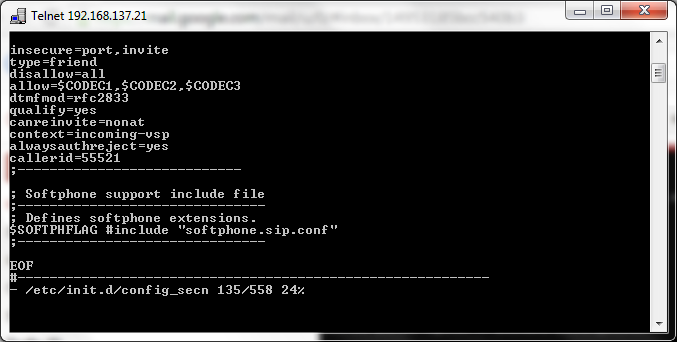
My version of the firmware is Firmware: Version: SECN-2_1-Alpha7 MP02 FXS 12.09.1
Thanks
To view this discussion on the web visit https://groups.google.com/d/msgid/village-telco-dev/CAD_CWO0t5YrSL81Q2aS3cadKravZEFOwqo3GPpDB%3Dc5o4-U6Xg%40mail.gmail.com.
Keith Williamson
Oct 30, 2014, 4:25:36 PM10/30/14
to village-...@googlegroups.com
Hi,
Just to be clear, the FXS on the MP02 does not support POTS-style caller-id (Bell 202/FSK between 1st and 2nd rings). So, if the analog handset you are connecting to the MP02 has integrated caller id, you won't get caller id data no matter what.
Caller id for SIP phones does work fine. In fact, calls originating from an MP02 attached POTS phone will show up on SIP phones with correct caller id (last octet of IP).
Cheers,
Keith
To view this discussion on the web visit https://groups.google.com/d/msgid/village-telco-dev/CAJ36zLqoJZzPCwGXO8dS5GFeL5Y06h9TT9Qi1DFr_KQo3_qyyQ%40mail.gmail.com.
Akin Sonuga
Oct 30, 2014, 4:49:57 PM10/30/14
to village-...@googlegroups.com
Okay...I suppose that answers that. Thanks to all.
To view this discussion on the web visit https://groups.google.com/d/msgid/village-telco-dev/CAFweeiRdC_YKQedG%2BDXJpqx%3DWdLzek7-zb3YqsyGBnk%3DfGFVRw%40mail.gmail.com.
Song, Stephen
Oct 30, 2014, 5:22:24 PM10/30/14
to village-...@googlegroups.com
Also, as I discovered today, many VoIP providers will not allow you to override the default callerid of your account.
Cheers... Steve
On Thu Oct 30 2014 at 17:25:35 Keith Williamson <hkwill...@gmail.com> wrote:
Hi,Just to be clear, the FXS on the MP02 does not support POTS-style caller-id (Bell 202/FSK between 1st and 2nd rings). So, if the analog handset you are connecting to the MP02 has integrated caller id, you won't get caller id data no matter what.Caller id for SIP phones does work fine. In fact, calls originating from an MP02 attached POTS phone will show up on SIP phones with correct caller id (last octet of IP).Cheers,Keith
On Thu, Oct 30, 2014 at 1:05 PM, Akin Sonuga <akin...@gmail.com> wrote:
It does not work. Inserted as shown:
To view this discussion on the web visit https://groups.google.com/d/msgid/village-telco-dev/CAFweeiRdC_YKQedG%2BDXJpqx%3DWdLzek7-zb3YqsyGBnk%3DfGFVRw%40mail.gmail.com.
Reply all
Reply to author
Forward
0 new messages