Calling with Full IP:MP2
Sylvester Chibamo
Hi
Please assist, see the diagram below showing the connectivity for one of my customers(Ga-Thuli Guest House). MP2-10.130.2.252 connects to the radio, the other MP2 connects via a mesh.
The customer is connected via radwin Radio and the data VLAN 1428, I have got a router at the TechnoTrends Office and sub-Interface has been configured… Please note since the MP2 cant do VLAN I have done the tagging on the radio instead.
The remote office is able to call full IP 10.130.1.20 or any other on 10.130.1.0 subnet. The Ga-Thuli Gust House subnet is 10.130.2.0/24. I am not able to call the remote office 10.130.2.0/24. From TechnoTrends side, I am getting a busy tone.
I can ping 10.130.2.252 from the router, and also from my PC that is on the 10.130.1.X network. See below.
I can’t ping any other IP on 10.130.2.0 subnet except 10.130.2.252. I am not able to login to the 172.16.1.2 and I think this is because I did not Enable Port Forward SSH, HTTPS
Please advice why I am not able to reach the remote site,
See the Routes on the router
ip route 0.0.0.0 0.0.0.0 10.130.1.25 name ForInterTraffic
ip route 10.130.2.0 255.255.255.0 172.16.1.2 name ThuliGuestHouse
See the routes on the Netgear

=====================================================
TechnoTrendsRTR#ping 10.130.2.252
Type escape sequence to abort.
Sending 5, 100-byte ICMP Echos to 10.130.2.252, timeout is 2 seconds:
!!!!!
Success rate is 100 percent (5/5), round-trip min/avg/max = 20/30/48 ms
TechnoTrendsRTR#ping 172.16.1.2
Type escape sequence to abort.
Sending 5, 100-byte ICMP Echos to 172.16.1.2, timeout is 2 seconds:
!!!!!
Success rate is 100 percent (5/5), round-trip min/avg/max = 20/28/48 ms
TechnoTrendsRTR#
C:\Users\Sylvester>ping 10.130.2.252
Pinging 10.130.2.252 with 32 bytes of data:
Reply from 10.130.2.252: bytes=32 time=43ms TTL=63
Reply from 10.130.2.252: bytes=32 time=42ms TTL=63
Reply from 10.130.2.252: bytes=32 time=18ms TTL=63
Reply from 10.130.2.252: bytes=32 time=21ms TTL=63
Ping statistics for 10.130.2.252:
Packets: Sent = 4, Received = 4, Lost = 0 (0% loss),
Approximate round trip times in milli-seconds:
Minimum = 18ms, Maximum = 43ms, Average = 31ms
=============================================================
C:\Users\Sylvester>ping 172.16.1.2
Pinging 172.16.1.2 with 32 bytes of data:
Reply from 10.130.1.23: bytes=32 time=30ms TTL=63
Reply from 10.130.1.23: bytes=32 time=19ms TTL=63
Reply from 10.130.1.23: bytes=32 time=29ms TTL=63
Reply from 10.130.1.23: bytes=32 time=59ms TTL=63
Ping statistics for 172.16.1.2:
Packets: Sent = 4, Received = 4, Lost = 0 (0% loss),
Approximate round trip times in milli-seconds:
Minimum = 19ms, Maximum = 59ms, Average = 34ms
C:\Users\Sylvester>
=============================================================

T Gillett
--
You received this message because you are subscribed to the Google Groups "Village Telco Development Community" group.
To unsubscribe from this group and stop receiving emails from it, send an email to village-telco-...@googlegroups.com.
To post to this group, send email to village-...@googlegroups.com.
To view this discussion on the web visit https://groups.google.com/d/msgid/village-telco-dev/000901d1ba61%24733285e0%24599791a0%24%40gmail.com.
For more options, visit https://groups.google.com/d/optout.
Sylvester Chibamo
Hi Terry,
I have enabled Asterisk NAT on all the nodes for 2.X subnet and still I am not able to get through to the 2.x network. I cant call full IP 10.130.2.252 but I am able to ssh to it & ping it.
I am however able to reach 2.X network via ssh as shown below. I can ping 10.130.2.252 but still cant ping any else on the 2.X network from the 10.130.1.X network.
BusyBox v1.22.1 (2015-08-11 13:59:30 AEST) built-in shell (ash)
Enter 'help' for a list of built-in commands.
+++++++++++++++++++++++++++++++++++++++++++++++++++
Welcome to Village Telco
O-----O
O / \ / \ 0
/ \ / \ / \ / \
O---O O----O O O-----O O---O
\ / \ / \ / \ /
O \ / \ / O
O-----O
_______ ________ __
| |.-----.-----.-----.| | | |.----.| |_
| - || _ | -__| || | | || _|| _|
|_______|| __|_____|__|__||________||__| |____|
|__| W I R E L E S S F R E E D O M
OpenWrt Barrier Breaker 14.07 r46516 Dragino
Village Telco - Small Enterprise Campus Network
Version: SECN-3.0-MP02-GA02 MP02FXS
Build date: 2016-01-07-17:55
GitHub: vt-firmware secn_3-GA02-0-ga9130bfb7a
To view this discussion on the web visit https://groups.google.com/d/msgid/village-telco-dev/CAD58EkzN%3DKMOO88rqynuD8_HvDqVUx5wSETEYuXDk24SwC8bUA%40mail.gmail.com.
T Gillett
To view this discussion on the web visit https://groups.google.com/d/msgid/village-telco-dev/000701d1bcb0%247e9b0690%247bd113b0%24%40gmail.com.
Sylvester Chibamo
Hi Terry,
My previous mail explains why I have 3 subnets, see below,
Please assist, see the diagram below showing the connectivity for one of my customers(Ga-Thuli Guest House). MP2-10.130.2.252 connects to the radio, the other MP2 connects via a mesh.
The customer is connected via radwin Radio and the data VLAN 1428, I have got a router at the TechnoTrends Office and sub-Interface has been configured… Please note since the MP2 cant do VLAN I have done the tagging on the radio instead.
The remote office is able to call full IP 10.130.1.20 or any other on 10.130.1.0 subnet. The Ga-Thuli Gust House subnet is 10.130.2.0/24. I am not able to call the remote office 10.130.2.0/24. From TechnoTrends side, I am getting a busy tone.
I can ping 10.130.2.252 from the router, and also from my PC that is on the 10.130.1.X network. See below.
I can’t ping any other IP on 10.130.2.0 subnet except 10.130.2.252. I am not able to login to the 172.16.1.2 and I have ebanabled Port SSH HTTPS but I cant login.
Please advice why I am not able to reach the remote site,
See the Routes on the router
ip route 0.0.0.0 0.0.0.0 10.130.1.25 name ForInterTraffic
ip route 10.130.2.0 255.255.255.0 172.16.1.2 name ThuliGuestHouse
See the routes on the Netgear
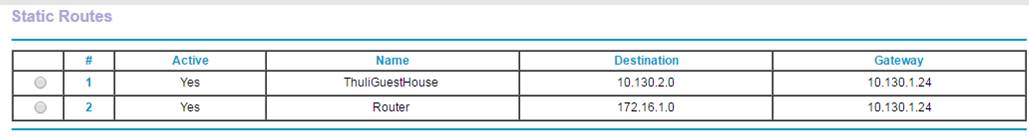
Regards,
Sly
To view this discussion on the web visit https://groups.google.com/d/msgid/village-telco-dev/CAD58EkxqutES4jDd4khqKp7y1OWH8ATeR%2BySn5_TORrUTJGCwA%40mail.gmail.com.
T Gillett
1. At the Guest House, it looks like the MP2 (2.252) is connected directly to the Radwin radio by Ethernet using the WAN port on the MP2 - is that correct?
http://wiki.villagetelco.org/SECN_WAN_Options
The LAN side SSH port (22) is forwarded to port 2222 on the WAN side.
So in order to connect to the device from the WAN side, the command would be:
$ ssh -p 2222 ro...@172.16.1.2
or
$ ssh -p 2222 ro...@10.0.1.20
Have you tried to connect using this command from a PC that can ping the relevant IP address?
7. Please generate the device configuration file for the Guest House gateway MP2 and send it so that we can check the configuration.
To do this, go to the Firmware/Configuration page and click on "Save Configuration".
Please be aware that the configuration file may contain passwords and other sensitive information, so either edit it or send it privately.
The file is a compressed tar file.
Hi Terry,
My previous mail explains why I have 3 subnets, see below,
Sylvester Chibamo
Hi
See my response below,in RED
1. At the Guest House, it looks like the MP2 (2.252) is connected directly to the Radwin radio by Ethernet using the WAN port on the MP2 - is that correct?CORRECT
And there is nothing else connected to the Radwin? CORRECT
2.This MP2 is configured with Ethernet WAN enabled, with a static WAN Primary IP address of 172.16.1.2 - is that correct? CORRECT
3. This MP2 is configured with a LAN side IP address of 10.130.2.252 - is that correct? CORRECT
If this is the case, then I can not understand how it is possible to ping the 10.130.2.252 IP address from any device on the other network segments such as 10.130.1.x simply because the 2.252 address is behind the NAT firewall in the MP2 device.
I am able to ping 10.130.2.252 because I have added a route on the router to route 10.130.2.X to 172.16.1.2 and that is why I am able to reach 10.130.2.252. I can even ssh to it 10.130.2.252 from 10.130.1.X network.
è10.130.2.X route to 172.16.1.2
Remember from the router I am able to ping 172.16.1.2 as they are directly connected routes.
I have a route on the netgear 172.16.1.X routed to the router router (LAN IP:10.130.1.24) and therefore I am able to ping 172.16.1.1 from 10.130.1.X network. .è172.16.0.X/24 route to 10.130.1.24
I have a route also routing 10.130.2.X on the netgear to allow me to ping 10.130.2.X from the network 10.130.1.X subnet.è10.130.2.0/24 route to 10.130.1.24
To me it looks like this is routing problem, Is there a way I can add a static route on MP2? I think the reason why I am not able to talk to 10.130.2.X network is because I do not have a route on the(MP2-10.130.2.252) to route 10.130.1.X subnet.?
Note: From the 10.130.2.X subnet I am able to do the following;
Ø Calling by full IP to anything on the 10.130.1.X Network
Ø I can ping all units on the 10.130.1.X Network
Ø I can connct via the browser to all units on the 10.130.1.X
Ø I can browse the internet.
Only problem is receiving calls,
Please advise.
Regards,
Sylvester
From: village-...@googlegroups.com [mailto:village-...@googlegroups.com] On Behalf Of T Gillett
Sent: 03 June 2016 12:05 AM
To: village-telco-dev
Subject: Re: [vt-dev] Calling with Full IP:MP2
Hi Sylvester
--
You received this message because you are subscribed to the Google Groups "Village Telco Development Community" group.
To unsubscribe from this group and stop receiving emails from it, send an email to village-telco-...@googlegroups.com.
To post to this group, send email to village-...@googlegroups.com.
To view this discussion on the web visit https://groups.google.com/d/msgid/village-telco-dev/CAD58EkysB5GR3vRwuZXyHy1xbVpnRLeTXzYyd%2Bz7Y7JgyhTB2g%40mail.gmail.com.
Wayne Abroue
config route
option interface lanx
option target subnet xyy e.g.172.16.0.0/24
option gateway xyzTo view this discussion on the web visit https://groups.google.com/d/msgid/village-telco-dev/000001d1bff9%24579d17d0%2406d74770%24%40gmail.com.
T Gillett
To view this discussion on the web visit https://groups.google.com/d/msgid/village-telco-dev/000001d1bff9%24579d17d0%2406d74770%24%40gmail.com.
Sylvester Chibamo
Hi
I will check further the routing and will let you know.
To view this discussion on the web visit https://groups.google.com/d/msgid/village-telco-dev/CAD58Ekw3Wc_kjKYTR4RjXnxtmMRiRJhqa0Xd9W_uiuDDKDAJvA%40mail.gmail.com.
