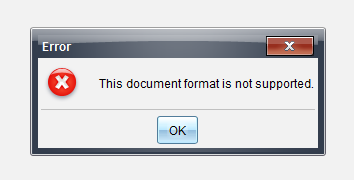cant open tns file
kwee
error message attached). anyone know why? thanks!
Kwee Tiow Choo
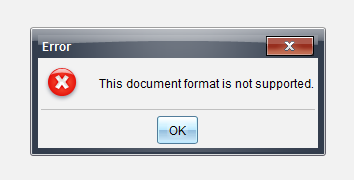
Jim Fullerenex
--
To post to this group, send email to tins...@googlegroups.com
To unsubscribe send email to tinspire+u...@googlegroups.com
For more options, visit this group at
http://groups.google.com.au/group/tinspire?hl=en-GB?hl=en-GB
The tns documents shared by group members are archived at
https://sites.google.com/site/tinspiregroup/classroom-news/welcome-abouttime
Eric Findlay
Very common. In these circumstances Lionel will be the first person I resort to. He's the expert who understands the crux of the format problems.
Best Wishes,Jim
2011/8/24 Kwee Tiow Choo <kwe...@hci.edu.sg>
<image001.png>
--
To post to this group, send email to tins...@googlegroups.com
To unsubscribe send email to tinspire+u...@googlegroups.com
For more options, visit this group at
http://groups.google.com.au/group/tinspire?hl=en-GB?hl=en-GB
The tns documents shared by group members are archived at
https://sites.google.com/site/tinspiregroup/classroom-news/welcome-abouttime
Lionel Debroux
> > Very common. In these circumstances Lionel will be the first person
> > I resort to. He's the expert who understands the crux of the format
> > problems.
> What version OS is your calc/software? If it is <3.0, then it is
> likely that that is a file created in v3.0+, which cannot be read
> by earlier OS versions due to different encryption/compression or
> something like that.
I don't remember, does older software display "the document format is
not supported" when failing to read the deliberately
backwards-incompatible documents ? Or does it do that just for documents
of the second class described below ?
The other common reason for this message would be 3.x failing to read
documents which are not fully compressed with TI's proprietary and
patented XML compression + compressed with ZLIB + encrypted with
triple-DES. Two classes of such documents:
1) clear-binary documents suitable for OS 1.1, i.e. before TI added all
of the aforementioned obfuscation crap that slows down operation and
hampers interoperability (but is, unsurprisingly, powerless against
reverse-engineering).
-> In order to read these documents on OS 3.x, open them in OS 1.2-2.1
and re-save them, which will obfuscate them and make OS 3.x happy.
2) Lua documents created by third parties before the advent of Luna (
https://ndlessly.wordpress.com/2011/08/06/luna-here-she-is/ ).
OS 3.0.1.1753 accepted documents with an obfuscated part and a
clear-binary part, but OS 3.0.2.1791 doesn't: as you can see, TI is very
strict about trying to make its software non-interoperable. Needless to
say, as usual, they fail to hamper interoperability as far as Lua
documents are concerned: Luna was released less than four months after
OS 3.0.1.1753...
-> In order to read these documents on OS 3.0.2.1791, the fix is usually
straightforward: re-encode them, from the Lua source, with Luna (or with
TI's heavyweight converter which is Windows-only, non-scriptable, and
dependent on the Nspire computer software, but it's not serious to
recommend that tool...).
A hex editor, or a ZIP-capable program, show in seconds to which class a
document belongs. But Kwee hasn't attached his document, so I can't tell :)
Lionel.
Lionel Debroux
> See attached. 2 tns files which I cant open. Thanks!
Those are clear-binary files, all chunks are compressed with the
standard 08 (DEFLATE) compression method, instead of the proprietary and
partially patented 0D compression+encryption method that I described
yesterday.
As I described yesterday, it's easy to fix these files: open them in any
OS between 1.2.x and 2.1.0.631 included, and re-save them :)
Do the attached files, which I have opened and re-saved on my blue
Nspire Clickpad non-CAS calculator running OS 1.7.2741 CAS, work for you ?
Lionel.
kwee
> 11KViewDownload
>
> OrderOfOperations-HandheldVersion1.tns
> 4KViewDownload