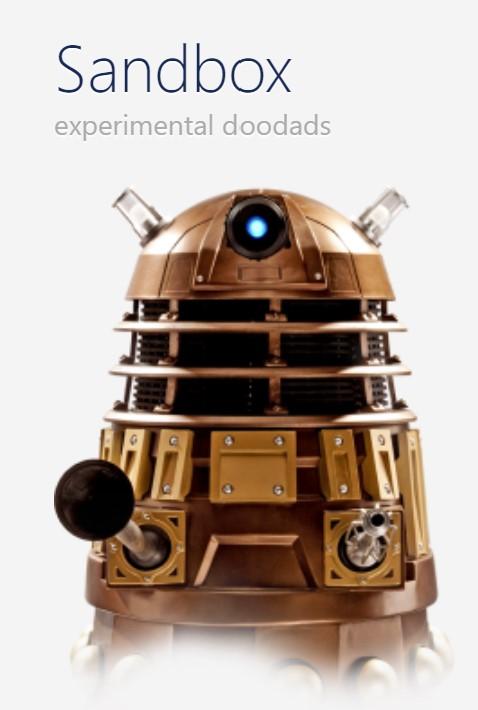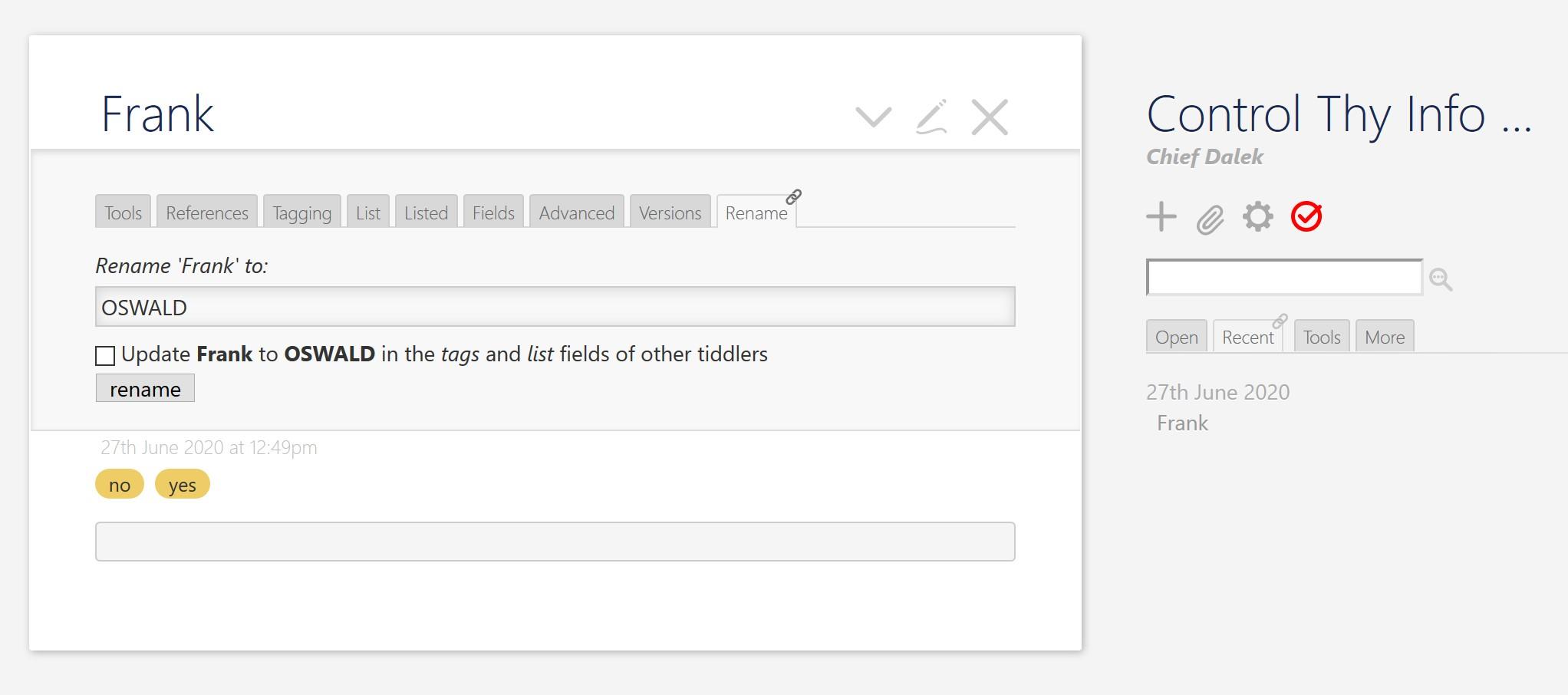Saq Imtiaz
Cheers,
PMario
Saq Imtiaz
TiddlyTweeter
Rachel J. Kline
On Saturday, June 20, 2020 at 10:16:14 AM UTC-4, Saq Imtiaz wrote:
Over the last couple of years, I have accumulated a fair few UI tweaks and changes that are in use in different wikis according to my requirements. A lot of it is tightly integrated with the theme and other features, and thus difficult to separate and share. However, there is a subset related to editing that is easier to isolate and might prove interesting for others.Here is a preview. ( all editing happens via the view template. )
David Gifford
Joshua Fontany
Best,
Joshua F
TW Tones
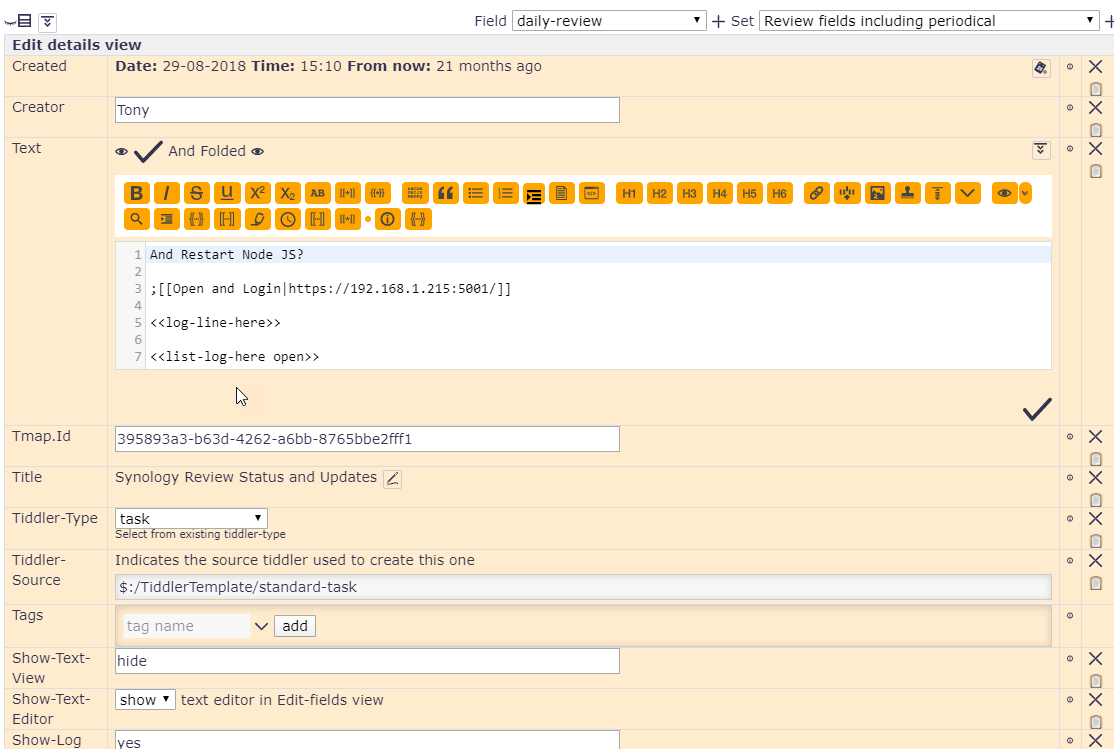
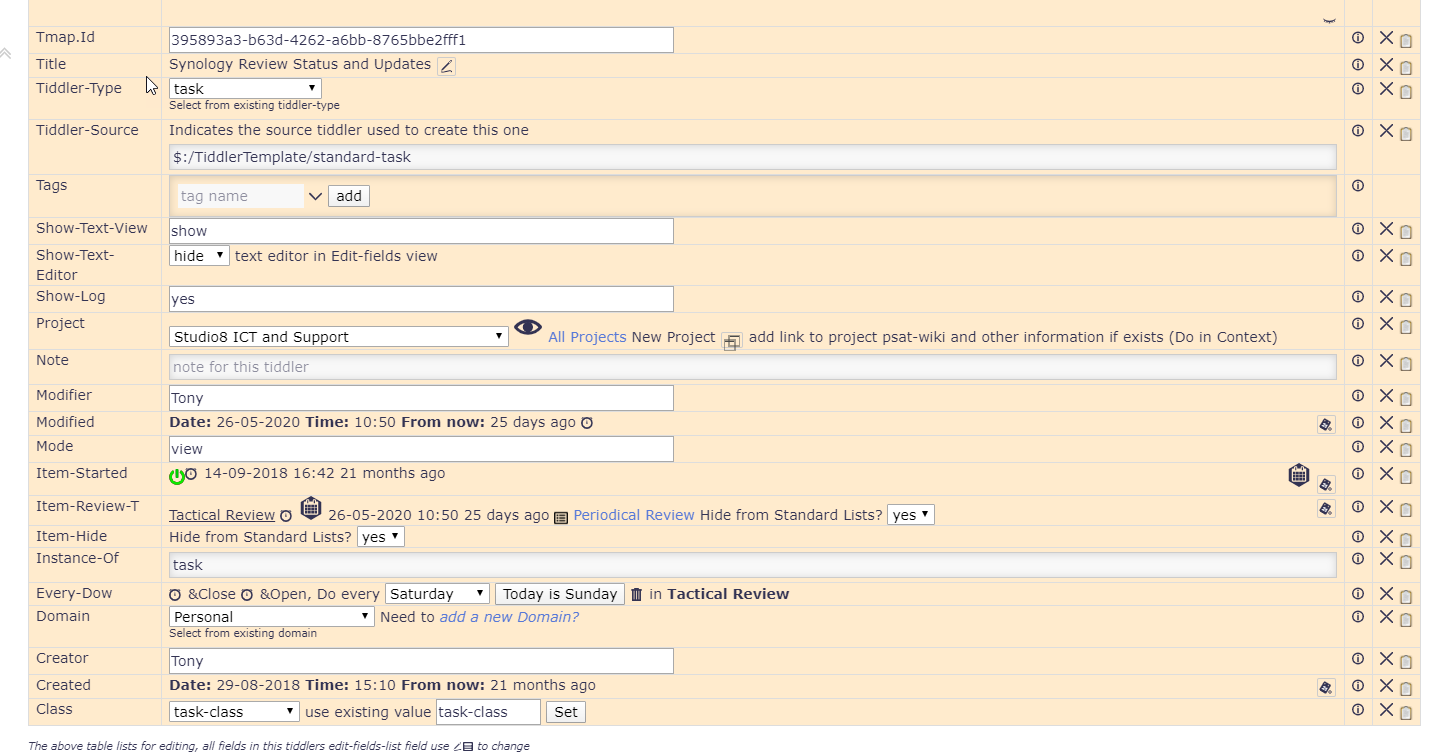
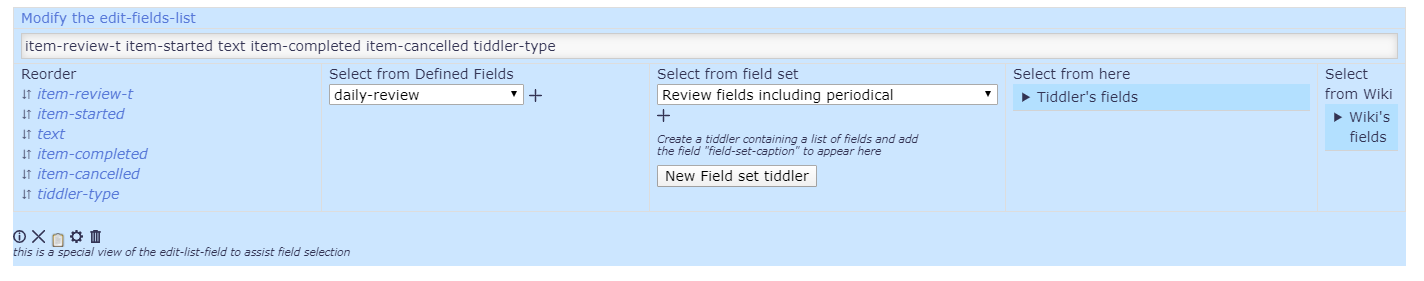
Saq Imtiaz
OGNSYA
Saq Imtiaz
Saq
TiddlyTweeter
On Saturday, 20 June 2020 16:16:14 UTC+2, Saq Imtiaz wrote:
TiddlyTweeter
TiddlyTweeter, it is an example of editing from the view template. But the bulk of it was to show the type area and fields area, normally at the bottom of edit mode, moved to the info button in view mode. Great solution!
Saq, this makes so much sense I am surprised no one has done the type-and-fields-in-info-dropdown before now. I am also surprised I didn't think of it *even when I created tools to hide the type and fields section from the edit template ...
Saq Imtiaz
TiddlyTweeter
Saq Imtiaz
Probably lots of other quirks around too, as this wasn't really developed with the intention of being for general distribution. Should be possible to clean it up if there is interest.
TiddlyTweeter
TW Tones
TW Tones
On Sunday, June 21, 2020 at 12:16:14 AM UTC+10, Saq Imtiaz wrote:
Saq Imtiaz
Saq Imtiaz
TW Tones
That's working for me.
Tony
Mark Kerrigan
TiddlyTweeter
On Tuesday, 23 June 2020 15:53:05 UTC+2, Saq Imtiaz wrote:
Saq Imtiaz
TiddlyTweeter
Saq Imtiaz
On "packaging" I'd guess "Fields" & "Rename" would be widely appreciated.
On how much docs they need? Documentation being very time consuming to get right one needs know if its gonna be difficult. Probably not a lot in this case as the functions pretty much explain themselves. Maybe just more about simple import steps?
TiddlyTweeter
Perhaps "tags" as well? I was thinking of those 3, "fields", "rename" and "tags".
Saq Imtiaz
Saq Imtiaz
TW Tones
Great idea. by the way Long press and select float works on Mobile. I just could not close it.
This is another way to make otherwise invisible hackability. I use shift click to open with out navigation, that could also be a default r click menu which suggests we could add a keyboard shortcut text next to r click items.
I use r click a lot on Windows. Rclick on an area like tiddler title body etc would be a nice feature because context sensitive r click could be very helpful. E.g. r click title, copy title to clipboard, or link or transclude. R click body (not link) copy text, copy html....
I am preparing to propose a core change to every button to allow custom actions perhaps this would be an opportunity to add r click to every button as well?
I have dozens of features and buttons to support rapid design but they start to crowd the view toolbar and templates. Many of these would be able to pop behind r click.
Regards
Tony
TW Tones
R click edit (conditional) on content e.g. {{!!fieldname}} not just links displayed in view template.
All becomes possible with a R click hack
Regards
Tony
Mat
Right click the tiddler links:
Saq Imtiaz
Saq
TW Tones
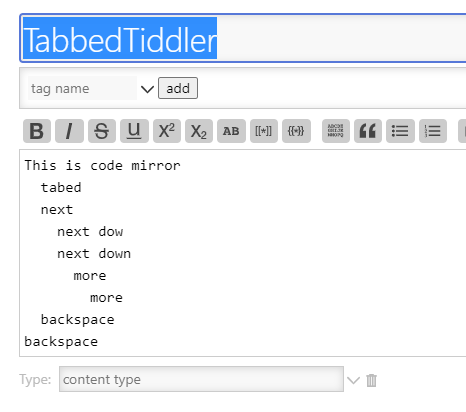
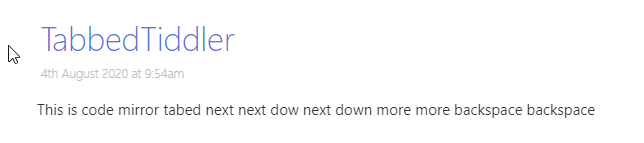
<$list filter="[[TabbedTiddler]get[text]splitregexp[\t]join[*]]">
<$wikify name=line text="<<currentTiddler>>">
<<line>><br>
</$wikify>
</$list>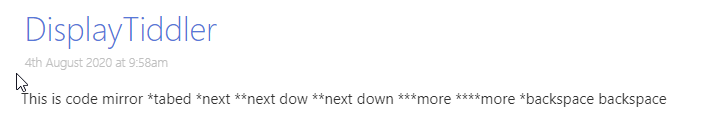
TW Tones
\define bullet() #
\define lister()
<$list filter="[[TabbedTiddler]get[text]splitregexp[\n]]" variable=line>
<$list filter="[<line>splitregexp[\t]join<bullet>]" variable=bullets>
<<bullets>><br>
</$list>
</$list>
\end
<$wikify name=show text="<<lister>>" output=html>
<<show>>
</$wikify>Saq Imtiaz
Cheers,
TW Tones
Nice work. Still usable on mobile without a tab.
Regards
TW Tones