Presenting: BLC Plugin! For kanban like organization in the style of Trello using boards, lists, and cards.
1,042 views
Skip to first unread message
Reid Gould
Sep 2, 2017, 11:07:47 AM9/2/17
to TiddlyWiki
BLC Plugin sees it's first light of day!
Trello style cards and lists are very important to my methods, but I can't stand not owning my own data. So when I discovered how fantastically hackable TiddlyWiki is, I made this! It uses normal TW tags and list fields and if you already have those relationships established, you just need to transclude the template into your text and it will show you your existing tiddlers in board, list, card style.
WARNING: This is still in quite early development and is very much not stable. I'm partway through a refactor of the macros I'm using for listops and they have some bugs.
Still, it's starting to become something, so I'm sharing it now hoping for some feedback from you more experienced users. I'd welcome issues on the GitHub page, or any sort of suggestions here on the forum.
Thanks to all the people who made this awesome little tool!
- Reid
Mark S.
Sep 2, 2017, 12:32:18 PM9/2/17
to TiddlyWiki
That's astounding!
As far as I could tell Single line cards, Skinny lists, Hide archive lists, List Width, and Board Width don't do anything. Is that normal? Or are they future items?
Really impressive work!
Mark
As far as I could tell Single line cards, Skinny lists, Hide archive lists, List Width, and Board Width don't do anything. Is that normal? Or are they future items?
Really impressive work!
Mark
Reid Gould
Sep 2, 2017, 12:42:18 PM9/2/17
to TiddlyWiki
Hi Mark,
You are correct. Among the control ribbon, the drop zones are working (New Card, Hold Card, Open in Main, Remove from Board), but the other features are not yet implemented. They are mostly there to show intent as I plan on getting them working over the next week or so.
I'm actively looking for ways to make this more useful for others, so let me know which parts you find useful or not.
Thanks for your complement, I'm an amateur developer so words like that mean a lot to me!
- Reid
Jan
Sep 2, 2017, 8:46:27 PM9/2/17
to tiddl...@googlegroups.com
Hi Reid,
this looks very promising, great idea.
A few ideas:
-I got the feeling this could be a great sidebar-feature.
-It would be great if the cards could be flipped to show only the title.
-The header (New Card, Remove, Hold...Filters) is a little distracting. It could be useful to display it on hover only...
Please continue, I would really like to use this...
Yours Jan
this looks very promising, great idea.
A few ideas:
-I got the feeling this could be a great sidebar-feature.
-It would be great if the cards could be flipped to show only the title.
-The header (New Card, Remove, Hold...Filters) is a little distracting. It could be useful to display it on hover only...
Please continue, I would really like to use this...
Yours Jan
--
You received this message because you are subscribed to the Google Groups "TiddlyWiki" group.
To unsubscribe from this group and stop receiving emails from it, send an email to tiddlywiki+...@googlegroups.com.
To post to this group, send email to tiddl...@googlegroups.com.
Visit this group at https://groups.google.com/group/tiddlywiki.
To view this discussion on the web visit https://groups.google.com/d/msgid/tiddlywiki/5b0b232b-0017-4fca-8a00-b6d53b12badb%40googlegroups.com.
For more options, visit https://groups.google.com/d/optout.
TonyM
Sep 3, 2017, 3:02:04 AM9/3/17
to TiddlyWiki
Reid,
It is an impressive start. I use and abuse trello a great deal and I too would like to own my own data. Not to mention the advantages of integration with TiddlyWiki, good work.
You are moving down a powerful direction and I hope at some time we may be able to place a list anywhere and drag and drop from it, for example within tabs of a master tiddler.
No doubt you can foresee the desire to expand the vertical size of the board.
I could not help myself and dragged a complex tiddler to the board from another tiddlywiki and it created a new item with no content but using the title, even this could be useful, If I drag and import an external tiddler, then drag the title (after import) to the board it does include the desired content, Please consider allowing external tiddlers to be dropped on the list (in distant future perhaps).
Great work and Good Start to your move from amateur to professional.
Tony
It is an impressive start. I use and abuse trello a great deal and I too would like to own my own data. Not to mention the advantages of integration with TiddlyWiki, good work.
You are moving down a powerful direction and I hope at some time we may be able to place a list anywhere and drag and drop from it, for example within tabs of a master tiddler.
No doubt you can foresee the desire to expand the vertical size of the board.
I could not help myself and dragged a complex tiddler to the board from another tiddlywiki and it created a new item with no content but using the title, even this could be useful, If I drag and import an external tiddler, then drag the title (after import) to the board it does include the desired content, Please consider allowing external tiddlers to be dropped on the list (in distant future perhaps).
Great work and Good Start to your move from amateur to professional.
Tony
TonyM
Sep 3, 2017, 3:25:39 AM9/3/17
to TiddlyWiki
Post Script,
I opened you demo using More > Open In New Window and it works well as a way to separate the board from the tiddlyWiki "chrome" and Get a full screen board. Open in Main Story then updates the calling browser window (normal behavior) but very useful way to use your tool. In this open in new window mode it would be nice to see the boards title somewhere.
Dreaming of the future, it would be nice if "new Card" option was available on each list with the ability to specify a template (tiddler) (or a number) for that list, it would help lists manage "tiddler types". And your Kanban board can be a way to quickly add tiddler content that even complies with another plugin such as a Project or Task tiddler.
Perhaps a nice feature would be to display the icon of the tiddler for list items as well, ie; if a tiddler has a value in its field named Icon, arguably with a large icon option as this would make it easy to see different list items.
It can be useful for each column to be named something to support workflow such as Incoming, WIP, Urgent, Done however one of my bug bears with Trello is the space a column like Done consumes when you only occasionally need to look at its details. One idea would be to allow a column on a board to be folded /hidden into a "button", and Removed from the columns displayed, however you can still drag a list item to that button.
Anyway, I will stop with my flight of fancy and look forward to seeing what you achieve.
The mind Boggles,
Tony
I opened you demo using More > Open In New Window and it works well as a way to separate the board from the tiddlyWiki "chrome" and Get a full screen board. Open in Main Story then updates the calling browser window (normal behavior) but very useful way to use your tool. In this open in new window mode it would be nice to see the boards title somewhere.
Dreaming of the future, it would be nice if "new Card" option was available on each list with the ability to specify a template (tiddler) (or a number) for that list, it would help lists manage "tiddler types". And your Kanban board can be a way to quickly add tiddler content that even complies with another plugin such as a Project or Task tiddler.
Perhaps a nice feature would be to display the icon of the tiddler for list items as well, ie; if a tiddler has a value in its field named Icon, arguably with a large icon option as this would make it easy to see different list items.
It can be useful for each column to be named something to support workflow such as Incoming, WIP, Urgent, Done however one of my bug bears with Trello is the space a column like Done consumes when you only occasionally need to look at its details. One idea would be to allow a column on a board to be folded /hidden into a "button", and Removed from the columns displayed, however you can still drag a list item to that button.
Anyway, I will stop with my flight of fancy and look forward to seeing what you achieve.
The mind Boggles,
Tony
Joshua Fontany
Sep 3, 2017, 2:15:30 PM9/3/17
to TiddlyWiki
Really neat Idea, I was just looking at using TiddlyWiki as a Kanban replacement after my current plugin development is wrapped up a bit more.
Well done!
Joshua F
Well done!
Joshua F
Reid Gould
Sep 3, 2017, 2:49:03 PM9/3/17
to TiddlyWiki
Jan,
Thanks for your suggestions, you will be happy to know I already have a solution in the works for keeping the cards short. It will be better explained in the User Guide wiki on the next release.
I also agree that the header layout needs work. Expect to see changes there.
The sidebar idea sounds interesting. Can you describe some more how you imagine it might work?
- Reid
Reid Gould
Sep 3, 2017, 3:19:25 PM9/3/17
to TiddlyWiki
Tony,
Wow! Using the "Open In New Window" feature like that is great! I would never have thought to try that. I feel compelled to make a plugin for plain mini-story views so I can put two or three normal stories next to each other in their own windows.
Your comment about "place a list anywhere" sounds similar to what Jan suggested above with the sidebar. Can you describe more what you're thinking about with that?
On the topic of importing tiddlers directly onto the board, that would be really nice to have but as I'm thinking about how it could be implemented I'm not sure how it could be done, perhaps you could point me in a direction. One of my goals in this project is to complete the core feature set with no original javascript, instead relying on TiddlyWiki's WikiText, Widgets, and Macros. I think this will make the plugin much more future proof and let it benefit from future development in the TW core. The BLC lists are currently implemented with the same $navigator and $list widgets that make the main story. The docs say navigator does handle import messages, but I don't know how to let the external link escape from the $droppable widgets that enclose the cards such that they could fall back to $dropzone widgets that could be put inside the list's story. I'm already interested in learning how to handle drag and drop data into the browser for another small idea of mine, but to accomplish both of these things I'm not sure if that would require me to override the dropzone.js widget, or if it's handleDropEvent function can pick up custom import logic. Any guidance would be appreciated.
The feature to selective hide and display columns with a single checkbox is already in the works, thanks for the suggestion to leave an area to drop cards into hidden lists, that will definitely be included.
- Reid
TonyM
Sep 3, 2017, 5:38:38 PM9/3/17
to TiddlyWiki
Reid,
Thanks for considering my input. I am still in the steep learning curve of TiddlyWiki5 development so I cant add too much to technical methods, I can express what I would love to see but not so good at providing code solutions. Hence my other contributions to the community, like testing and review.
I see the Icon is being displayed :)
On Place a list anywhere.
What I was thinking was having a macro that presents a list of drag-able tiddlers, like a single column on your board. This would allow a user to work on a single column, and jump to the board when needing to move between columns. Also I am personally working on something I call "Object Tiddlers" with tabs inside a single tiddlers, and perhaps it would be possible to tiddlers drag between list/tabs and a tiddler list in each tab. These are inspirational ideas that would be great but you already have a compelling solution.
Importing tiddlers,
I suspect importing tiddlers into a list may be complex and as I described there is a practical work around, drag, import and drag into board from import list. I like your approach to relying on TiddlyWiki's standard features.
I will remain open to assist within my skills.
Regards
Tony
Thanks for considering my input. I am still in the steep learning curve of TiddlyWiki5 development so I cant add too much to technical methods, I can express what I would love to see but not so good at providing code solutions. Hence my other contributions to the community, like testing and review.
I see the Icon is being displayed :)
On Place a list anywhere.
What I was thinking was having a macro that presents a list of drag-able tiddlers, like a single column on your board. This would allow a user to work on a single column, and jump to the board when needing to move between columns. Also I am personally working on something I call "Object Tiddlers" with tabs inside a single tiddlers, and perhaps it would be possible to tiddlers drag between list/tabs and a tiddler list in each tab. These are inspirational ideas that would be great but you already have a compelling solution.
Importing tiddlers,
I suspect importing tiddlers into a list may be complex and as I described there is a practical work around, drag, import and drag into board from import list. I like your approach to relying on TiddlyWiki's standard features.
I will remain open to assist within my skills.
Regards
Tony
Jan
Sep 4, 2017, 7:01:28 AM9/4/17
to tiddl...@googlegroups.com
Hi Reid.
Thanks for the answer.
I use the sidebar for organizing the connections between Tiddlers. That's why I got a layout which gives it much space. I thing your plugin needs (and deserves) a lot of space.
-Rethinking it, Tony´s proposition of opening the board in a seprate window my even be more appropriate, especially if you got two Monitors.
-The Sidebar has the advantage, that you can directly pull Tiddlers into the board if you got $:/config/Tiddlers/TitleLinks set to yes.
-It would be good to have a check to show the titles (Perhaps filtering especially those who are not generated by the dates). Perhaps this could be done individally for each card using the title as a button which changes a field that determins what is shown.
-There is a strange behaviour if you by accident grab the picture and drag it to another collumn.
-If you drag an columntitle to another column it disappears and becomes an item in that board. It would be nice to have a "dropper" to transform a card to a column.
Thanks again for your work, I am going to install it instantly use it for the screenwriting tool I work on soon. I think it is just what I needed right now.
yours
Thanks for the answer.
I use the sidebar for organizing the connections between Tiddlers. That's why I got a layout which gives it much space. I thing your plugin needs (and deserves) a lot of space.
-Rethinking it, Tony´s proposition of opening the board in a seprate window my even be more appropriate, especially if you got two Monitors.
-The Sidebar has the advantage, that you can directly pull Tiddlers into the board if you got $:/config/Tiddlers/TitleLinks set to yes.
-It would be good to have a check to show the titles (Perhaps filtering especially those who are not generated by the dates). Perhaps this could be done individally for each card using the title as a button which changes a field that determins what is shown.
-There is a strange behaviour if you by accident grab the picture and drag it to another collumn.
-If you drag an columntitle to another column it disappears and becomes an item in that board. It would be nice to have a "dropper" to transform a card to a column.
Thanks again for your work, I am going to install it instantly use it for the screenwriting tool I work on soon. I think it is just what I needed right now.
yours
To view this discussion on the web visit https://groups.google.com/d/msgid/tiddlywiki/8f35a94e-52e5-43d0-88c8-8c33f3a0e6c1%40googlegroups.com.
@TiddlyTweeter
Sep 4, 2017, 7:18:43 AM9/4/17
to TiddlyWiki
Ciao Reid,
One comment I'd like to make, beyond the great Trello-like or drag-n-drop stuff ...
The Layout.
Columnised layouts I think are great in TW...
1 - They leverage fragment content well
2 - They can really help in mobile usage if responsive in design.
Its good to see one that is clever.
Best wishes
Josiah
One comment I'd like to make, beyond the great Trello-like or drag-n-drop stuff ...
The Layout.
Columnised layouts I think are great in TW...
1 - They leverage fragment content well
2 - They can really help in mobile usage if responsive in design.
Its good to see one that is clever.
Best wishes
Josiah
Jan
Sep 4, 2017, 8:25:18 AM9/4/17
to tiddl...@googlegroups.com
Hi Read,
Sorry to report this...
I just installed your Plugin and creating my first column (draging in from the new card an renaming) I got TW's red warning.:
Sorry to report this...
I just installed your Plugin and creating my first column (draging in from the new card an renaming) I got TW's red warning.:
Internal JavaScript Error
Well, this is embarrassing. It is
recommended that you restart TiddlyWiki by refreshing your
browser
TypeError: this.getLastFrame(...).getBoundingClientRect is
not a function
I hope this helps you repairing it.
Jan
I hope this helps you repairing it.
Jan
Am 03.09.2017 um 20:49 schrieb Reid Gould:
To view this discussion on the web visit https://groups.google.com/d/msgid/tiddlywiki/8f35a94e-52e5-43d0-88c8-8c33f3a0e6c1%40googlegroups.com.
Message has been deleted
Jeremy Ruston
Sep 4, 2017, 12:35:29 PM9/4/17
to tiddl...@googlegroups.com
Hi Reid
Congratulations on a terrific piece of work. You’ve answered a frequent user request which is significant enough, but looking through your code it seems like you’ve really got yourself into the TiddlyWiki mindset (eg your desire to avoid JS). No mean accomplishment!
I’m sure it will be very popular; don’t be discouraged by the succession of bugs and feature requests that will surely follow, such things are of course a sign of success.
My only bit of personal feedback is the suggestion to perhaps make the CSS generally resemble the look of Trello (white cards on a darker background), just to make it easier for people to grok what they are seeing.
Best wishes
Jeremy
On 4 Sep 2017, at 14:25, Mathurin Prost <mathuri...@gmail.com> wrote:Awesome & very usefull work!
--
You received this message because you are subscribed to the Google Groups "TiddlyWiki" group.
To unsubscribe from this group and stop receiving emails from it, send an email to tiddlywiki+...@googlegroups.com.
To post to this group, send email to tiddl...@googlegroups.com.
Visit this group at https://groups.google.com/group/tiddlywiki.
To view this discussion on the web visit https://groups.google.com/d/msgid/tiddlywiki/98304b51-99bf-43f2-a035-996c11354827%40googlegroups.com.
@TiddlyTweeter
Sep 5, 2017, 9:20:27 AM9/5/17
to TiddlyWiki
Ciao Reid
I have been looking and playing with this more closely. Its great. My interest in it is a possible way in TiddlyWiki to give a Tweetdeck type experience ...

Best wishes
Josiah
I have been looking and playing with this more closely. Its great. My interest in it is a possible way in TiddlyWiki to give a Tweetdeck type experience ...
A great thing with your drag-n-drop is that it would add beyond what Tweetdeck does. I could be a stunning tool for compulsive Tweeters like me. The organisation of AUTHORING on Twitter is generally "Tweet today, gone tomorrow" but with visual organisation your gizmo gives it could materially be a big plus to be able to better find and organise Tweets. A lot people on Twitter are not interacting so much as authoring. Certainly my main posts I already make from TiddlyWiki now most of the time. Your gizmo could likely give Tweeters what they currently lack--flexible organisation.
Best wishes
Josiah
Thomas Elmiger
Sep 5, 2017, 12:52:37 PM9/5/17
to TiddlyWiki
Hi Reid
You had me at the point concerning not owning your own data … great effort!
I just stumbled upon this article: https://www.sitepoint.com/building-trello-layout-css-grid-flexbox/
I don’t know if this is of interest for you but could maybe inspire you if you want to make your tool more Trello-y as Jeremy suggested.
All the best!
Thomas
You had me at the point concerning not owning your own data … great effort!
I just stumbled upon this article: https://www.sitepoint.com/building-trello-layout-css-grid-flexbox/
I don’t know if this is of interest for you but could maybe inspire you if you want to make your tool more Trello-y as Jeremy suggested.
All the best!
Thomas
Mat
Sep 9, 2017, 11:10:53 AM9/9/17
to TiddlyWiki
Just a chime in on how promising this looks!!! Well done Reid!
In particular, I like the drag'n drop to add cards. I really hope we see more dnd interfaces in TW to make complex things.
If I understand Jeremys comment, you have done this all with native TW components. If it gets polished and fully functional, then just maybe it could be an official TW edition. A "Trello TW" would be a very valuable addition and would encourage others to use it.
Thanks for sharing, Reid!
<:-)
Reid Gould
Sep 10, 2017, 2:08:33 PM9/10/17
to TiddlyWiki
Jeremy,
Its great to see the community that has grown around your invention and how you have continued to have such high involvement and fostered that into what it is now. If only I had discovered it sooner!
Thank you for your words of encouragement and affirmation that my little project aligns with the direction that TiddlyWiki is headed. I'm excited to bring this plugin up to a version 1 that can be considered stable, safe, and feature-complete for everyone to use! This is the first time I've open sourced any of my own work and from what I've seen from the community so far, I've chosen the right place to do it!
- Reid
Reid Gould
Sep 10, 2017, 2:26:01 PM9/10/17
to TiddlyWiki
To anyone still following,
A new version is online at the same link above!
I've worked out a number of critical bugs, you should no longer see cards landing in places different from where they were dropped. All the features visible in the control banner are fully functional, plus a few more including:
- Collapsible lists! The button on the right hand side of the list title will collapse your list to a thin view so that the cards do not display, but you can still drag cards into that list. One use might be for a "Done" list that over time could get very long. Collapsing the list will reduce lag in the interface and keep distractions away.
- A filter field for the user to type any TW filter that hides any card that matches, so you can focus in on only what you want to see.
- Ability to hide the normal "text" field on cards, so that you can use BLC even when content is large. You can use the BLC "shorttext" field for a summary paragraph containing only plain text, or only see the title of the card. Cards with hidden text fields show an attachment icon at the bottom right.
- Ability to hide display of image tiddlers.
- Options for the total board height and list width, including an option to limit list width to a maximum value.
- Ability to drag tiddlers between card and list positions. Try making several lists with some cards inside, then drag them all into a "list of lists" to stow them out of the way as cards, but keep them easily accessible to move back into list position.
Remember, BLC is still in beta. Don't use it in a permanent installation YET. I will soon be requesting code review over in the dev group, and will let everyone know when it hits version 1.
Thanks to everyone for responding with your encouragement and suggestions, keep it coming and let me know about any bugs or issues you find when testing.
One last thing! I think the name "BLC" is a little boring. Do you all have any better ideas of what we could call this thing? Please share!
- Reid
Mat
Sep 10, 2017, 3:12:42 PM9/10/17
to TiddlyWiki
One last thing! I think the name "BLC" is a little boring. Do you all have any better ideas of what we could call this thing? Please share!
Why, TWello of course! ;-)
The thing is, the comparison to "Trello" has to be mentioned for people to understand what your creation is. IMO, TWello is as clear as it gets.
<:-)
Thomas Elmiger
Sep 10, 2017, 5:57:09 PM9/10/17
to TiddlyWiki
What does BLC stand for?
Here’s a good read on finding product names: http://blog.fogcreek.com/the-agonies-of-picking-a-product-name/
Have fun!
Thomas
Here’s a good read on finding product names: http://blog.fogcreek.com/the-agonies-of-picking-a-product-name/
Have fun!
Thomas
TonyM
Sep 10, 2017, 8:48:29 PM9/10/17
to TiddlyWiki
Reid,
I am reviewing the current release and will provide some feedback.
Actually by standing on the shoulders giants, on top of your work, I have some ideas which I am applying on top of your solution, I will let you know soon if you want to include the features.
I love a Guessing Competition, a name?
Tiddler board(s)
Tiddler Stacks
Pin board
Regards
Tony
I am reviewing the current release and will provide some feedback.
Actually by standing on the shoulders giants, on top of your work, I have some ideas which I am applying on top of your solution, I will let you know soon if you want to include the features.
I love a Guessing Competition, a name?
Tiddler board(s)
Tiddler Stacks
Pin board
Regards
Tony
TonyM
Sep 10, 2017, 10:07:50 PM9/10/17
to TiddlyWiki
Reid,
Please tell me how to remove a list from a list of Lists? Where is the list position? so I can "move back into list position".
Please tell me how to remove a list from a list of Lists? Where is the list position? so I can "move back into list position".
Regards
Tony
On Monday, September 11, 2017 at 4:26:01 AM UTC+10, Reid Gould wrote:
Reid Gould
Sep 10, 2017, 10:27:05 PM9/10/17
to TiddlyWiki
Tony,
The workflow I have in mind is that if one has several lists, several can be dragged to become cards inside of one list:
After this example the board would appear as seen in the following image. Then the same tiddlers that were lists, now seen as cards, can be dragged to the drop areas to either side of the list titles to place them back into a list position:
After moving the one indicated in the example, the board would appear as seen here:
I am planning on turning the User Guide into a useful tour of various ways like this to use the plugin. Packing in features can mean there is enough to discover that a little documentation and training is necessary. Let me know your thoughts!
- Reid
Reid Gould
Sep 10, 2017, 10:51:41 PM9/10/17
to TiddlyWiki
Thomas,
Thanks for sharing those links.
I am in fact using CSS Flexbox to achieve several parts of the layout right now. The article also mentions CSS Grid, but that property is still very early in it's adoption curve among browsers. For anyone who may have not updated since the beginning of the year, its likely to not work for them.
It was very interesting to learn about Trello's search for a name, and how they eventually came back around to something so similar to their dev code name. So much effort can be spend on something so simple!
BLC stands for "Board, List, Card". While not inventive, I tend to favor direct descriptive names. Perhaps its best just to leave it.
- Reid
TonyM
Sep 10, 2017, 10:55:25 PM9/10/17
to TiddlyWiki
Reid,
Thanks, Got it now, I love that feature.
I can batch questions/suggestions for later but here is a few,
Thanks, Got it now, I love that feature.
I can batch questions/suggestions for later but here is a few,
- I know see how the the double left and right icons work, by dropping things on them, perhaps another icon would help indicate this more.
- What is the main way to create a new list on an existing board? alternative ways?
Keep up the great work
Tony
Reid Gould
Sep 10, 2017, 11:03:56 PM9/10/17
to TiddlyWiki
Josiah,
It is interesting to see the ways that this kind of layout is used in different services, it certainly seems to be a perfect match for twitter feeds! BLC works using normal old TiddlyWiki "tags" and "list" fields, so if someone were to make a tool to retrieve and save tweets as tiddlers and tag and populate a separate tiddler's list field, BLC would be perfectly capable of displaying it. Sounds like a great opportunity for integration with this plugin and could still be compatible with any others using these standard fields. Let me know if you see anyone working toward it, I'd love to see what other good ways there are to mix and match and I'll endeavor to make BLC flexible to play along with other tools in that way.
- Reid
Reid Gould
Sep 10, 2017, 11:16:44 PM9/10/17
to TiddlyWiki
Tony,
Since every list or card is really just a plain old tiddler, all the same methods of creation work for lists. This includes dragging the "New Card" onto the list areas! It will open the tiddler in the main story so you can title it, but you will see when you return to the board that it is in the position where you placed the "New Card". Personally, I don't like being scrolled away from my board, so my personal favorite method is just to make a new card at the top of my first list so it is convenient to title, then drag it into the desired position among the lists. Of course any other existing tiddler with any sort of text content that it may already contain can also be dragged from the main story to act as a list, you just won't see the body of the text displayed so its up to you what makes sense to use that way or not to.
- Reid
TonyM
Sep 10, 2017, 11:41:59 PM9/10/17
to TiddlyWiki
Thanks Read that makes sense.
Some more Ideas,
It could be an advantage to have a more obvious "list drop zone" so that until people learn that dropping onto the >> and << symbols is the list management technique.
Perhaps you could hide the following behind a matching area called Display settings

Then add another area as a drop list zone, Tiddlers dropped there become lists (at the end of the existing lists)
Also the above display settings could have a toggle to display the board "menu area" either above or below the lists and cards.
Dont feel obliged to replay. Are you in my Sydney Time zone?
Thanks
Tony
Some more Ideas,
It could be an advantage to have a more obvious "list drop zone" so that until people learn that dropping onto the >> and << symbols is the list management technique.
Perhaps you could hide the following behind a matching area called Display settings
Then add another area as a drop list zone, Tiddlers dropped there become lists (at the end of the existing lists)
Also the above display settings could have a toggle to display the board "menu area" either above or below the lists and cards.
Dont feel obliged to replay. Are you in my Sydney Time zone?
Thanks
Tony
TonyM
Sep 10, 2017, 11:46:51 PM9/10/17
to TiddlyWiki
oops,
I also meant to suggest remove the word card from the new card area and just keep "+ New" (or + Drag New), then dragging "+ New" onto a list makes a card, and on to the "list drop zone" a new list.
Placing the word "drag" or "Drop" on the areas icon helps people find a drag and drop feature right away.
Tony
I also meant to suggest remove the word card from the new card area and just keep "+ New" (or + Drag New), then dragging "+ New" onto a list makes a card, and on to the "list drop zone" a new list.
Placing the word "drag" or "Drop" on the areas icon helps people find a drag and drop feature right away.
Tony
@TiddlyTweeter
Sep 11, 2017, 4:04:08 AM9/11/17
to TiddlyWiki
Ciao Reid & Mat ...
ON NAMING
Whilst its obviously inspired by Trello visually ... I'd be cautious about depicting it as a TW Trello clone. Why? (1) Non regular TW users might then go look at Trello. (2) It's interactivity is currently zero--in that sense its NOT a Trello clone since Trello is multi-user interactive.
What IS it? A VERY NEAT columnised organiser of Tiddlers with great flex because of brilliant use of drag-n-drop.
Perhaps to derive a new, more pertinent name, one can think more of PURPOSES.
What could this be used FOR? I think main usage is critical to good naming.
In my own case I can see it could be used to imitate TWEETDECK. To provide a BETTER ORGANISED interface than Tweetdeck itself, despite its sophistication, provides.
I'm sure there is a better name than BLC--but good (accurate) names take time. Meanwhile I'll have a BLT :-)
ON NAMING
Whilst its obviously inspired by Trello visually ... I'd be cautious about depicting it as a TW Trello clone. Why? (1) Non regular TW users might then go look at Trello. (2) It's interactivity is currently zero--in that sense its NOT a Trello clone since Trello is multi-user interactive.
What IS it? A VERY NEAT columnised organiser of Tiddlers with great flex because of brilliant use of drag-n-drop.
Perhaps to derive a new, more pertinent name, one can think more of PURPOSES.
What could this be used FOR? I think main usage is critical to good naming.
In my own case I can see it could be used to imitate TWEETDECK. To provide a BETTER ORGANISED interface than Tweetdeck itself, despite its sophistication, provides.
I'm sure there is a better name than BLC--but good (accurate) names take time. Meanwhile I'll have a BLT :-)
Best wishes
Josiah
Reid Gould wrote:
@TiddlyTweeter
Sep 11, 2017, 4:30:42 AM9/11/17
to TiddlyWiki
Ciao Reid
DESIGN COMMENT - HORIZONTAL SPACE
One of the things BLC has raised is the importance of infinite virtual space to the RIGHT in the viewport. That is not so much your issue as a TW CSS issue. But it crosses with it.
Let me give another Tweetdeck example ...
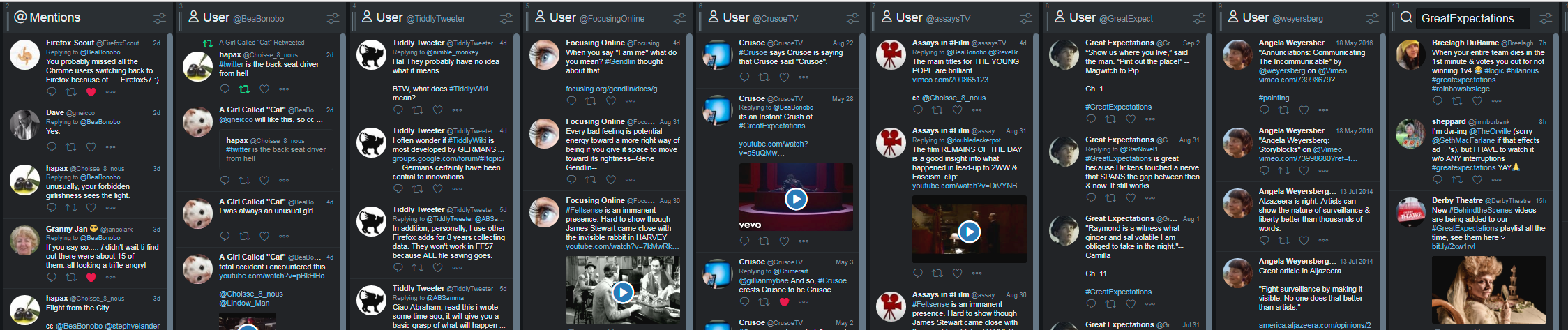
... and there are another 9 columns after that.
To make best use of columned layouts for "feeds" & "boards" one needs to liberate the right.
Just a thought.
Best wishes
Josiah
Reid Gould wrote:
DESIGN COMMENT - HORIZONTAL SPACE
One of the things BLC has raised is the importance of infinite virtual space to the RIGHT in the viewport. That is not so much your issue as a TW CSS issue. But it crosses with it.
Let me give another Tweetdeck example ...
... and there are another 9 columns after that.
To make best use of columned layouts for "feeds" & "boards" one needs to liberate the right.
Just a thought.
Best wishes
Josiah
Reid Gould wrote:
To anyone still following,
Reid Gould
Sep 16, 2017, 5:05:10 PM9/16/17
to TiddlyWiki
To all,
The third and final "feature preview" release is available! Version 0.1.3 contains all the features I'm planning on including in the version 1 release. This version should contain no bugs or unexpected behaviors. STILL WAIT to use it in a permanent installation, I'm tidying up internal naming and how I'm saving some of the temporary state associated with boards and I won't be providing an upgrade path from version 0 to version 1.
New features and significant changes include:
- The "Search Filter" list. when a filter is typed into this control, a special list appears on the side which contains results from tiddlers in the wiki that are outside the board. This is very handy way to import tiddlers onto the board, or maybe even to pop up a temporary board just to quickly sort a bunch of tiddlers into tags, then delete the board if you don't need it.
- "New Card" now generates titles using the shortid plugin, which makes a string of letters and numbers that is URL friendly and cryptographically guaranteed to be unique. The old way just used a timestamp, which is not good for sharing with others and redundant with the "created" field.
- Improved "boardHeight" and "listWidth" controls, including the ability to snap to a number of lists visible that will change with the size of your window, and the ability to set the height to 100% to fit perfectly when using "Open in a New Window".
- Board title shows up in the separated windows.
- More powerful user filter for cards on the board. The user filter is now appended to the end of the filter that generates the content of each list, so you can type any number of runs which should always start with the "+" or "-" modifiers.
- Tid download buttons were making bad files that couldn't be imported, they are now fixed.
There will still be some cosmetic changes, such as a restyle to make a much more thin control banner, and I'll be posting a version 0.2.0 as a release candidate and asking for code review soon.
I've been thinking about names, and right now I think I'm going to call the plugin "Dropboard". It's still a very utilitarian name, but I think that's ok because it will most often be seen next to "TiddlyWiki" and it won't compete for attention, while still being fairly descriptive about what it does.
Thanks everybody!
- Reid
TonyM
Sep 16, 2017, 8:45:21 PM9/16/17
to TiddlyWiki
Reiad,
Very Cool, Thanks so much. To be honest I needed the features so much I have used BLC in my Course notes tiddlywiki. I suppose it will be safer for me to leave it in the retro version?
I will evaluate and use the new version very soon.
Regards
Tony
Very Cool, Thanks so much. To be honest I needed the features so much I have used BLC in my Course notes tiddlywiki. I suppose it will be safer for me to leave it in the retro version?
I will evaluate and use the new version very soon.
Regards
Tony
TonyM
Sep 16, 2017, 8:47:37 PM9/16/17
to TiddlyWiki
Reid,
Is the short text field still displaying inside other tiddlers outside the board or board items? I would certainly prefer that as I keep entering commands in short text and they don't work.
thanks
Is the short text field still displaying inside other tiddlers outside the board or board items? I would certainly prefer that as I keep entering commands in short text and they don't work.
thanks
Tony
On Sunday, September 17, 2017 at 7:05:10 AM UTC+10, Reid Gould wrote:
Reid Gould
Sep 17, 2017, 12:27:54 PM9/17/17
to TiddlyWiki
Hi Tony,
To respond to your question I missed from last week, nope I'm not in Sydney. I live in Texas in the US, I just find myself motivated at odd hours sometimes. :)
It will be perfectly safe to upgrade to version 1, you might just end up with some abandoned tiddlers that store some of the temporary state. I'll post some basic instruction to help you find them and remove them manually.
I see now that the "shorttext" field is displaying differently in the card view than it is in the main tiddler view. Thanks for pointing that out, I hadn't realized that it was happening. I'm not 100% sure what the best thing is to do here, so let me ramble through some thoughts and let me know what you think about it.
My original intent with "shorttext" is for it to only contain plain text content. I may be using it for a variety of other purposes in the future, like to show up in my own versions of the list-links macro the way the "caption" field already does, as well as other possible projects for example take a look at this proof of concept for a Workflowy / Checkvist style interface that I experimented with when I started working on blc. It would be nice for it to have basic styling like bold and italics, but it wouldn't make sense for things like images or header styled text to show up there.
Another issue is that you really shouldn't use multiple lines in "shorttext". The main "text" is stored differently than all the other fields in a tiddler. In html, the "text" field is the content in a div tag, and the other fields are saved as attributes on that tag. It works to save newlines in html attributes but it is a pretty weird thing to do. Also in the ".tid" export format the fields are stored at the beginning of the file, and the "text" content doesn't have any syntax to signal that it starts, when the fields end there's one line of space and absolutely anything that comes after that is considered the "text". If the "shorttext" field ends up being the last field that gets saved in that list, and it has a line of space, the rest of the field will get mistaken for part of the "text" body when it gets imported.
So all of that is just to say that keeping the "shorttext" field as plain text only will discourage users from typing multiple paragraphs thinking it works the same way as "text". I could prevent users from typing newlines by changing the text edit field to the same single-line type that shows up at the bottom of the editor where the other fields are, but I don't think it's very usable.
So those are the issues! Let me know your ideas.
- Reid
Thomas Elmiger
Sep 17, 2017, 3:21:13 PM9/17/17
to TiddlyWiki
Hi Reid,
Dropboard sounds good and as you know, one can spend too much time searching for product names ;–)
To give you more to think about: How do you like
– BoLiCa
– CaLi Board
– LiCa Board
– BoLi Card
– Dragboard
– 3board
– triboard
– BoardNCards
– Boardingcards
– PassBoard
– CardBoard
– KaBoard (like Kanban)
?
Maybe you already had them all …
BoLiCa for me sounds like anabolica – TW on steroids ;–)
My favorite might be Dragboard, you know what it does, and it conveys speed like a dragster.
Happy naming!
Thomas
Dropboard sounds good and as you know, one can spend too much time searching for product names ;–)
To give you more to think about: How do you like
– BoLiCa
– CaLi Board
– LiCa Board
– BoLi Card
– Dragboard
– 3board
– triboard
– BoardNCards
– Boardingcards
– PassBoard
– CardBoard
– KaBoard (like Kanban)
?
Maybe you already had them all …
BoLiCa for me sounds like anabolica – TW on steroids ;–)
My favorite might be Dragboard, you know what it does, and it conveys speed like a dragster.
Happy naming!
Thomas
Alex Hough
Oct 1, 2017, 3:08:29 PM10/1/17
to TiddlyWiki
Hi Reid,
Just wondering about the naming of the cards and compatability with other TW applications.
I was thinking about http://tiddlymap.org/ ...
using the same naming convention could allow additional layers of complexity to be added / explored and open up new manual ways of simplifying and visualising
best wishes
Alex
--
You received this message because you are subscribed to the Google Groups "TiddlyWiki" group.
To unsubscribe from this group and stop receiving emails from it, send an email to tiddlywiki+unsubscribe@googlegroups.com.
To post to this group, send email to tiddl...@googlegroups.com.
Visit this group at https://groups.google.com/group/tiddlywiki.
To view this discussion on the web visit https://groups.google.com/d/msgid/tiddlywiki/8d0bb4ee-8c9f-49fe-8784-bbe9d437afaa%40googlegroups.com.
TonyM
Oct 1, 2017, 9:04:55 PM10/1/17
to TiddlyWiki
Reied,
I just realised my comment on Short Text was not clear.All Tiddlers in My Wiki were showing Short Text, I am not questioning your use of short text but the need for it to appear in all tiddlers in the wiki. I keep editing or pasting into it in errors, when out side the board.
I will give feedback on your latest releases soon, thanks for your work.
Tony
I just realised my comment on Short Text was not clear.All Tiddlers in My Wiki were showing Short Text, I am not questioning your use of short text but the need for it to appear in all tiddlers in the wiki. I keep editing or pasting into it in errors, when out side the board.
I will give feedback on your latest releases soon, thanks for your work.
Tony
Blake Blacksmith
Oct 2, 2017, 3:42:53 PM10/2/17
to TiddlyWiki
Wow great demo!
This sort of template will be great for small business's/ dev. groups that need a capable kanban board but don't want to leave all their files in the hands of Trello and friends.
Reid Gould
Oct 6, 2017, 3:31:57 PM10/6/17
to TiddlyWiki
Hi Alex,
I took a quick look at how TiddlyMap uses names. It does add an extra ID field of its own. It would be useful if there were a standardized way to do that in TW.
I think that BLC should be compatible with TiddlyMap. When BLC generates a shortid for the title of a new tiddler, it is supported and encouraged for the user to change it to a more meaningful title of their own. BLC's "shorttext" field is completely optional, but it is useful if you find yourself typing long titles or wanting to repeat the same title (such as having a "ToDo" list in more than one place).
The way TW provides a common ground for different kinds of plugins to interact is my absolute favorite thing about it!
If you're interested, I also have a very rough proof of concept showing how a Workflowy or Checkvist style interface could be made in TW in a fashion that would be compatable with BLC:
- Reid
To unsubscribe from this group and stop receiving emails from it, send an email to tiddlywiki+...@googlegroups.com.
To post to this group, send email to tiddl...@googlegroups.com.
Visit this group at https://groups.google.com/group/tiddlywiki.
Reid Gould
Oct 6, 2017, 4:38:04 PM10/6/17
to TiddlyWiki
To all,
Dropboard is almost here!
All features and interface changes for version 1 are now done. STILL WAIT to use it in a permanent installation, very soon it will be renamed to "Dropboard" and any last bugs found ironed out.
Over in the dev group (post here), I'm asking for code review of "Release Candidate 1" from any developers who would be so generous with their time. I need help making sure this plugin is as stable and safe to use as possible!
Some notable changes are:
- Restyle of the Control Banner for a much slimmer look.
- Button to view the board in the SideBar.
- Button to open the board in a new window, maximized and with sensible display options.
- "shorttext" now displays WikiText formatting reliably for inline styles, including making images and icons fit on a line of text.
- "shorttext" now warns the user if a newline is typed in the edit template.
- Many fixes of other display issues, especially so the board looks good at small and large text sizes.
- Large improvements in internal handling of board state and code quality.
When Dropboard is released, the "User Guide" wiki will have many more examples of use and much more documentation about how it works, so hopefully everyone will be able to find any good bits I forgot to mention in the change lists for these previews.
Happy tagging,
- Reid
Reid Gould
Oct 27, 2017, 3:35:50 PM10/27/17
to TiddlyWiki
Dropboard version 1.0.0 has arrived!
See the new post here for an overview of major features. There are some new examples and much more information in the User Guide now, so take a look around.
If you want to upgrade a wiki from an older version, there's just one extra step you should follow:
- Uninstall Dropboard 0.X.X
- For each tiddler you have used as a board:
- Search for "Tiddler Name" and remove any tiddlers that have names like these (if you haven't been using the controls on the banner, there may be none.):
- Tiddler Name-BoardHeight_Stage
- Tiddler Name-ListWidt_Stage
- Tiddler Name-SearchListFilter_Live
- Tiddler Name-SearchListFilter_Stage
- Tiddler Name-UserFilter_Live
- Tiddler Name-UserFilter_Stage
- Click the edit button and in the "fields" area at the bottom, delete any fields with these names (if you haven't been using the controls on the banner, there may be none.):
- listwidth-em
- listwidth-num
- boardheight
- displayimages
- displaytext
- widthismax
- collapse_in
- Install Dropboard 1.0.0 and shortid Plugin (both found on the User Guide)
Thanks for all your help getting Dropboard this far!
Reply all
Reply to author
Forward
0 new messages
