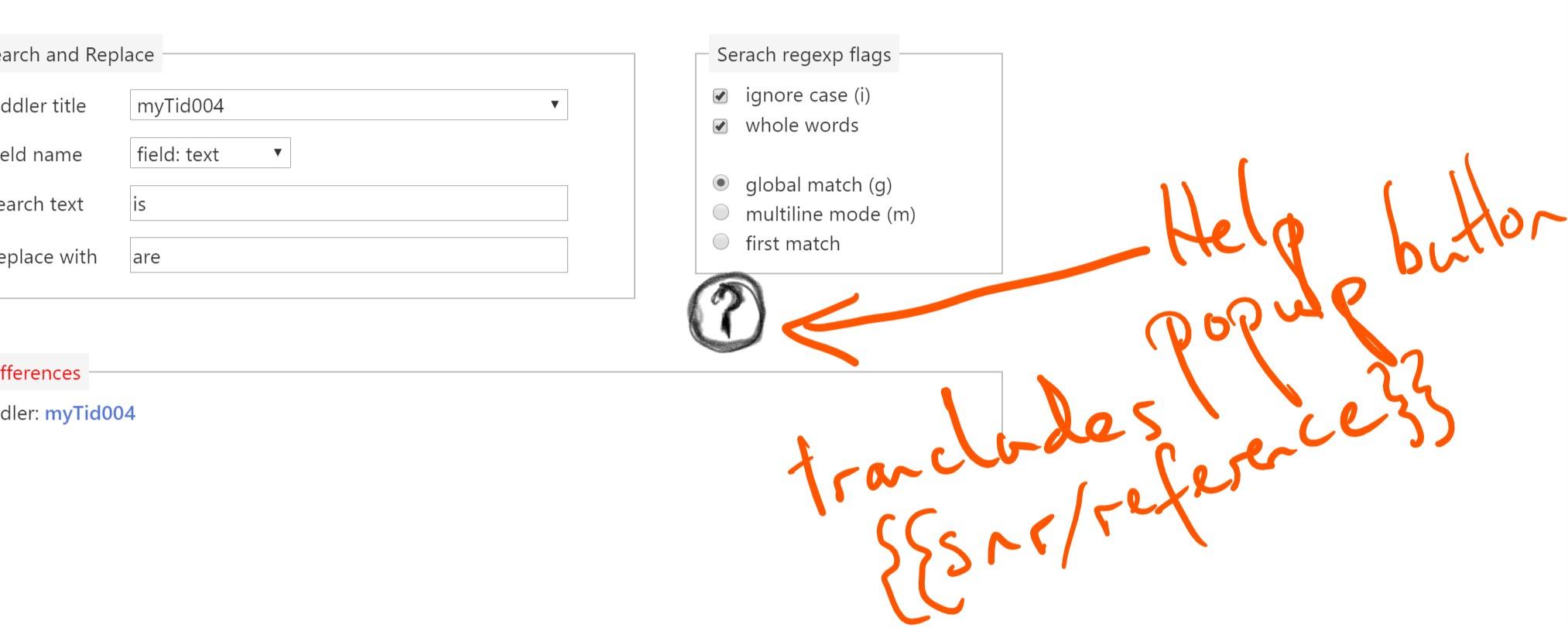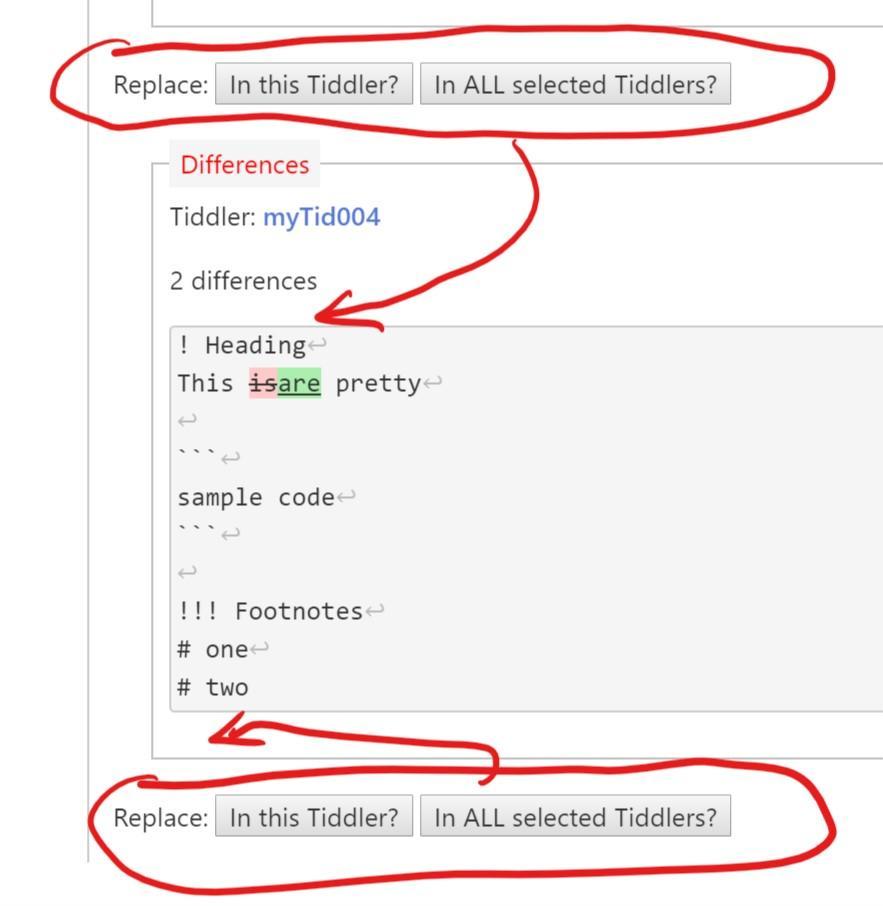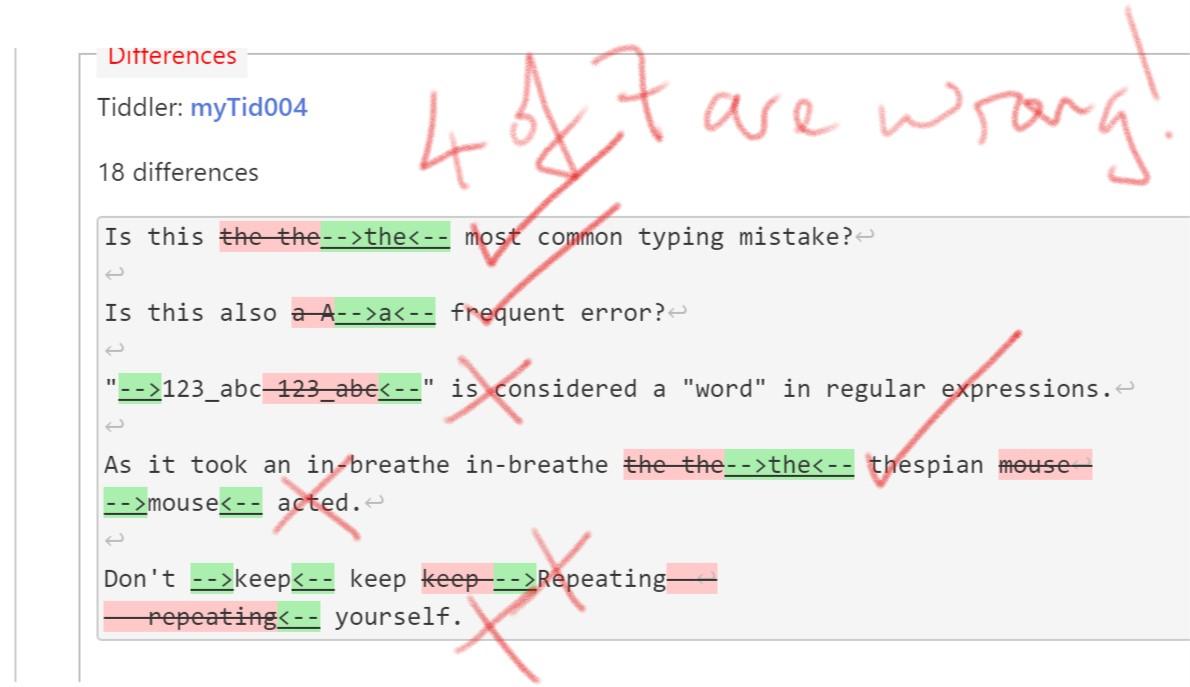Mohammad
- Rename tiddlers
- use a totally new name
- add a suffix/prefix to title
- add prefix to title
- replace part of title
- add ordinal number to title
- Copy tiddlers (make duplicates)
- Add/remove tag or any field
- Change/replace the content of any field
- Create empty bulk tiddlers (for lecture or slideshow) having common properties (tag, field, part of text,...)
- Capability to undo the operation at least one step
- Capability to get the user confirmation before doing the operation
@TiddlyTweeter
On Monday, 11 February 2019 17:00:28 UTC+1, Mohammad wrote:
I am thinking on having a Tiddler Commander to do the below jobs in one place.
These are kind of batch (bulk) operation and work on a group of tiddlers or a bunch of tiddlers.
A bunch of tiddlers is a group of tiddlers meet some criteria like having a common tag, common filed, have a common word in their title, created the same day, or month or year and like that.The bulk operation:
- Rename tiddlers
- use a totally new names
- add a suffix/prefix to title
- add prefix to title
- replace part of title
- add ordinal number to title
- Copy tiddlers (make duplicates)
- Add/remove/replace tag or any field
- Change the contents of any field
- Create empty bulk tiddlers (for lectures or slideshow) having common properties (tag, field, part of text,...)
- Capability to undo the operation at least one step
- Capability to get the user confirmation before doing the operation
I want to have this minimal, simple to work and simple to understand.
Mohammad
PMario
Mohammad
Watt
I'm trying for a 'modular' approach on my own project where distinct buttons offering different functions can be added to or removed from a 'menu' of my own, allowing a 'mix and match' option. Some operations are used regularly and stay in the menu, others are only needed occasionally, so can be toggled in and out of the menu as needed using reveal and checkboxes on a 'settings' tiddler. The batch operations themselves are almost like discrete extensions or add-ons in that respect. (When they work.)
My small suggestion would be that you use a similar method to present each of your collected batch operations. I would like each batch operation to be a bolt-on snippet that can be applied almost 'off the shelf'.
The https://www.w3schools.com reference pages are a very good resource model imo. As a novice I like to see things working 'live', with copyable code and plenty of buttons to press. Sometimes understanding follows.
So I suggest one tiddler per operation with buttons that produce visible results and as many practical examples as possible, pretty much as you are doing. Possibly also a menu bringing them all together in an example application.
The manager suggested by Mario doesn't do it for me as a beginner, although I'm sure all the information is there, but pleasing every ability level is the challenge.
You are taking on a big job Mohammad and I would be pleased to help in any way I can, even if it is only with documentation write up or feedback, so ask away if it would help. Good luck.
Mohammad
TonyM
Mohammad
TonyM
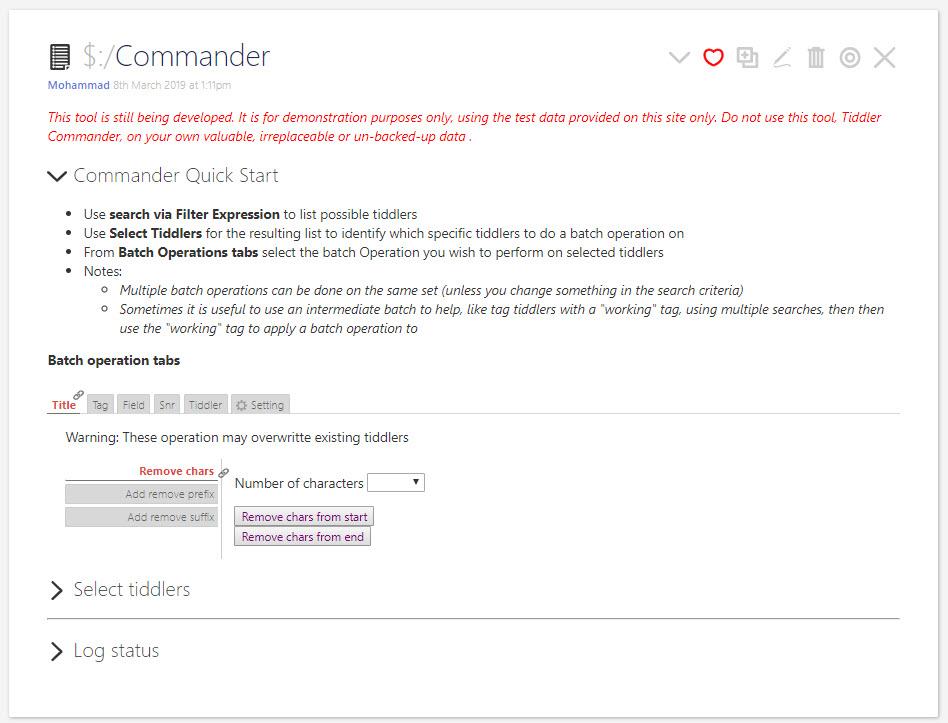
And the Text of Quick Start if you want to use it
*Use ''search via Filter Expression'' to list possible tiddlers
*Use ''Select Tiddlers'' for the resulting list to identify which specific tiddlers to do a batch operation on
*From ''Batch Operations tabs'' select the batch Operation you wish to perform on selected tiddlers
*Notes:
**//Multiple batch operations can be done on the same set (unless you change something in the search criteria)//
**//Sometimes it is useful to use an intermediate batch to help, like tag tiddlers with a "working" tag, using multiple searches, then then use the "working" tag to apply a batch operation to//<<macroname tiddlername>> Describe and tell them about the parametersYou can then list all fields with the prefix "macro-" display there format and the tiddler in which they are defined.
TonyM
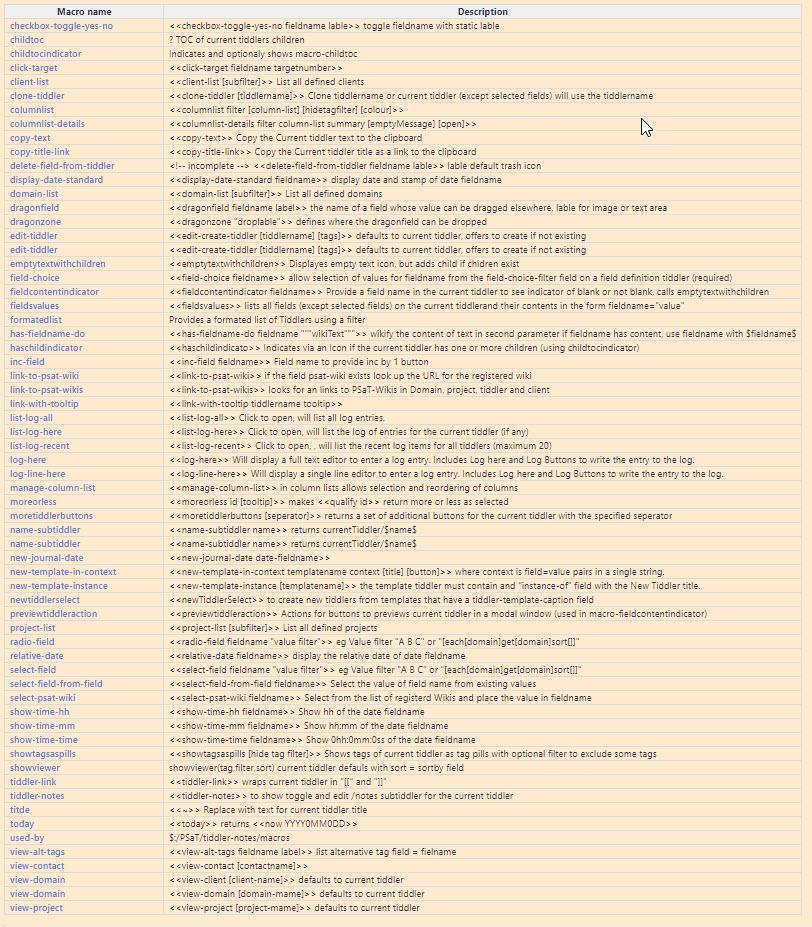
Mohammad
@TiddlyTweeter
@TiddlyTweeter
@TiddlyTweeter
1 -- Replace buttons are changed so its clearer what they do. Current first. ALL second.2 -- Buttons are Repeated at top AND bottom of the diff view.
Reason: When you replace in long tiddlers you don't need to scroll down.3 -- Are placed inside the diff. box.
@TiddlyTweeter
... I want to have this minimal, simple to work and simple to understand.
@TiddlyTweeter
... I Know Most of These Tools are Already Developed ...
Mohammad
Mohammad
TonyM also send a tiddler on a quick start!
Mohammad
Mohammad
@TiddlyTweeter
@TiddlyTweeter
@TiddlyTweeter
Mohammad
Mohammad
- Simple character, word, sentences search and replacement
- Advanced search and replace using Regular Expressions
@TiddlyTweeter
@TiddlyTweeter
(\b\w+\b)(\s+)(\b\1\b)
... means unless they can see the result under flags i g reliably.
@TiddlyTweeter
Mohammad
On Friday, March 8, 2019 at 5:52:05 AM UTC+3:30, TonyM wrote:
Watt
Tiddler Commander is looking better all the time. You are so prolific it is hard to keep up with you! Thanks for your persistent efforts and developing this very useful tool.
I have two requests to try and slow you down!
1. Is easy. Could you include a footer on all your forum posts with links to your project homepages? The forum here moves on quickly and it's not always easy backtracking to find the links.
2. Not so easy, but I would like to second Tony's suggestion above:
"Can I suggest in each tiddler with a macro not dedicated to Commander, that you add the field macro-macroname where macro name is exactly how it is named. Then in the field macro-macroname add the format .
<<macroname tiddlername>> Describe and tell them about the parameters
You can then list all fields with the prefix "macro-" display there format and the tiddler in which they are defined."
Maybe this list could be incorporated and promoted here:
https://kookma.github.io/TW-Commander/#Index%20of%20TW5%20batch%20operations
At the moment the Commander uses many useful and applicable filters that would serve as wonderful examples for TW users of all levels, but the magic is by necessity hidden within the workings of the machine.
As a perpetual beginner I would love to see the mechanics explained a little more or at least be a little more accessible to users who would like to apply them in their own projects.
As Tony suggests, appropriate id fields, maybe combined with structured templates for each macro/filter category, might allow a separate tiddler for each description and allow you to generate an illustrative library of filters and macros. With a working Tiddler Commander to show them in action!
Maybe with the addition of a brief explanation of the role of filters and macros in TW you would be producing an invaluable practical tool and an educational resource at the same time. That nobel prize could be within reach Mohammad!
All easier said than done I'm sure. I told you I was trying to slow you down ;)
If all that sounds like too much would simply adding a small info button to Tiddler Commander that shows the full filter currently being applied be possible? (Not just the user input part eg 'tag[xx]' but the fully constructed filter).
In any event keep up the great work and thanks for Tiddler Commander.
Mohammad
As you see still is as Release Candidate and is not packaged as plugin!