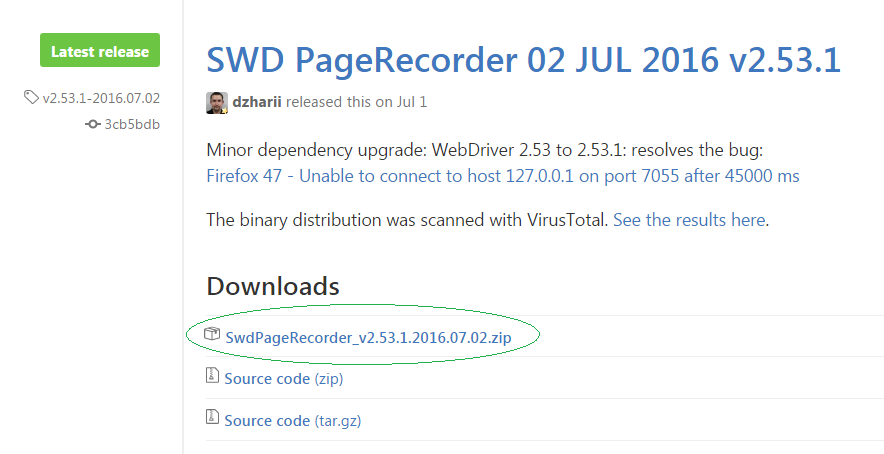SWD Page Recorder – records WebElements and generates PageObject classes (Announcement)
Dmytro Zharii
- collect the WebElements in runtime
- debug XPath/CSS locator even with Internet Explorer (as well as in any other supported web-browser)
- generate PageObject-classes on several languages: C#, Java, Ruby, Python.
Krishnan Mahadevan
You received this message because you are subscribed to the Google Groups "Selenium Users" group.
To unsubscribe from this group and stop receiving emails from it, send an email to selenium-user...@googlegroups.com.
To post to this group, send email to seleniu...@googlegroups.com.
To view this discussion on the web visit https://groups.google.com/d/msgid/selenium-users/54d34901-c982-421f-a8cf-ef8c904f30e4%40googlegroups.com.
For more options, visit https://groups.google.com/groups/opt_out.
Shawn McCarthy
Dmitry Zhariy
Hi Shawn,
The tools aims to record only the
PageObject WebElements (locators). The output will be a PageObject
skeleton with the list of web elements and other boilerplate code
(including some generic methods).
At the moment, the tool does not
generate PageObject methods (actions) which require a human
intelligence to be created. On the other hand, tool can
generate some actions which require only mechanic actions.
On the picture below, there is a method
inside PageObject “VerifyExpectedElementsAreDisplayed”, which
just make a method call for each declared WebElement and checks
wherever the element is displayed. Such code can be generated.
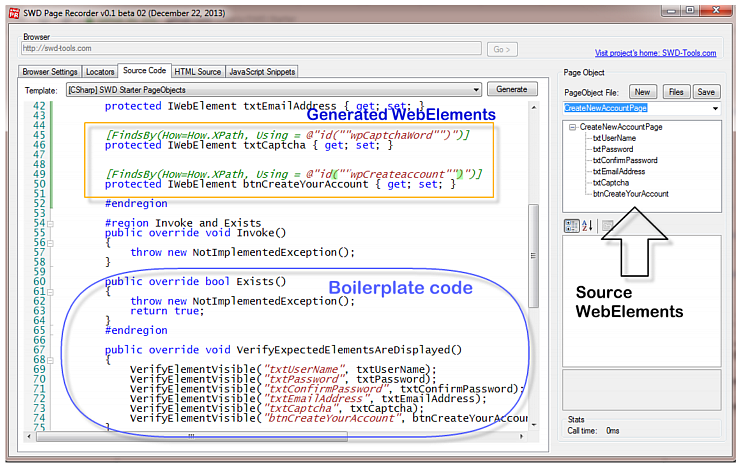
Lets say I have a LoginPage, will this tool create a method to signIn (which takes username, password, and clicks sign in button for example)? Or does this tool just take all the elements on the page, and create a method to interact with it individually ?Thank you!
On Tuesday, January 7, 2014 7:38:22 AM UTC-7, Dmytro Zharii wrote:Dear Selenium Users,I am glad to announce my open source pet project – SWD Page Recorder.The utility aims to:
- collect the WebElements in runtime
- debug XPath/CSS locator even with Internet Explorer (as well as in any other supported web-browser)
- generate PageObject-classes on several languages: C#, Java, Ruby, Python.
--
You received this message because you are subscribed to a topic in the Google Groups "Selenium Users" group.
To unsubscribe from this topic, visit https://groups.google.com/d/topic/selenium-users/epneoHaOymk/unsubscribe.
To unsubscribe from this group and all its topics, send an email to selenium-user...@googlegroups.com.
To post to this group, send email to seleniu...@googlegroups.com.
To view this discussion on the web visit https://groups.google.com/d/msgid/selenium-users/f2cdadb9-85ef-4d4f-b863-1a702e4a3816%40googlegroups.com.
For more options, visit https://groups.google.com/groups/opt_out.
David
Shawn McCarthy
David
David
On Tuesday, January 7, 2014 6:38:22 AM UTC-8, Dmytro Zharii wrote:
Dmitry Zhariy
--
You received this message because you are subscribed to a topic in the Google Groups "Selenium Users" group.
To unsubscribe from this topic, visit https://groups.google.com/d/topic/selenium-users/epneoHaOymk/unsubscribe.
To unsubscribe from this group and all its topics, send an email to selenium-user...@googlegroups.com.
To post to this group, send email to seleniu...@googlegroups.com.
To view this discussion on the web visit https://groups.google.com/d/msgid/selenium-users/b6d882b5-3e36-453d-ad34-26bec8c523a0%40googlegroups.com.
For more options, visit https://groups.google.com/groups/opt_out.
David
Dmitry Zhariy
To view this discussion on the web visit https://groups.google.com/d/msgid/selenium-users/1cf139be-6898-41cb-87a2-98dad0391cea%40googlegroups.com.
For more options, visit https://groups.google.com/d/optout.
Horst Waldorff
...
Dmytro Zharii

--
You received this message because you are subscribed to a topic in the Google Groups "Selenium Users" group.
To unsubscribe from this topic, visit https://groups.google.com/d/topic/selenium-users/epneoHaOymk/unsubscribe.
To unsubscribe from this group and all its topics, send an email to selenium-user...@googlegroups.com.
To post to this group, send email to seleniu...@googlegroups.com.
To view this discussion on the web visit https://groups.google.com/d/msgid/selenium-users/39629f54-9cd4-4a72-bccb-10011e332075%40googlegroups.com.
sunny sachdeva
Dmytro Zharii
To view this discussion on the web visit https://groups.google.com/d/msgid/selenium-users/ca2d08a9-8b47-431e-99d4-c79d961a1dbb%40googlegroups.com.
sunny sachdeva
Horst Waldorff
sunny sachdeva
Dmytro Zharii
To view this discussion on the web visit https://groups.google.com/d/msgid/selenium-users/dc74e47c-e173-4734-a36f-f0994d9cc2e8%40googlegroups.com.
Dmytro Zharii
To view this discussion on the web visit https://groups.google.com/d/msgid/selenium-users/d4036622-738c-466c-8b57-7d6976584589%40googlegroups.com.
Nikesh Jauhari
sunny sachdeva
Dmytro Zharii
To view this discussion on the web visit https://groups.google.com/d/msgid/selenium-users/0dd06a0c-7573-4007-9b23-26bf05090e8d%40googlegroups.com.
sunny sachdeva
David
Mike Norris
Can you tell me what I did wrong?
Dmytro Zharii
--
You received this message because you are subscribed to a topic in the Google Groups "Selenium Users" group.
To unsubscribe from this topic, visit https://groups.google.com/d/topic/selenium-users/epneoHaOymk/unsubscribe.
To unsubscribe from this group and all its topics, send an email to selenium-user...@googlegroups.com.
To post to this group, send email to seleniu...@googlegroups.com.
To view this discussion on the web visit https://groups.google.com/d/msgid/selenium-users/c8183fa0-3e59-4889-84b5-4d010dae1b84%40googlegroups.com.
Jim Evans
Sridhar Easwaran
vbs kumar
Just For Automation
Hello,
Dmytro Zharii
--
You received this message because you are subscribed to a topic in the Google Groups "Selenium Users" group.
To unsubscribe from this topic, visit https://groups.google.com/d/topic/selenium-users/epneoHaOymk/unsubscribe.
To unsubscribe from this group and all its topics, send an email to selenium-user...@googlegroups.com.
To post to this group, send email to seleniu...@googlegroups.com.
To view this discussion on the web visit https://groups.google.com/d/msgid/selenium-users/1ac74054-8e50-4718-bb9d-6e0b8a5592ca%40googlegroups.com.
Just For Automation
Dmytro Zharii
To view this discussion on the web visit https://groups.google.com/d/msgid/selenium-users/989224ed-168f-4035-a134-92838ce4e123%40googlegroups.com.
David
Just For Automation
Serguei Kouzmine
In my fork of
https://github.com/sergueik/swd-recorder
I added
getCssSelectorOF and the necessary c# code.
Dmytro merged my pull request, it will appear in the master branch.
- see change
2b9230a
Let me know if it works for you
Thanks
Serguei Kouzmine
Just For Automation
Serguei Kouzmine
Check if ./SwdPageRecorder/SwdPageRecorder.WebDriver/start_selenium_server.bat is able to run standalone , patch if needed and rebuild the project if changed,
Thanks
Serguei Kouzmine
Just For Automation
Keshav Ramteerth
Do we need to do any configuration before for SWD page recorder , as i hav downloaded the SWD , extracted zip folder and installed on my system , but clicking on Start button for the browser is throwing me error like below screen shot.
Kindly look into it , help if i am doing anything wrong.
,
Dmytro Zharii
--
You received this message because you are subscribed to a topic in the Google Groups "Selenium Users" group.
To unsubscribe from this topic, visit https://groups.google.com/d/topic/selenium-users/epneoHaOymk/unsubscribe.
To unsubscribe from this group and all its topics, send an email to selenium-user...@googlegroups.com.
To post to this group, send email to seleniu...@googlegroups.com.
To view this discussion on the web visit https://groups.google.com/d/msgid/selenium-users/d5a5aeaf-7046-4854-aaec-00de57ba2b68%40googlegroups.com.
Just For Automation
Peter Gale
Date: Wed, 30 Dec 2015 05:27:16 -0800
From: chinnu...@gmail.com
To: seleniu...@googlegroups.com
Subject: [selenium-users] Re: SWD Page Recorder – records WebElements and generates PageObject classes (Announcement)
You received this message because you are subscribed to the Google Groups "Selenium Users" group.
To unsubscribe from this group and stop receiving emails from it, send an email to selenium-user...@googlegroups.com.
Serguei Kouzmine
I infer You have installed Firefox under custom location on your system
Does the error also show if
Firefox is installed to one of standard locations like "C:\Program Files\Mozilla Firefox\firefox.exe"/ "C:\Program Files (x86)\Mozilla Firefox\firefox.exe"?
I did reproduce the error with the release https://github.com/dzharii/swd-recorder/releases/tag/v2.48-2015.12.28 in Vagrant box.
the start_selenium_server.bat begins to successfully launch Firefox after modifying it like below:
```
@set IE=-Dwebdriver.ie.driver="%cd%\IEDriverServer.exe"
@set CHROME=-Dwebdriver.chrome.driver="%cd%\chromedriver.exe"
@set PHANTOM=-Dphantomjs.binary.path="%cd%\phantomjs.exe"
@set SELENIUM_SERVER_EXE=selenium-server-standalone-2.48.2
@set SELENIUM_FIREFOX_OPTION=-Dwebdriver.firefox.bin="C:\\users\\vagrant\\Desktop\\Firefox\\firefox.exe"
start "%SELENIUM_SERVER_EXE%" java %PHANTOM% %CHROME% %IE% %SELENIUM_FIREFOX_OPTION% -jar %SELENIUM_SERVER_EXE%
```
(edit the SELENIUM_FIREFOX_OPTION= line with your custom location, following the syntax)
However SWD still ends up with the dialog. I am looking at the issue,
If you need switch between different versions frequently there is a code we can merge into SWD
```
FirefoxProfile profile = new FirefoxProfile();
profile.SetPreference("webdriver.firefox.bin", "C:\\Program Files (x86)\\Mozilla Firefox\\firefox.exe");
IWebDriver driver = new FirefoxDriver(profile);
```
When I add this i will update this mail thread.
Happy New Year and holidays,
Serguei Kouzmine
Serguei Kouzmine
By modifying start_selenium_server.bat a little further I was able to enable SWD launch it :
```
@set IE=-Dwebdriver.ie.driver="%cd%\IEDriverServer.exe"
@set CHROME=-Dwebdriver.chrome.driver="%cd%\chromedriver.exe"
@set PHANTOM=-Dphantomjs.binary.path="%cd%\phantomjs.exe"
@set SELENIUM_SERVER_EXE=selenium-server-standalone-2.48.2
@set SELENIUM_FIREFOX_OPTION=-Dwebdriver.firefox.bin="C:\\users\\vagrant\\Desktop\\Firefox\\firefox.exe"
```
Serguei Kouzmine
Serguei Kouzmine
Hello Ravi
By modifying the start_selenium_server.bat a little further I made it able to run with Firefox server,
1. added jar extension to the line @set SELENIUM_SERVER_EXE=selenium-server-standalone-2.48.2.jar
2. removed the prefix start %% from the java command to avoid argument list is too long limitation
leaving simple
java %PHANTOM% %CHROME% %IE% %SELENIUM_FIREFOX_OPTION% -jar %SELENIUM_SERVER_EXE%
This works - see the screen shot
```
@set IE=-Dwebdriver.ie.driver="%cd%\IEDriverServer.exe"
@set CHROME=-Dwebdriver.chrome.driver="%cd%\chromedriver.exe"
@set PHANTOM=-Dphantomjs.binary.path="%cd%\phantomjs.exe"
@set SELENIUM_FIREFOX_OPTION=-Dwebdriver.firefox.bin="C:\\users\\vagrant\\Desktop\\Firefox\\firefox.exe"
```
Serguei Kouzmine
Just For Automation
Just For Automation
vbs kumar
| <iframe | |
| id="clientCoFrame |
Dmytro Zharii
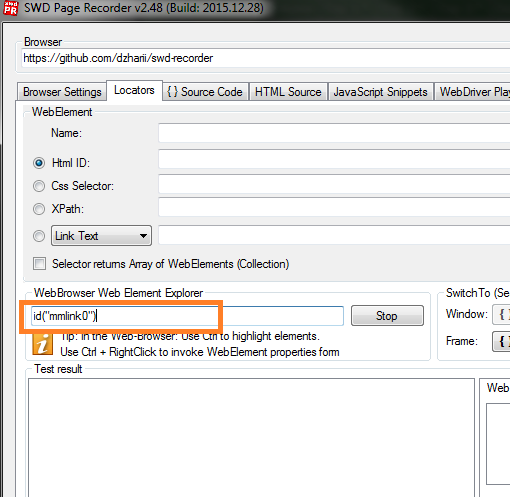
--
You received this message because you are subscribed to a topic in the Google Groups "Selenium Users" group.
To unsubscribe from this topic, visit https://groups.google.com/d/topic/selenium-users/epneoHaOymk/unsubscribe.
To unsubscribe from this group and all its topics, send an email to selenium-user...@googlegroups.com.
To post to this group, send email to seleniu...@googlegroups.com.
To view this discussion on the web visit https://groups.google.com/d/msgid/selenium-users/f6cd1a51-d862-403c-bdb6-ca8291821a1e%40googlegroups.com.
vbs kumar
Hello Dmytro,
Dmytro Zharii
--
You received this message because you are subscribed to a topic in the Google Groups "Selenium Users" group.
To unsubscribe from this topic, visit https://groups.google.com/d/topic/selenium-users/epneoHaOymk/unsubscribe.
To unsubscribe from this group and all its topics, send an email to selenium-user...@googlegroups.com.
To post to this group, send email to seleniu...@googlegroups.com.
To view this discussion on the web visit https://groups.google.com/d/msgid/selenium-users/c59fe10d-ab6d-4ab9-954f-7f22ce1c549f%40googlegroups.com.
vbs kumar
I am afraid of sharing the source code or screen shot because i dont have permissions to share anything.
but after observations,
1.when i focused on GWT application(1st time) it captured html source and at the same time it seems lost wedriver secession or not able to continue the same Cookie session
2.i manually loaded google page in the same browser window and i did refresh in the tool but no response means not loaded google source into the tool.after this i came to know webdriver session is ended.
3. if i want to continue with the tool, i have to close and reopen ,then its possible to capture normal web pages.
4.When i used F12 on the GWT,application allowing me to see all properties of element, username and password comes under a frame but where as when i use tool it captured absolute path of the element without taking any class or some other properties.
5.If possible, please,share tips how i can use this tool to capture elements from GWT, yes definitely this helping me to capture properties on other applications.
Regards,
VBS
Dharshini Damodaran
Dmytro Zharii
--
You received this message because you are subscribed to a topic in the Google Groups "Selenium Users" group.
To unsubscribe from this topic, visit https://groups.google.com/d/topic/selenium-users/epneoHaOymk/unsubscribe.
To unsubscribe from this group and all its topics, send an email to selenium-users+unsubscribe@googlegroups.com.
To post to this group, send email to selenium-users@googlegroups.com.
To view this discussion on the web visit https://groups.google.com/d/msgid/selenium-users/78c31677-4ceb-429a-a2b4-bcaef2728705%40googlegroups.com.
Dharshini Damodaran
To post to this group, send email to seleniu...@googlegroups.com.
To view this discussion on the web visit https://groups.google.com/d/msgid/selenium-users/78c31677-4ceb-429a-a2b4-bcaef2728705%40googlegroups.com.
For more options, visit https://groups.google.com/d/optout.
--
You received this message because you are subscribed to a topic in the Google Groups "Selenium Users" group.
To unsubscribe from this topic, visit https://groups.google.com/d/topic/selenium-users/epneoHaOymk/unsubscribe.
To unsubscribe from this group and all its topics, send an email to selenium-users+unsubscribe@googlegroups.com.
To post to this group, send email to selenium-users@googlegroups.com.
To view this discussion on the web visit https://groups.google.com/d/msgid/selenium-users/CADi-DA-PB08GhKSGDHeigz5wn2zSbHGmD8hTRfN9K%2B%3D1mzta9Q%40mail.gmail.com.
Amit
Thank you..It works!
To unsubscribe from this group and all its topics, send an email to selenium-user...@googlegroups.com.
To post to this group, send email to seleniu...@googlegroups.com.
To view this discussion on the web visit https://groups.google.com/d/msgid/selenium-users/78c31677-4ceb-429a-a2b4-bcaef2728705%40googlegroups.com.
For more options, visit https://groups.google.com/d/optout.
--
You received this message because you are subscribed to a topic in the Google Groups "Selenium Users" group.
To unsubscribe from this topic, visit https://groups.google.com/d/topic/selenium-users/epneoHaOymk/unsubscribe.
To unsubscribe from this group and all its topics, send an email to selenium-user...@googlegroups.com.
Selenium Hiker
Johannes Hoelzl
I used our own free tool Silk WebDriver to reproduce your scenario.
This is the script I got. The script might still need better sync and stabilization, but should help you going forward. So the code element for the play button you are missing is probably:
driver.findElement(By.className("ytp-large-play-button")).click();
Btw: It works after a hackish sleep of 3000ms, but not with an explicit wait for me. So seems that the button is there from the start but changes while after parts of the video are loaded.
Regards
import java.util.concurrent.TimeUnit;
import org.junit.After;
import org.junit.Assert;
import org.junit.Before;
import org.junit.Test;
import org.openqa.selenium.By;
import org.openqa.selenium.WebDriver;
import org.openqa.selenium.WebElement;
import org.openqa.selenium.firefox.FirefoxDriver;
public class SilkWebDriverRecordingFF {
private WebDriver driver;
@Before
public void setup() {
//TODO: Replace property with path to your geckodriver.exe
System.setProperty("webdriver.gecko.driver", "C:\\Program Files (x86)\\Silk\\Silk WebDriver\\ng\\WebDriversSWD\\Windows\\Gecko\\0.18.0\\geckodriver.exe");
driver = new FirefoxDriver();
driver.manage().timeouts().implicitlyWait(5, TimeUnit.SECONDS);
}
@Test
public void myTestCaseName() throws InterruptedException {
driver.get("http://utubehits.com/");
driver.findElement(By.name("login")).sendKeys("wealthy..."); // removed full email
driver.findElement(By.name("pass")).sendKeys("Tapan@321");
driver.findElement(By.name("connect")).click();
driver.findElement(By.xpath("(//a[text()=\"YouTube Views\"])[2]")).click();
driver.findElement(By.id("title_39206")).click();
driver.findElement(By.id("btn_39206")).click();
driver.switchTo().frame(driver.findElement(By.id("iframe")));
WebElement skip0 = driver.findElement(By.linkText("skip"));
Assert.assertEquals("skip", skip0.getText());
driver.switchTo().parentFrame();
driver.switchTo().frame(driver.findElement(By.id("iframe")));
driver.switchTo().frame(driver.findElement(By.id("ytPlayer")));
// manual sync needed
Thread.sleep(3000);
//new WebDriverWait(driver, 10).until(ExpectedConditions.elementToBeClickable(By.className("ytp-large-play-button")));
driver.findElement(By.className("ytp-large-play-button")).click();
driver.switchTo().parentFrame();
driver.switchTo().parentFrame();
Thread.sleep(5000); // play duration of video
}
@After
public void tearDown() {
if (driver != null) {
driver.quit();
Selenium Hiker
package basic.basic;
import java.util.Iterator;
import java.util.List;
import java.util.Set;
import java.util.concurrent.TimeUnit;
import org.openqa.selenium.By;
import org.openqa.selenium.JavascriptExecutor;
import org.openqa.selenium.Keys;
import org.openqa.selenium.WebDriver;
import org.openqa.selenium.WebElement;
import org.openqa.selenium.chrome.ChromeDriver;
import org.openqa.selenium.firefox.FirefoxDriver;
import org.openqa.selenium.interactions.Actions;
import org.openqa.selenium.support.CacheLookup;
import junit.framework.Test;
import junit.framework.TestCase;
import junit.framework.TestSuite;
/**
* Unit test for simple App.
*/
public class AppTest
extends TestCase
{
public static void main(String[] args) throws InterruptedException {
System.setProperty("webdriver.chrome.driver","C://Sprints//chromedriver_win32//chromedriver.exe");
//System.setProperty("webdriver.gecko.driver","C://Sprints//geckodriver-v0.19.0-win64//geckodriver.exe");
WebDriver driver = new ChromeDriver();
// WebDriver driver = new FirefoxDriver();
driver.manage().timeouts().implicitlyWait(5, TimeUnit.SECONDS);
driver.get("http://utubehits.com/");
driver.findElement(By.name("login")).sendKeys("wealthyta...@gmail.com");
driver.findElement(By.name("pass")).sendKeys("Tapan@321");
driver.findElement(By.name("connect")).click();
driver.findElement(By.linkText("YouTube Views")).click();
driver.findElement(By.linkText("Watch Video")).click();
System.out.println(driver.getTitle());
//driver.switchTo().parentFrame();
List<WebElement> frameElements = driver.findElements(By.cssSelector("iframe[id='iframe']"));
System.out.println(frameElements.size()); //HERE I PUT BREAK POINT
driver.switchTo().frame(driver.findElement(By.cssSelector("iframe[id='ytPlayer']")));//HERE I PUT BREAK POINT
Thread.sleep(3000);
driver.findElement(By.cssSelector("button[class='ytp-large-play-button ytp-button']")).click();