Tom Mutdosch
Happy New Year to all!
I wanted to take a minute talk a bit about the future plans of Firefox addons. At the end of 2017 starting with Firefox 57, Mozilla plans to discontinue support for addons that use their native UI components, and will only allow newer addons developed as WebExtensions (HTML5). This affects many addons, ReminderFox included. https://blog.mozilla.org/addons/2016/11/23/add-ons-in-2017/
This means that unless the add-on authors rewrite their addons from scratch using the new APIs, Firefox will no longer allow the add-on to be used. (Note that this only affects Firefox; the Mozilla Thunderbird email client will continue to work with existing addons.)
What this means for current ReminderFox users on Firefox? We have no plans to rewrite ReminderFox. The codebase is quite complex and very UI dependent, so most of it would need to be rewritten entirely. As this is a passion project done in our spare time, we don't have the time currently to do a complete rewrite.
So by the end of 2017 with the release of Firefox 57 (currently scheduled for end of November, early December 2017), you’ll likely want to switch over to another calendar/reminder system. You can transfer your reminders and events easily to another calendar. (I am personally planning to probably just use Google Calendar exclusively at that point). See below for details of how to export reminders. (*)
We have enjoyed working on this project and collaborating with the ReminderFox community over these last 12 (!!!) years. We’ll continue to keep the project updated for as long as Mozilla still allows these native addons (through the end of 2017 for Firefox, and indefinitely for Thunderbird). We just want to thank all of our users for your support and love over the years! My favorite part of working on this project is how involved (and super-nice!) the user community is. So many great discussions, helpful tips for new users, and lots of contributions and suggestions that improved ReminderFox throughout the years. Special shout-out to super-members Paul and Colin for ALL your support! It truly has been a wonderful experience.
Thank you all from the whole ReminderFox team!
Tom, Dan, and Guenter
(*) You can transfer reminders in several ways:
1) You can sync your current reminders with a remote calendar service, such as Google Calendar: http://www.reminderfox.org/remote-calendar-n/
2) You can also export your calendar file and import into another calendar (like Outlook or Mozilla Lightning: http://www.reminderfox.org/documentation-user-guide-sharing-reminders/
Colin Law
Calendar. It is to yourselves from us that the thanks are due.
Colin
John Augustin
John Augustin
Cincinnati OH
msel...@gmail.com
Greetings and good luck, Maria
Rolf Pedersen
Some quirks aside, I've enjoyed using the many well-crafted capabilities of ReminderFox for quite a long time.
I might be hanging on to older versions of Seamonkey and RF beyond the end of 2017 but who knows how things will look, then?
Thanks and good luck.
Rolf
--
ReminderFox - the simple Reminder application for Firefox and Thunderbird
http://www.reminderfox.org
---
You received this message because you are subscribed to the Google Groups "ReminderFox" group.
To unsubscribe from this group and stop receiving emails from it, send an email to reminderfox...@googlegroups.com.
To post to this group, send email to remin...@googlegroups.com.
Visit this group at https://groups.google.com/group/reminderfox.
Jason Schmeckpeper
Loved the program and have been using for years
Irwin Klein
On Sunday, January 1, 2017 at 2:09:13 PM UTC-5, Tom Mutdosch wrote:
Tom Mutdosch
--
ReminderFox - the simple Reminder application for Firefox and Thunderbird
http://www.reminderfox.org
---
You received this message because you are subscribed to the Google Groups "ReminderFox" group.
To unsubscribe from this group and stop receiving emails from it, send an email to reminderfox+unsubscribe@googlegroups.com.
dsa...@gmail.com
Thank you for a great add-on that I have loved using.
John Augustin
Colin Law
of FF. I shall be trying that.
Colin
On 21 August 2017 at 15:40, John Augustin <jbac...@gmail.com> wrote:
> As Tom said, run RF with T-Bird. Works great.
>
> ReminderFox - the simple Reminder application for Firefox and Thunderbird
> http://www.reminderfox.org
> ---
> You received this message because you are subscribed to the Google Groups "ReminderFox" group.
dsa...@gmail.com
> As Tom said, run RF with T-Bird. Works great.
dsa...@gmail.com
Maria Seliger
Windows and on Ubuntu. No problem there.
Mit freundlichen Grüßen / Greetings
Maria Seliger
---
FSF: “Our mission is to preserve, protect and promote the freedom to use,
study, copy, modify, and redistribute computer software, and to defend the
rights of Free Software users.”
http://www.fsf.org
Deborah Aldridge
Hello,
Pale Moon will not support web extensions! They will stick with the old
add-on system (but they don't support Firefox sdk-add-ons). They have also
a side where Pale Moon add-ons can be downloaded.
https://addons.palemoon.org/extensions/
John Augustin
Maria Seliger
Colin Law
> Forgive my ignorance, but what are sdk add-ons? I'm not sure PaleMoon will
> work for me, since that list doesn't have some of the add-ons I use
> regularly and rely on. Are those the only ones who work with PaleMoon? I'm
> pretty fed up with FF overall, actually, and if I'm going to have to learn
> new add-ons, I might as well go to Chrome.
as reminderfox, adblock and so on. Most of the FF extensions work in
palemoon in my experience. It is easy to give it a try and see.
Colin
>
>
>
> On Tue, Aug 22, 2017 at 10:06 AM, Maria Seliger <maria-...@t-online.de>
> wrote:
>>
>> Hello,
>> Pale Moon will not support web extensions! They will stick with the old
>> add-on system (but they don't support Firefox sdk-add-ons). They have also
>> a side where Pale Moon add-ons can be downloaded.
>> https://addons.palemoon.org/extensions/
>> Mit freundlichen Grüßen / Greetings
>> Maria Seliger
>> ---
>> FSF: “Our mission is to preserve, protect and promote the freedom to use,
>> study, copy, modify, and redistribute computer software, and to defend the
>> rights of Free Software users.”
>> http://www.fsf.org
>
>
nat...@gmx.de
Have you considered that already?
gne...@web.de
Hi Natra (?),
thanks for dropping your lines :-).
Don't know if Tom tried to go with such a solution. But basically
money isn't all to solve a situation. It also requires such nasty
thing like time :-(
!
You know we have build Reminderfox in our spare/private time as a
"nice-to-have" project, but situation has very much changed over
time. At least currently my focus isn't calendar.
My personnel installation is with FX 52.x/RmFX and will be
changed to TB/RmFX as soon as I can upgrade FX to current release
versions. Also the combination with RmFX/fruux/Android works very
well, so no real pressure to change things.
Have a good time .. keep going with RmFX ;-)
Guenter
nat...@gmx.de
Thanks for your explainations.
The fantastic thing for me about RmFX is that I can create a reminder from within Firefox so easily and with the URL automatically attached. I guess this won't be possible with the TB-RmFX Add-on, right?
Thanks
Natraj
gne...@web.de
Hi Natraj,
if you use the "Add reminder to Reminderfox" which is available
on the FX context menu you create a new reminder with the url
directly added to the RmFX URL box.
(Yes, I also use that to collect interesting pages and create
an event or add it to "Todo's").
That "feature" will not be that easy with RmFX/TB. On that
installation you have the same menu item, but the reminder will be
created for the message you have opened.
No question you could add an url-string also with creating a
reminder on RmFX/TB ... but that needs some more click and
initially you need to copy the the url on FX. (A Drag&drop
would be the solution, but that's not implemented, sorry).
Guenter
terence....@gmail.com
John
Joyce
> Is there a way to sync the reminders after already upgrading to the new Firefox? Obviously I can no longer go in the program and sync them, as the add-on is now disabled. Perhaps something in the file system I can open, even if it means doing it manually?
town...@gmail.com
pau...@rugby.vg
Reminderfox has been a fantastic add-on to Firefox, great shame that Firefox 57 has now destroyed that :(
Reminderfox still runs under Thunderbird 54 so I have just copied across the .ics file to carry on running. No doubt it will stop running in future versions of Thunderbird but for now it gives a little breathing space to find an alternative calendar.
Thanks for all your hard work.
Cheers,
Paul
gingerpi...@gmail.com
> Happy New Year to all!
>
> I wanted to take a minute talk a bit about the future plans of Firefox addons. At the end of 2017 starting with Firefox 57, Mozilla plans to discontinue support for addons that use their native UI components, and will only allow newer addons developed as WebExtensions (HTML5). This affects many addons, ReminderFox included. https://blog.mozilla.org/addons/2016/11/23/add-ons-in-2017/
>
> This means that unless the add-on authors rewrite their addons from scratch using the new APIs, Firefox will no longer allow the add-on to be used. (Note that this only affects Firefox; the Mozilla Thunderbird email client will continue to work with existing addons.)
> What this means for current ReminderFox users on Firefox? We have no plans to rewrite ReminderFox. The codebase is quite complex and very UI dependent, so most of it would need to be rewritten entirely. As this is a passion project done in our spare time, we don't have the time currently to do a complete rewrite.
> So by the end of 2017 with the release of Firefox 57 (currently scheduled for end of November, early December 2017), you’ll likely want to switch over to another calendar/reminder system. You can transfer your reminders and events easily to another calendar. (I am personally planning to probably just use Google Calendar exclusively at that point). See below for details of how to export reminders. (*)
>
> We have enjoyed working on this project and collaborating with the ReminderFox community over these last 12 (!!!) years. We’ll continue to keep the project updated for as long as Mozilla still allows these native addons (through the end of 2017 for Firefox, and indefinitely for Thunderbird). We just want to thank all of our users for your support and love over the years! My favorite part of working on this project is how involved (and super-nice!) the user community is. So many great discussions, helpful tips for new users, and lots of contributions and suggestions that improved ReminderFox throughout the years. Special shout-out to super-members Paul and Colin for ALL your support! It truly has been a wonderful experience.
>
>
> Thank you all from the whole ReminderFox team!
>
>
> Tom, Dan, and Guenter
zee
cuzn...@gmail.com
gNeandr
> I only wished you had indicated/warned us of the deletion of Reminderfox as part of the upgrade (?) in order to have made some contingency plans. There is all sorts of panick going on here at the loss of data . I will now have warn friends to whom I have recommended FF that this now part of the deal. A really poor show.
very clear statement in our Forum to describe the situation and problems
coming up. And the main part of this "really poor show" (as you name it)
isn't our share.
Please bear in mind you have the chance for an ongoing experience with
Reminderfox going with Thunderbird just to name one route.
Günter
Reminderfox Team
CS
If I've already updated to FF57, is there any way to migrate the reminders that I had in Firefox to Thunderbird?
Thanks for all your hard work!
L...@wonderpuppy.net
wh...@att.net
> If I've already updated to FF57, is there any way to migrate the reminders that I had in Firefox to Thunderbird?
>
> Thanks for all your hard work!
Can someone more knowledgeable post here if that is correct?
Paul Swain
If I've already updated to FF57, is there any way to migrate the reminders that I had in Firefox to Thunderbird?
This is pretty easy.
First, find the reminderfox.ics file in your Firefox profile. If you're not sure where your Firefox profile is, put about:profiles in the URL bar, this will show you where your current profile is.
Then, once you've installed ReminderFox in Thunderbird, you can use the import function in the ReminderFox options to import the reminderfox.ics file - see http://www.reminderfox.org/optionsdialog/#data
For the future, it's worth regularly backing up the reminderfox.ics file. If you don't have a regular back up process, you could set a reminder in ReminderFox to remind you to do this. :-) The back up function in ReminderFox is explained at http://www.reminderfox.org/optionsdialog/#backup
Paul
citi...@gmail.com
> What Mozilla has done is a crime. I have been ridiculously dependent on ReminderFox for years now. Its usefulness and simplicity is unsurpassed. I am so very sorry to see it disabled Firefox. Running it on Tbird isn't nearly as convenient for me so I'm not sure what I'll do yet, other than avoid FF 57 like the plague for now. Thanks for all your hard work for so long!!
utera...@gmail.com
>
> I only wished you had indicated/warned us of the deletion of Reminderfox as part of the upgrade (?) in order to have made some contingency plans. There is all sorts of panick going on here at the loss of data . I will now have warn friends to whom I have recommended FF that this now part of the deal. A really poor show.
Dan Lee
Starting with Firefox Quantum (version 57), Mozilla is ditching the old addon framework (which they call “Legacy addons”) and only supporting addons using a new web-based framework.
Unfortunately long-story short: as this is a passion side-project, we do not have the time and resources to do a complete rewrite of ReminderFox to make it work with the new framework at this time. Please see this thread for further background: https://groups.google.com/forum/#!msg/reminderfox/ZX3Hsm3R1jU/MU0S50LhEAAJ
What can you do?
1) One option is to install Firefox ESR (Extended Service Release) which will continue to work with legacy addons into next year. https://www.mozilla.org/en-US/firefox/organizations/all/?q=English%20(US)
You could run that and continue to run ReminderFox, but even then it will only be a short-term solution. You could at least print out your ReminderFox reminders or export them to ICS format which allows you to import into another calendar app (MS Outlook, Google calendar, et c.).
You can also run Pale Moon (a version of Firefox which supports legacy addons) or Mozilla Thunderbird mail client, where ReminderFox will continue to run.
2) Grab your reminder data (it should not be lost, even though ReminderFox is not showing in the latest Firefox), and import it into another calendar or reminder app.
If you just want to get ahold of your reminder data to import into another program, you can find it as part of your user profile directory. For example, on Windows7:
c:\Users\{username}\AppData\Roaming\Mozilla\Firefox\Profiles\{someRandomNumber}.default\reminderfox\reminderfox.ics
3) Find another alternative add-on that runs on current Firefox Quantum and has the capabilities that you need.
One example is: https://addons.mozilla.org/en-US/firefox/addon/reminders/
--
ReminderFox - the simple Reminder application for Firefox and Thunderbird
http://www.reminderfox.org
---
You received this message because you are subscribed to the Google Groups "ReminderFox" group.
To unsubscribe from this group and stop receiving emails from it, send an email to reminderfox+unsubscribe@googlegroups.com.
skypi...@gmail.com
pandora...@gmail.com
rperdo...@gmail.com
> Happy New Year to all!
>
> I wanted to take a minute talk a bit about the future plans of Firefox addons. At the end of 2017 starting with Firefox 57, Mozilla plans to discontinue support for addons that use their native UI components, and will only allow newer addons developed as WebExtensions (HTML5). This affects many addons, ReminderFox included. https://blog.mozilla.org/addons/2016/11/23/add-ons-in-2017/
>
> This means that unless the add-on authors rewrite their addons from scratch using the new APIs, Firefox will no longer allow the add-on to be used. (Note that this only affects Firefox; the Mozilla Thunderbird email client will continue to work with existing addons.)
> What this means for current ReminderFox users on Firefox? We have no plans to rewrite ReminderFox. The codebase is quite complex and very UI dependent, so most of it would need to be rewritten entirely. As this is a passion project done in our spare time, we don't have the time currently to do a complete rewrite.
> So by the end of 2017 with the release of Firefox 57 (currently scheduled for end of November, early December 2017), you’ll likely want to switch over to another calendar/reminder system. You can transfer your reminders and events easily to another calendar. (I am personally planning to probably just use Google Calendar exclusively at that point). See below for details of how to export reminders. (*)
>
> We have enjoyed working on this project and collaborating with the ReminderFox community over these last 12 (!!!) years. We’ll continue to keep the project updated for as long as Mozilla still allows these native addons (through the end of 2017 for Firefox, and indefinitely for Thunderbird). We just want to thank all of our users for your support and love over the years! My favorite part of working on this project is how involved (and super-nice!) the user community is. So many great discussions, helpful tips for new users, and lots of contributions and suggestions that improved ReminderFox throughout the years. Special shout-out to super-members Paul and Colin for ALL your support! It truly has been a wonderful experience.
>
>
> Thank you all from the whole ReminderFox team!
>
>
> Tom, Dan, and Guenter
>
>
> 1) You can sync your current reminders with a remote calendar service, such as Google Calendar: http://www.reminderfox.org/remote-calendar-n/
> 2) You can also export your calendar file and import into another calendar (like Outlook or Mozilla Lightning: http://www.reminderfox.org/documentation-user-guide-sharing-reminders/
Dan Lee
If you want to get ahold of your reminder data to import into another program, you can find it as part of your user profile directory. For example, on Windows7:
c:\Users\{username}\AppData\Roaming\Mozilla\Firefox\Profiles\{someRandomNumber}.default\reminderfox\reminderfox.ics
lou...@gmail.com
The RF Team has been a real partner, and friend in their professional manner and sense of humor.
Tomorrow begins my search for another system - the bar has been risen!
Wish you all the best
tgsh...@gmail.com
> Happy New Year to all!
>
> I wanted to take a minute talk a bit about the future plans of Firefox addons. At the end of 2017 starting with Firefox 57, Mozilla plans to discontinue support for addons that use their native UI components, and will only allow newer addons developed as WebExtensions (HTML5). This affects many addons, ReminderFox included. https://blog.mozilla.org/addons/2016/11/23/add-ons-in-2017/
>
> This means that unless the add-on authors rewrite their addons from scratch using the new APIs, Firefox will no longer allow the add-on to be used. (Note that this only affects Firefox; the Mozilla Thunderbird email client will continue to work with existing addons.)
> What this means for current ReminderFox users on Firefox? We have no plans to rewrite ReminderFox. The codebase is quite complex and very UI dependent, so most of it would need to be rewritten entirely. As this is a passion project done in our spare time, we don't have the time currently to do a complete rewrite.
> So by the end of 2017 with the release of Firefox 57 (currently scheduled for end of November, early December 2017), you’ll likely want to switch over to another calendar/reminder system. You can transfer your reminders and events easily to another calendar. (I am personally planning to probably just use Google Calendar exclusively at that point). See below for details of how to export reminders. (*)
>
> We have enjoyed working on this project and collaborating with the ReminderFox community over these last 12 (!!!) years. We’ll continue to keep the project updated for as long as Mozilla still allows these native addons (through the end of 2017 for Firefox, and indefinitely for Thunderbird). We just want to thank all of our users for your support and love over the years! My favorite part of working on this project is how involved (and super-nice!) the user community is. So many great discussions, helpful tips for new users, and lots of contributions and suggestions that improved ReminderFox throughout the years. Special shout-out to super-members Paul and Colin for ALL your support! It truly has been a wonderful experience.
>
>
> Thank you all from the whole ReminderFox team!
>
>
> Tom, Dan, and Guenter
>
>
> (*) You can transfer reminders in several ways:
> 1) You can sync your current reminders with a remote calendar service, such as Google Calendar: http://www.reminderfox.org/remote-calendar-n/
> 2) You can also export your calendar file and import into another calendar (like Outlook or Mozilla Lightning: http://www.reminderfox.org/documentation-user-guide-sharing-reminders/
Tom, Dan, and Guenter, thank you for saving me from worry and hundreds in 'Late Payment Fees' over several years!
Colin Law
current esr is supported, which is around another 6 months I think.
Colin
> ReminderFox - the simple Reminder application for Firefox and Thunderbird
> http://www.reminderfox.org
> ---
> You received this message because you are subscribed to the Google Groups "ReminderFox" group.
Jean-Michel Meyer
Colin Law
> Hello, I moved to Waterfox for the moment https://www.waterfoxproject.org/
> and ReminderFox woks with it.
for the Mac.
Colin
Rolf Pedersen
I've got it installed and briefly tested with RF on Mageia 6 linux but
not using it as still using Seamonkey and not caring to complicate
things any more, ATM. ;)
Rolf
Terry Carter
Thanks Jean-Michel. Installed Waterfox, added RF and it automatically transferred my reminders across from Firefox. Bit confused now. Should I be using Seamonkey instead?
Terry
Sent from Mail for Windows 10
--
ReminderFox - the simple Reminder application for Firefox and Thunderbird
---
You received this message because you are subscribed to a topic in the Google Groups "ReminderFox" group.
To unsubscribe from this topic, visit https://groups.google.com/d/topic/reminderfox/ZX3Hsm3R1jU/unsubscribe.
To unsubscribe from this group and all its topics, send an email to reminderfox...@googlegroups.com.
Jean-Michel MEYER
https://www.waterfoxproject.org/downloads
Jean-Michel MEYER, dit Li-An (merci de ne pas utiliser cette adresse email
pour m’envoyer de message à caractère politique ou sociétal)
----- Original Message -----
From: Colin Law <cla...@gmail.com>
To: lia...@gmail.com
Cc: ReminderFox <remin...@googlegroups.com>
Date: Mon, 20 Nov 2017 15:39:32 +0000
Subject: Re: [reminderfox] Re: The future of ReminderFox and Firefox addons
proje...@googlemail.com
> Happy New Year to all!
>
> I wanted to take a minute talk a bit about the future plans of Firefox addons. At the end of 2017 starting with Firefox 57, Mozilla plans to discontinue support for addons that use their native UI components, and will only allow newer addons developed as WebExtensions (HTML5). This affects many addons, ReminderFox included. https://blog.mozilla.org/addons/2016/11/23/add-ons-in-2017/
>
> This means that unless the add-on authors rewrite their addons from scratch using the new APIs, Firefox will no longer allow the add-on to be used. (Note that this only affects Firefox; the Mozilla Thunderbird email client will continue to work with existing addons.)
> What this means for current ReminderFox users on Firefox? We have no plans to rewrite ReminderFox. The codebase is quite complex and very UI dependent, so most of it would need to be rewritten entirely. As this is a passion project done in our spare time, we don't have the time currently to do a complete rewrite.
> So by the end of 2017 with the release of Firefox 57 (currently scheduled for end of November, early December 2017), you’ll likely want to switch over to another calendar/reminder system. You can transfer your reminders and events easily to another calendar. (I am personally planning to probably just use Google Calendar exclusively at that point). See below for details of how to export reminders. (*)
>
> We have enjoyed working on this project and collaborating with the ReminderFox community over these last 12 (!!!) years. We’ll continue to keep the project updated for as long as Mozilla still allows these native addons (through the end of 2017 for Firefox, and indefinitely for Thunderbird). We just want to thank all of our users for your support and love over the years! My favorite part of working on this project is how involved (and super-nice!) the user community is. So many great discussions, helpful tips for new users, and lots of contributions and suggestions that improved ReminderFox throughout the years. Special shout-out to super-members Paul and Colin for ALL your support! It truly has been a wonderful experience.
>
>
> Thank you all from the whole ReminderFox team!
>
>
> Tom, Dan, and Guenter
>
>
> (*) You can transfer reminders in several ways:
> 1) You can sync your current reminders with a remote calendar service, such as Google Calendar: http://www.reminderfox.org/remote-calendar-n/
> 2) You can also export your calendar file and import into another calendar (like Outlook or Mozilla Lightning: http://www.reminderfox.org/documentation-user-guide-sharing-reminders/
unfortunately both methods don't work with google calendar. It is not possible to post the response code from google. fortunately it still works in thunderbird.
leor...@gmail.com
alexande...@gmail.com
> Happy New Year to all!
>
> I wanted to take a minute talk a bit about the future plans of Firefox addons. At the end of 2017 starting with Firefox 57, Mozilla plans to discontinue support for addons that use their native UI components, and will only allow newer addons developed as WebExtensions (HTML5). This affects many addons, ReminderFox included. https://blog.mozilla.org/addons/2016/11/23/add-ons-in-2017/
>
> This means that unless the add-on authors rewrite their addons from scratch using the new APIs, Firefox will no longer allow the add-on to be used. (Note that this only affects Firefox; the Mozilla Thunderbird email client will continue to work with existing addons.)
> What this means for current ReminderFox users on Firefox? We have no plans to rewrite ReminderFox. The codebase is quite complex and very UI dependent, so most of it would need to be rewritten entirely. As this is a passion project done in our spare time, we don't have the time currently to do a complete rewrite.
> So by the end of 2017 with the release of Firefox 57 (currently scheduled for end of November, early December 2017), you’ll likely want to switch over to another calendar/reminder system. You can transfer your reminders and events easily to another calendar. (I am personally planning to probably just use Google Calendar exclusively at that point). See below for details of how to export reminders. (*)
>
> We have enjoyed working on this project and collaborating with the ReminderFox community over these last 12 (!!!) years. We’ll continue to keep the project updated for as long as Mozilla still allows these native addons (through the end of 2017 for Firefox, and indefinitely for Thunderbird). We just want to thank all of our users for your support and love over the years! My favorite part of working on this project is how involved (and super-nice!) the user community is. So many great discussions, helpful tips for new users, and lots of contributions and suggestions that improved ReminderFox throughout the years. Special shout-out to super-members Paul and Colin for ALL your support! It truly has been a wonderful experience.
>
>
> Thank you all from the whole ReminderFox team!
>
>
> Tom, Dan, and Guenter
>
>
> (*) You can transfer reminders in several ways:
> 1) You can sync your current reminders with a remote calendar service, such as Google Calendar: http://www.reminderfox.org/remote-calendar-n/
> 2) You can also export your calendar file and import into another calendar (like Outlook or Mozilla Lightning: http://www.reminderfox.org/documentation-user-guide-sharing-reminders/
Jean-Michel MEYER
Jean-Michel MEYER, dit Li-An (merci de ne pas utiliser cette adresse email
pour m’envoyer de message à caractère politique ou sociétal)
----- Original Message -----
a_...@web.de
From https://ftp.mozilla.org/pub/firefox/releases/56.0.2/ I downloaded then the latest version supporting the old add-on type for Windows and installed it. So I will continue on using ReminderFox under Windows. :-)
Those who are more experienced under Linux than me will be able to do so for the Linux version, too.
Thank you for your useful and handy FF extension you had provided with ReminderFox.
artde...@gmail.com
pren...@gmail.com
nobody...@gmail.com
Thanks for all of your great work!
Robby in NC
lady...@gmail.com
Hallo Tom, Dan, and Guenter,
PLEASE HELP a distressed lady recovering from a fractured brain, who lost her memory for nearly a year and all her tech savvy.. I am very ill and confused.
I desperately needed REMINDERFOX for many things every day, because of my damaged memory. I have read every reply and the live links within trying to get my REMINDERFOX back
without success, I just dont understand. I also do not understand the instructions of how to move my REMINDERFOX to something else to make it work again.
But if it does will it mean I get all my reminders back. They are my lifeline on what I have to do every day. I and my damaged memory will never get fully better again, so I need you to explain it to me in a VERY SIMPLE way
I have always used FFox and have donated more than once to them and to you guys for REMINDERFOX over the years
I sincerely hope you can help me...
Sorry to take your time and thank you
Barbara
John Skelton
--
ReminderFox - the simple Reminder application for Firefox and Thunderbird
http://www.reminderfox.org
---
You received this message because you are subscribed to the Google Groups "ReminderFox" group.
To unsubscribe from this group and stop receiving emails from it, send an email to reminderfox+unsubscribe@googlegroups.com.
Colin Law
and you can unsubscribe there.
Colin
>> Visit this group at https://groups.google.com/group/reminderfox.
>
>
> ReminderFox - the simple Reminder application for Firefox and Thunderbird
> http://www.reminderfox.org
> ---
> You received this message because you are subscribed to the Google Groups
> "ReminderFox" group.
> To unsubscribe from this group and stop receiving emails from it, send an
Tom Mutdosch
--
ReminderFox - the simple Reminder application for Firefox and Thunderbird
http://www.reminderfox.org
---
You received this message because you are subscribed to the Google Groups "ReminderFox" group.
To unsubscribe from this group and stop receiving emails from it, send an email to reminderfox+unsubscribe@googlegroups.com.
LOU PIOMBINO
All the best!!
Lou
ReminderFox - the simple Reminder application for Firefox and Thunderbird http://www.reminderfox.org
---
To unsubscribe from this topic, visit https://groups.google.com/d/topic/reminderfox/ZX3Hsm3R1jU/unsubscribe.
To unsubscribe from this group and all its topics, send an email to reminderfox...@googlegroups.com.
Terry Carter
From: Terry Carter
Sent: 28 November 2017 17:15
To: lady...@gmail.com
Subject: RE: [reminderfox] Re: The future of ReminderFox and Firefox addons
Barbara,
I’m not tech savvy at all.
I saw that Waterfox was mentioned as a browser that supported Reminderfox.
I downloaded Waterfox (which look and acts like old Firefox). During the install phase there is the option to select a browser to copy your settings from (I think that Firefox was the default but not sure). I selected copy my settings from Firefox. Waterfox installed correctly and all my ReminderFox reminders were there.
I had to reinstall Reminderfox in Addons because it was marked as disabled.
Worth a try and I hope it works as well for you as it did for me.
From: lady...@gmail.com
Sent: 28 November 2017 15:05
To: ReminderFox
Subject: [reminderfox] Re: The future of ReminderFox and Firefox addons
On Sunday, 1 January 2017 19:09:13 UTC, Tom Mutdosch wrote:
--
fergus...@gmail.com
fergus...@gmail.com
Colin Law
several alternatives - Firefox-esr, Pale Moon, another browser
alternative that I can't remember the name of, Thunderbird and other
calendar apps that are compatible with the data format used by
Reminderfox.
Colin
> ReminderFox - the simple Reminder application for Firefox and Thunderbird
> http://www.reminderfox.org
> ---
> To unsubscribe from this group and stop receiving emails from it, send an email to reminderfox...@googlegroups.com.
Terry Carter
From: Terry Carter
Sent: 01 December 2017 11:06
To: Ladybbird Can
Subject: Re: FW: [reminderfox] Re: The future of ReminderFox and Firefoxaddons
I didn't uninstall Reminderfox. I just went to Addons in Waterfox and added Reminderfox. It installed itself and I was delighted to find all my reminders were there. Hope it works for you.
Terry
On 1 Dec 2017 08:51, "Ladybbird Can" <lady...@gmail.com> wrote:
Thanks so much for helping me Terry, I downloaded Waterfox but Reminderfox was still disabled. Do you mean I have to first remove Reminderfox then reinstall it in Add-ons to get all my reminders back ?
Barbara
lady...@gmail.com
Before you solved this for me in such a simple way I suffered another angina attack (connected to the accident when I fractured my skull), as I simply couldnt remember what I had to do each day and it really worried and distressed me a lot.
I couldnt understand all the tech stuff folk were posting to resolve it, but YOU solved it for me
You really are superb....
Barbara xxxxxxxxxxxx aka Ladybbird on here & on Skype....
lady...@gmail.com
>
>
andrewke...@gmail.com
> Happy New Year to all!
>
> I wanted to take a minute talk a bit about the future plans of Firefox addons. At the end of 2017 starting with Firefox 57, Mozilla plans to discontinue support for addons that use their native UI components, and will only allow newer addons developed as WebExtensions (HTML5). This affects many addons, ReminderFox included. https://blog.mozilla.org/addons/2016/11/23/add-ons-in-2017/
>
> This means that unless the add-on authors rewrite their addons from scratch using the new APIs, Firefox will no longer allow the add-on to be used. (Note that this only affects Firefox; the Mozilla Thunderbird email client will continue to work with existing addons.)
> What this means for current ReminderFox users on Firefox? We have no plans to rewrite ReminderFox. The codebase is quite complex and very UI dependent, so most of it would need to be rewritten entirely. As this is a passion project done in our spare time, we don't have the time currently to do a complete rewrite.
> So by the end of 2017 with the release of Firefox 57 (currently scheduled for end of November, early December 2017), you’ll likely want to switch over to another calendar/reminder system. You can transfer your reminders and events easily to another calendar. (I am personally planning to probably just use Google Calendar exclusively at that point). See below for details of how to export reminders. (*)
>
> We have enjoyed working on this project and collaborating with the ReminderFox community over these last 12 (!!!) years. We’ll continue to keep the project updated for as long as Mozilla still allows these native addons (through the end of 2017 for Firefox, and indefinitely for Thunderbird). We just want to thank all of our users for your support and love over the years! My favorite part of working on this project is how involved (and super-nice!) the user community is. So many great discussions, helpful tips for new users, and lots of contributions and suggestions that improved ReminderFox throughout the years. Special shout-out to super-members Paul and Colin for ALL your support! It truly has been a wonderful experience.
>
>
> Thank you all from the whole ReminderFox team!
>
>
> Tom, Dan, and Guenter
>
>
> (*) You can transfer reminders in several ways:
> 1) You can sync your current reminders with a remote calendar service, such as Google Calendar: http://www.reminderfox.org/remote-calendar-n/
> 2) You can also export your calendar file and import into another calendar (like Outlook or Mozilla Lightning: http://www.reminderfox.org/documentation-user-guide-sharing-reminders/
Andy
mj_je...@yahoo.com
doem...@gmail.com
Dominick
lou...@gmail.com
Bit the bullet and just installed Waterfox (didn't like what some were saying about Pale Moon's slight lack of security). EVERYTHING WENT GREAT - WFox loaded Reminderfox automatically and I now have my reminders back after not being able to use these last few weeks!!
Give it a try.... so easy....
clas...@gmail.com
ATTNETION: FOR ALL THE NON-TECHNICALLY minded FF users looking for an easy, (albeit temporary) solution to retrieve your missing/disappeared Reminder Fox items after you updated to Firefox 57: I had success using the following simple "System Restore" process in Windows 7. PLEASE BE AWARE however that using System Restore can cancel the update/s of other programs you have routinely or automatically updated in Windows since your update to Firefox 57 occured.
Here's the process for Windows 7: Go to control panel, click System; click System Protection in the upper left corner.
Click System Restore. Most Windows users will have automatic, system generated "automatic restore points" as well as other restore points from the updates listed in the dialog box. Furthermore, you can click the box that says "show more restore points" to see any additional earlier restore points still listed and available in Windows.
If you know spproximate date you updated to Firefox 57 & "lost" your Reminder Fox items, you may find a restore point which precedes that date.
You can then proceed to restore your computer to that earlier restore point date and Firefox will "revert" to its earlier FF 56 version (before the FF 57 update) in which Reminder Fox still works. Your Reminder Fox items will be available for use with entries intact (AS LONG AS YOU DON'T RE-UPDATE TO FIREFOX 57).
You will ALSO need to at least temporarily turn off your automatic updateS of the Firefox browser.
You will then need to BE SURE TO RE-UPDATE ALL YOUR OTHER regular WINDOWS UPDATES such as security patches, etc. Just don't update your Firefox browser and you will be able to use ReminderFox in the previous Firefox 56 version, AT LEAST TEMPORARILy. You can research a new calendar program meantime.
MOST IMPORTANTLY, YOU CAN RETRIEVE YOUR existing Reminder Fox items by doing simple screen captures, so you'll then have a record of what's upcoming if you find it too dificult to do the firefox profiles.ics transfer, etc.
I've been using my "old" REMINDER FOX in Firefox 56 for about the past eight weeks since performing a System Restore to "get rid of" the Firefox 57 version on my Windows 7 PC and Reminder Fox is working fine. Plus I was able to retrieve all of my Reminder Fox items past for 2017 and future for 2018 by screen-captures and saved them to a simple word document.
Though it's a bit of a hassle and labor intensive, it works, and it's far better than losing all your essential future reminders.
Though I still have to find a new calendar program, I'm very glad that I did NOT permantently lose all the upcoming reminders I had in my Reminder Fox after the extension was disabled in FF 57.
Colin Law
not have all the security updates and may leave your system open to
attack. Have a look at Waterfox, it is based on Firefox but will
continue to support the old-style extensions and does get security
updates. it will automatically import your reminders from Firefox.
Colin
> ReminderFox - the simple Reminder application for Firefox and Thunderbird
> http://www.reminderfox.org
> ---
aongh...@gmail.com
> Happy New Year to all!
>
> I wanted to take a minute talk a bit about the future plans of Firefox addons. At the end of 2017 starting with Firefox 57, Mozilla plans to discontinue support for addons that use their native UI components, and will only allow newer addons developed as WebExtensions (HTML5). This affects many addons, ReminderFox included. https://blog.mozilla.org/addons/2016/11/23/add-ons-in-2017/
>
> This means that unless the add-on authors rewrite their addons from scratch using the new APIs, Firefox will no longer allow the add-on to be used. (Note that this only affects Firefox; the Mozilla Thunderbird email client will continue to work with existing addons.)
> What this means for current ReminderFox users on Firefox? We have no plans to rewrite ReminderFox. The codebase is quite complex and very UI dependent, so most of it would need to be rewritten entirely. As this is a passion project done in our spare time, we don't have the time currently to do a complete rewrite.
> So by the end of 2017 with the release of Firefox 57 (currently scheduled for end of November, early December 2017), you’ll likely want to switch over to another calendar/reminder system. You can transfer your reminders and events easily to another calendar. (I am personally planning to probably just use Google Calendar exclusively at that point). See below for details of how to export reminders. (*)
>
> We have enjoyed working on this project and collaborating with the ReminderFox community over these last 12 (!!!) years. We’ll continue to keep the project updated for as long as Mozilla still allows these native addons (through the end of 2017 for Firefox, and indefinitely for Thunderbird). We just want to thank all of our users for your support and love over the years! My favorite part of working on this project is how involved (and super-nice!) the user community is. So many great discussions, helpful tips for new users, and lots of contributions and suggestions that improved ReminderFox throughout the years. Special shout-out to super-members Paul and Colin for ALL your support! It truly has been a wonderful experience.
>
>
> Thank you all from the whole ReminderFox team!
>
>
> Tom, Dan, and Guenter
>
>
> (*) You can transfer reminders in several ways:
> 1) You can sync your current reminders with a remote calendar service, such as Google Calendar: http://www.reminderfox.org/remote-calendar-n/
> 2) You can also export your calendar file and import into another calendar (like Outlook or Mozilla Lightning: http://www.reminderfox.org/documentation-user-guide-sharing-reminders/
I do hope you enjoy the few dollars I send you, thinking that I would get the site back but of course there is no site back - enjoy the few dollars - I really needed those but I guess you lot are not 76 year old severely disables, SO ENJOY THE FEW PENNIES I SENT YOU.
I am even more disgusted that you did not have the courtesy to inform us and are STILL asking for money without providing service.
And like an idiot I send you more money this morning hoping the site back.
Are you all now laughing all the way to the bank? LEAVING AN OLD WOMAN WITH NO FOOD AND A SICKLY DOG? You disgust me.
Guenter
Hello dear Lady,
sounds there is a little frustration, and I'm sorry about that.
Think we started Reminderfox some when back 14 years ago, always improving the app and supporting our users. For sure we are not able to have followed all requests, but I think we have got good (to excellent) responses/feedback. This is also because other users have contributed to this forum and I see there are only very few 'un-answered' or 'un-solved' requests/questions.
And it's not only true for the past, after the big technical move of Mozilla away from their legacy technology we are working hard to get the next Reminderfox release ready which will support Firefox up to version 56 and continue to support Thunderbird (right now up to the Nightly version60).
So I'm very much surprised to hear you run into problems and didn't got a satisfying solution. I just checked your (email) name with the forum records and didn't found a match. Is it the first time you post to our Forum? If yes, here is my/our 'Welcome'. Please let's know what your current problem is (sorry, I can't understand it from your today's post (see below)).
Looking forward for your reply.
Günter
Reminderfox Team
On Sunday, January 1, 2017 at 9:09:13 PM UTC+2, Tom Mutdosch wrote:
Happy New Year to all! ...
Thank you all from the whole ReminderFox team! Tom, Dan, and Guenter (*) You can transfer reminders in several ways: 1) You can sync your current reminders with a remote calendar service, such as Google Calendar: http://www.reminderfox.org/remote-calendar-n/ 2) You can also export your calendar file and import into another calendar (like Outlook or Mozilla Lightning: http://www.reminderfox.org/documentation-user-guide-sharing-reminders/
addre...@gmail.com
> Happy New Year to all!
>
>
> This means that unless the add-on authors rewrite their addons from scratch using the new APIs, Firefox will no longer allow the add-on to be used. (Note that this only affects Firefox; the Mozilla Thunderbird email client will continue to work with existing addons.)
> What this means for current ReminderFox users on Firefox? We have no plans to rewrite ReminderFox. The codebase is quite complex and very UI dependent, so most of it would need to be rewritten entirely. As this is a passion project done in our spare time, we don't have the time currently to do a complete rewrite.
> So by the end of 2017 with the release of Firefox 57 (currently scheduled for end of November, early December 2017), you’ll likely want to switch over to another calendar/reminder system. You can transfer your reminders and events easily to another calendar. (I am personally planning to probably just use Google Calendar exclusively at that point). See below for details of how to export reminders. (*)
>
> We have enjoyed working on this project and collaborating with the ReminderFox community over these last 12 (!!!) years. We’ll continue to keep the project updated for as long as Mozilla still allows these native addons (through the end of 2017 for Firefox, and indefinitely for Thunderbird). We just want to thank all of our users for your support and love over the years! My favorite part of working on this project is how involved (and super-nice!) the user community is. So many great discussions, helpful tips for new users, and lots of contributions and suggestions that improved ReminderFox throughout the years. Special shout-out to super-members Paul and Colin for ALL your support! It truly has been a wonderful experience.
>
>
>
>
> Tom, Dan, and Guenter
>
>
> (*) You can transfer reminders in several ways:
> 1) You can sync your current reminders with a remote calendar service, such as Google Calendar: http://www.reminderfox.org/remote-calendar-n/
> 2) You can also export your calendar file and import into another calendar (like Outlook or Mozilla Lightning: http://www.reminderfox.org/documentation-user-guide-sharing-reminders/
Is it possible to have re-write Reminder so it is a stand alone program? The suggested alternatives are horrible. Anyway thanks for such a great program and wishing you future success. ~Richard
Colin Law
Firefox then Waterfox is a drop-in replacement and you will hardly
notice the difference. Install Waterfox and when you first run it it
will offer to import everything, including reminders, from FF.
Colin
Colin Law
> Waterfox is for MAC - not Microsoft.
Please remember to reply to the list not just to the previous poster.
Reply All is what you want for most email clients.
Reminderfox is certainly not just for Mac. I do not use a Mac. See
https://www.waterfoxproject.org/downloads for downloads for Windows,
Mac, Linux and Android.
>
> None of the other suggestions work.
I think by that you mean that you could not get them to work, which is
not the same thing at all.
Colin
>> ReminderFox - the simple Reminder application for Firefox and Thunderbird
>> http://www.reminderfox.org
>> ---
>> Google Groups "ReminderFox" group.
>> To unsubscribe from this topic, visit
>> https://groups.google.com/d/topic/reminderfox/ZX3Hsm3R1jU/unsubscribe.
>> To unsubscribe from this group and all its topics, send an email to
Juli Aonghais
Colin Law
> I apologise for my error in not replying to the list. Regarding the other
> suggestions you are correct. I could not get them to work. Not even Google
> Calendar or Thunderbird.
>
> I have also just tried to download Waterfox without success.
someone will be able to help. I presume you started by clicking on
the link that says Waterfox 56.0.4 setup. What happened then?
Colin
Juli Aonghais
dDownloads, not under
Thomas Sherer
"If you are too busy to laugh, you are too busy!" - Proverb
Juli Aonghais
Colin Law
There must be someway to use it, but how? I will not use Windows Explorer - I have everything on Firefox - including this useless Waterfox with its blue icon.And all for an empty page with a blue icon in the middle..I finally managed to download Waterfox - have pinned it to the Start Bar, but when I try to do anything all I get is a page which says "Waterfox Start Page" with a blue icon in the centre of a blank page, with no instructions as to how to use the thing.I have wasted so much time for absolutely nothing. It is 7.58pm now and the coffee I made this morning is untouched and stone cold. I have not had anything to eat either.
Juli Aonghais
Colin Law
Yes I did not mean Internet Explorer - everything is stored on File Explorer.
And that is totally useless.I finally gave up at midnight, and this morning tried once more according to your instructions, which again did not work.I will not bother again. I would like to be able to drink my coffee before it gets cold - which is already almost cold, and would like to eat something today, so no way am I going to waste any more time messing about with Waterfox. I can not do it. All I get is that blue icon in the middle of a white page, with "Waterfox Start Page" on the top.
Juli Aonghais
I live on a small agricultural Moshav where very few people speak English, let alone have computers, so the chances of finding someone locally who knows even a fraction about computers is less than nothing. Most have smart phones [I do not] but that will not help. I have followed your instructions word for word, and if I can download other programs I do not know why I cannot download this one.
Colin Law
Colin Law
Juli Aonghais
Colin Law
Juli Aonghais
shot...@gmail.com
> Happy New Year to all!
>
> I wanted to take a minute talk a bit about the future plans of Firefox addons. At the end of 2017 starting with Firefox 57, Mozilla plans to discontinue support for addons that use their native UI components, and will only allow newer addons developed as WebExtensions (HTML5). This affects many addons, ReminderFox included. https://blog.mozilla.org/addons/2016/11/23/add-ons-in-2017/
>
> This means that unless the add-on authors rewrite their addons from scratch using the new APIs, Firefox will no longer allow the add-on to be used. (Note that this only affects Firefox; the Mozilla Thunderbird email client will continue to work with existing addons.)
> What this means for current ReminderFox users on Firefox? We have no plans to rewrite ReminderFox. The codebase is quite complex and very UI dependent, so most of it would need to be rewritten entirely. As this is a passion project done in our spare time, we don't have the time currently to do a complete rewrite.
> So by the end of 2017 with the release of Firefox 57 (currently scheduled for end of November, early December 2017), you’ll likely want to switch over to another calendar/reminder system. You can transfer your reminders and events easily to another calendar. (I am personally planning to probably just use Google Calendar exclusively at that point). See below for details of how to export reminders. (*)
>
> We have enjoyed working on this project and collaborating with the ReminderFox community over these last 12 (!!!) years. We’ll continue to keep the project updated for as long as Mozilla still allows these native addons (through the end of 2017 for Firefox, and indefinitely for Thunderbird). We just want to thank all of our users for your support and love over the years! My favorite part of working on this project is how involved (and super-nice!) the user community is. So many great discussions, helpful tips for new users, and lots of contributions and suggestions that improved ReminderFox throughout the years. Special shout-out to super-members Paul and Colin for ALL your support! It truly has been a wonderful experience.
>
>
> Thank you all from the whole ReminderFox team!
>
>
> Tom, Dan, and Guenter
>
>
> (*) You can transfer reminders in several ways:
> 1) You can sync your current reminders with a remote calendar service, such as Google Calendar: http://www.reminderfox.org/remote-calendar-n/
> 2) You can also export your calendar file and import into another calendar (like Outlook or Mozilla Lightning: http://www.reminderfox.org/documentation-user-guide-sharing-reminders/
Colin Law
> ...
from your Firefox profile. Alternatively you can look at the
reminderfox.ics file which is in a reminderfox subfolder of your
firefox profile. Google will tell you where that is if you don't
know (it depends on which operating system you are using). The data
in that file is not designed for looking at by humans but you should
be able to work it out. Also you could import that into any calendar
application that supports ics files.
Colin
Juli Aonghais
Paul Swain
And I can not install Waterfox. Nor can I find my Firefox profile. I am an old woman - and I can not contact my computer guy as he is on holiday in South Africa. He was always able to get into my computer by remote control but he is on holiday and I cannot contact him.
Hi!
Here is the way to find your Firefox profile:
1. Open a new tab in Firefox.
2. Type about:support in the address bar and press <Enter>. A page like this will be displayed:
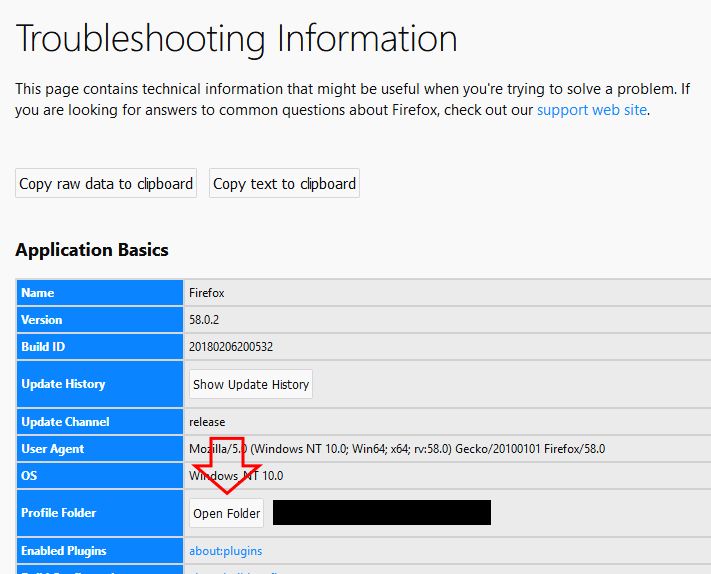
3. Click on the <Open Folder> button in the Profile Folder
section - see the red arrow in the picture above.
This will open the profile folder.
4. Find the reminderfox folder in the profile folder and open it.
5. Find the reminderfox.ics file in the reminderfox folder.
You now have access to all the reminders that you created in
Reminderfox and you should be able to import them into another
calendar programme. Colin should be able to help you with that.
Good Luck!
Paul
Colin Law
Do you know which version of Windows you are using? It might be XP for
example. It should tell you when it starts up.
Colin
On 9 March 2018 at 07:55, Juli Aonghais <aongh...@gmail.com> wrote:
> Colin - you are so kind. But I do not understand it. I am just a stupid
> old woman who whould have been Soylent Green years ago. This email address
> with which I used for Reminderfox is not my main one, it was used for
> ReminderFox and a few other thing. Yes, FireFox is my browser but this
> email address is not my IP one. which is a Thunderbird one, and that has
> gone crazy. I cannot sort it - my computer guy is away. I am stuck.
>
> It does not matter. I am very grateful to you but I just do not understand
> any of it. Nor do I understand why I cannot install Waterfox. And I cannot
> find anywhere for a list or forum of then.
>
> I know it is not the fault of the original RF people, but I cannot write or
> see well, only type, and now I have no online reminder for things. and I
> really do need them.
>
> I just do not know what to do.
>
> I do not understand these things. My computer guy would get into my
> computer by remote control and sort problems - everything has gone tom tit
> now and I do not know what to do.
>
> On Thu, Mar 8, 2018 at 5:28 PM, Colin Law <cla...@gmail.com> wrote:
>>
>> Good point, about not being able to find your profile from Reminderfox.
>>
>> I googled for you using
>>
>> where is my firefox profile
>>
>> and it came up with this as the first hit -
>> http://kb.mozillazine.org/Profile_folder_-_Firefox
>> I don't know why you had difficulty searching for it. You should find
>> a reminderfox folder in there and you want the file reminderfox.ics
>>
>> As for the lack of help from others please remember that none of this
>> is the fault of the reminderfox team. The Firefox organisation
>> decided to change the way they do plugins and that is why RF no longer
>> works. As for the problems you are having trying to install Waterfox
>> then they are even less to do with the Reminderfox team. Perhaps you
>> would be better asking about that on a Waterfox list or forum if there
>> is one.
>>
>> Colin
>>
>>
>>
>>
>> On 8 March 2018 at 14:25, Juli Aonghais <aongh...@gmail.com> wrote:
>> > Colin - ReminderFox is dead. I can not open it because it does not
>> > exist
>> > any more.
>> >
>> > There is no ReminderFox window so no Options.
>> >
>> > So I am - how can I put it politely - Well I can not, can I.
>> >
>> >
>> > and I can not install WaterFox.
>> >
>> > Google Calendar is no use.And now I am stuck because there is no way of
>> > noting when Tikva is due for injections and pills because I can not
>> > write
>> > so I have to have it on my computer - if ReminderFox is dead, which it
>> > is,
>> > and WaterFox cannot be installed, I am up the pole.
>> >
>> > And nobody from what was a wonderful site, REMINDERFOX seems to give a
>> > flying fart. Only you, Colin seems to care, and I am very grateful to
>> > you.
>> >
>> > But how the hell am I going to keep a note of reminders now? How am I
>> > going
>> > to know when Tikva's shots and things are due?
>> >
>> > On Thu, Mar 8, 2018 at 3:34 PM, Colin Law <cla...@gmail.com> wrote:
>> >>
>> >> Hi Juli
>> >>
>> >> As I think I stated before I don't use Windows so connecting remotely
>> >> would not be much help to you. Similarly I don't know where the
>> >> profile is as I don't use Windows. However if you open the main
>> >> Reminderfox window and go into Options then on the General tab the top
>> >> item should tell you where the reminderfox.ics file is.
>> >>
>> >> Colin
