HCL DELL Latitude E6410
488 views
Skip to first unread message
Hakisho Nukama
Feb 2, 2015, 2:34:31 PM2/2/15
to David, qubes...@googlegroups.com
Can you enable VT-d in your BIOS and check, if VT-d works?
Best Regards,
Hakisho Nukama
David
Feb 2, 2015, 6:22:32 PM2/2/15
to Hakisho Nukama, qubes...@googlegroups.com
Hi Hakisho,
When I enable VT-d the system crash
Check the image attached
I'm not sure if the issue is my computer or not
Best regards,
David

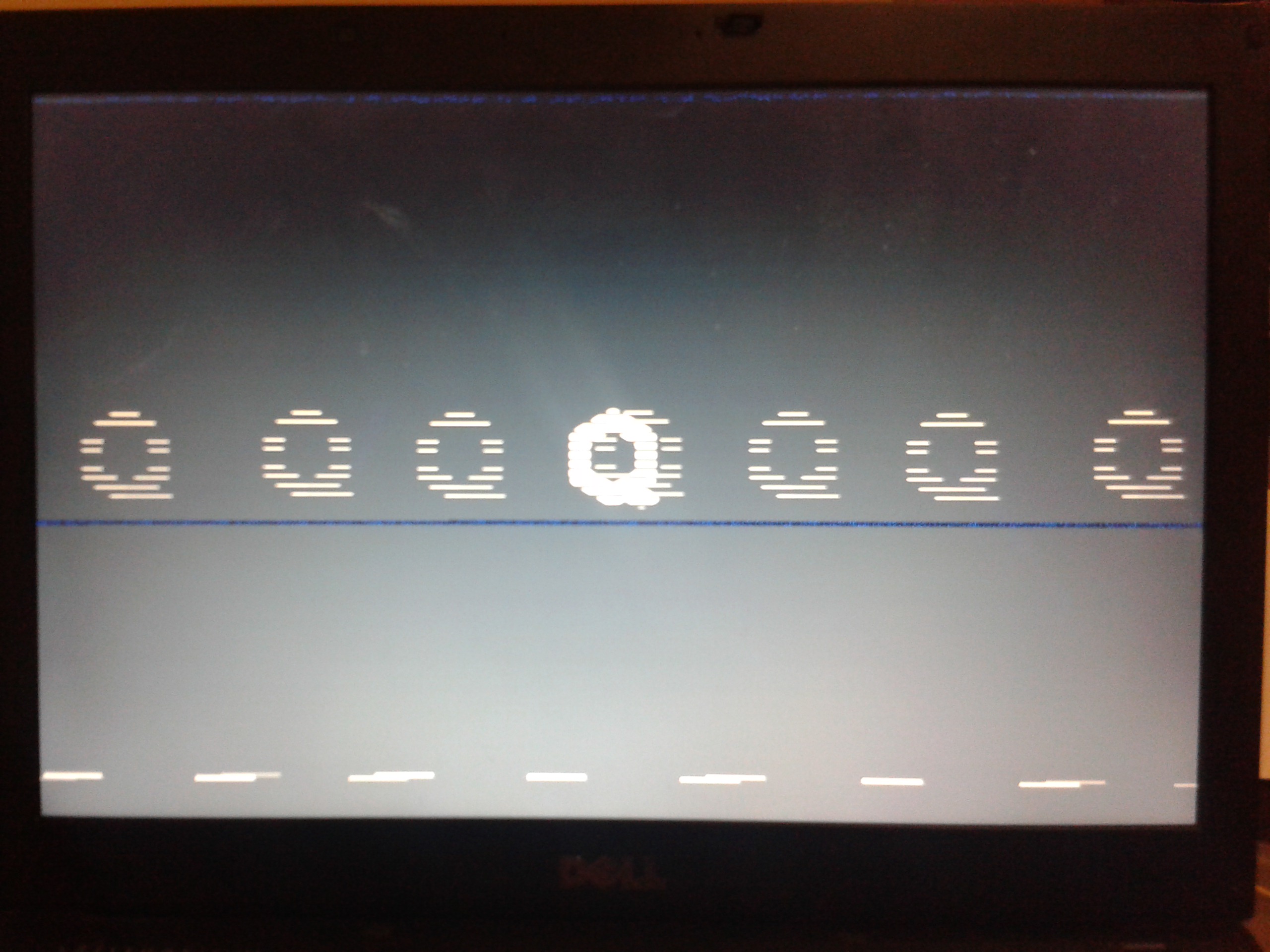
cprise
Feb 2, 2015, 9:04:17 PM2/2/15
to David, Hakisho Nukama, qubes...@googlegroups.com
On 02/02/15 18:22, David wrote:
Hi Hakisho,
When I enable VT-d the system crash
Check the image attached
I'm not sure if the issue is my computer or not
Best regards,
David
Is your BIOS up to date?
David
Feb 2, 2015, 9:10:00 PM2/2/15
to cprise, Hakisho Nukama, qubes...@googlegroups.com
Yeap, A16 is the last one for this laptop
Marek Marczykowski-Górecki
Feb 3, 2015, 9:59:10 AM2/3/15
to cprise, David, Hakisho Nukama, qubes...@googlegroups.com
CPU and graphics (i5-2520M, Sandy Bridge).
--
Best Regards,
Marek Marczykowski-Górecki
Invisible Things Lab
A: Because it messes up the order in which people normally read text.
Q: Why is top-posting such a bad thing?
Pablo Costa
Feb 5, 2015, 12:44:04 PM2/5/15
to Marek Marczykowski-Górecki, cprise, David, Hakisho Nukama, qubes...@googlegroups.com
> On 02/02/15 18:22, David wrote:
>
>
> Hi Hakisho,
> When I enable VT-d the system crash
> Check the image attached
> I'm not sure if the issue is my computer or not
> Best regards,
> David
>
>
> Hi Hakisho,
> When I enable VT-d the system crash
> Check the image attached
> I'm not sure if the issue is my computer or not
> Best regards,
> David
I have an E6410 and "it works", VTd and all. I have 'trusted execution' disabled on my BIOS. I cannot remember if I did that to solve some problem or because my lack of knowledge about it. ALso my laptop also has some creepy intel vPro stuff. With my lack of knowledge about these issues, if I was truly paranoid, I would discard it, I guess. But for my everyday use and lack of funds, it works quite well :)
This crap on your screenshots looks somewhat familiar, less so from a few updates some months ago. I blame it on a buggy BIOS. It seems the video memory is not initialized on (re)boot. This can be a dangerous issue. Sometimes when waking up from sleep the background on the screensaver unlock dialog shows parts of the previous session (!!). Also when rebooting the computer you can get parts of the previous session instead of the noise on your screenshots. This background is just noise if you power it off and then on instead of rebooting.In my case this dirty video memory happens only on the background, and the login dialog shows OK. When the session begins (when the whole screen is painted for the first time) this is not a problem anymore.
Another issue, which I guess is something KDE-specific: when putting the laptop to sleep, the screensaver is not activated. So when waking up the computer, there is no password prompt (!!!), and you get to your previous session. This used to happen from time to time but now this is a consistent behaviour. I usually try to remember to lock up the session (control+alt+L) before hitting Fn+F1.
Another issue, which I guess is something KDE-specific: when putting the laptop to sleep, the screensaver is not activated. So when waking up the computer, there is no password prompt (!!!), and you get to your previous session. This used to happen from time to time but now this is a consistent behaviour. I usually try to remember to lock up the session (control+alt+L) before hitting Fn+F1.
pablo
Hakisho Nukama
Feb 10, 2015, 7:44:17 AM2/10/15
to Pablo Costa, Marek Marczykowski-Górecki, cprise, David, qubes...@googlegroups.com
Seems to be an issue that is similar to the dc7900 case [0],
where enabling VT-d causes the Intel graphics to run havoc.
Can you try to boot an older kernel?
Pablo and David, can you elaborate, if disabling trusted execution in BIOS
changes the state of the graphics problem? And if the Nvidia graphics is also
affected?
Best Regards,
Hakisho Nukama
[0] https://groups.google.com/d/msg/qubes-users/RYzkSFoMsxQ/ukXhBW4ybqQJ
zel...@gmail.com
Jul 16, 2016, 12:03:33 PM7/16/16
to qubes-users, gio...@gmail.com
I actually have a Dell E6400, will Qubes still run on it? It was not listed in the HCL but I went off of the E6410 specs thinking the two cannot be too much different.
Thank you,
Jeremy
Benson Muite
Jul 16, 2016, 1:05:28 PM7/16/16
to public-qubes-users-/...@plane.gmane.org
Have tried Dell Latitude E5430. It seemed to work, though have not done
extensive testing. As suggested elsewhere, it is possible to install on
an external hard drive connected by USB for testing.
Benson
Reply all
Reply to author
Forward
0 new messages
