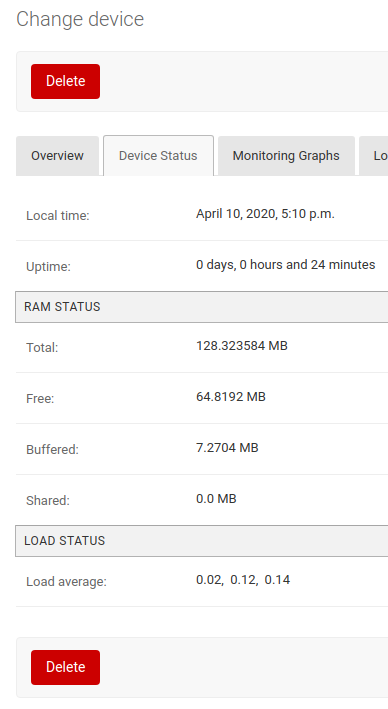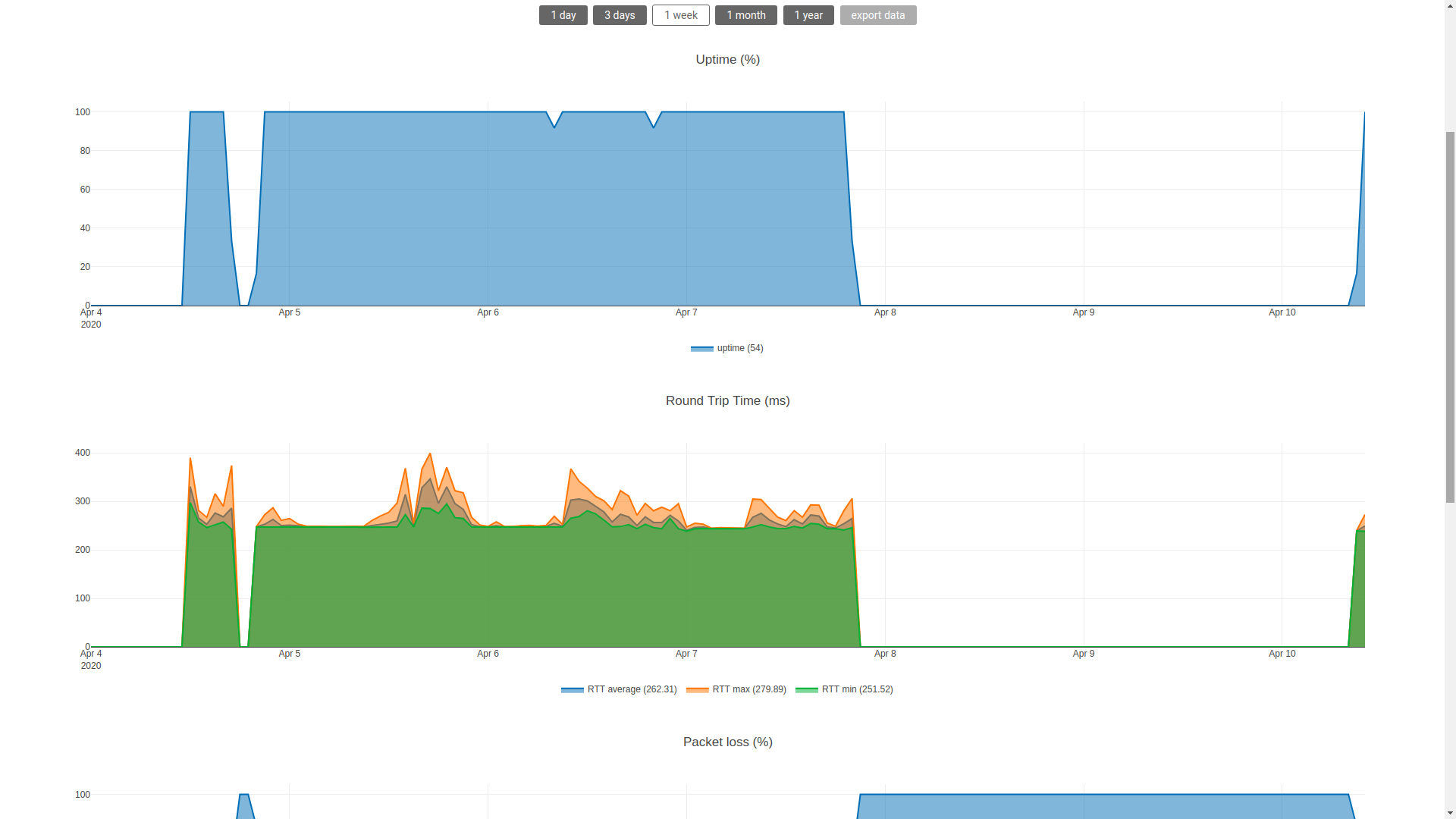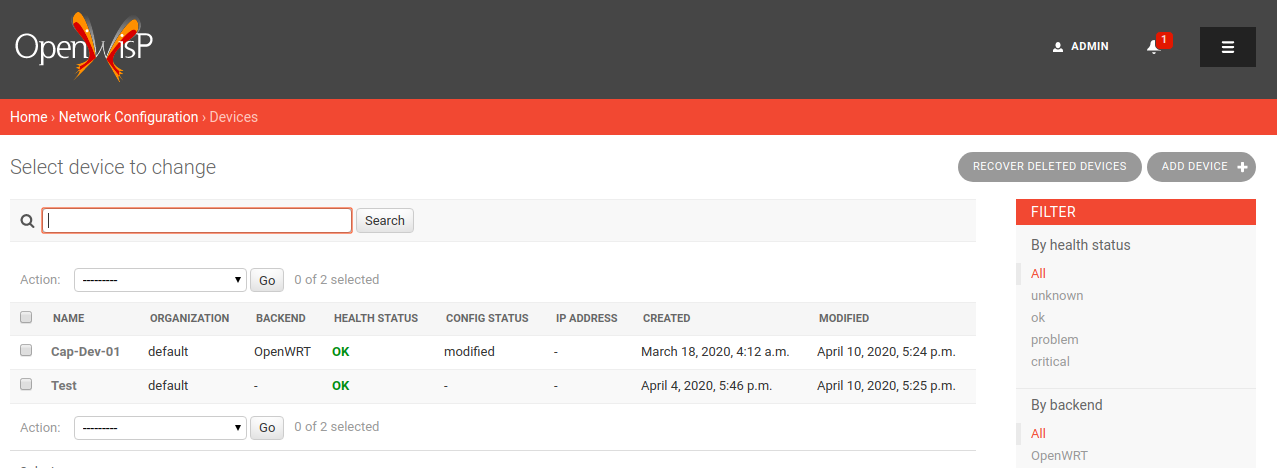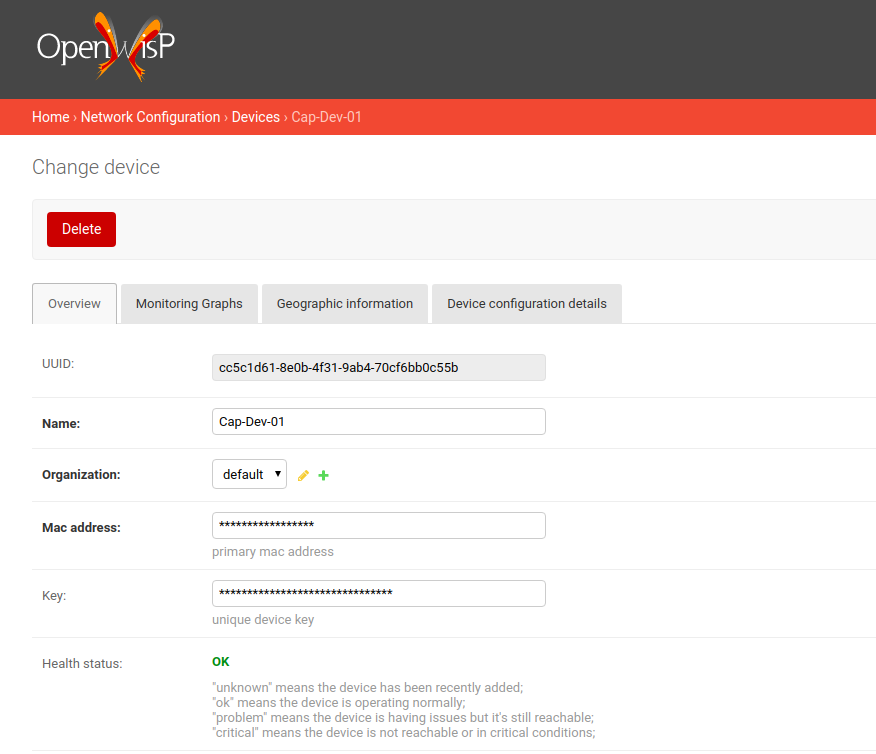online and uptime
71 views
Skip to first unread message
Mirco Tonin
Apr 10, 2020, 10:04:28 AM4/10/20
to OpenWISP
Hello.
I am evaluating OpenWisp, is there a way to see if a device is online and uptime?
Thanks.
Federico Capoano
Apr 10, 2020, 11:28:46 AM4/10/20
to OpenWISP
Hi,
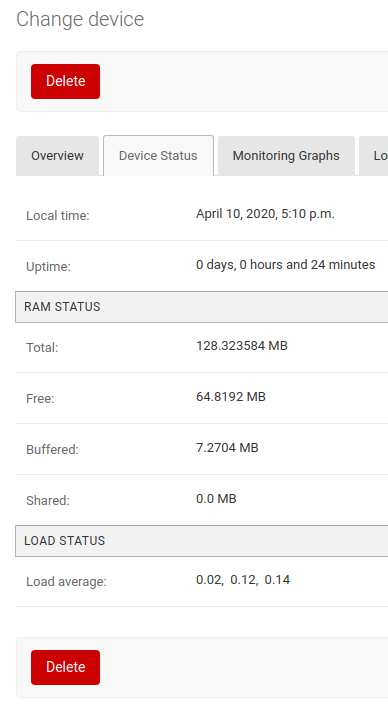
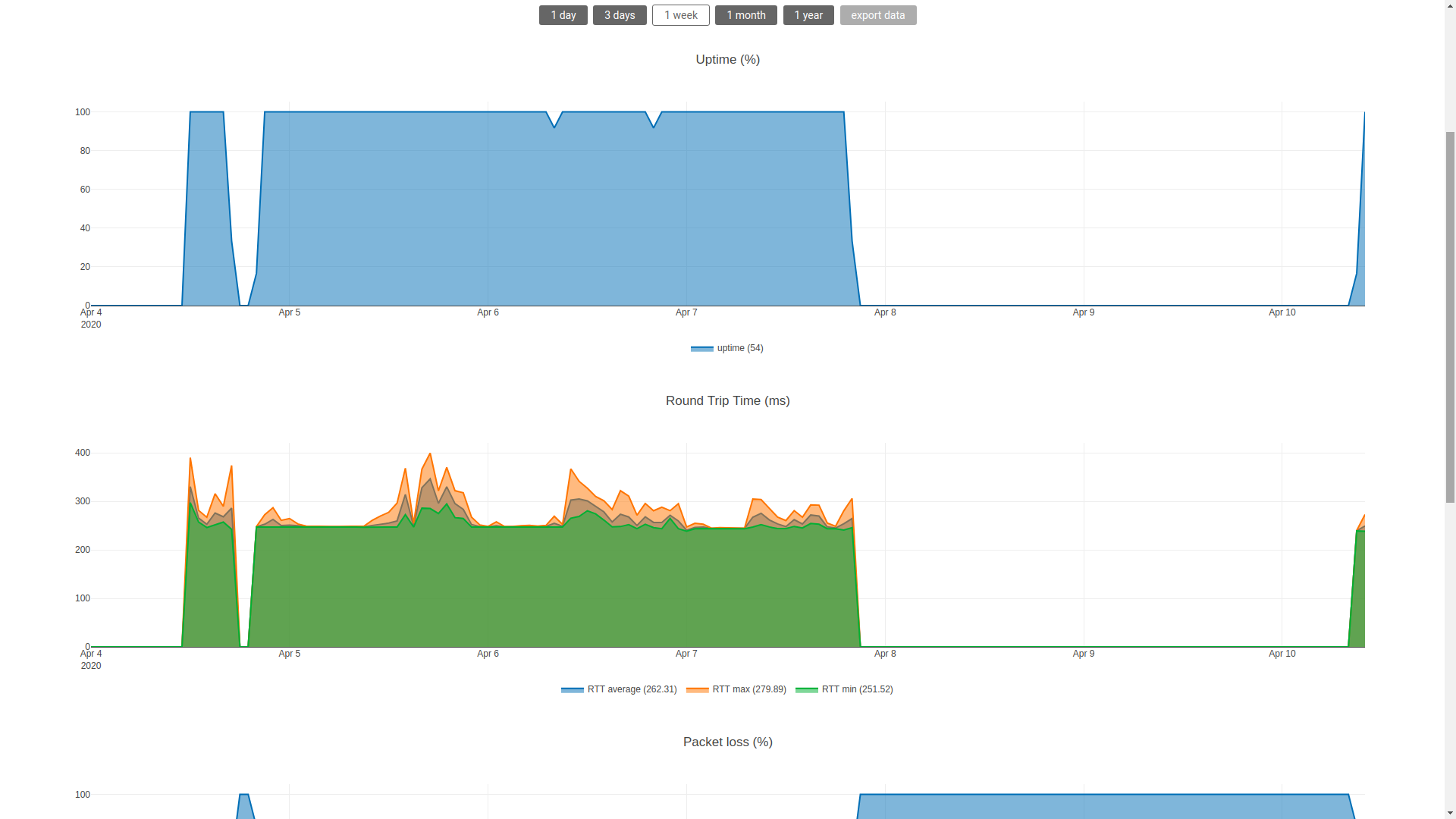
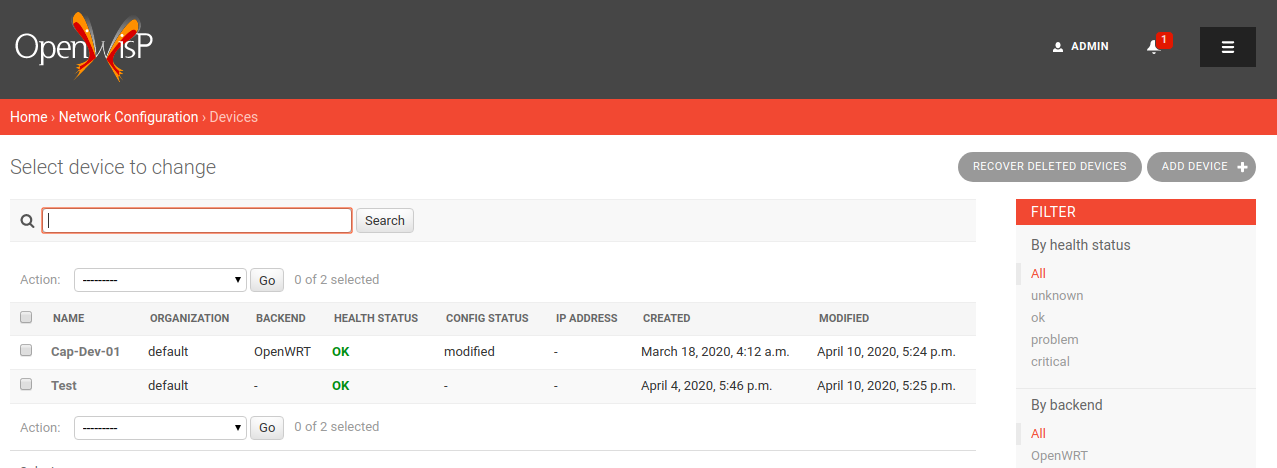
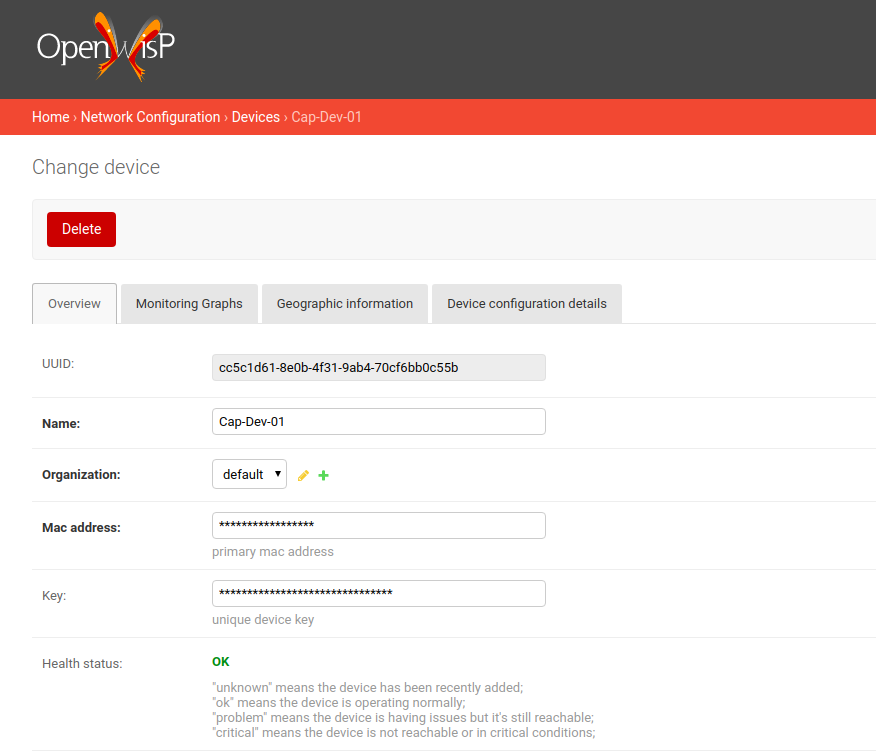
I recently published a monitoring module which does that: https://github.com/openwisp/openwisp-monitoring
But as of today 10th of April 2020, there's not yet a lot of documentation on how to add it into OpenWISP and use it.
Nonetheless, with some patience and effort, it works.
Nonetheless, with some patience and effort, it works.
Here's some screens:
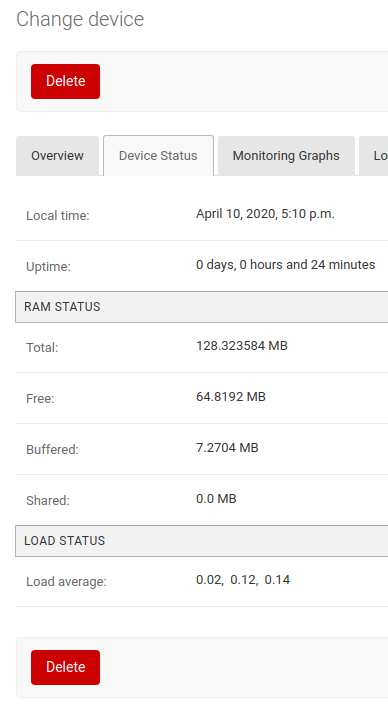
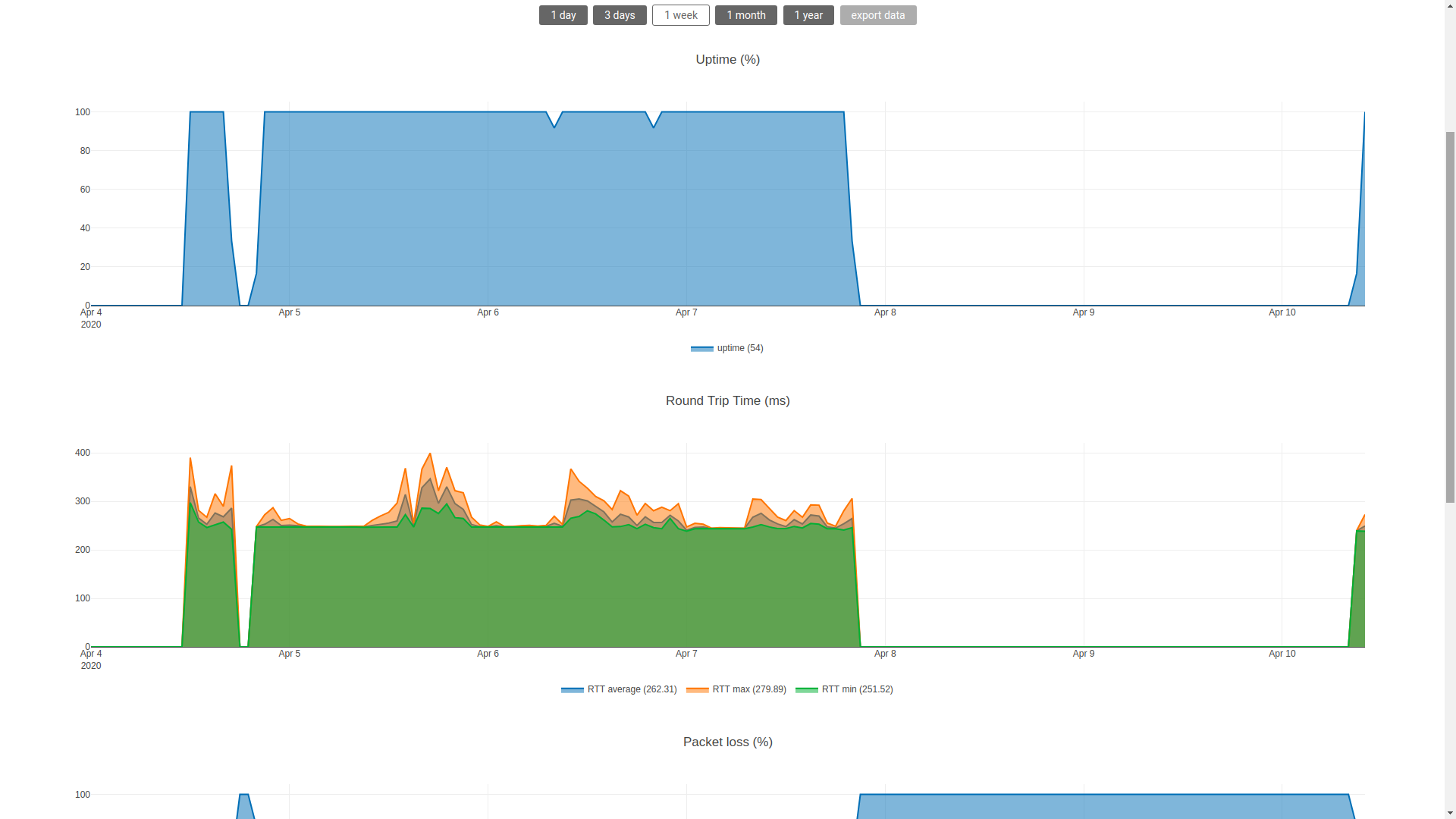
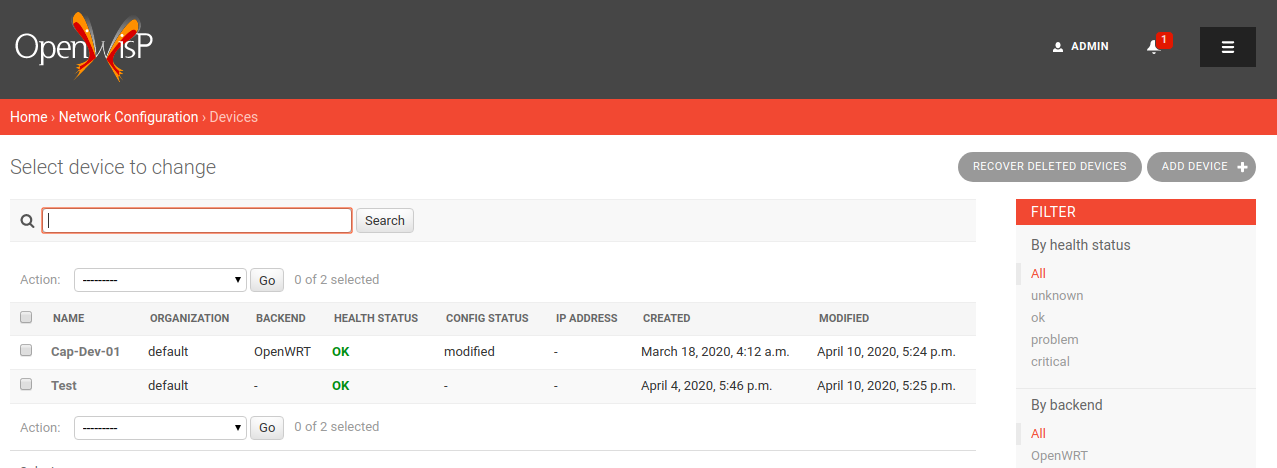
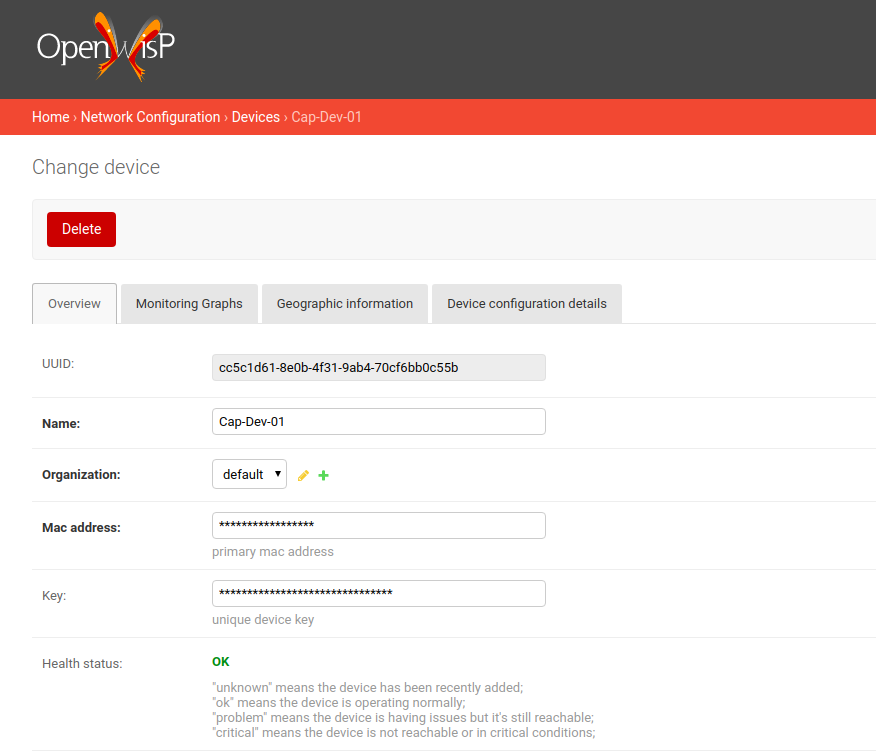
We are also actively working to improve it.
If you need help, let us know.
If you need help, let us know.
Best regards
Federico
--
You received this message because you are subscribed to the Google Groups "OpenWISP" group.
To unsubscribe from this group and stop receiving emails from it, send an email to openwisp+u...@googlegroups.com.
To view this discussion on the web, visit https://groups.google.com/d/msgid/openwisp/1c7daa14-26b4-4ac8-a4e0-79c5b43c3403%40googlegroups.com.
Mirco Tonin
Apr 16, 2020, 8:47:36 AM4/16/20
to OpenWISP
Could you give me some information on how to start the installation?
Thanks.
Il giorno venerdì 10 aprile 2020 17:28:46 UTC+2, Federico Capoano ha scritto:
Hi,I recently published a monitoring module which does that: https://github.com/openwisp/openwisp-monitoringBut as of today 10th of April 2020, there's not yet a lot of documentation on how to add it into OpenWISP and use it.
Nonetheless, with some patience and effort, it works.Here's some screens:We are also actively working to improve it.
If you need help, let us know.Best regardsFederico
On Fri, Apr 10, 2020 at 9:04 AM Mirco Tonin <in...@assistenzainformatica.tv> wrote:
--Hello.I am evaluating OpenWisp, is there a way to see if a device is online and uptime?Thanks.
You received this message because you are subscribed to the Google Groups "OpenWISP" group.
To unsubscribe from this group and stop receiving emails from it, send an email to open...@googlegroups.com.
Federico Capoano
Apr 17, 2020, 5:08:57 PM4/17/20
to OpenWISP
Here's a sample playbook to use with ansible-openwisp2, follow the instructions in this link first, then add the following to your playbook.yml:
- hosts: openwisp become: true become_user: root roles: - openwisp.openwisp2 vars: openwisp2_language_code: en-en openwisp2_time_zone: Europe/Rome openwisp2_nginx_http2: true openwisp2_nginx_ipv6: true openwisp2_default_from_email: no-r...@owisp.uniot.eu openwisp2_default_cert_validity: 7300 openwisp2_default_ca_validity: 7300 openwisp2_default_from_email: no-reply@<yourdomain> openwisp2_extra_python_packages: openwisp2_extra_urls: - "url(r'', include('openwisp_monitoring.urls'))" openwisp2_extra_django_settings: EMAIL_HOST: '<SMTP_SERVER>' EMAIL_PORT: 25 EMAIL_HOST_USER: chan...@changeme.it openwisp2_extra_django_settings_instructions: - | # monitoring settings from datetime import timedelta
CELERY_BEAT_SCHEDULE = { 'run_checks': { 'task': 'openwisp_monitoring.check.tasks.run_checks', 'schedule': timedelta(minutes=5), 'args': None, 'relative': True } }
CELERY_TASK_ACKS_LATE = True CELERY_WORKER_PREFETCH_MULTIPLIER = 1
for app in ['openwisp_monitoring.notifications', 'openwisp_monitoring.check', 'openwisp_monitoring.device', 'openwisp_monitoring.monitoring']: INSTALLED_APPS.insert(INSTALLED_APPS.index('openwisp_controller.geo',) + 1, app)
TEMPLATES[0]['OPTIONS']['loaders'].insert(0, 'apptemplates.Loader') if 'djcelery_email' not in INSTALLED_APPS: INSTALLED_APPS.append('djcelery_email') EMAIL_BACKEND = 'djcelery_email.backends.CeleryEmailBackend' CELERY_BROKER_URL = 'redis://127.0.0.1:6379/3'
OPENWISP_MONITORING_HEALTH_STATUS_LABELS = { 'unknown': 'unknown', 'ok': 'online', 'problem': 'problem', 'critical': 'offline' } INFLUXDB_USER = "root" INFLUXDB_PASSWORD = "root" pre_tasks: # openwisp-monitoring - name: Add influxdb key apt_key: state: present tags: [monitoring] - name: Add influxdb repo apt_repository: repo: "deb https://repos.influxdata.com/{{ ansible_distribution.lower() }}/ {{ ansible_distribution_release }} stable" state: present tags: [monitoring] - name: Install influxdb and fping (update apt cache first) apt: name: "{{ item }}" update_cache: yes with_items: - influxdb - fping tags: [monitoring] - name: ensure influxdb is started and enabled service: name: influxdb state: started enabled: yes tags: [monitoring] tasks: # monitoring - name: supervisor celerybeat template: src: templates/celerybeat.j2 dest: "{{ supervisor_path | format('celerybeat') }}" notify: reload supervisor tags: [openwisp2, monitoring]
in templates/celerybeat.j2 put:
[program:celerybeat]
user={{ www_user }}
directory={{ openwisp2_path }}
command={{ openwisp2_path }}/env/bin/celery -A openwisp2 beat -l info
autostart=true
autorestart=true
stopsignal=INT
redirect_stderr=true
stdout_logfile={{ openwisp2_path }}/log/celerybeat.log
stdout_logfile_maxbytes=30MB
stdout_logfile_backups=5I hope this helps.
Best regards
Federico
Reply all
Reply to author
Forward
0 new messages