v2.0 (21/12) Picking parts on a Liteplacer and TinyG
Inf Asked
I have installed the latest OpenPNP v2 (21/dec) and try to set it up with a Liteplacer and a TinyG.
I'm now lost in what's deprecated or special for the Liteplacer. So I hope you can help.
What is not working is picking a part. What I did:
- Made one actuator H1VAC under the head
- Made another actuator H1PUMP under the head
What I don't know:
1) What is the ACTUATOR_READ_COMMAND for Pump or/and VAC? ($adc0 does not work)
2) What are the TinyG GCode commands for the ContactProbeNozzle actuator? I have setup the ContactProbeNozzle
3) When picking a part. It goes to the location (X/Y). But why doesn't it go down (Z not moving) and then turning the vacuum on?
Kind regards,
Nick
ma...@makr.zone
On Monday, December 30, 2019 at 5:37:38 PM UTC+1, Inf Asked wrote:
What I don't know:
1) What is the ACTUATOR_READ_COMMAND for Pump or/and VAC? ($adc0 does not work)
2) What are the TinyG GCode commands for the ContactProbeNozzle actuator? I have setup the ContactProbeNozzle
3) When picking a part. It goes to the location (X/Y). But why doesn't it go down (Z not moving) and then turning the vacuum on?
Inf Asked
ma...@makr.zone
Hi
1) You should first setup the machine without the
ContactProbingNozzle. That's how 99.9% of the machines work under
OpenPNP and you can still add that later.
2) Yes, the Liteplacer has no vacuum sensors. You can add them
later, see how I did it on my Liteplacer here:
https://makr.zone/vacuum-sensor/192/
3) The Z is part of the feeder locations. Make sure to set to the
same value:

Note that using the TinyG is actually not recommended for
OpenPNP. See why here
https://github.com/openpnp/openpnp/wiki/Motion-Controllers#tinyg
and here
https://github.com/openpnp/openpnp/wiki/TinyG#quirks
Not many users will therefore use TinyG with OpenPNP, so for best
community support, I recommend buying a Smoothieware based
controller. Either the original Smoothieboard or - my personal
recommendation - an Azteeg X5 GT 32bit Motion
Controller with the Bigfoot BSD2660 - Based on TMC2660
stepper drivers:
https://www.panucatt.com/azteeg_X5_GT_reprap_3d_printer_controller_p/ax5gt.htm
Advantages: has an USB isolator (a MUST IMHO), a modular driver concept and (most importantly) SPI control of stepper drivers. It has many features and still very compact size.
I can give you detailed configuration templates for that setup.
If you don't buy the original Smoothieboard, I suggest giving a
donation to Smoothieware for continued firmware development.
_Mark
--
You received this message because you are subscribed to the Google Groups "OpenPnP" group.
To unsubscribe from this group and stop receiving emails from it, send an email to openpnp+u...@googlegroups.com.
To view this discussion on the web visit https://groups.google.com/d/msgid/openpnp/00ed4fad-fc8d-4ba7-b3f7-32f3441182b0%40googlegroups.com.
Inf Asked
To unsubscribe from this group and stop receiving emails from it, send an email to ope...@googlegroups.com.
ma...@makr.zone
Hi Nick
1) I think you need at least 4 drivers, X, Y, Z and C (rotation).
I would order 5 drivers, one spare can never hurt. Be sure to
never insert them 180°. I did that once :-(
2) There is some documentation available for the Azteeg,
it is not so difficult. You can use my config.txt (map the pin
x.yyy codes) to see which connections I used. If unclear,
ask.
3) My config.txt and on_boot.gcode are attached. The
machine.xml is somewhat hand-edited and only thought as a
look-up guide.
Note, that I use a vacuum
reservoir and run the pump on a hysteresis. If you
don't want to do that, you need to use different GCode.
4) Yes.
See my blog for some additional infos.
https://makr.zone/tag/openpnp/
_Mark
To unsubscribe from this group and stop receiving emails from it, send an email to openpnp+u...@googlegroups.com.
To view this discussion on the web visit https://groups.google.com/d/msgid/openpnp/8aeefbcd-a93d-4983-b7ac-77054ebf37de%40googlegroups.com.
Steven Doyle
To view this discussion on the web visit https://groups.google.com/d/msgid/openpnp/8aeefbcd-a93d-4983-b7ac-77054ebf37de%40googlegroups.com.
ma...@makr.zone
Hi Steve
No, I'm afraid I have none.
I recommend looking into my config.txt and map the pin numbers to the Wiring Diagram given for the Azteeg:
http://panucattdevices.freshdesk.com/support/solutions/articles/1000245711-x5-gt-install-guide
So for example, in my config.txt it says:
temperature_control.pump.enable true # temperature_control.pump.thermistor_pin 0.23 # temperature_control.pump.heater_pin 2.7 # temperature_control.pump.designator B # temperature_control.pump.min_temp -10 # temperature_control.pump.max_temp 300 # temperature_control.pump.thermistor EPCOS100K # see http://smoothieware.org/temperaturecontrol#toc5 temperature_control.pump.bang_bang true # set to true to use bang bang control rather than PID temperature_control.pump.hysteresis 5.0 # set to the temperature in degrees C to use as hysteresis temperature_control.pump.runaway_heating_timeout 0 # it seems to crash temperature_control.pump.runaway_range 0 # a rapid delta in temp triggers a halt - 0 disables it temperature_control.pump.set_m_code 140 # temperature_control.pump.set_and_wait_m_code 190 #You can now track the pump.thermistor_pin 0.23 and pump.heater_pin 2.7 to this:
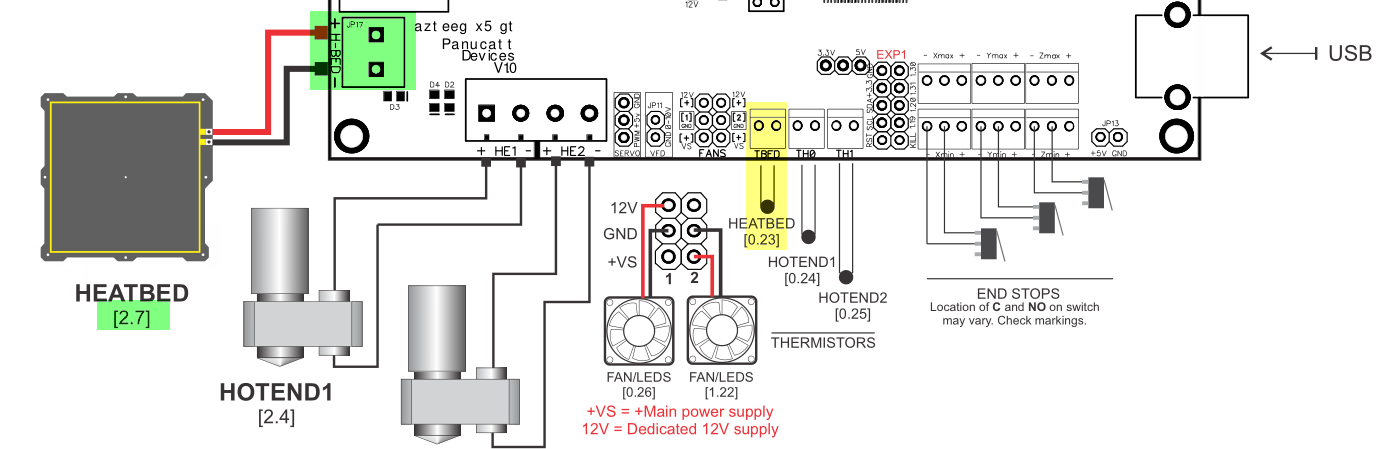
Etc.
_MarkSteven Doyle
temperature_control.pump.heater_pin 2.7
connects the heat bed 2.7 on the AZteeg and this is mapped to M140 which is used to switch the vac pump on and off ?
and the solenoid valve is mapped to 2.5 which on the Azteeg is hotend2
is that right ? thanks
Steven
--
You received this message because you are subscribed to a topic in the Google Groups "OpenPnP" group.
To unsubscribe from this topic, visit https://groups.google.com/d/topic/openpnp/nPQ0-k0P6ec/unsubscribe.
To unsubscribe from this group and all its topics, send an email to openpnp+u...@googlegroups.com.
To view this discussion on the web visit https://groups.google.com/d/msgid/openpnp/8ff9b2ba-baab-9e6d-f809-8acc80fe452c%40makr.zone.
ma...@makr.zone
Exactly, you got it!
You received this message because you are subscribed to the Google Groups "OpenPnP" group.
To unsubscribe from this group and stop receiving emails from it, send an email to openpnp+u...@googlegroups.com.
To view this discussion on the web visit https://groups.google.com/d/msgid/openpnp/CANTYCEua7BK%3DBjmZ%2BOM8DLuEJdzk2iBYULyc6pCydLG3TFT8Gw%40mail.gmail.com.
ma...@makr.zone
Inf Asked
Steven Doyle
--
You received this message because you are subscribed to a topic in the Google Groups "OpenPnP" group.
To unsubscribe from this topic, visit https://groups.google.com/d/topic/openpnp/nPQ0-k0P6ec/unsubscribe.
To unsubscribe from this group and all its topics, send an email to openpnp+u...@googlegroups.com.
To view this discussion on the web visit https://groups.google.com/d/msgid/openpnp/4224fe7a-3905-4062-bf5f-50fafe4864fc%40googlegroups.com.
Inf Asked
Did you manage to migrate from TinyG to Azteeg? When do you expect to post your migration steps?
I hope to receive my controller this or next week (after many weeks). Do you need some help?
Kind regards,
Nick
On Saturday, January 11, 2020 at 10:29:35 AM UTC+1, Steven Doyle wrote:
Sure I was planning to write it all up and post it.Kind regardsSteven
On Fri, 10 Jan 2020 at 21:31, Inf Asked <inf....@gmail.com> wrote:
--Hi Steven,Can you post your mappings / result from TinyG to Azteeg? That would be helpful to the once who want to migrate.Kind regards,Nick
You received this message because you are subscribed to a topic in the Google Groups "OpenPnP" group.
To unsubscribe from this topic, visit https://groups.google.com/d/topic/openpnp/nPQ0-k0P6ec/unsubscribe.
To unsubscribe from this group and all its topics, send an email to ope...@googlegroups.com.
Wilco
Did you manage to migrate from TinyG to Azteeg? When do you expect to post your migration steps?
I hope to receive my controller this or next week (after many weeks). Do you need some help?
Kind regards,
Nick
To view this discussion on the web visit https://groups.google.com/d/msgid/openpnp/CANTYCEvZ4pazjyn%2BVnx-6DhCnrV3bzRrDYHudYNCZfCS3hcnLw%40mail.gmail.com.
Steven Doyle
Inf Asked
@Steve: Thank you very much for your great help! I really appreciate that!
@Mark and others: Do you have any other boards as tip so I can use yours and Steven’s configuration? So it's easy to migrate. E.g. I see that the other smoothieboards doesn't have the TMC2660 controller with 256 micro steps. So I can imagine that the configuration is quite different. Because:
Begin January I ordered the Azteeg. But the postmen send it back without informing me at all. Then it turns out that there is no contact possible with panucatt (very bad!). I needed the credit card company to get my money back in April. Therefore I don't like to order again with such an unreliable company.
So I'm kind of stuck on what is wise to do to get the OpenPNP to work as reliable as possible with my Liteplacer.
Kind regards,
Nick
ma...@makr.zone
Hi Nick
yeah, it's hard to get in contact with Panucatt. I'm not
convinced its an unreliable company per se, but it definitely has
a deep problem with personal communications. I always got my
orders quickly, but I had a hard time getting the schematic (Open
Source Hardware).
I don't know another solution with where you can reuse my
configuration.
There are certainly other controllers with modern drivers, but then you have to figure them out by yourself, I guess. Perhaps look into this thread about Duet 2 and perhaps Hanski can help, at least with the controller side of things. The other stuff in machine.xml should remain valid from our Liteplacer config:
https://groups.google.com/d/msg/openpnp/M9VY-GcFP2o/BuAtiwXfBAAJ
Just from its specs, the Duet 2 does not look bad at all:
There is one thing that is special about the Liteplacer (that I am aware of), and that is the ContactProbeNozzle.
https://github.com/openpnp/openpnp/pull/859
(search for "ContactProbeNozzle").
I guess it will work on Duet 2 with
G30 S-1
https://duet3d.dozuki.com/Wiki/Gcode#Section_G30_Single_Z_Probe
_Mark
--
You received this message because you are subscribed to the Google Groups "OpenPnP" group.
To unsubscribe from this group and stop receiving emails from it, send an email to openpnp+u...@googlegroups.com.
To view this discussion on the web visit https://groups.google.com/d/msgid/openpnp/b9c7fd5c-b35e-45f1-ba48-690731d2eb0c%40googlegroups.com.
Panos
Inf Asked
I'm comparing Mark's and your config.txt. Now I see that you changed steps per mm for the X axis and Y axis (and currents). What's the reason for that?
Is it because you changed to stepper motors on your LitePlacer? Or are Mark's values not right for the LitePlacer? Or ...
I'm trying to figure out which values are correct for the original (stock) LitePlacer without any modifications.
ma...@makr.zone
Hi Inf
mine are not right for the stock
Liteplacer. I have exchanged my steppers for 1.8° step
(200 steps/rev) models because I couldn't get the 0.9° original
Liteplacer models up to reasonable speed. Also I exchanged the Y
axis stepper for a stronger NEMA23, as the axis is much heavier
and the stepper is stationary so its weight has no down-side.
https://makr.zone/thinking-machine/82/
https://makr.zone/pick-place-machine-first-simulated-small-test-run/66/
_Mark
--
You received this message because you are subscribed to the Google Groups "OpenPnP" group.
To unsubscribe from this group and stop receiving emails from it, send an email to openpnp+u...@googlegroups.com.
To view this discussion on the web visit https://groups.google.com/d/msgid/openpnp/18902ceb-6916-4c96-a844-df3563af0ac5o%40googlegroups.com.
Inf Asked
To unsubscribe from this group and stop receiving emails from it, send an email to ope...@googlegroups.com.
ma...@makr.zone
No, Z and A are stock/original Liteplacer kit. :)
To unsubscribe from this group and stop receiving emails from it, send an email to openpnp+u...@googlegroups.com.
To view this discussion on the web visit https://groups.google.com/d/msgid/openpnp/768f1540-5a79-4946-a1da-d11eba075c30o%40googlegroups.com.
