course-specific layout CSS not recognized?
51 views
Skip to first unread message
Tobias Grasse
Sep 8, 2014, 4:33:41 AM9/8/14
to open...@googlegroups.com
Dear all,
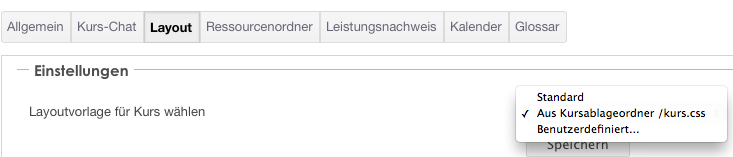
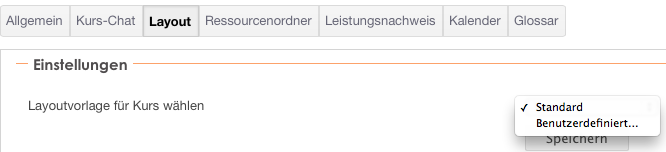
we have several courses in our OO 9.3.5 system that were migrated from an OLAT 7.x installation. All of those are set to use a course-specific layout css file which is placed at the course folder root. Now I want to set this for a new course created in OO 9.3.5, as the docs tells me: Course details view > Settings > Layout.
In the old courses, the CSS file is selectable in the drop down:
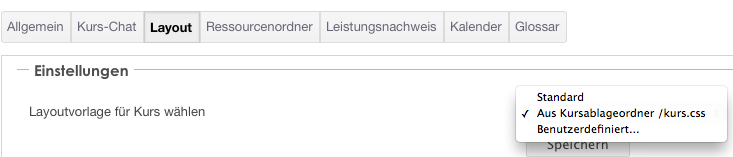
However, the new course does not give me this option:
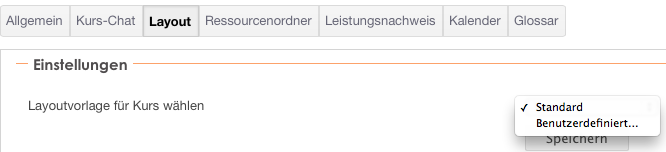
Both courses have a valid (W3C-checked) CSS file at the course folder root. I realize that this is a very basic question, but I’m dazzled why this does not work. Any suggestions?
Thanks in advance,
Tobias
------------------------------------
Tobias Grasse
MOOC Transnational Radio Stories
Tobias Grasse
MOOC Transnational Radio Stories
Project Development
a project of the masters programme ONLINE RADIO
vernetzt studieren. produzieren. senden.
vernetzt studieren. produzieren. senden.
Florian Gnägi
Sep 8, 2014, 5:44:28 AM9/8/14
to open...@googlegroups.com
Hi Tobias
We removed this feature because you can break the entire GUI if you don’t know what you do. We kept the mechanism of custom CSS but you have to copy to the right place in the course resoruce folder as a system administrator.
The way to go for most cases is to implement various course layouts as part of your theme. Normal authors can then choose form the list of predefined course layouts, e.g. one or each institution on your installation. This is much better because you can be sure that users don’t break the layout. If you create such course layouts, just add a folder “courselayouts” to your system theme and in there create a folder for each course theme you want to have. For each course theme provide a main.css and an iframe.css file and a preview.png so users will know how your course theme looks like. The main.css is added to the main window while the iframe.css is added to your content that is running in an iframe.
If you still want to do you own per-course thing, there is a hidden feature. Create a folder “courseCSS” in the course folder and add a file main.css and iframe.css. Both files are needed.
Note that with OpenOLAT 10 you will have to redo your themes as most CSS classes are not valid anymore and you will have many new elements in a course that could possibly be styled.
Cheers
Florian
Am 08.09.2014 um 10:33 schrieb Tobias Grasse <gra...@onlineradiomaster.de>:
Dear all,we have several courses in our OO 9.3.5 system that were migrated from an OLAT 7.x installation. All of those are set to use a course-specific layout css file which is placed at the course folder root. Now I want to set this for a new course created in OO 9.3.5, as the docs tells me: Course details view > Settings > Layout.In the old courses, the CSS file is selectable in the drop down:
<PastedGraphic-1.png>
However, the new course does not give me this option:
<PastedGraphic-2.png>
Both courses have a valid (W3C-checked) CSS file at the course folder root. I realize that this is a very basic question, but I’m dazzled why this does not work. Any suggestions?Thanks in advance,Tobias------------------------------------
Tobias Grasse
MOOC Transnational Radio StoriesProject Developmenta project of the masters programme ONLINE RADIO
vernetzt studieren. produzieren. senden.
--
--
Sie erhalten diese Nachricht, weil Sie Mitglied sind von Google
Groups-Gruppe "OpenOLAT".
Für das Erstellen von Beiträgen in dieser Gruppe senden Sie eine E-Mail
an open...@googlegroups.com
Um sich von dieser Gruppe abzumelden, senden Sie eine E-Mail an
openolat+u...@googlegroups.com
Weitere Optionen finden Sie in dieser Gruppe unter
http://groups.google.com/group/openolat?hl=de
-------------------------------------------------------------------------------------------------------------------
OpenOLAT - infinite learning - http://www.openolat.org
---
You received this message because you are subscribed to the Google Groups "OpenOLAT" group.
To unsubscribe from this group and stop receiving emails from it, send an email to openolat+u...@googlegroups.com.
For more options, visit https://groups.google.com/d/optout.
--------------------------------------------------------------------
--------------------------------------------------------------------
professional services for the e-learning system OpenOLAT and OLATpro
hosting - operating - support - development - mobile - consulting
--------------------------------------------------------------------
frentix GmbH
Florian Gnägi, Geschäftsführer
Hardturmstrasse 76
CH-8005 Zürich, Switzerland
Tobias Grasse
Sep 12, 2014, 3:00:21 AM9/12/14
to open...@googlegroups.com
Hi Florian,
thanks for the info. I went with the course layout option, which is indeed a much cleaner approach than the old one. Works perfectly!
All the best
Tobias
--------------------------------------------------------------------
...skype:gnaegi twitter:gnaegi xing:<span class="Apple-style-span" style="font-size: 11p
Reply all
Reply to author
Forward
0 new messages
