How to copy a course?
12 views
Skip to first unread message
Graham Conway
Apr 27, 2016, 12:24:21 PM4/27/16
to OpenOLAT
Hello There.
thanks for creating olat.
We are running olat 10.0.1.
How does one copy a coures?
(I am looking for a way to copy an existing course, and see reference to doing it in the documentation, but can't work out how to do it in the user interface. )
Thanks,
Graham Conway
thanks for creating olat.
We are running olat 10.0.1.
How does one copy a coures?
(I am looking for a way to copy an existing course, and see reference to doing it in the documentation, but can't work out how to do it in the user interface. )
Thanks,
Graham Conway
Florian Gnaegi
Apr 27, 2016, 12:36:44 PM4/27/16
to open...@googlegroups.com
Hi Graham
Glad you like it!
I really can’t remember how the interface of the initial 10.0.1 release looked like, you should really, really update! There are millions of improved things and the update from 10.0 to 10.4 should be no big deal. 10.0.1 is not a stable release, it contained bugs we fixed in later releases.
When you open the course, you should have a menu in the toolbar where the course related actions are located. Course copy should be there. In 10.4 the course can also be copied from within the authoring environment by using the wheel symbol in table, however i’m not sure if that was already available in 10.0. Please update ;-)
Cheers
Florian
--
--
Sie erhalten diese Nachricht, weil Sie Mitglied sind von Google
Groups-Gruppe "OpenOLAT".
Für das Erstellen von Beiträgen in dieser Gruppe senden Sie eine E-Mail
an open...@googlegroups.com
Um sich von dieser Gruppe abzumelden, senden Sie eine E-Mail an
openolat+u...@googlegroups.com
Weitere Optionen finden Sie in dieser Gruppe unter
http://groups.google.com/group/openolat?hl=de
-------------------------------------------------------------------------------------------------------------------
OpenOLAT - infinite learning - http://www.openolat.org
---
You received this message because you are subscribed to the Google Groups "OpenOLAT" group.
To unsubscribe from this group and stop receiving emails from it, send an email to openolat+u...@googlegroups.com.
For more options, visit https://groups.google.com/d/optout.
--------------------------------------------------------------------
professional services for the e-learning system OpenOLAT
hosting - operating - support - development - mobile - consulting
--------------------------------------------------------------------
frentix GmbH
Florian Gnägi, Geschäftsführer
Hardturmstrasse 76
CH-8005 Zürich, Switzerland
--------------------------------------------------------------------
Florian Gnaegi
Apr 27, 2016, 1:00:03 PM4/27/16
to open...@googlegroups.com
no, that one… you definitely need to update.
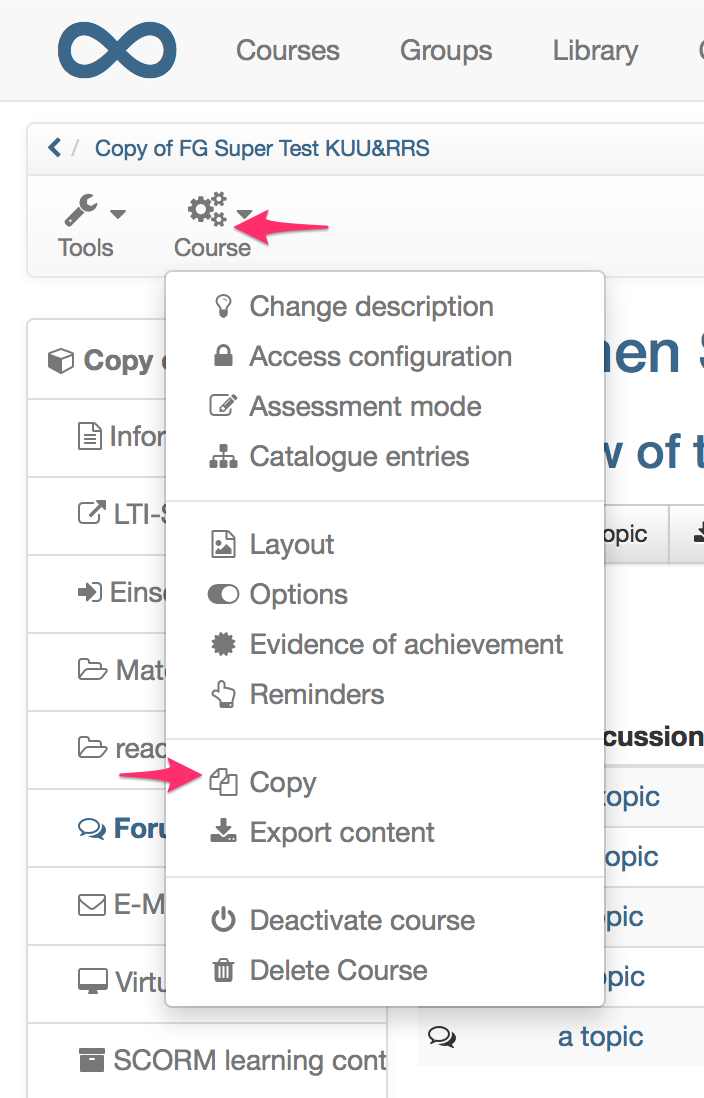

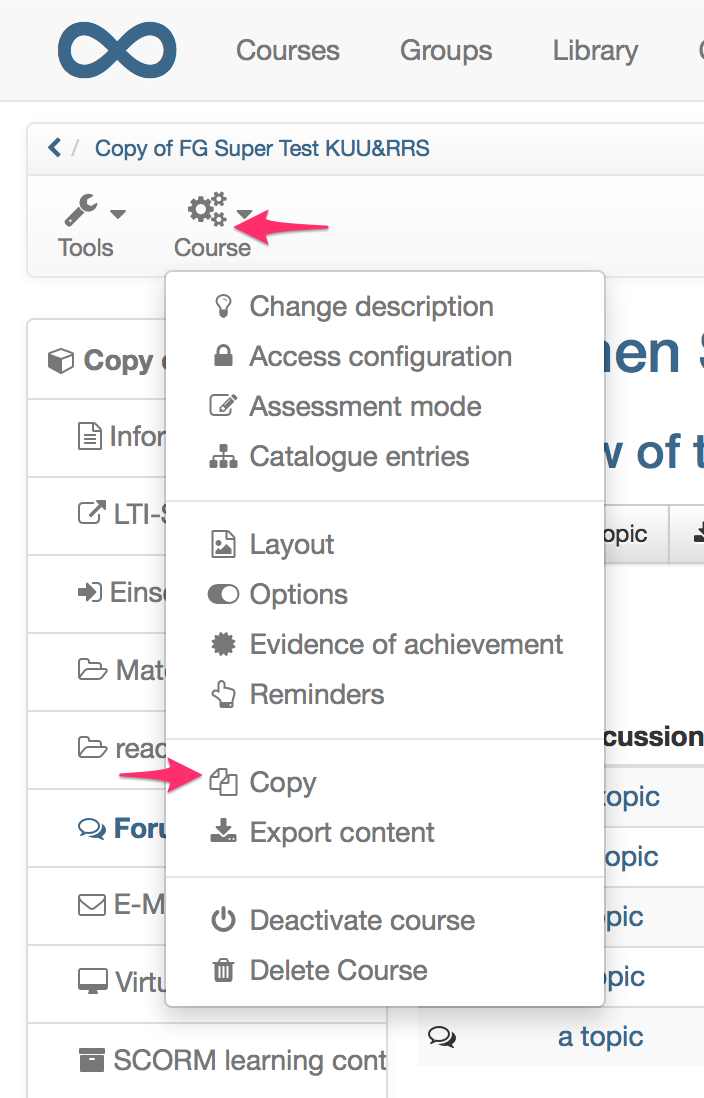

Am 27.04.2016 um 18:51 schrieb Graham Conway <graham...@gmail.com>:
hi Florian.
I appreciate the tip about updating. it's something we are considering..
Is this the menu you are referring to? (where the copy command should be)
<Auto Generated Inline Image 1.png>
<Auto Generated Inline Image 1.png>
Graham Conway
Apr 27, 2016, 1:05:20 PM4/27/16
to open...@googlegroups.com, Paul Senn
Ah! the mythical course drop down menu! Yes we don’t have it on our version 10.0.1
No wonder i am puzzled by the documentation!
thanks Florian.
On Apr 27, 2016, at 9:59 AM, Florian Gnaegi <gna...@frentix.com> wrote:
no, that one… you definitely need to update.
<OpenOLAT_-_Copy_of_FG_Super_Test_KUU_RRS.png><Banners_and_Alerts_und_OpenOLAT_-_Authoring.png>
You received this message because you are subscribed to a topic in the Google Groups "OpenOLAT" group.
To unsubscribe from this topic, visit https://groups.google.com/d/topic/openolat/sdUT8cpOEUQ/unsubscribe.
To unsubscribe from this group and all its topics, send an email to openolat+u...@googlegroups.com.
To unsubscribe from this topic, visit https://groups.google.com/d/topic/openolat/sdUT8cpOEUQ/unsubscribe.
To unsubscribe from this group and all its topics, send an email to openolat+u...@googlegroups.com.
Reply all
Reply to author
Forward
0 new messages
