Link to a HTML-File
18 views
Skip to first unread message
Ingo Zahn
Jul 24, 2018, 2:06:26 PM7/24/18
to OpenOLAT
Hallo,
it is possible to add a link at "Administration->Customizing->Layout". I added the following HTML-Code at the footer: <a href="/docs/datenschutzerklaerung.html"> Datenschutzerklärung</a> but i don't now, in which directory to place the file.
Thank you in advance
Ingo Zahn
Florian Gnägi
Jul 30, 2018, 3:44:45 AM7/30/18
to open...@googlegroups.com
Hi Ingo
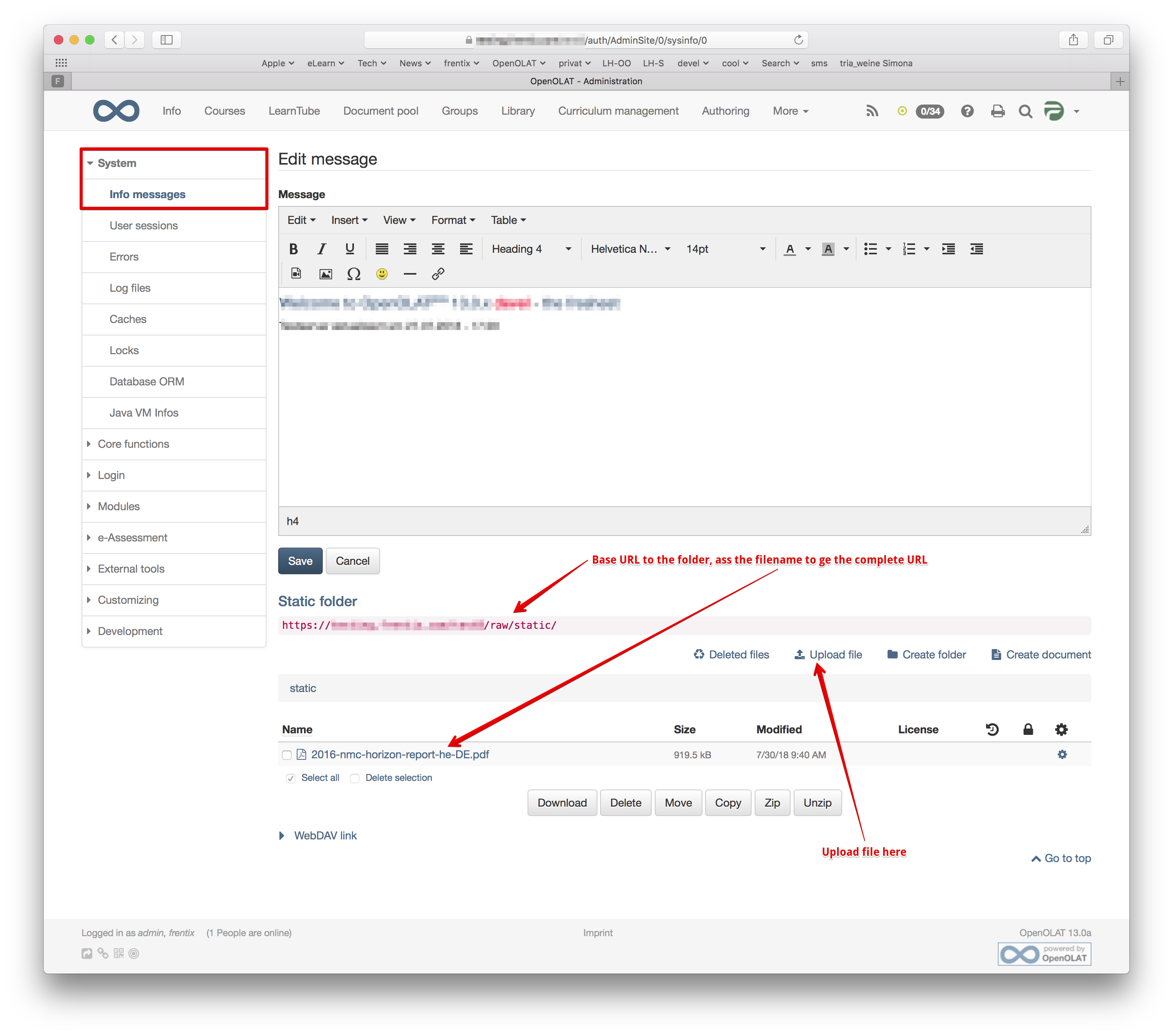
Go to administration -> Info messages and click the button „edit message“. Below the input field you will find a folder that you can use to upload static files that are accessible without the need to be logged in. Above the folder you will see the URL to the folder. Copy this URL. Upload your file here and paste use the URL + filename in your link to access the file.
Cheers
Florian
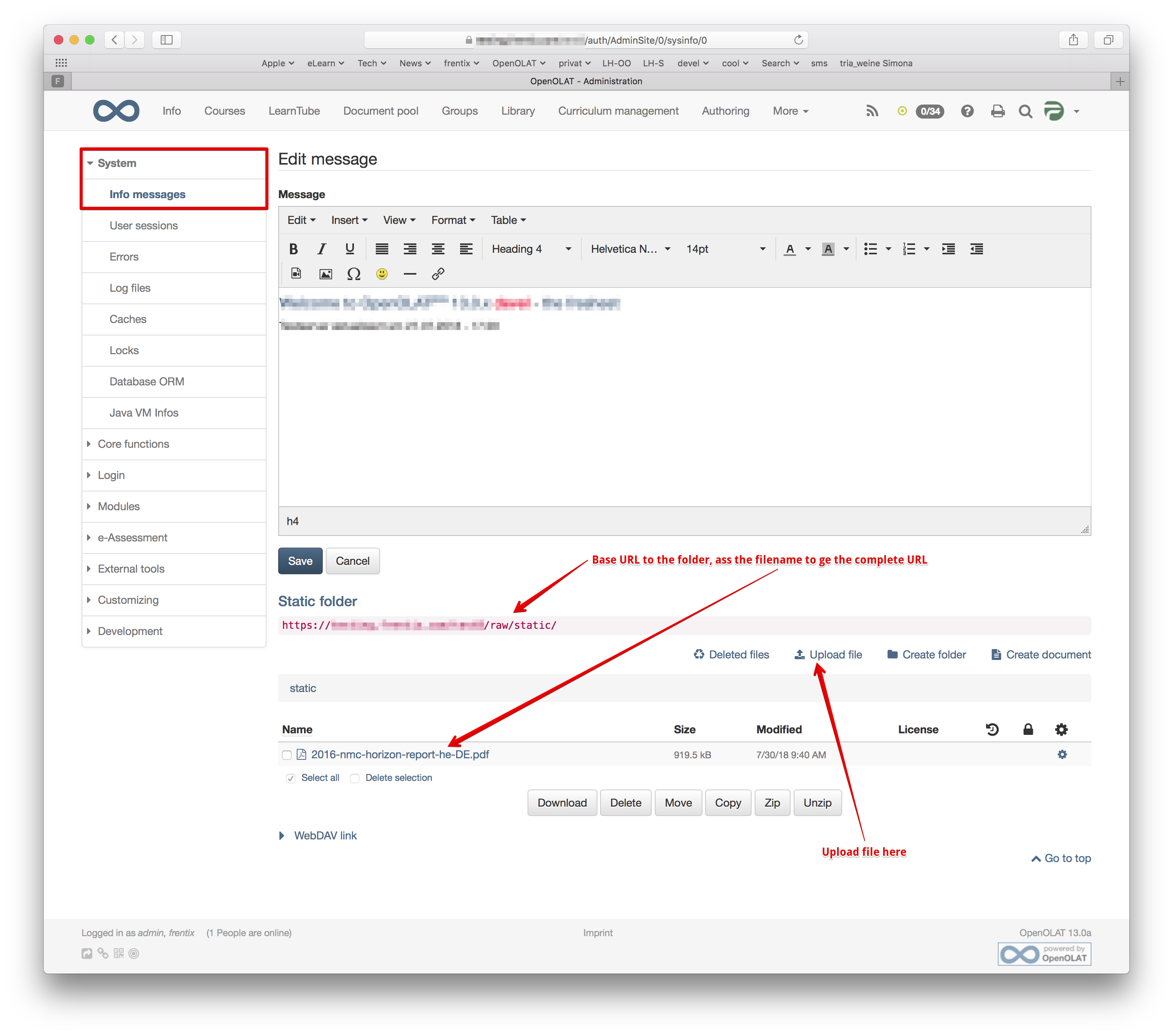
--
--
Sie erhalten diese Nachricht, weil Sie Mitglied sind von Google
Groups-Gruppe "OpenOLAT".
Für das Erstellen von Beiträgen in dieser Gruppe senden Sie eine E-Mail
an open...@googlegroups.com
Um sich von dieser Gruppe abzumelden, senden Sie eine E-Mail an
openolat+u...@googlegroups.com
Weitere Optionen finden Sie in dieser Gruppe unter
http://groups.google.com/group/openolat?hl=de
-------------------------------------------------------------------------------------------------------------------
OpenOLAT - infinite learning - http://www.openolat.org
---
You received this message because you are subscribed to the Google Groups "OpenOLAT" group.
To unsubscribe from this group and stop receiving emails from it, send an email to openolat+u...@googlegroups.com.
For more options, visit https://groups.google.com/d/optout.
--------------------------------------------------------------------
professional services for the e-learning system OpenOLAT
hosting - operating - support - development - mobile - consulting
--------------------------------------------------------------------
frentix GmbH
Florian Gnägi, Geschäftsführer
Hardturmstrasse 76
CH-8005 Zürich, Switzerland
--------------------------------------------------------------------
Ingo Zahn
Jul 30, 2018, 9:19:27 AM7/30/18
to OpenOLAT
Hello Florian,
thank you for your advice. It works for me for example with "pdf" "txt" but not with "html" files. For "html" i'll not get a new tab in browser but a download-dialog. So i thought my "html" file is not well formed because it is automatically generatet and i used the button "Dokument erstellen".
I createt different files with different extensions but everytime i close the editor i'll get a ERROR page. I think that this is a bug.
So for "pdf" and "txt" files this function is OK but not for displaying "html" files.
Cheers
Ingo
Florian Gnägi
Jul 30, 2018, 10:40:56 AM7/30/18
to open...@googlegroups.com
Hi Ingo
This is a quick and dirty fix for your problem, it is not meant to be a html page designer tool. It might have a bug there, thanks for pointing this out.
If you want an HTML designer tool to show some things, you better use a CMS for this purpose. The idea was to link to a downloadable PDF or somethings.
Another approach is to enable the imprint feature in the admin section. This will add exactly what you want in the footer or header of your page and you can use the HTML editor to design the page.
Cheers
Florian
Ingo Zahn
Jul 30, 2018, 11:01:13 AM7/30/18
to OpenOLAT
Hi Florian,
thank you for your help. The problem is, that you can not display a pre-built and uploaded "html" file with a link to it. There will show up only a download-dialog if you use the link.
For now it is not a problem because i can use a "pdf" file and it works as desired.
Cheers
Ingo
Reply all
Reply to author
Forward
0 new messages
