Where is my .txt file stored ?
Harry Mangurian
- Just so I can learn, where on my phone or emulator is the file stored. I searched for it by file name and could not locate it.
- Where would it be stored if I had used "/testtextfile.txt" instead ?
- Is there a tutorial or lesson where I can read up on file addresses in general when using AI2 ?
Taifun
SaveFile(text text, text fileName)- Saves text to a file. If the filename begins with a slash (/) the file is written to the sdcard (for example, writing to /myFile.txt will write the file to /sdcard/myFile.txt). If the filename does not start with a slash, it will be written in the program's private data directory where it will not be accessible to other programs on the phone. There is a special exception for the AI Companion where these files are written to /sdcard/AppInventor/data to facilitate debugging. Note that this block will overwrite a file if it already exists. If you want to add content to a file use the append block.
- Taifun
Trying to push the limits of App Inventor! Snippets, Tutorials and Extensions from Pura Vida Apps by
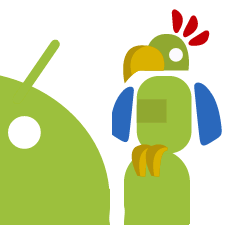 Taifun.
Taifun.
Harry Mangurian
Min Sullivan
Your response is very helpful for me, too. I have some questions about files, please:
- The app I am working on makes lists out of the text in the file. Should I convert to and from csv format when writing to and reading from the file?
- Is there a limit to the amount of text data that can be stored in a file?
- The app I am working on uses a file it creates on the device it's being used on. I want the user of the app to be able to get that file and send (email, etc.) it to another device. In that device, I want the user to be able to tell the [same] app on that device to replace the text in the file it created and uses with the text in the file that was sent from the other device. Is there a file picker that the user could use to give the app the filepath to the file sent from the other device?
Abraham Getzler
- The app I am working on makes lists out of the text in the file. Should I convert to and from csv format when writing to and reading from the file?
Min Sullivan
Can you have a list of lists in CSV? From what I'm seeing in my searches, it looks like no.
Abraham Getzler
Can you have a list of lists in CSV? From what I'm seeing in my searches, it looks like no
Min Sullivan
Taifun
Min Sullivan
Abraham Getzler
Min Sullivan
In your example you're only reading from a JSON file. Is there a simple way to update a JSON file, after it's JsonTextDecoded? My JSON file is a list of objects, the objects of keys. Is there a simple way to add another object of keys to the list? A simple way to change the value of a key in one of the objects in the list? I hope I'm not swirling down a whirlpool of metadata too far from sure shore...
Thanks for all your help!
Abraham Getzler
Min Sullivan
One problem, though. How will App Inventor know how to recreate those lists of lists of lists from the file's text? I can't tell App Inventor to separate at commas. Does the JSON conversion of lists that you mentioned take care of that? I couldn't quite wrap my mind around your explanation.
Min Sullivan
Taifun
Abraham Getzler
Abraham Getzler
Abraham Getzler
Min Sullivan
I know it sounds crazy, but:
My app is a talking app.
There are levels in the app, that can be switched between using a list view.
In each level the sprites say texts when clicked. The texts for each sprite are different in each level.
In each level each sprite also has a different x and y coordinate, etc.
I want to store a list, one list item for each sprite.
Each list items will be a list of the levels.
Each item in the list of levels will be a list of text, x, y, etc.
The user is allowed to add and delete levels and edit the details of each sprite in each level.
TinyDB has a character limit for each tag. I would make a tag for each sprite in each level, but the user can add and delete levels, so having a list makes more sense. That would be a list 3 lists deep (list inside a list inside a list):
sprites list
levels list
text, x, y, etc. list
That's why I need to know if I can convert a list 3 lists deep (list inside a list inside a list) to CSV format and store the table in the file. Any advice? Maybe I'm making this too complicated...
I would make a file for each sprite, but when the user switches levels I would have to get as many files as I have sprites, and that's a lot.
Min Sullivan
Min Sullivan
Min Sullivan
Min Sullivan
KEY --- value
Visible --- true
Text --- "text"
Min Sullivan
I just made a successful version of the testing program with lists only 2 levels deep...
Abraham Getzler
Min Sullivan
Great article. Do you have a website of your programming articles?
As for the Talking app data modeling problem, maybe I could squash that 3rd dimension by:
- Making a list for each level.
- Making a list inside the levels list with the particulars (visible, text, x, y, etc.) all in that list. It would be like:
Levels list item 1:
Sprite 1 visible
Sprite 1 text
all the others for Sprite 1
Sprite 2 visible
Sprite 2 text
all the others for Sprite 2
and on and on for the other sprites
Levels list item 2:
follows the pattern of Levels list item 1 - Then I could make a function. The function would multiply the number of the sprite who's details (visible, text, x, y, etc.) I need by the number of details each sprite has (a global variable), and add to that the item index of the detail I need (1 for visible, 2 for text, 3 for x, 4 for y, etc.). The number the function ends with would be the id in the list (inside the levels list) of the detail I need.
I think that will work. Thank you so much!!! One more question: In App Inventor is there a limit to the number of items a list can contain? If so, I'm sunk, since the lists inside the levels list will be quite lengthy I estimate.
Abraham Getzler
Taifun
I considered fusion tables earlier, but I want my app to work without Internet connection
Min Sullivan
Min Sullivan
A sprite has many levels.
A level has many values.
There are only level values for existing levels.
I'll do the objects and attributes in another post...
Min Sullivan
Visible (in use)
Text to say
Web link or file path for image
The web link or image path
Width of image (for displaying as sprite)
Height of image (for the same)
X coordinate of sprite
Y coordinate of sprite
Z value if sprite
Abraham Getzler
Thanks! If I have lists inside of lists inside of lists, could I still
convert to CSV format and store the table in the file?
Abraham Getzler
Min Sullivan
Each item in the sprite list would be a levels list. Each item in the levels list would be a details (visible, text, x,y, etc.) list translated into a csv row.
Min Sullivan
Am I correct or do I misunderstand?
Abraham Getzler
So if I use that technique I would create a sprite list.Each item in the sprite list would be a levels list. Each item in the levels list would be a details (visible, text, x,y, etc.) list translated into a csv row
To edit a details list I would translate a levels list item from csv to a list, edit the newly created list, and translate the list back to csv.
Am I correct or do I misunderstand?
Min Sullivan
Levels can be created and deleted. Levels are navigated with a listview. I need the levels to be a list to work with the creating and deleting the user is allowed to do. At least, I think so.
Abraham Getzler
Levels can be created and deleted. Levels are navigated with a listview. I need the levels to be a list to work with the creating and deleting the user is allowed to do
Min Sullivan
Min Sullivan
In loop:
Clear tag join level name, sprite number, visible
Clear tag join lev name, sprite number, text
And so on.
Abraham Getzler
Min Sullivan
I'm actually doing it level, sprite, detail. Wheb a sprite is 'deleted' from a level, I'm going to clear its tags for the level. Should I make a list of the names of the details tags? So when a sprite's deleted, its tags can be cleared by looping through the list of the details names.
Is that a bad way to do it?
Abraham Getzler
Min Sullivan
So I was thinking, when a sprite is deleted in the level the user is in, if there are more items in the listview for that level than there are sprites available, the "deleted" sprite should be set to one of the unseen listview items.
Going back and forth between listview and spritesview, and doing the "when sprite deleted" thing described above, I'd need to use a list for the items inside the levels.
Why? For example:
I have a total of 5 sprites (I won't really, but for this example, I will).
- I switch to listview.
- I create more than 5 items (texts to say).
- I switch back to spriteview.
- Since there are only 5 spites, I use them for the first 5 items (texts to say) created.
- Sprite 1 is deleted.
- The 6th item in the list for that level replaces the 1st item in the list for that level.
- Sprite 1 is set to the new 1st item in the list for that level.
Do I make sense?
I'm not sure what to do now with the data modeling. The only solution I can see is having a file for each level that stores the level's items list. But that would be awkward, like living out of a suitcase. I can't see how tinyDB will work, though. 'Course, sometimes I can't find my shoe when it's right next to me (which actually happened once). Do you have any suggestions? Thanks!
Abraham Getzler
Min Sullivan
Abraham Getzler
Min Sullivan
P.S. Sorry I accidentally emailed you.
Abraham Getzler
Min Sullivan
To get the detail "name" (the user will name the items in the levels) of the first item in a level called myLevel, I'd get the tinyDB tag:
Join "myLevel/" + first item in list from file myLevel + "/name"
How's that? In the file I could do all the list work that needs to be done when a sprite in a level is deleted and there are more items in that level than there are sprites.
Abraham Getzler
(since tinyDB has a limit of 80 characters
Min Sullivan
Abraham Getzler
To get the detail "name" (the user will name the items in the levels) of the first item in a level called myLevel, I'd get the tinyDB tag:
Join "myLevel/" + first item in list from file myLevel + "/name"How's that? In the file I could do all the list work that needs to be done when a sprite in a level is deleted and there are more items in that level than there are sprites.
Min Sullivan
I don't understand what you mean by:
Any assignments of characters to Sprite component sowuld be tracked separately at run time.
How do you track something? Does that mean that during runtime I should set the image blocks and other blocks of the sprites? I'll be doing that.
Abraham Getzler
How do you track something? Does that mean that during runtime I should set the image blocks and other blocks of the sprites? I'll be doing that.

