Convert Long / lat to UTM (WGS 84)
Eugene Dongmo
ood evening good people.
I want to build an app to convert Longitude / Latitude into UTM, then use it to measure surface areas. I have used the algorithm developed by Brenor Brophy. But the result obtained is having a big gap according to the others software. Let say, the gap is too much. I will like to have a pricision in centimeters as the author the code said.
Please just look at it and tell me where is the error
Thanks you for all your work.
{
double Easting;
double Northing;
int Zone;
char Letter;
private Deg2UTM(double Lat,double Lon)
{
Zone= (int) Math.floor(Lon/6+31);
Easting=0.5*Math.log((1+Math.cos(Lat*Math.PI/180)*Math.sin(Lon*Math.PI/180-(6*Zone-183)*Math.PI/180))/
(1-Math.cos(Lat*Math.PI/180)*Math.sin(Lon*Math.PI/180-(6*Zone-183)*Math.PI/180)))*0.9996*6399593.62
/Math.pow((1+Math.pow(0.0820944379, 2)*Math.pow(Math.cos(Lat*Math.PI/180), 2)), 0.5)*
(1+ Math.pow(0.0820944379,2)/2*Math.pow((0.5*Math.log((1+Math.cos(Lat*Math.PI/180)*Math.sin(Lon*Math.PI/180-
(6*Zone-183)*Math.PI/180))/(1-Math.cos(Lat*Math.PI/180)*Math.sin(Lon*Math.PI/180-
(6*Zone-183)*Math.PI/180)))),2)*Math.pow(Math.cos(Lat*Math.PI/180),2)/3)
+500000;
Easting=Math.round(Easting*100)*0.01;
Northing = (Math.atan(Math.tan(Lat*Math.PI/180)/Math.cos((Lon*Math.PI/180-(6*Zone -183)*Math.PI/180)))-
Lat*Math.PI/180)*0.9996*6399593.625/Math.sqrt(1+0.006739496742*Math.pow(Math.cos(Lat*Math.PI/180),2))*
(1+0.006739496742/2*Math.pow(0.5*Math.log((1+Math.cos(Lat*Math.PI/180)*Math.sin((Lon*Math.PI/180-(6*Zone -183)*
Math.PI/180)))/(1-Math.cos(Lat*Math.PI/180)*Math.sin((Lon*Math.PI/180-(6*Zone -183)*Math.PI/180)))),2)*
Math.pow(Math.cos(Lat*Math.PI/180),2))+0.9996*6399593.625*(Lat*Math.PI/180-0.005054622556*
(Lat*Math.PI/180+Math.sin(2*Lat*Math.PI/180)/2)+4.258201531e-05*(3*(Lat*Math.PI/180+Math.sin(2*Lat*Math.PI/180)/2)+
Math.sin(2*Lat*Math.PI/180)*Math.pow(Math.cos(Lat*Math.PI/180),2))/
4-1.674057895e-07*(5*(3*(Lat*Math.PI/180+Math.sin(2*Lat*Math.PI/180)/2)+Math.sin(2*Lat*Math.PI/180)*
Math.pow(Math.cos(Lat*Math.PI/180),2))/4+Math.sin(2*Lat*Math.PI/180)*Math.pow(Math.cos(Lat*Math.PI/180),2)*
Math.pow(Math.cos(Lat*Math.PI/180),2))/3);
if (Letter<'M')
Northing = Northing + 10000000;
Northing=Math.round(Northing*100)*0.01;
}
}
Here is the aia file, Please I really need help
SteveJG
ABG
Eugene Dongmo
SteveJG
Eugene Dongmo
Eugene Dongmo
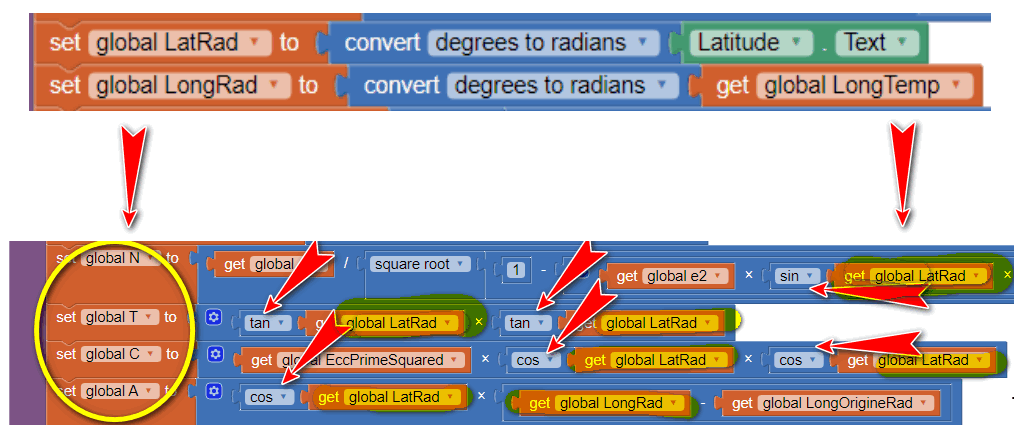
The values were first converted into RAD (°xPI/180)
But when I use the blocks SIN, COS or TAN, the values return in DEG.
Please help me to solve this
