Skip to first unread message
Juan Antonio
Aug 9, 2019, 1:27:56 PM8/9/19
to MIT App Inventor Forum
Hello friends,
here is a small Windows software for Renaming Screen.
1.- Unzip Renombrar.zip.
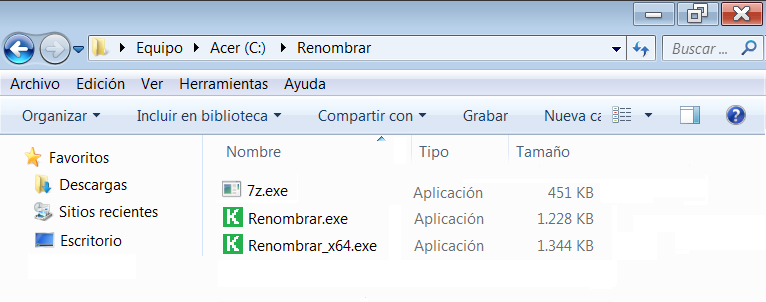
2.- Copy your application.aia to that folder.
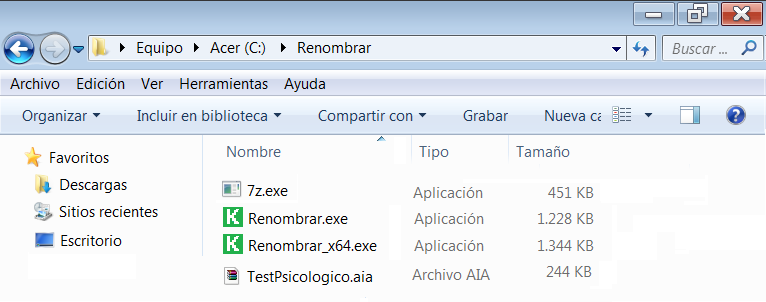
3.- Select your application.aia
4.- Choose a screen to copy or rename.
5.- Write the New name screen.

6.- "Renombrar - Rename", rename that screen.
7.- "Copiar - Copy", copy that screen.
8.- "Cerrar - Close", to finish.
9.- They will obtain: application_ren.aia
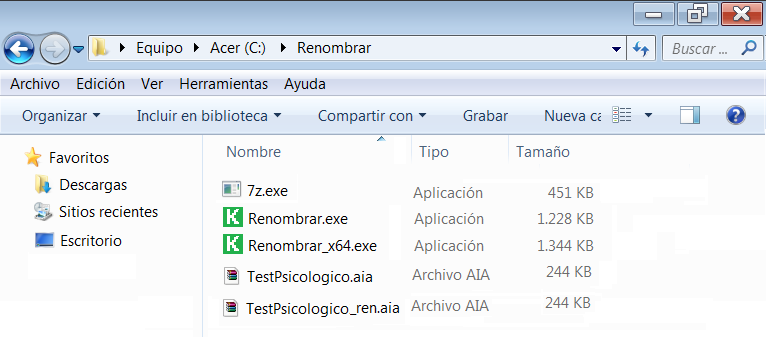
- You can download Renombrar.zip file from:
Juan Antonio Villalpando.
Juan Antonio
Aug 10, 2019, 7:53:09 AM8/10/19
to MIT App Inventor Forum
Updated:
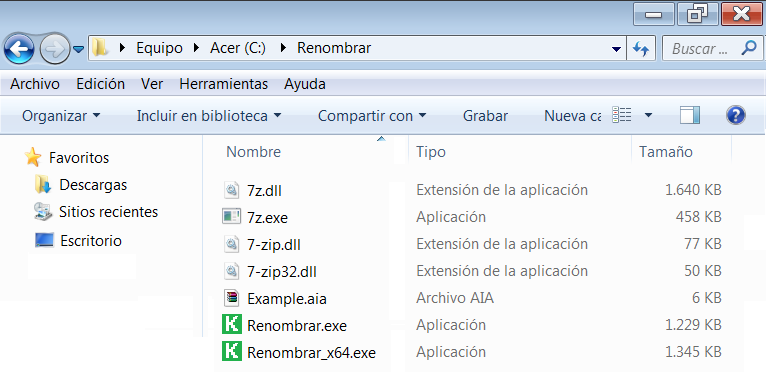
- Tested with Windows 7 and Windows 10
- Download Renombrar.zip from: http://kio4.com/appinventor/126_renombrar_pantallas.htm
ABG
Aug 11, 2019, 12:32:56 PM8/11/19
to MIT App Inventor Forum
(added to Screens section of FAQ)
ABG
Reply all
Reply to author
Forward
0 new messages
