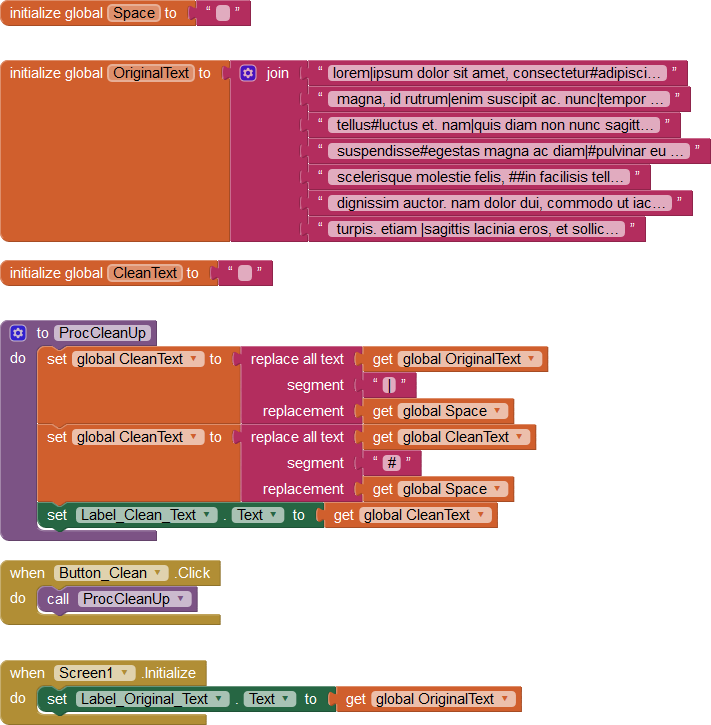Tech Agreement between Google/MIT/Ai2/Yandex
moon
- Number of requests allowed /day ? month? seconds ?
- or per App ?
- Max size of a given request in characters? words?
SteveJG
The daily request limit is 1,000,000 characters. The monthly limit is 10,000,000 characters. To increase the request limit, switch to the fee-based version of the service.
Fees for using the paid service are listed on the Pricing page. If you agree to the fees, use the feedback form to send a request to switch to the fee-based version.
MIT probably will respond to this thread if the limits differ.
A Yandex 2202 error: Error 2202: The Translation service is not available; Please try again later. So, that means you cannot connect, either because the service is down (my experience is Yandex is not totally reliable) or your request might contain too long a string to translate. You need to experiment using your data. Make a separate Project to experiment with what strings are possible and permitted.
Yandex has nothing to do with Google or MIT App Inventor. It is a Russian translate service.
moon
Chris Ward
moon
Chris Ward
Chris Ward
SteveJG
moon
moon
moon
SteveJG
moon
moon
Chris Ward
moon
Evan Patton
moon
Evan Patton
moon
TimAI2
moon
TimAI2
moon
400 INVALID_ARGUMENT error) regardless of the available quota.TimAI2
Chris Ward
The recommended maximum length for each request is 2K